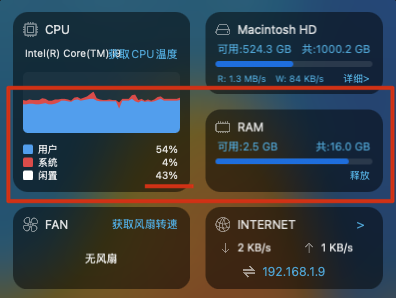效果
红色标注是不同的间距。

实现方式
1、xml中定义
<com.google.android.material.tabs.TabLayoutandroid:id="@+id/tab_layout"android:layout_width="wrap_content"app:tabIndicatorColor="@color/color_FF00B2E3"app:tabBackground="@android:color/transparent"app:tabRippleColor="@android:color/transparent"android:layout_height="wrap_content"app:tabIndicatorHeight="5dp"android:background="@android:color/transparent"app:layout_constraintStart_toStartOf="parent"app:layout_constraintTop_toTopOf="parent"></com.google.android.material.tabs.TabLayout>
2、代码动态添加自定义tab
for (int i = 0; i < mTabsStrId.length; i++) {View tabview = LayoutInflater.from(getContext()).inflate(R.layout.tab_item, null);TextView tvTab = tabview.findViewById(R.id.tv_tab);tvTab.setText(mTabsStrId[i]);TabLayout.Tab tab = binding.tabLayout.newTab();tab.setCustomView(tabview);binding.tabLayout.addTab(tab, i == 0);}
tab的xml布局
<?xml version="1.0" encoding="utf-8"?>
<LinearLayout xmlns:android="http://schemas.android.com/apk/res/android"android:layout_width="wrap_content"android:layout_height="wrap_content"android:orientation="vertical"><TextViewandroid:id="@+id/tv_tab"android:layout_width="wrap_content"android:layout_height="wrap_content"android:includeFontPadding="false"android:textFontWeight="500"android:text="@string/xxx"android:textColor="@color/selector_xxx"android:textSize="28sp" />
</LinearLayout>
3、去除tablayout原有padding,并设置两个tab之间的间距
for (int i = 0; i < binding.tabLayout.getTabCount(); i++) {View tab = ((ViewGroup) binding.tabLayout.getChildAt(0)).getChildAt(i);ViewGroup.MarginLayoutParams params = (ViewGroup.MarginLayoutParams) tab.getLayoutParams();tab.setPadding(0, 0, 0, 0);if (i > 0) {params.setMargins(DisplayUtils.dp2px(86), 0, 0, 0); // 设置左右间距} else {params.setMargins(DisplayUtils.dp2px(22), 0, 0, 0); // 设置左右间距}}binding.tabLayout.invalidate();