安装依赖
carousel_slider: ^5.0.0
1、垂直滚动公告栏
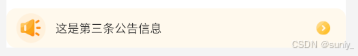
import 'package:carousel_slider/carousel_options.dart';// 垂直滚动公告栏Widget _buildNotice() {return <Widget>[<Widget>[TDImage(assetUrl: "assets/img/home11.png",width: 60.w,height: 60.w,),SizedBox(width: 20.w,),// 可垂直滚动的公告内容SizedBox(width: 490.w,height: 80.w,child: CarouselSlider(items: controller.notices.map((notice) {return TextWidget.body(notice,size: 24.sp,maxLines: 1,overflow: TextOverflow.ellipsis,);}).toList(),options: CarouselOptions(scrollDirection: Axis.vertical, // 垂直方向滚动height: 80.w, // 设置高度为文字高度viewportFraction: 1.0, // 每个item占满整个viewportautoPlay: true, // 自动播放autoPlayInterval: const Duration(seconds: 3), // 播放间隔autoPlayAnimationDuration: const Duration(milliseconds: 800), // 动画时长autoPlayCurve: Curves.easeInOut, // 动画曲线pauseAutoPlayOnTouch: true, // 触摸时暂停自动播放enableInfiniteScroll: true, // 无限滚动),),),SizedBox(width: 40.w,),TDImage(assetUrl: "assets/img/home12.png",width: 28.w,height: 28.w,).onTap(()=>Get.toNamed('/notice_list_page')),].toRow(mainAxisAlignment: MainAxisAlignment.start).paddingHorizontal(20.w).card(color: const Color(0xffFFF9ED)).tight(width: 690.w,height: 80.w)].toRow().card(shape: RoundedRectangleBorder(borderRadius: BorderRadius.circular(0))).height(80.w);}final List<String> notices = ['这是第一条公告信息','这是第二条公告信息','这是第三条公告信息',];
2、横向轮播图
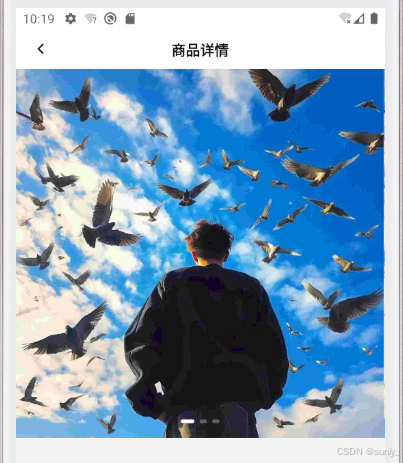
// 横向轮播图Widget _buildBanner() {return <Widget>[SizedBox(width: 750.w,height: 750.w,child: CarouselSlider(items: [TDImage(assetUrl: 'assets/img/goods.jpg',width: 750.w,height: 750.w,type: TDImageType.square,),TDImage(assetUrl: 'assets/img/goods.jpg',width: 750.w,height: 750.w,type: TDImageType.square,),TDImage(assetUrl: 'assets/img/goods.jpg',width: 750.w,height: 750.w,type: TDImageType.square,),],options: CarouselOptions(scrollDirection: Axis.horizontal, // 垂直方向滚动height: 750.w, // 设置高度为文字高度viewportFraction: 1.0, // 每个item占满整个viewportautoPlay: true, // 自动播放autoPlayInterval: const Duration(seconds: 3), // 播放间隔autoPlayAnimationDuration: const Duration(milliseconds: 800), // 动画时长autoPlayCurve: Curves.easeInOut, // 动画曲线pauseAutoPlayOnTouch: true, // 触摸时暂停自动播放enableInfiniteScroll: true, // 无限滚动onPageChanged: controller.onPageChanged,),),),SliderIndicatorWidget(length: 3, currentIndex: controller.currentIndex,color: AppTheme.colorfff,).positioned(bottom: 30.w,left: 0,right: 0,),].toStack().height(750.w);}// 页码int currentIndex = 0;// 切换页码void onPageChanged(int index, CarouselPageChangedReason reason) {currentIndex = index;update(["goods_detail"]);}SliderIndicatorWidget 页码组件
import 'package:chenyanzhenxuan/common/index.dart';
import 'package:flutter/material.dart';/// slider indicator 指示器
class SliderIndicatorWidget extends StatelessWidget {/// 个数final int length;/// 当前位置final int currentIndex;/// 颜色final Color? color;/// 是否原型final bool isCircle;/// 对齐方式final MainAxisAlignment alignment;const SliderIndicatorWidget({super.key,required this.length,required this.currentIndex,this.color,this.isCircle = false,this.alignment = MainAxisAlignment.center,});@overrideWidget build(BuildContext context) {Color boxColor = color ?? AppTheme.error;return Row(mainAxisAlignment: alignment,// 采用 list.generate 方式生成 item 项children: List.generate(length, (index) {return Container(margin: const EdgeInsets.symmetric(horizontal: 3),// 圆型宽度 6 , 否则当前位置 15 , 其他位置 8width: !isCircle? currentIndex == index? 15.0: 8: 6,// 圆型高度 6 , 否则 4height: !isCircle ? 4 : 6,decoration: BoxDecoration(// 圆角 4borderRadius: const BorderRadius.all(Radius.circular(4)),// 非当前位置透明度 0.3color: currentIndex == index ? boxColor : boxColor.withOpacity(0.3),),);}),);}
}



