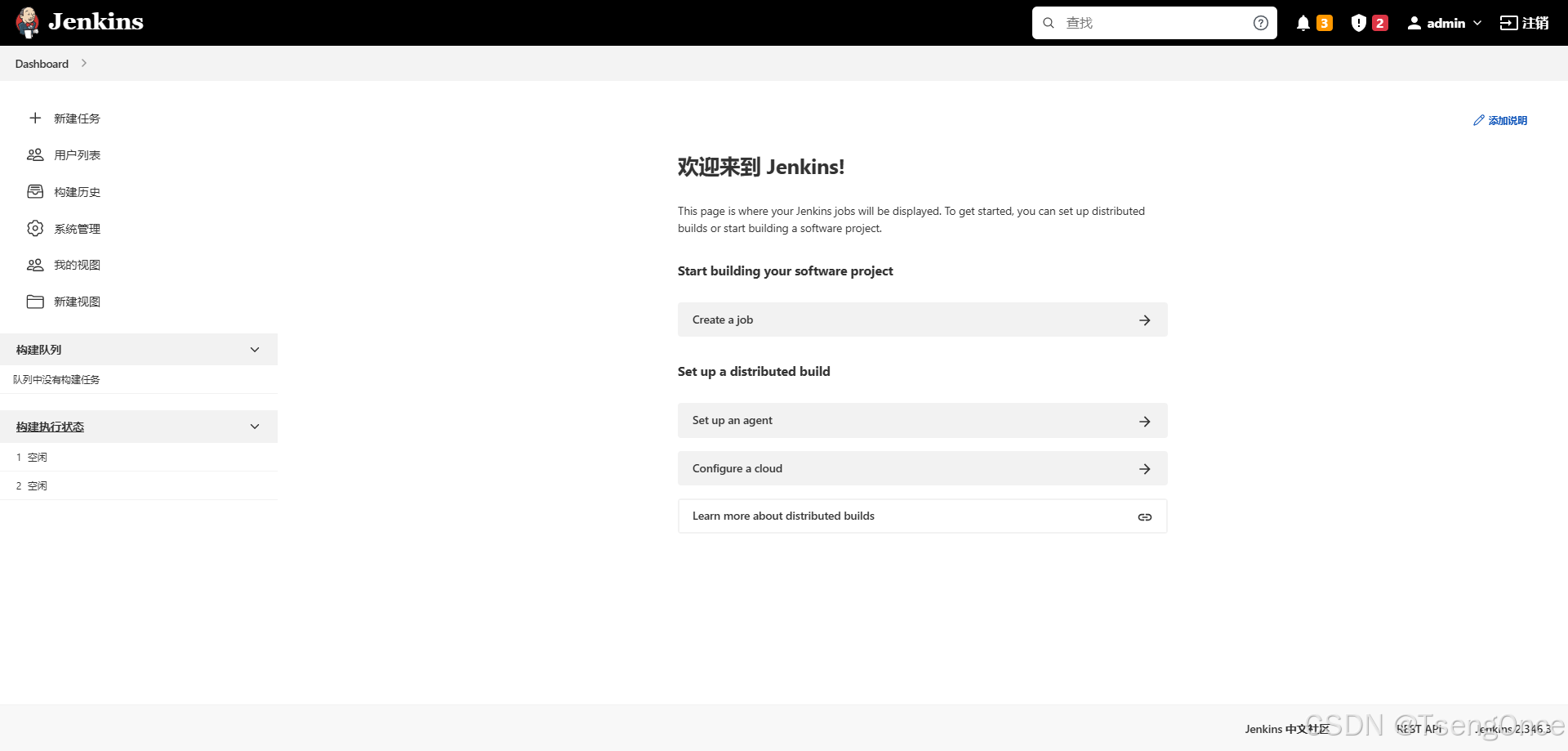目录
1.函数
2.对象
3.常用类 Array
4.常用类 String
5.常用类 Math
6.常用类 Date
1.函数
将程序中多次要用到的代码块封装起来,就是函数。
函数使代码块的重复使用更方便,且功能独立,便于维护。
函数的定义
function 函数名(参数1,参数2…)
{
函数体;
return 返回值;
}
变量的作用域:变量分为全局变量和局部变量。
全局变量定义在所有函数之外,作用范围是所有函数;
局部变量定义在函数之内,只对该函数可见,对其它函数不可见。
<!DOCTYPE html>
<html lang="zh">
<head><meta charset="UTF-8"><meta name="viewport" content="width=device-width, initial-scale=1.0"><title>JS的函数</title>
</head>
<body><script>function calculator(a, b){c = a+b;alert("a+b=" + c); return c; }// 1. 在JS程序中被调用 (包括有返回值和无返回值的调用)// console.log("a+b=" + c)</script><!-- 2. 在按钮或超链接被点击时调用(监听点击事件) --><!-- 2.1 监听按钮点击 --><input type="submit" value="计算a+b的和" onclick="calculator(1,2)" /><br><!-- 2.2 监听超链接点击 --><a href="#" onclick="calculator(3,4)">百度一下,你就知道</a>
</body>
</html>2.对象
对象(object)是 JavaScript 中最重要的数据类型,是一组“键值对”的集合体。类似 Python中的字典。
其中,键可以为变量名(此时称为对象的属性)和函数名(此时称为对象的方法)
利用JS内置的类创建对象(实例化)
并使用对象的属性和方法。
Array 类 String 类 Math 类 Date 类
javascript">class MyClass(): # 这是一个类方法,可以通过类名直接调用,但需要 @classmethod 装饰器 @classmethod def class_method(cls): return "This is a class method." # 这是一个静态方法,可以通过类名直接调用,但需要 @staticmethod 装饰器 @staticmethod def static_method(): return "This is a static method." # 这是一个实例方法,需要对象实例才能调用 def instance_method(self): return "This is an instance method." # 调用类方法,可以直接通过类名
print(MyClass.class_method()) # 输出: This is a class method. # 调用静态方法,可以直接通过类名
print(MyClass.static_method()) # 输出: This is a static method.# 调用实例方法,需要创建对象 # print(MyClass.instance_method())
obj = MyClass()
print(obj.instance_method()) # 输出: This is an instance method. 3.常用类 Array
1. length 属性返回数组的元素个数(数组长度)
javascript"> var persons=new Array("1","2","3");console.log(persons.length); // 32. push 方法用于在数组末端添加一个或多个元素,并返回添加新元素后的数组长度。注意:该方法会改变原数组!
javascript"> var persons=new Array("3","2","5");len = persons.push("5");console.log('新数组为:' + persons +'->长度为:' + len); 3. pop 方法用于删除数组最后一个元素,并返回被删除的那个元素。注意:该方法会改变原数组!
javascript"> var persons=new Array("2","6","6");p = persons.pop(" ");console.log('新数组为:' + persons +'->被移除的元素为: ' + p); 4. reverse 方法用于颠倒排列数组元素,返回改变后的数组。注意:该方法会改变原数组!
javascript"> var persons=new Array("3","2","5");p = persons.reverse();console.log(p); 5. indexOf 方法返回给定元素在数组中第一次出现的位置,若未出现返回-1
javascript"> var persons = new Array("3","2","5");console.log(persons.indexOf("3")); //0console.log(persons.indexOf("7")); //-1 4.常用类 String
1. length 属性返回字符串的长度
javascript"> var s = 'hello';console.log(s.length) // 52. charAt 方法返回指定位置的字符
javascript"> var s = new String('hello'); console.log(s.charAt(1)); // "e"console.log(s.charAt(s.length - 1)); // "o"console.log(s.charAt(10)); // "" 索引超出返回空字符串3. concat 方法用于顺序连接多个字符串,返回一个新字符串(不改变原字符串)
javascript"> var s1 = new String('hello'); var s2 = new String(' world'); console.log(s1.concat(s2)); // "hello world"console.log(s1.concat(s2, ' hi', ' beijing')); // "hello world hi beijing"4. indexOf 方法用于确定一个字符串在另一个字符串中第一次出现的位置,返回结果是匹配开始的位置。如果返回-1表示不匹配。
javascript"> var s = new String('hello world'); console.log(s.indexOf("w")); //6console.log(s.indexOf("hi")); //-15. split 方法按照给定规则分割字符串,返回一个由分割出来的子字符串组成的数组
javascript"> var s = new String('hello world hi beijing'); console.log(s.split(' ')); // 按照空格分割 ['hello', 'world', 'hi', 'beijing']5.常用类 Math
Math 是 JavaScript 内置类,通过其内部的类方法,提供了各种数学功能
1. abs 方法返回参数值的绝对值
javascript"> console.log(Math.abs(1)) // 1console.log(Math.abs(-1)) // 12. max 和 min 方法返回参数值的最大值和最小值
javascript"> console.log(Math.max(1,2,3)) // 3console.log(Math.min(1,2,3)) // 13. floor 和 ceil 对参数向下取整和向上取整
javascript"> console.log(Math.floor(3.3)) // 3console.log(Math.floor(-3.3)) // -4console.log(Math.ceil(3.3)) // 4console.log(Math.ceil(-3.3)) // -34. random 返回[0,1)之间的一个伪随机数
javascript"> for (var index = 1; index <=2; index++){console.log(Math.random())}// 随机输出任意范围的某个数(直接当成固定函数使用)function getRandomInRange(min, max) { return Math.random() * (max - min) + min; } console.log(getRandomInRange(1, 20)); //随机输出1到20的某个数5. 保留小数点指定位数(直接当成固定函数使用)
javascript"> function truncateDecimalPlaces(num, decimalPlaces) { let factor = Math.pow(10, decimalPlaces); return Math.floor(num * factor) / factor; } console.log(truncateDecimalPlaces(3.14159, 2)); // 输出 3.146.常用类 Date
javascript"> // 基于Date类,创建一个对象示例,表示当前日期和时间 const now = new Date(); // 获取年份(四位数的年份,比如2024) const year = now.getFullYear(); // 获取月份(从0开始,所以0表示1月,11表示12月,需要加1才能得到实际月份) const month = now.getMonth() + 1; // 获取日期(月份中的哪一天) const day = now.getDate(); // 获取小时(24小时制) const hours = now.getHours(); // 获取分钟 const minutes = now.getMinutes(); // 获取秒 const seconds = now.getSeconds(); // 输出当前未格式化的日期和时间 console.log(`当前日期和时间: ${year}-${month}-${day} ${hours}:${minutes}:${seconds}`);
javascript"> // 格式化日期和时间字符串 // 如果month小于10,它会在month前面插入一个'0',否则插入一个空字符串''。// 这样做的目的是确保月份始终是两位数(例如,1月变为01)。// 同理,${day < 10 ? '0' : ''}${day}确保日期也是两位数。const formattedDate = `${year}-${month < 10 ? '0' : ''}${month}-${day < 10 ? '0' : ''}${day}`; const formattedTime = `${hours < 10 ? '0' : ''}${hours}:${minutes < 10 ? '0' : ''}${minutes}:${seconds < 10 ? '0' : ''}${seconds}`; // 输出当前格式化后的日期和时间 console.log(`当前日期和时间: ${formattedDate} ${formattedTime}`);本章内容已结束~~~