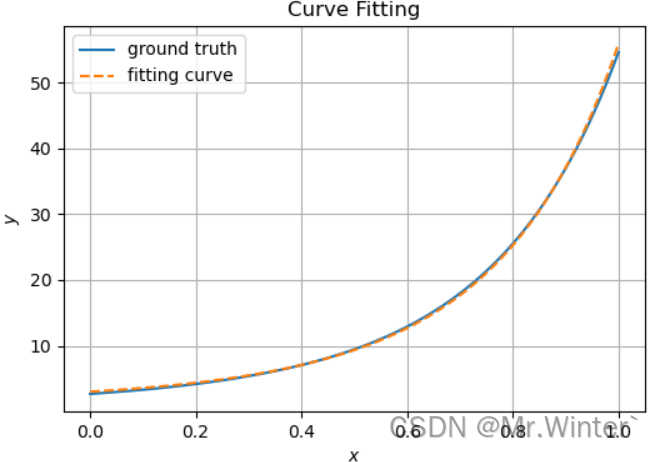目录
一、路由重定向
1.1. 使用方式
1.2. 完整代码
1.2.1. main.js
1.2.2. App.vue
1.2.3. index.js
1.2.4. Search.vue
1.2.5. Home.vue
1.3. 运行效果
二、设定404错误页面
2.1. 使用方式
2.2. 完整代码
2.2.1. index.js
2.2.2. NotFound.vue
2.2.3. 运行效果
三、路由模式设置
3.1. 使用方式
3.2. 完整代码
3.3. 运行效果
一、路由重定向
当我们打开网页时, url 默认是 / 路径,这时如果 / 路径未匹配到对应的页面组件时,就会显示空白。如果我们想设定路径未匹配到对应组件时,将请求重定向到一个指定的页面,这时候我们就可以使用到Vue提供给的路由重定向功能。
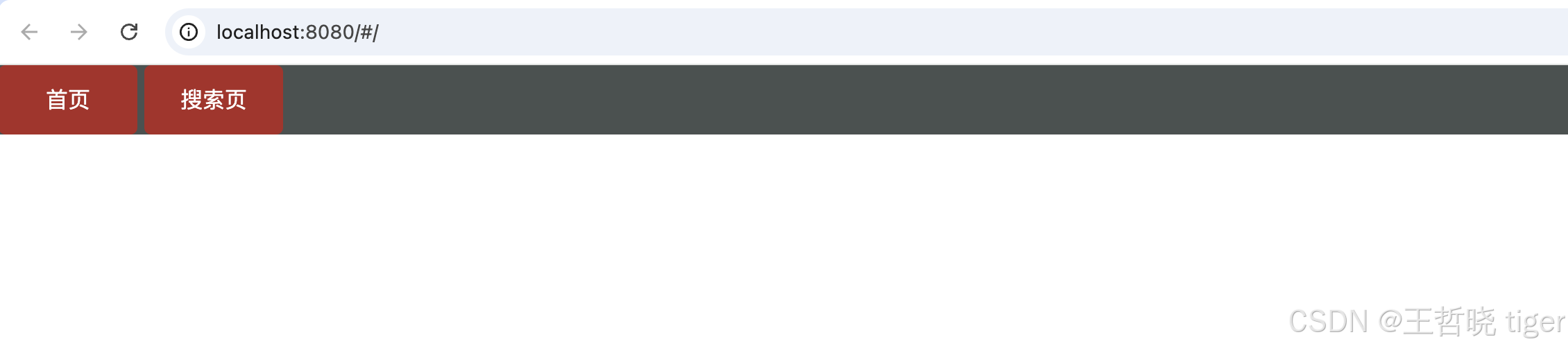
1.1. 使用方式
说明:重定向 → 匹配path后, 强制跳转path路径
语法: { path: 匹配路径, redirect: 重定向到的路径 }
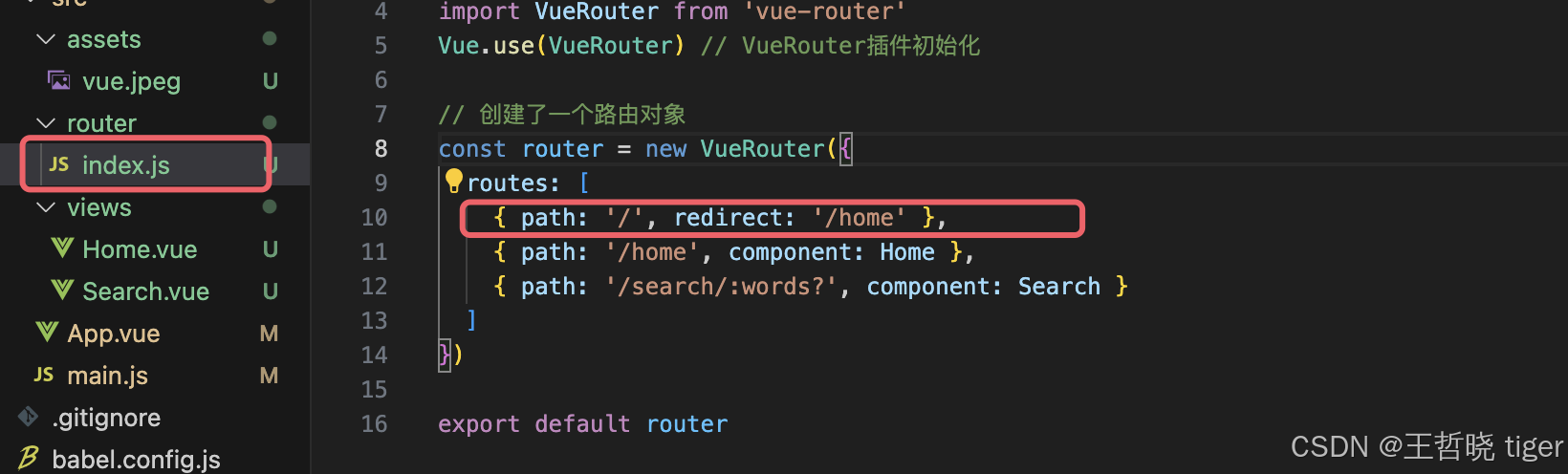
1.2. 完整代码
1.2.1. main.js
import Vue from 'vue'
import App from './App.vue'
import router from './router/index'Vue.config.productionTip = falsenew Vue({render: h => h(App),router
}).$mount('#app')
1.2.2. App.vue
<template><div id="app"><div class="link"><router-link to="/home">首页</router-link><router-link to="/search">搜索页</router-link></div><router-view></router-view></div>
</template><script>
export default {};
</script><style scoped>
.link {height: 50px;line-height: 50px;background-color: #495150;display: flex;margin: -8px -8px 0 -8px;margin-bottom: 50px;
}
.link a {display: block;text-decoration: none;background-color: #ad2a26;width: 100px;text-align: center;margin-right: 5px;color: #fff;border-radius: 5px;
}
</style>1.2.3. index.js
import Home from '@/views/Home'
import Search from '@/views/Search'
import NotFound from '@/views/NotFound'
import Vue from 'vue'
import VueRouter from 'vue-router'
Vue.use(VueRouter) // VueRouter插件初始化// 创建了一个路由对象
const router = new VueRouter({routes: [{ path: '/', redirect: '/home' },{ path: '/home', component: Home },{ path: '/search/:words?', component: Search }],mode: "history"
})export default router1.2.4. Search.vue
<template><div class="search"><p>搜索关键字: {{ $route.query.key }}</p><p>搜索结果: </p><ul><li>.............</li><li>.............</li><li>.............</li><li>.............</li></ul></div>
</template><script>
export default {name: 'MyFriend',created () {console.log(this.$route.query);}
}
</script><style>
.search {width: 400px;height: 240px;padding: 0 20px;margin: 0 auto;border: 2px solid #c4c7ce;border-radius: 5px;
}
</style>1.2.5. Home.vue
<template><div class="home"><div class="logo-box"></div><div class="search-box"><input type="text"><button>搜索一下</button></div><div class="hot-link">热门搜索:<router-link to="/search/?key=王哲晓">王哲晓</router-link><router-link to="/search?key=学习Vue">学习Vue</router-link><router-link to="/search?key=想成为大牛的前提先得持续学习">想成为大牛的前提先得持续学习</router-link></div></div>
</template><script>
export default {name: 'FindMusic'
}
</script><style>
.logo-box {height: 150px;background: url('@/assets/vue.jpeg') no-repeat center;
}
.search-box {display: flex;justify-content: center;
}
.search-box input {width: 400px;height: 30px;line-height: 30px;border: 2px solid #c4c7ce;border-radius: 4px 0 0 4px;outline: none;
}
.search-box input:focus {border: 2px solid #ad2a26;
}
.search-box button {width: 100px;height: 36px;border: none;background-color: #ad2a26;color: #fff;position: relative;left: -2px;border-radius: 0 4px 4px 0;
}
.hot-link {width: 508px;height: 60px;line-height: 60px;margin: 0 auto;
}
.hot-link a {margin: 0 5px;
}
</style>1.3. 运行效果
当我们配置了 / 路径的请求重定向之后,访问路径/就会自动跳转到home页面:

二、设定404错误页面
2.1. 使用方式
作用:当路径找不到匹配时,给个提示页面
位置:配在路由最后
语法:path: "*" (任意路径) – 前面不匹配就命中最后这个
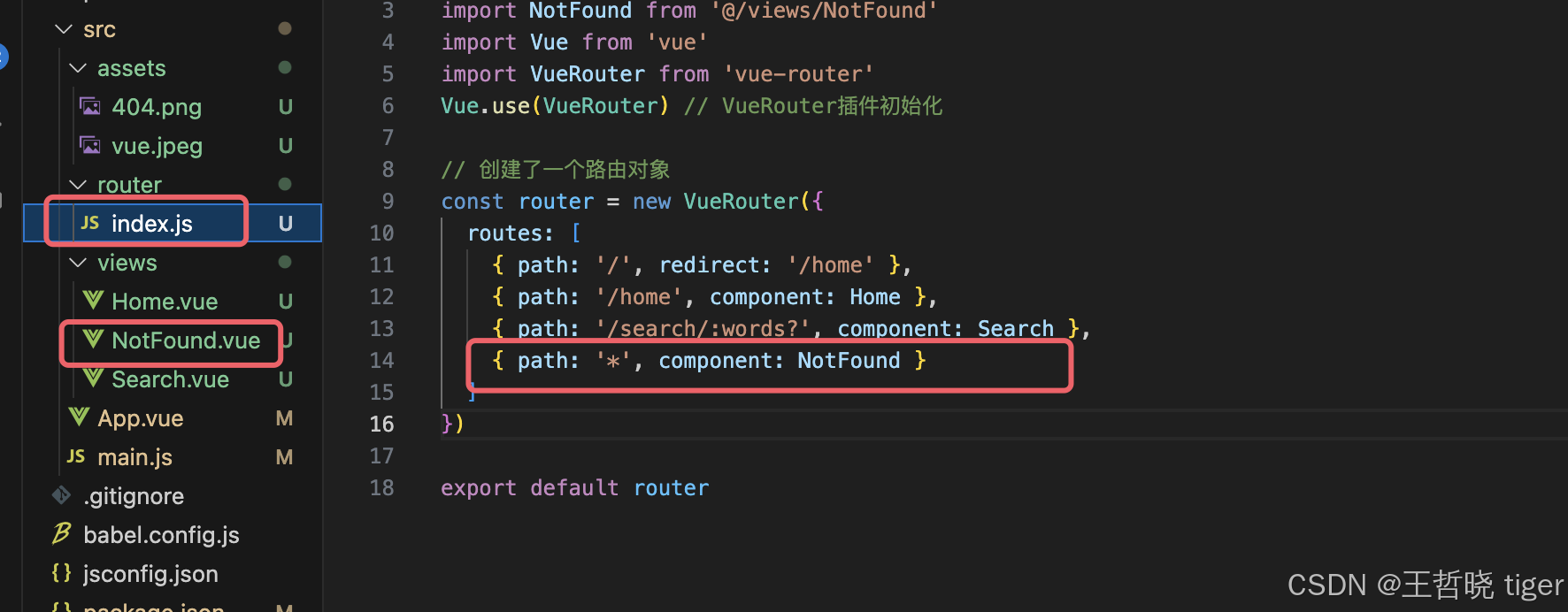
2.2. 完整代码
我们在前面代码的基础上稍做调整,新增一个NotFound页面,同时index.js中增加配置,代码中的404图片大家可以在百度上随意选择一张替换使用,高宽样式调整一下即可。
2.2.1. index.js
import Home from '@/views/Home'
import Search from '@/views/Search'
import NotFound from '@/views/NotFound'
import Vue from 'vue'
import VueRouter from 'vue-router'
Vue.use(VueRouter) // VueRouter插件初始化// 创建了一个路由对象
const router = new VueRouter({routes: [{ path: '/', redirect: '/home' },{ path: '/home', component: Home },{ path: '/search/:words?', component: Search },{ path: '*', component: NotFound }]
})export default router2.2.2. NotFound.vue
<template><div class="notfound-box"></div>
</template><script>
export default {name: 'NotFound'
}
</script><style>
.notfound-box {height: 450px;background: url('@/assets/404.png') no-repeat center;
}
</style>2.2.3. 运行效果
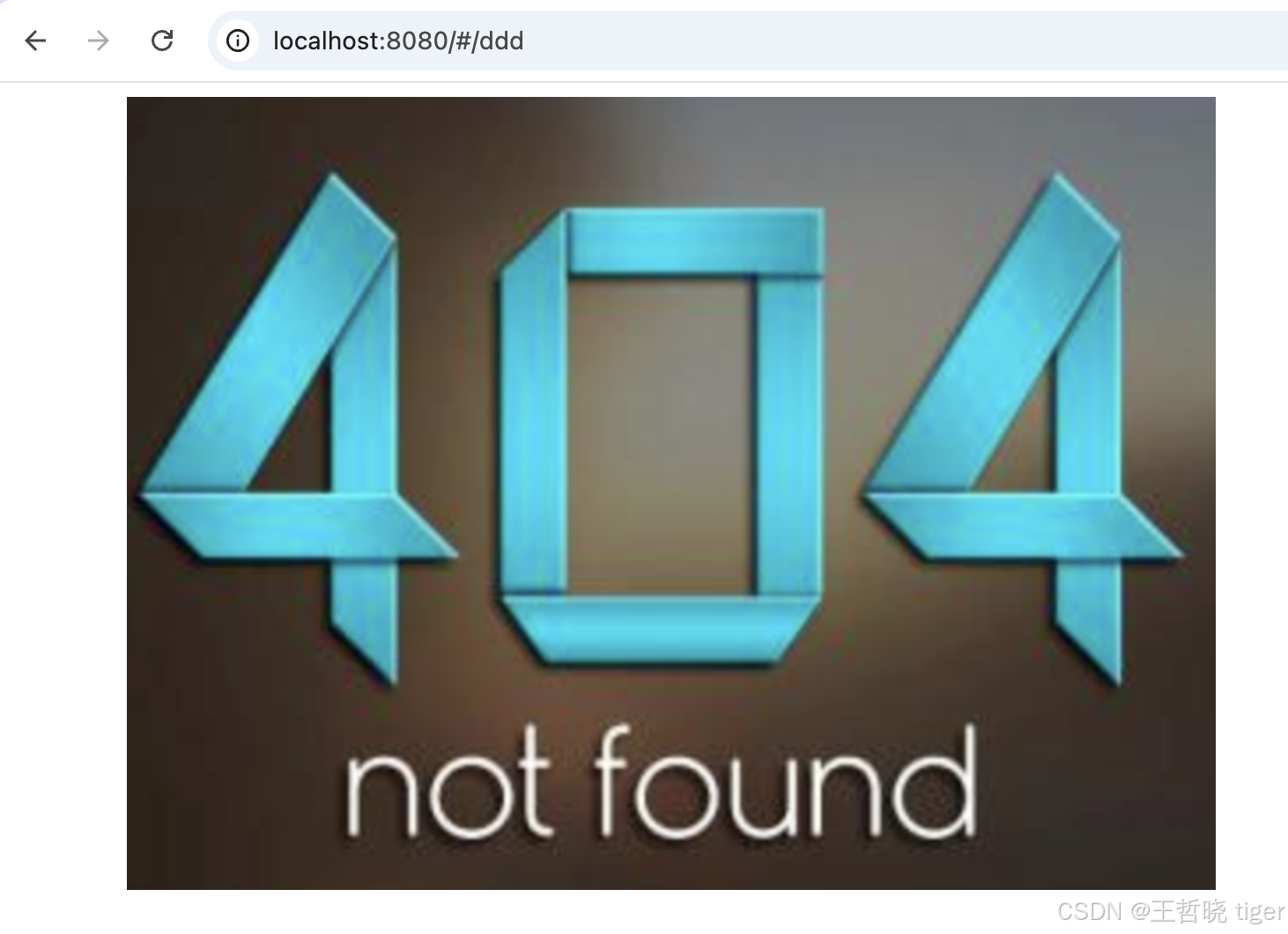
三、路由模式设置
我们前面章节在学习路由的时候,路径看起来很不自然,因为在路径上有#。严格意义上讲,在线上环境,路径一般是不存在#号的,因此我们可以通过Vue提供的模式设置功能,将路径形式切换成我们平时使用到的 / 形式。
3.1. 使用方式
hash路由(默认) 例如: http://localhost:8080/#/home
history路由(常用) 例如: http://localhost:8080/home (以后上线需要服务器端支持)
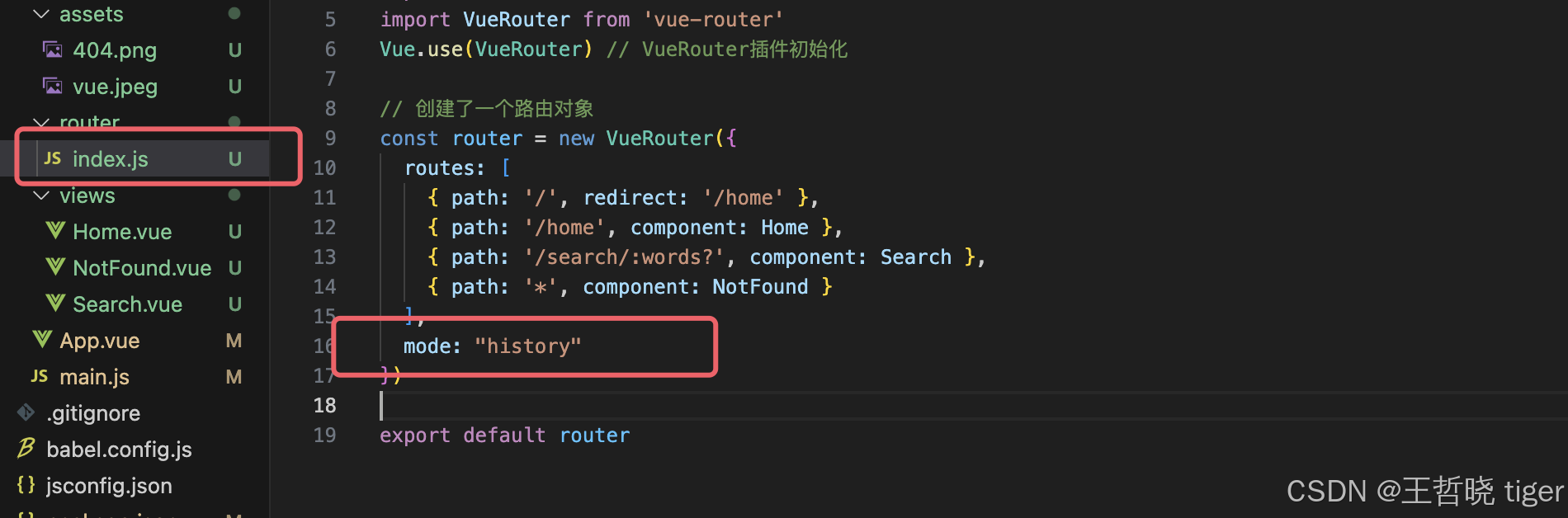
3.2. 完整代码
我们在前面代码的基础上,仅对index.js稍做修改:
import Home from '@/views/Home'
import Search from '@/views/Search'
import NotFound from '@/views/NotFound'
import Vue from 'vue'
import VueRouter from 'vue-router'
Vue.use(VueRouter) // VueRouter插件初始化// 创建了一个路由对象
const router = new VueRouter({routes: [{ path: '/', redirect: '/home' },{ path: '/home', component: Home },{ path: '/search/:words?', component: Search },{ path: '*', component: NotFound }],mode: "history"
})export default router3.3. 运行效果

注:在选择了使用history模式后,地址栏就没有了#,这时候同时需要后端在nginx服务器中做相应的访问规则配置的修改。
![[每周一更]-(第122期):模拟面试|数据库面试思路解析](https://i-blog.csdnimg.cn/direct/098c243aa4f046adafc70b77c0b02667.jpeg#pic_center)