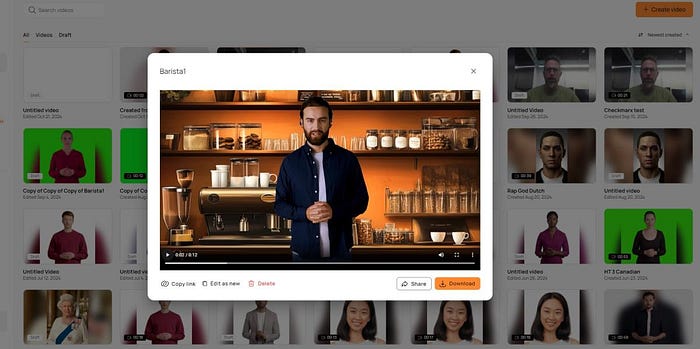linuxifconfig_ether_000c298fa872_0">一、问题:登录linux输入ifconfig, ether 00:0c:29:8f:a8:72
ens33: flags=4163<UP,BROADCAST,RUNNING,MULTICAST> mtu 1500ether 00:0c:29:55:f5:0b txqueuelen 1000 (Ethernet)RX packets 0 bytes 0 (0.0 B)RX errors 0 dropped 0 overruns 0 frame 0TX packets 0 bytes 0 (0.0 B)TX errors 0 dropped 0 overruns 0 carrier 0 collisions 0
二、解决方式
重启红框里面的服务

使用reboot重启Linux。
reboot
再次使用 ifconfig 查看还是失败。
[master@localhost ~]$ ifconfig
ens33: flags=4163<UP,BROADCAST,RUNNING,MULTICAST> mtu 1500ether 00:0c:29:55:f5:0b txqueuelen 1000 (Ethernet)RX packets 48 bytes 4912 (4.7 KiB)RX errors 0 dropped 0 overruns 0 frame 0TX packets 73 bytes 8466 (8.2 KiB)TX errors 0 dropped 0 overruns 0 carrier 0 collisions 0lo: flags=73<UP,LOOPBACK,RUNNING> mtu 65536inet 127.0.0.1 netmask 255.0.0.0inet6 ::1 prefixlen 128 scopeid 0x10<host>loop txqueuelen 1000 (Local Loopback)RX packets 304 bytes 26384 (25.7 KiB)RX errors 0 dropped 0 overruns 0 frame 0TX packets 304 bytes 26384 (25.7 KiB)TX errors 0 dropped 0 overruns 0 carrier 0 collisions 0virbr0: flags=4099<UP,BROADCAST,MULTICAST> mtu 1500inet 192.168.122.1 netmask 255.255.255.0 broadcast 192.168.122.255ether 52:54:00:17:39:86 txqueuelen 1000 (Ethernet)RX packets 0 bytes 0 (0.0 B)RX errors 0 dropped 0 overruns 0 frame 0TX packets 0 bytes 0 (0.0 B)TX errors 0 dropped 0 overruns 0 carrier 0 collisions 0
最后发现因为虚拟机IP模式是dhcp而不是static,dhcp只有在联网时才会有IPV4分发的IP。