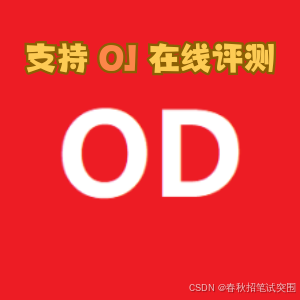使用Spider提取数据
Scarpy网络爬虫编程的核心就是爬虫Spider组件,它其实是一个继承与Spider的类,主要功能设计封装一个发送给网站服务器的HTTP请求,解析网站返回的网页及提取数据
执行步骤
1、Spider生成初始页面请求(封装于Request对象中),提交给引擎
2、引擎通知下载按照Request的要求,下载网页文档,再将文档封装成Response对象作为参数传回给Spider
3、Spider解析Response中的网页内容,生成结构化数据Item,或者产生新的请求(比如爬取下一页),再次发送给引擎
4、如果发送给引擎的是新的Request,就继续第2步。如果发送的是结构化数据Item,则引擎通知其他组件处理该数据(保存的文件或数据库中)
class DingdianXuanhuanSpider(scrapy.Spider):# 爬虫名称name = "dingdian_xuanhuan"# 允许的域名allowed_domains = ["www.xiaoshuopu.com"]# 起始URL列表start_urls = ["https://www.xiaoshuopu.com/class_1/"]def parse(self, response):# 小说列表novel_list = response.xpath("//table/tr[@bgcolor='#FFFFFF']")print("小说数量是:", len(novel_list))# 循环获取小说名称、最新章节、作者、字数、更新、状态for novel in novel_list:# 小说名称name = novel.xpath("./td[1]/a[2]/text()").extract_first()# 最新章节new_chapter = novel.xpath("./td[2]/a/text()").extract_first()# 作者author = novel.xpath("./td[3]/text()").extract_first()# 字数word_count = novel.xpath("./td[4]/text()").extract_first()# 更新update_time = novel.xpath("./td[5]/text()").extract_first()# 状态status = novel.xpath("./td[6]/text()").extract_first()# 将小说内容保存到字典中novel_info = {"name": name,"new_chapter": new_chapter,"author": author,"word_count": word_count,"update_time": update_time,"status": status}print("小说信息:",novel_info)# 使用yield返回数据yield novel_info
name:必填项,用于区分不同的爬虫。一个Scrapy项目中可以有多个爬虫。不同的爬虫,name值不能相同start_urls:存放要爬取的模板网页地址的列表start_request():爬虫启动时,引擎自动调用该方法,并且只会被调用一次,用于生成初始的请求对象,代码中没有是因为直接使用了基类的功能parse():Spider类的核心方法。引擎将下载好的页面作为参数传递给parse方法,parse方法执行从页面中解析数据的功能
重写start_request方法
如何避免爬虫被网站识别出来导致被禁用呢?
通过重写start_request方法,手动生成一个功能更强大的Request对象。伪装浏览器、自动登录等功能都是在Request对象中设置的
- 将爬虫伪装成浏览器
- 设置新的解析数据的回调函数,不使用默认的
parse()
class QdYuepiaoSpider(scrapy.Spider):name = "qd_yuepiao"allowed_domains = ["www.qidian.com"]start_urls = ["https://www.qidian.com/rank/yuepiao/"]# 设置代理headers = {"user-agent": "Mozilla/5.0 (Windows NT 10.0; Win64; x64) AppleWebKit/537.36 (KHTML, like Gecko) Chrome/127.0.0.0 Safari/537.36 Edg/127.0.0.0"}# 重写请求def start_requests(self):for url in self.start_urls:yield scrapy.Request(url=url, headers=self.headers, callback=self.parse)def parse(self, response):print("数据:", response.xpath("//div"))
注:上面简单设置headers还是会被一些反爬的网站给识别出来。
更好的方式是在settings中启用并设置user-agent,这样项目下的所用爬虫都能使用到该设置

USER_AGENT = "Mozilla/5.0 (Windows NT 10.0; Win64; x64) AppleWebKit/537.36 (KHTML, like Gecko) Chrome/127.0.0.0 Safari/537.36 Edg/127.0.0.0"
Request对象
request对象用来描述一个HTTP请求,它通常在Spider中生成并由下载器执行
class Request(url: str,callback: ((...) -> Any) | None = None,method: str = "GET",headers: dict | None = None,body: bytes | str | None = None,cookies: dict | List[dict] | None = None,meta: dict | None = None,encoding: str = "utf-8",priority: int = 0,dont_filter: bool = False,errback: ((...) -> Any) | None = None,flags: List[str] | None = None,cb_kwargs: dict | None = None
)
url:HTTP请求的网址callback:指定回调函数,即确定页面的解析函数,默认为parse。在解析期间如果发生异常会调用errbackmethod:请求方式。默认为GET,必须大写英文字母headers:HTTP请求头body:HTTP请求体cookies:请求的Cookie值,可以实现自动登录的效果meta:字典类型,用于数据的传递,可以将数据传递给其他组件,也可以传递给Response对象encoding:请求的编码方式。默认UTF-8priority:请求的优先级,优先级高的优先下载dont_filter:默认值为False,避免对同一个url的重复请求。设置True,即使是重复的请求也会强制下载errback:在处理请求时引发任何异常时调用的函数
多页数据爬取
大多数网站都会存在分页条,进行多个页面数据爬取需要:
在解析函数中,提取完本页数据并提交给引擎后,设法提取到下一页的URL地址,使用这个地址生成新的请求对象,再提交给引擎。
import scrapyclass DangaoSpider(scrapy.Spider):name = "dangao"allowed_domains = ["sc.chinaz.com"]start_urls = ["https://sc.chinaz.com/tupian/dangaotupian.html"]def parse(self, response):# 定位到图片的元素,并保存到列表中img_list = response.xpath("//div[@class='item']/img")for img in img_list:name = img.xpath("./@alt").extract_first()src = img.xpath("./@data-original").extract_first()img_info = {"name": name, "src": src}yield img_info# 获取下一页的urlnext_url = response.xpath("//a[@class='nextpage']/@href").extract_first()if next_url != None:next_url = "https://sc.chinaz.com/tupian/" + next_urlprint("下一页地址是:", next_url)# 生成新的请求对象,并交给引擎执行yield scrapy.Request(url=next_url, callback=self.parse)
使用Item封装数据
Item对象是一个简单的容器,用于收集抓取到的数据,其提供了类似于字典的API,并具有用于声明可用字段的简单语法
定义Item 和 Field
在items.py中创建对应的类
class DingdianItem(scrapy.Item):# 小说名称、作者、最新、字数、更新时间、状态name = scrapy.Field()author = scrapy.Field()new_chapter = scrapy.Field()word_count = scrapy.Field()update_time = scrapy.Field()status = scrapy.Field()
在相应爬虫中使用
import scrapy
from qidian_yuepiao.items import DingdianItemclass DingdianXuanhuanSpider(scrapy.Spider):# 爬虫名称name = "dingdian_xuanhuan"# 允许的域名allowed_domains = ["www.xiaoshuopu.com"]# 起始URL列表start_urls = ["https://www.xiaoshuopu.com/class_1/"]def parse(self, response):# 小说列表novel_list = response.xpath("//table/tr[@bgcolor='#FFFFFF']")print("小说数量是:", len(novel_list))# 循环获取小说名称、最新章节、作者、字数、更新、状态for novel in novel_list:# 小说名称name = novel.xpath("./td[1]/a[2]/text()").extract_first()# 最新章节new_chapter = novel.xpath("./td[2]/a/text()").extract_first()# 作者author = novel.xpath("./td[3]/text()").extract_first()# 字数word_count = novel.xpath("./td[4]/text()").extract_first()# 更新update_time = novel.xpath("./td[5]/text()").extract_first()# 状态status = novel.xpath("./td[6]/text()").extract_first()# 将小说内容保存到Item中novel_info = DingdianItem()novel_info["name"] = namenovel_info["new_chapter"] = new_chapternovel_info["author"] = authornovel_info["word_count"] = word_countnovel_info["update_time"] = update_timenovel_info["status"] = statusprint("小说信息:", novel_info)# 使用yield返回数据yield novel_info

使用ItemLoader填充容器
在项目很大、提取的字段数很多时,数据提取规则也会越来越多,再加上还要对提取到的数据做转换处理,代码就会变得臃肿,维护起来困难。
为了解决这个问题,Scrapy提供了项目加载器(ItemLoader)这样一个填充容器。通过填充容器,可以配置Item中各个字段的提取规则,并通过函数分析原始数据,最后进行赋值
Item 和ItemLoader 的区别在于:
Item提供了保存数据的容器,需要手动将数据保存于容器中
ItemLoader提供的是填充容器的机制,提供了3种方法
add_xpath:使用xpath选择器提取数据add_css:使用css选择器提取数据add_value:直接传值
import scrapy
from qidian_yuepiao.items import DingdianItem
from scrapy.loader import ItemLoaderclass DingdianXuanhuanSpider(scrapy.Spider):# 爬虫名称name = "dingdian_xuanhuan"# 允许的域名allowed_domains = ["www.xiaoshuopu.com"]# 起始URL列表start_urls = ["https://www.xiaoshuopu.com/class_1/"]def parse(self, response):# 小说列表novel_list = response.xpath("//table/tr[@bgcolor='#FFFFFF']")print("小说数量是:", len(novel_list))# 循环获取小说名称、最新章节、作者、字数、更新、状态for novel in novel_list:# 生成ItemLoader对象novel_info = ItemLoader(item=DingdianItem(),selector=novel)# 小说名称novel_info.add_xpath("name","./td[1]/a[2]/text()")# 最新章节novel_info.add_xpath("author","./td[2]/a/text()")# 作者novel_info.add_xpath("new_chapter","./td[3]/text()")# 字数novel_info.add_xpath("word_count","./td[4]/text()")# 更新novel_info.add_xpath("update_time","./td[5]/text()")# 状态novel_info.add_xpath("status","./td[6]/text()")print("小说信息:", novel_info)处理数据
使用ItemLoader提取出的数据也是保存于列表中,以前可以通过extract_first()获取列表数据,现在呢?需要使用输入处理器input_processor和输出处理器out_processor
import scrapy
from scrapy.loader.processors import TakeFirstclass DingdianItem(scrapy.Item):# 定义一个转换函数def change_status(status):if status[0] == "连载中":return 1else:return 2# 小说名称、作者、最新、字数、更新时间、状态# 使用内置函数,获取列表中第一个非空数据name = scrapy.Field(output_processor=TakeFirst)author = scrapy.Field(output_processor=TakeFirst)new_chapter = scrapy.Field(output_processor=TakeFirst)word_count = scrapy.Field(output_processor=TakeFirst)update_time = scrapy.Field(output_processor=TakeFirst)status = scrapy.Field(input_processor=change_status, output_processor=TakeFirst)使用Pipeline封装数据
当Spider将收集的数据封装成Item后,将会被传递到Item Pipeline 项目管道组件中等待进一步处理。Scrapy犹如一个爬虫流水线,Item Pipeline是流水线的最后一道工序,它是可选的,默认关闭,使用时需要将它激活。如果需要,也可以定义多个 Item Pipeline组件,数据会依次访问每个组件,执行相应的数据处理功能
典型应用
- 清理数据
- 验证数据的有效性
- 查重并丢弃
- 将数据按照自定义的格式存储到文件中
- 将数据保存的数据库中
当创建项目后,会字段生成一个pipelines.py文件,在里面编写自己的Item Pipeline
# 默认生成的
class QidianYuepiaoPipeline:# process_item 是必须实现的,用于处理每一条数据Item# item 是待处理的Item对象,spider是爬取此数据的spider对象def process_item(self, item, spider):# 编写相应的处理逻辑if item["status"] == 1:item["status"] = "连载"else:item["status"] = "完结"return item# 自定义的
class DingdianPipeline:def __init__(self):# 类初始化函数passdef process_item(self, item, spider):# 编写相应的处理逻辑item["status"] = item["status"].replace("连载", "1").replace("完结", "2")return item
启用 Item Pipeline
在配置文件settings.py中启用被注释掉的代码
ITEM_PIPELINES = {"qidian_yuepiao.pipelines.DingdianItemPipeline": 100,"qidian_yuepiao.pipelines.QidianYuepiaoPipeline": 300,
}
格式为项目名.pipelines.对应的类:优先级,数值越小优先级越高。在settings.py中设置后会对所有爬虫都生效。如果想针对每一个爬虫使用某一个,可以在爬虫内部进行指定,例如
class ScrapyASpider(scrapy.Spider):name = 'scrapyA'custom_settings = {'ITEM_PIPELINES': {'myproject.pipelines.MyCustomPipelineForScrapyA': 300,# 其他可能需要的Pipelines...},}# 爬虫的具体逻辑...
保存为其他文件
# 默认生成的
class QidianYuepiaoPipeline:# 文件名称file_name = datetime.now().strftime("%Y%m%d%H%M%S") + ".txt"# 文件对象file = None# Spider开启时,执行打开文件操作def open_spider(self, spider):# 以追加形式打开文件self.file = open(self.file_name, "a", encoding="utf-8")# process_item 是必须实现的,用于处理每一条数据Item# item 是待处理的Item对象,spider是爬取此数据的spider对象def process_item(self, item, spider):# 写入文件self.file.write("名称:"+item["name"] + "\n")return item# 爬虫关闭时,执行关闭文件操作def close_spider(self, spider):self.file.close()

案例
还是以获取上面获取蛋糕的案例为基础,上面我们获取了蛋糕图片的名称和地址,我们再次基础上获取图片的简介内容
import scrapy
from scarpy_study.items import DanGaoItemclass DangaoSpider(scrapy.Spider):name = "dangao"allowed_domains = ["sc.chinaz.com"]start_urls = ["https://sc.chinaz.com/tupian/dangaotupian.html"]def parse(self, response):# 定位到图片的元素,并保存到列表中img_list = response.xpath("//div[@class='item']")for img_item in img_list:# 获取图片名称和图片地址name = img_item.xpath("./img/@alt").extract_first()src = img_item.xpath("./img/@data-original").extract_first()img_info = {"name": name,"url": src}# 获取图片详情地址detail_url = img_item.xpath("./div[@class='bot-div']/a/@href").extract_first()# print("详情地址:", detail_url)if detail_url != None:detail_url = 'https://sc.chinaz.com' + detail_url# 生成新的请求,并使用meta传递信息yield scrapy.Request(url=detail_url, callback=self.parse_detail,meta={"img_info": img_info})# 获取下一页的urlnext_url = response.xpath("//a[@class='nextpage']/@href").extract_first()if next_url != None:next_url = "https://sc.chinaz.com/tupian/" + next_urlprint("下一页地址是:", next_url)# 生成新的请求对象,并交给引擎执行yield scrapy.Request(url=next_url, callback=self.parse)# 用来解析详情页def parse_detail(self, response):img_info = response.meta["img_info"]print("img_info:", img_info)# 记录图片的名称、地址dangaoItem = DanGaoItem()dangaoItem["name"] = img_info["name"]dangaoItem["url"] = img_info["url"]# 获取描述desc = response.xpath("//p[@class='all-c']/text()").extract_first()dangaoItem["desc"] = descprint("蛋糕图片信息:", dangaoItem)yield dangaoItem这里获取详情的核心是,在生成新的请求对象时使用callback指定详情信息的解析函数,使用meta来传递之前获取到的图片名称和图片地址
# 生成新的请求,并使用meta传递信息yield scrapy.Request(url=detail_url, callback=self.parse_detail,meta={"img_info": img_info})