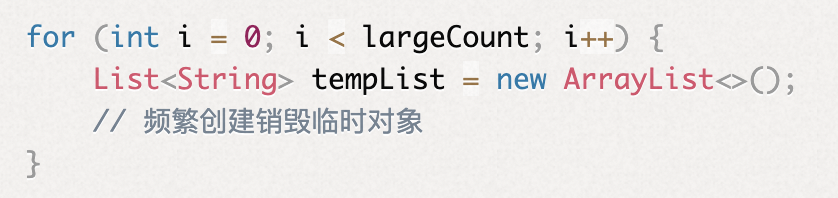前言
时光如白驹过隙,不知不觉间已经干了7年的GIS开发了,一路走来跌跌撞撞的,跟随着时代的洪流行尸走肉般的生存着(此处省略n个字,全是感慨)
一、官方API地址
geoserver官方的api地址还是比较全的,我整理了下放到了下面
- 文档地址:传送门
- rest接口地址:传送门
- wfs服务接口地址:传送门
- wms服务接口地址:传送门
- wps服务接口地址:传送门
二、请求示例
以wfs查询为例做一个查询的示例
/*** 图层wfs查询* @param {WfsQueryParams} obj 查询条件* @returns 图层wfs结果*/
export function wfsQuery(obj: WfsQueryParams) {const { layername, cql, fid, startIndex, maxFeatures } = objconst featureRequest: { [key: string]: string | number } = {service: "WFS",version: "1.0.0",request: "GetFeature",srsName: "EPSG:4326",typename: layername,outputFormat: "application/json"}if (fid) featureRequest.featureId = fidif (cql) featureRequest.CQL_FILTER = cqlif (startIndex != null && startIndex !== undefined) featureRequest.startIndex = startIndexif (maxFeatures != null && maxFeatures !== undefined) featureRequest.maxFeatures = maxFeaturesconst params = new URLSearchParams()for (const attr in featureRequest) {params.append(attr, featureRequest[attr] as any)}return http.independentGet<WfsQueryResult>(`${MAPSERVER}/ows?${params.toString()}`)
}在上述代码中封装了一个wfs查询的方法,最下面的请求的http用的是axios
三、geoserver-helper示例
geoserver-helper是专门封装的用于请求geoserver的wfs,mws、wps以及rest接口的帮助类
使用方法如下
1、安装依赖
# 安装依赖
npm i geoserver-helper2、引用依赖
// 整体引入依赖
import geoserverHelper from 'geoserver-helper'// 按需引入依赖
import utils from 'geoserver-helper/utils'
import wfsHelper from 'geoserver-helper/wfs'
import wpsHelper from 'geoserver-helper/wps'
import wmsHelper from 'geoserver-helper/wms'
import restHelper from 'geoserver-helper/rest'3.使用
const restHelperInstance = new restHelper({url: "http://localhost:8080/geoserver"
})
const wpsHelper = new geoserverRest.wpsHelper("/geoserver/ows",);
const wfsHelperInstance = new wfsHelper({url: "/geoserver/wfs",workspace: "test",
});
const wmsHelperInstance = new wmsHelper({url: "/geoserver/wms",workspace: "test",
});//查询所有的图层列表
const res = await restHelperInstance.getLayerListApi()
console.log(res.layers)
//查询所有的工作空间列表
const res = await restHelperInstance.getWorkspaceListApi()
console.log(res.workspaces)
//查询所有的样式列表
restHelperInstance.getStylesListApi().then(res => {debuggerconsole.log(res)
})
//查询单个图层详情
restHelperInstance.getLayerInfoApi("test:xzqh_shi").then(res => {debuggerres.layerconsole.log(res)
})
//查询单个工作空间详情
restHelperInstance.getWorkspaceInfoApi("qhd").then(res => {debuggerconsole.log(res)
})const currentLayerModifyInfo: ILayer.LayerModifyInfo = {defaultStyle: {name: "test:xzqh_shi",// name: "polygon",},
}
//修改图层信息
restHelperInstance.modifyLayerApi("xzqh_shi",currentLayerModifyInfo,"test",
).then(res => {debugger
}).catch(e => {debugger
})
//用post请求要素
wfsHelperInstance.GetFeatureByPost({// "workspace": "test", // "workspaceUri": "http://test", "typename": "test:基本农田","startIndex": 0,"maxFeatures": 10,"cql": "type = '种植非粮食作' AND INTERSECTS (the_geom, MULTIPOLYGON(((119.149559 40.60191,119.1549 40.597565,119.176018 40.609817,119.220772 40.604893。。。))))"
}).then(res => {debuggerconsole.log(res)
})
//要素查询
wfsHelperInstance.GetFeature({propertyname: "name,gb",typename: "qhd:xzqh_xian",}).then(res => {debuggerconsole.log(res)
})
//获取图层字段描述信息
wfsHelperInstance.DescribeFeatureType({typeName: "topp:states",
}).then(res => {debuggerconsole.log(res)
})
//获取wfs能力集合
wfsHelperInstance.GetCapabilities({version: "1.0.0",
}).then(res => {debuggerconsole.log(res)
})
//获取单属性属性表
wfsHelperInstance.GetPropertyValue({typeNames: "topp:states",valueReference: "STATE_NAME"
}).then(res => {debuggerconsole.log(res)
})
//获取wms能量集合
wmsHelperInstance.GetCapabilities({version: "1.0.0"
}).then(res => {debuggerconsole.log(res)
})
//获取要素(多用于点选查询)
wmsHelperInstance.GetFeatureInfo({layers: "ellip_visual:1000510942192095232",version: "1.1.1",bbox: "118.85559,39.47113,119.17419,39.776",srs: "EPSG:4326"
}).then(res => {debuggerconsole.log(res)
})
//获取图例
wmsHelperInstance.GetLegendGraphic({layer: "ellip_visual:1000510942192095232",
}).then(res => {debuggerconsole.log(res)
})
//获取wps能力集
wpsHelper.GetCapabilities().then(res => {debuggerconsole.log(res)
})
//获取某个算子的详情信息
wpsHelper.DescribeProcess({identifier: "JTS:buffer"
}).then(res => {debuggerconsole.log(res)
})