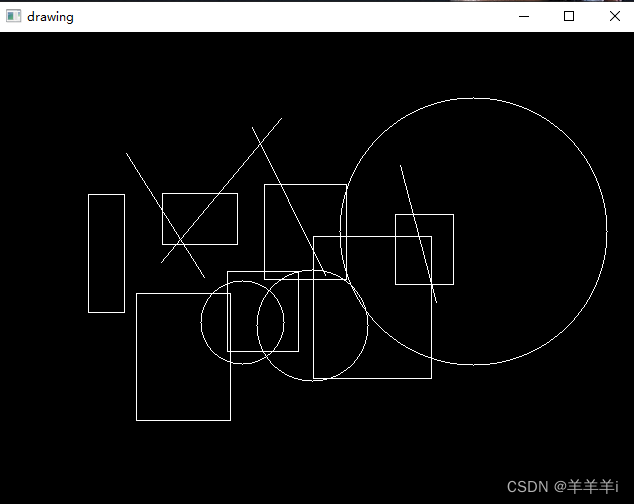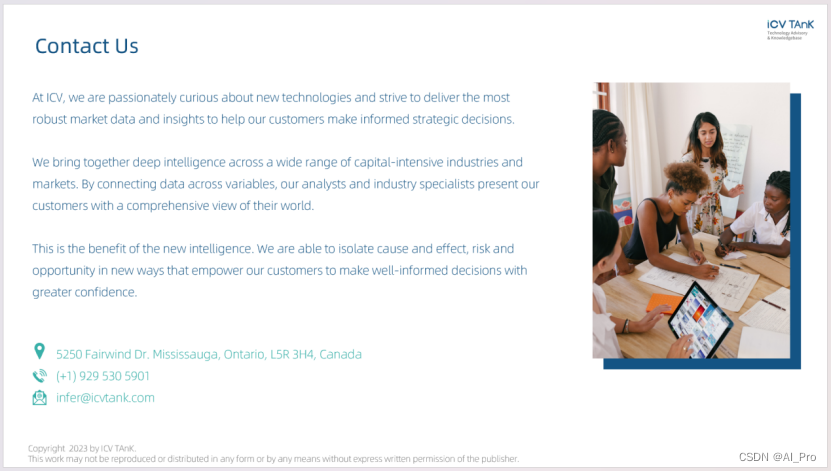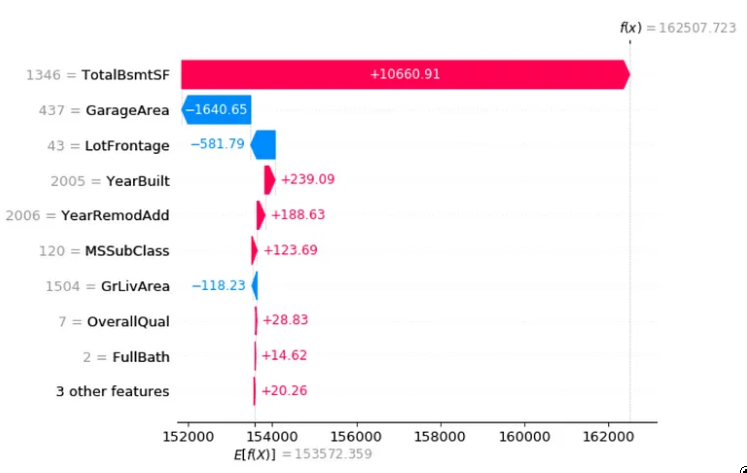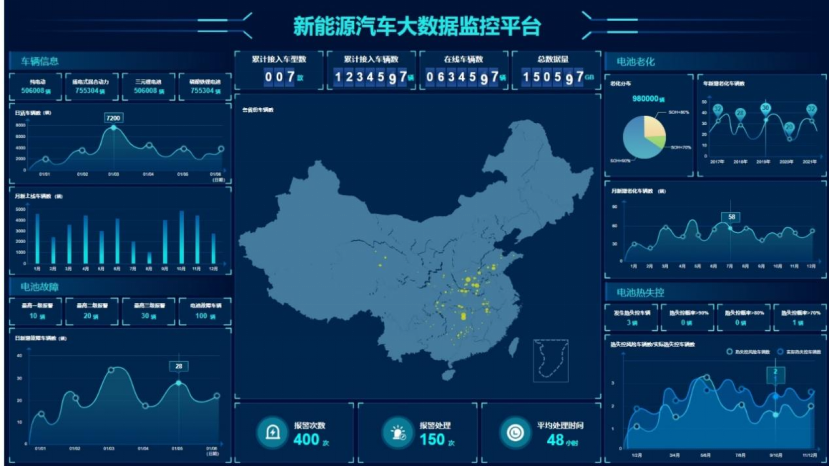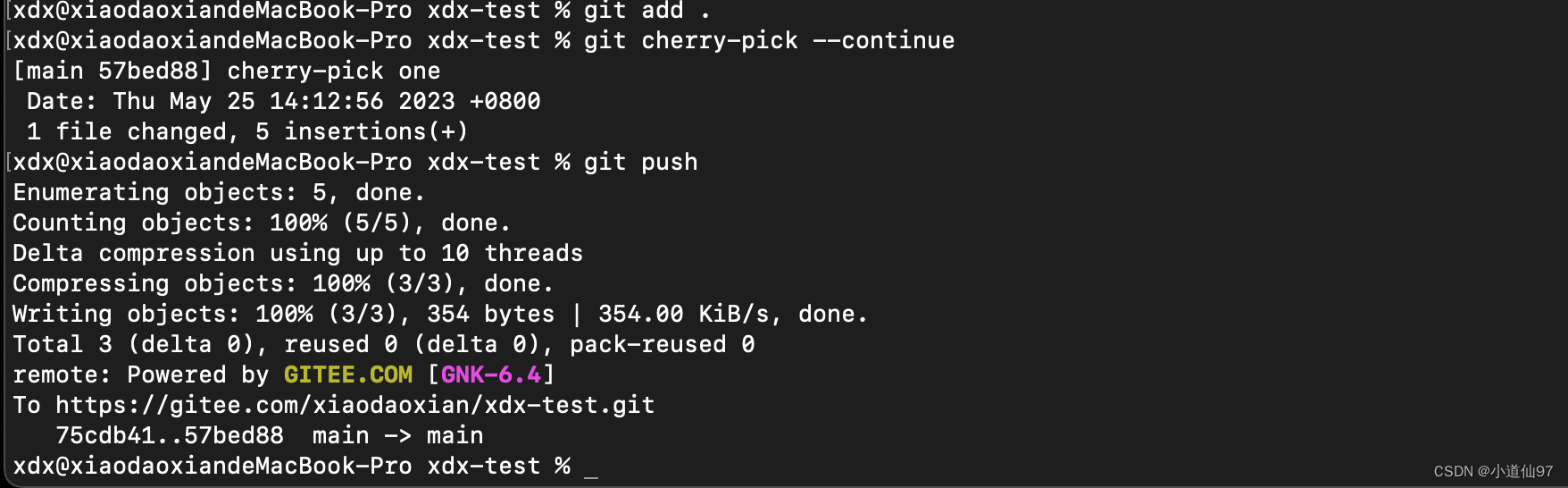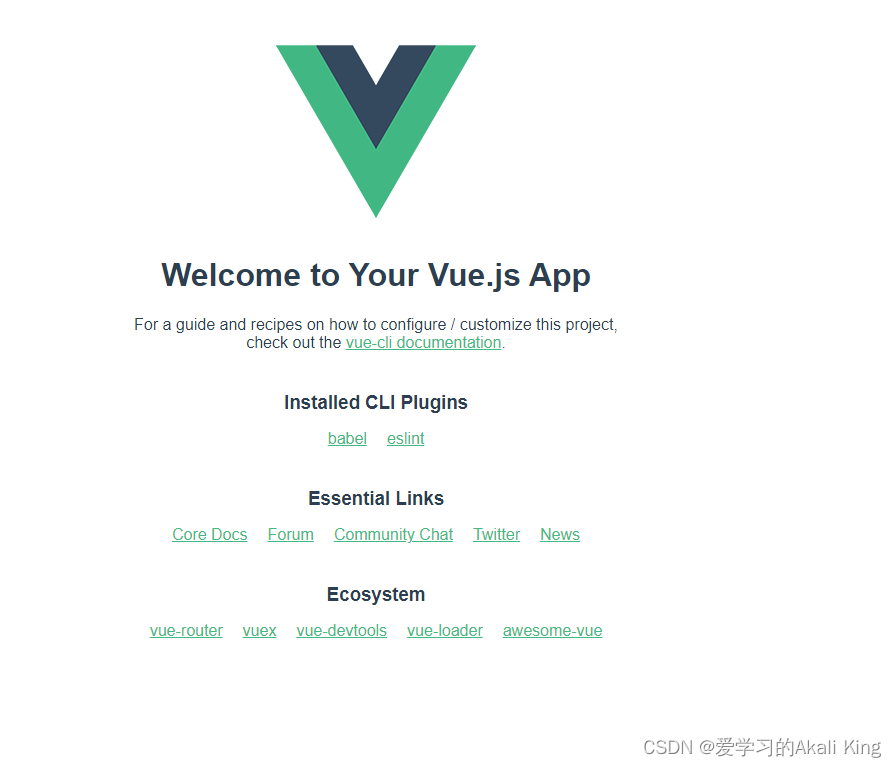docker部署文档
docker安装步骤
CentOS-7安装环境
1、更新系统软件包列表
sudo yum update
2、添加docker仓库
# 下载阿里光碟源wget https://mirrors.aliyun.com/repo/Centos-7.repo# 下载阿里docker源wget https://mirrors.aliyun.com/docker-ce/linux/centos/docker-ce.repo
3、启动docker服务
sudo systemctl start docker
4、可以根据自己需要设置开机自启动docker
systemctl enable docker
5、检测docker是否安装成功
sudo docker run hello-world
Docker Compose安装步骤
CentOS-7安装环境
Docker Compose二进制文件
- 首先,确保您已经安装了Docker。如果您还没有安装Docker,请使用以下命令安装:
sudo yum install docker
- 确认Docker已成功安装并运行:
sudo systemctl status docker
- 接下来,下载最新版本的Docker Compose二进制文件。您可以通过访问GitHub存储库来获取最新版本:
sudo curl -L "https://github.com/docker/compose/releases/download/1.29.2/docker-compose-$(uname -s)-$(uname -m)" -o /usr/local/bin/docker-compose
这将下载适用于您的系统的最新版本的Docker Compose。
- 授予二进制文件执行权限:
sudo chmod +x /usr/local/bin/docker-compose
- 最后,验证Docker Compose是否安装成功:
docker-compose --version
您应该会看到类似于以下内容的输出:
docker-compose version 1.29.2, build unknown
恭喜!现在您已成功在CentOS上安装了Docker Compose。
使用pip安装Docker Compose
除了通过下载Docker Compose二进制文件的方式安装外,还可以使用以下方法在CentOS上安装Docker Compose:
1. 使用Python pip安装Docker Compose。首先,确保您已经安装了Python和pip。如果没有,请运行以下命令安装它们:
sudo yum install python3
sudo yum install python3-pip
2. 安装Docker Compose:
sudo pip3 install docker-compose
3. 验证Docker Compose是否安装成功:
docker-compose --version
您应该会看到类似于以下内容的输出:
docker-compose version 1.29.2, build unknown
恭喜!现在您已通过Python pip在CentOS上安装了Docker Compose。
请注意,在使用此方法安装Docker Compose时,可能需要指定sudo权限才能运行Docker Compose命令。
安装报错
SyntaxError: invalid syntax
这个错误与之前的错误类似,说明在pip源代码中使用了不受旧版本Python支持的语法。具体来说,它在setup.py文件中使用了类型注释。
[root@localhost yum.repos.d]# pip install --upgrade pip
Collecting pipUsing cached https://files.pythonhosted.org/packages/fa/ee/74ff76da0ab649eec7581233daeb43d8aa35383d8f75317b2ab3b80c922f/pip-23.1.2.tar.gzComplete output from command python setup.py egg_info:Traceback (most recent call last):File "<string>", line 1, in <module>File "/tmp/pip-build-E_iiPs/pip/setup.py", line 7def read(rel_path: str) -> str:^SyntaxError: invalid syntax----------------------------------------
Command "python setup.py egg_info" failed with error code 1 in /tmp/pip-build-E_iiPs/pip/
You are using pip version 8.1.2, however version 23.1.2 is available.
You should consider upgrading via the 'pip install --upgrade pip' command.
[root@localhost yum.repos.d]#解决此问题的一种方法是升级您的Python版本以支持类型注释。如果您无法或不想升级Python,可以尝试使用旧版本的pip进行安装,该版本没有使用类型注释。您可以通过以下命令安装旧版本的pip:
pip install --upgrade 'pip<21.0'
请注意,这将安装小于21.0版本的pip。如果您需要安装最新版本的pip,请先升级到支持类型注释的Python版本,然后再执行pip install --upgrade pip命令进行升级。
Command “python setup.py egg_info” failed with error code 1 in /tmp/pip-build-y30ebov5/bcrypt/
Downloading https://files.pythonhosted.org/packages/8c/ae/3af7d006aacf513975fd1948a6b4d6f8b4a307f8a244e1a3d3774b297aad/bcrypt-4.0.1.tar.gzComplete output from command python setup.py egg_info:=============================DEBUG ASSISTANCE==========================If you are seeing an error here please try the following tosuccessfully install bcrypt:Upgrade to the latest pip and try again. This will fix errors for mostusers. See: https://pip.pypa.io/en/stable/installing/#upgrading-pip=============================DEBUG ASSISTANCE==========================Traceback (most recent call last):File "<string>", line 1, in <module>File "/tmp/pip-build-y30ebov5/bcrypt/setup.py", line 11, in <module>from setuptools_rust import RustExtensionModuleNotFoundError: No module named 'setuptools_rust'----------------------------------------
Command "python setup.py egg_info" failed with error code 1 in /tmp/pip-build-y30ebov5/bcrypt/
[root@localhost des]#这个错误表明在安装 bcrypt 时缺少了一个必要的依赖包 setuptools_rust,可以通过以下步骤解决:
- 升级 pip:
pip3 install --upgrade pip - 安装
setuptools_rust:pip3 install setuptools-rust - 再次尝试安装
bcrypt:pip3 install bcrypt
如果还是出现问题,建议检查是否有其他依赖包未安装或版本不匹配。