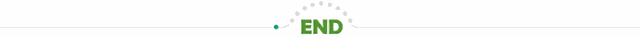一 python介绍
1.1 Python 特点
- Python 是完全面向对象的语言。
- 函数、模块、数宁、宁符串都是对象,在 Python 中一切皆对象。
- 完全支持继承、重载、多重继承。
- 支持重载运算符,也支持泛型设计。
- Python 拥有一个强大的标准库,Python 语言的核心只包含 数字、字符串、列表、宁典、文件 等常见类型和函数,而由 Pvthon 标准库提供了 系统管理、网络通信、文本处理、数据库接口、图形系统XML 处理 等额外的功能。
- Python 社区提供了大量的第三方模块,使用方式与标准库类似。它们的功能覆盖 科学计算、人工智能、机器学习、Web 开发、数据库接口、图形系统 多个领域。
二 搭建环境
2.1 下载python解释器
首先下载安装包,网址为https://www.python.org/downloads/windows/。这里选择windows版本的3.10.11,注意win7无法使用这么新的版本,需要选择低一点版本的安装包。然后直接安装即可。
安装可以参考:python安装教程(Windows最新)。
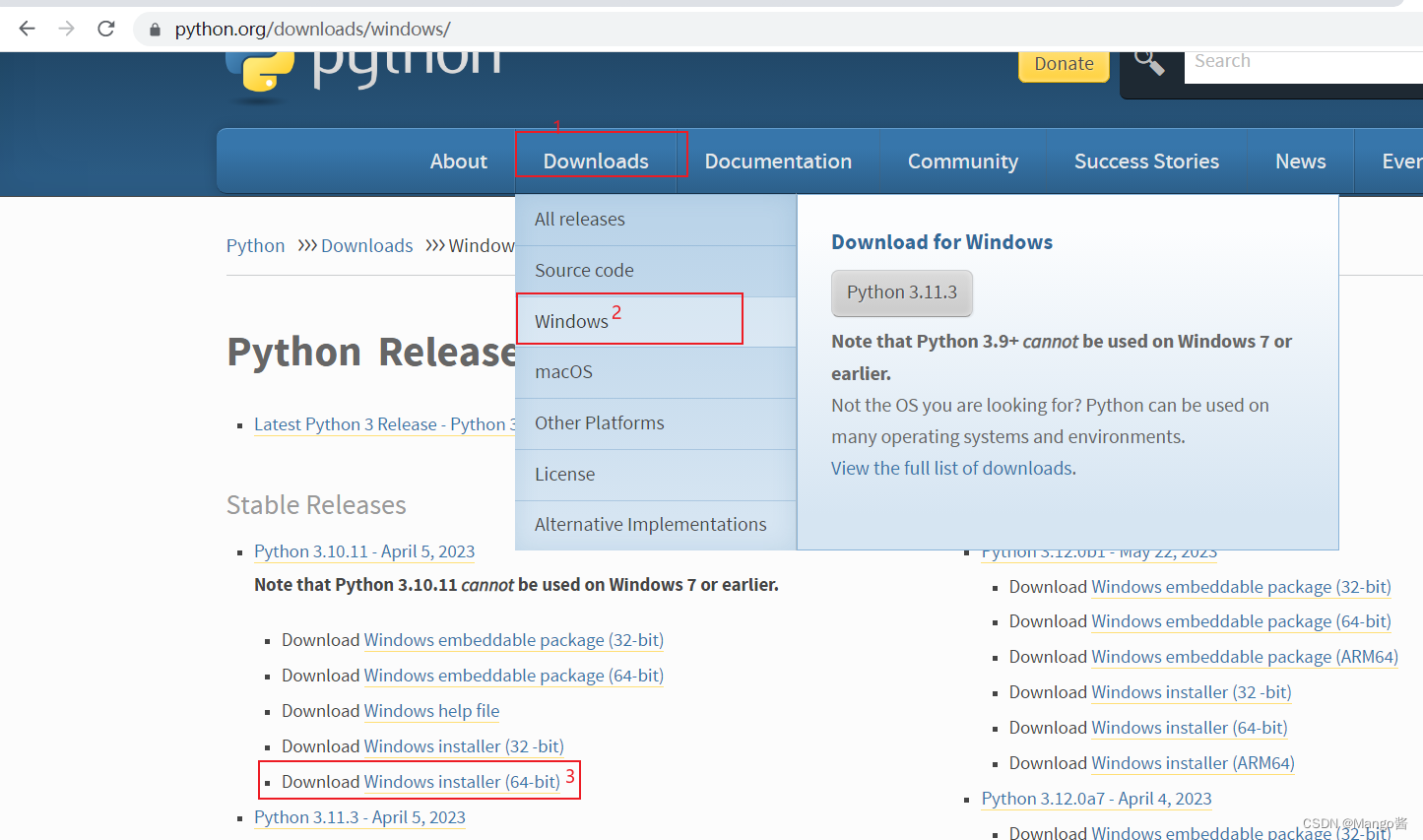
安装成功。
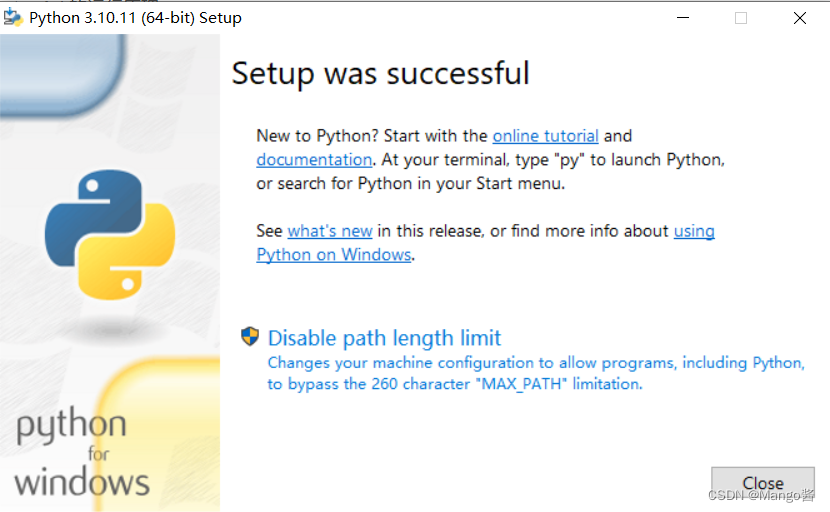
2.2 下载安装pycharm
pycharm是一个ide,方便我们编写python代码。
下载地址:https://www.jetbrains.com/pycharm/download/#section=windows。
具体安装请参考:pycharm安装教程,超详细。
三 测试
创建一个新项目。输入以下代码:
# This is a sample Python script.# Press Shift+F10 to execute it or replace it with your code.
# Press Double Shift to search everywhere for classes, files, tool windows, actions, and settings.def print_hi(name):# Use a breakpoint in the code line below to debug your script.print(f'Hi, {name}') # Press Ctrl+F8 to toggle the breakpoint.# Press the green button in the gutter to run the script.
if __name__ == '__main__':print_hi('PyCharm')# See PyCharm help at https://www.jetbrains.com/help/pycharm/运行看到结果:
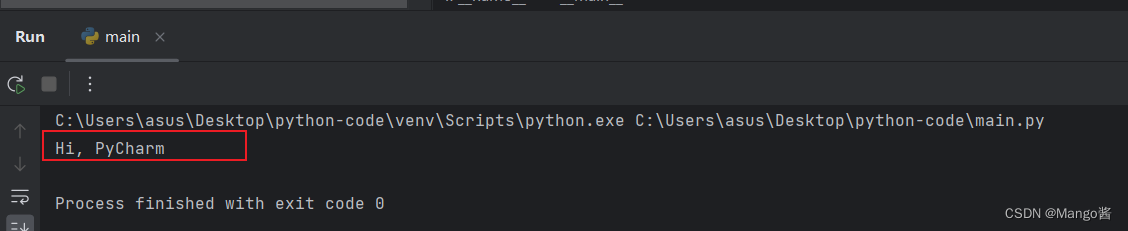
或者输入点有趣的测试代码:
# !/usr/bin/env python3
# -*- coding: utf-8 -*-
# @Author: dong
# @Date: 2018-07-05 19:37:42
# @Env: python 3.6
# @Github: https://github.com/PerpetualSmilefrom turtle import *# 无轨迹跳跃
def my_goto(x, y):penup()goto(x, y)pendown()# 眼睛
def eyes():fillcolor("#ffffff")begin_fill()tracer(False)a = 2.5for i in range(120):if 0 <= i < 30 or 60 <= i < 90:a -= 0.05lt(3)fd(a)else:a += 0.05lt(3)fd(a)tracer(True)end_fill()# 胡须
def beard():my_goto(-32, 135)seth(165)fd(60)my_goto(-32, 125)seth(180)fd(60)my_goto(-32, 115)seth(193)fd(60)my_goto(37, 135)seth(15)fd(60)my_goto(37, 125)seth(0)fd(60)my_goto(37, 115)seth(-13)fd(60)# 嘴巴
def mouth():my_goto(5, 148)seth(270)fd(100)seth(0)circle(120, 50)seth(230)circle(-120, 100)# 围巾
def scarf():fillcolor('#e70010')begin_fill()seth(0)fd(200)circle(-5, 90)fd(10)circle(-5, 90)fd(207)circle(-5, 90)fd(10)circle(-5, 90)end_fill()# 鼻子
def nose():my_goto(-10, 158)seth(315)fillcolor('#e70010')begin_fill()circle(20)end_fill()# 黑眼睛
def black_eyes():seth(0)my_goto(-20, 195)fillcolor('#000000')begin_fill()circle(13)end_fill()pensize(6)my_goto(20, 205)seth(75)circle(-10, 150)pensize(3)my_goto(-17, 200)seth(0)fillcolor('#ffffff')begin_fill()circle(5)end_fill()my_goto(0, 0)# 脸
def face():fd(183)lt(45)fillcolor('#ffffff')begin_fill()circle(120, 100)seth(180)# print(pos())fd(121)pendown()seth(215)circle(120, 100)end_fill()my_goto(63.56,218.24)seth(90)eyes()seth(180)penup()fd(60)pendown()seth(90)eyes()penup()seth(180)fd(64)# 头型
def head():penup()circle(150, 40)pendown()fillcolor('#00a0de')begin_fill()circle(150, 280)end_fill()# 画哆啦A梦
def Doraemon():# 头部head()# 围脖scarf()# 脸face()# 红鼻子nose()# 嘴巴mouth()# 胡须beard()# 身体my_goto(0, 0)seth(0)penup()circle(150, 50)pendown()seth(30)fd(40)seth(70)circle(-30, 270)fillcolor('#00a0de')begin_fill()seth(230)fd(80)seth(90)circle(1000, 1)seth(-89)circle(-1000, 10)# print(pos())seth(180)fd(70)seth(90)circle(30, 180)seth(180)fd(70)# print(pos())seth(100)circle(-1000, 9)seth(-86)circle(1000, 2)seth(230)fd(40)# print(pos())circle(-30, 230)seth(45)fd(81)seth(0)fd(203)circle(5, 90)fd(10)circle(5, 90)fd(7)seth(40)circle(150, 10)seth(30)fd(40)end_fill()# 左手seth(70)fillcolor('#ffffff')begin_fill()circle(-30)end_fill()# 脚my_goto(103.74, -182.59)seth(0)fillcolor('#ffffff')begin_fill()fd(15)circle(-15, 180)fd(90)circle(-15, 180)fd(10)end_fill()my_goto(-96.26, -182.59)seth(180)fillcolor('#ffffff')begin_fill()fd(15)circle(15, 180)fd(90)circle(15, 180)fd(10)end_fill()# 右手my_goto(-133.97, -91.81)seth(50)fillcolor('#ffffff')begin_fill()circle(30)end_fill()# 口袋my_goto(-103.42, 15.09)seth(0)fd(38)seth(230)begin_fill()circle(90, 260)end_fill()my_goto(5, -40)seth(0)fd(70)seth(-90)circle(-70, 180)seth(0)fd(70)#铃铛my_goto(-103.42, 15.09)fd(90)seth(70)fillcolor('#ffd200')# print(pos())begin_fill()circle(-20)end_fill()seth(170)fillcolor('#ffd200')begin_fill()circle(-2, 180)seth(10)circle(-100, 22)circle(-2, 180)seth(180-10)circle(100, 22)end_fill()goto(-13.42, 15.09)seth(250)circle(20, 110)seth(90)fd(15)dot(10)my_goto(0, -150)# 画眼睛black_eyes()if __name__ == '__main__':screensize(800,600, "#f0f0f0")pensize(3) # 画笔宽度speed(9) # 画笔速度Doraemon()my_goto(100, -300)write('by dongdong', font=("Bradley Hand ITC", 30, "bold"))mainloop()