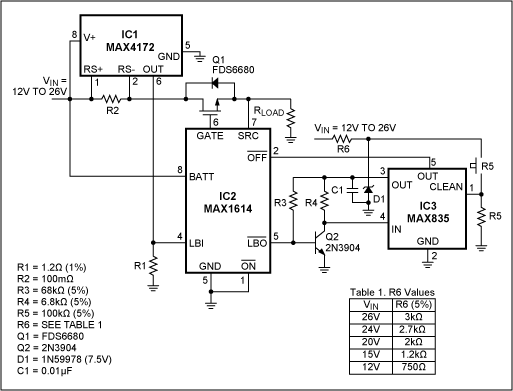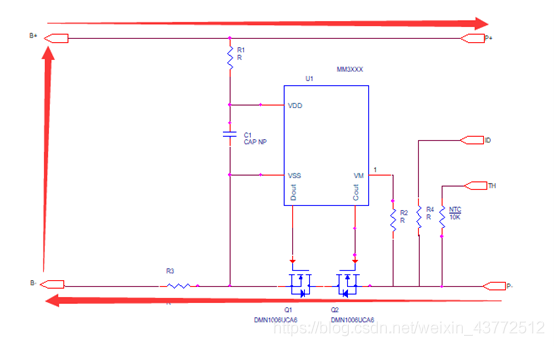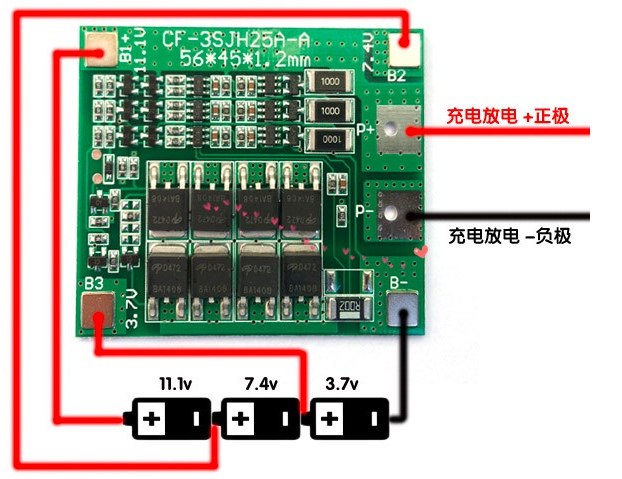根据天猫的API文档,获取天猫商品详情的API是通过发送Http/Post/GET请求,其中{item ID}是具体的商品ID。
以下是Python和Java封装获取天猫商品详情API(复制Taobaoapi2014)的示例代码:
1.请求方式:HTTP POST GET
2.Python代码:
# coding:utf-8
"""
Compatible for python2.x and python3.x
requirement: pip install requests
"""
from __future__ import print_function
import requests
# 请求示例 url 默认请求参数已经做URL编码
url = "https://api-gw.xxxx.cn/taobao/item_get/?key=<您自己的apiKey>&secret=<您自己的apiSecret>&num_iid=123456&is_promotion=1"
headers = {"Accept-Encoding": "gzip","Connection": "close"
}
if __name__ == "__main__":r = requests.get(url, headers=headers)json_obj = r.json()print(json_obj)Java代码:
import java.io.BufferedReader;
import java.io.IOException;
import java.io.InputStream;
import java.io.InputStreamReader;
import java.io.Reader;
import java.net.URL;
import java.nio.charset.Charset;
import org.json.JSONException;
import org.json.JSONObject;
import java.io.PrintWriter;
import java.net.URLConnection;public class Example {private static String readAll(Reader rd) throws IOException {StringBuilder sb = new StringBuilder();int cp;while ((cp = rd.read()) != -1) {sb.append((char) cp);}return sb.toString();}public static JSONObject postRequestFromUrl(String url, String body) throws IOException, JSONException {URL realUrl = new URL(url);URLConnection conn = realUrl.openConnection();conn.setDoOutput(true);conn.setDoInput(true);PrintWriter out = new PrintWriter(conn.getOutputStream());out.print(body);out.flush();InputStream instream = conn.getInputStream();try {BufferedReader rd = new BufferedReader(new InputStreamReader(instream, Charset.forName("UTF-8")));String jsonText = readAll(rd);JSONObject json = new JSONObject(jsonText);return json;} finally {instream.close();}}public static JSONObject getRequestFromUrl(String url) throws IOException, JSONException {URL realUrl = new URL(url);URLConnection conn = realUrl.openConnection();InputStream instream = conn.getInputStream();try {BufferedReader rd = new BufferedReader(new InputStreamReader(instream, Charset.forName("UTF-8")));String jsonText = readAll(rd);JSONObject json = new JSONObject(jsonText);return json;} finally {instream.close();}}public static void main(String[] args) throws IOException, JSONException {// 请求示例 url 默认请求参数已经URL编码处理String url = "https://api-gw.xxxxx.cn/taobao/item_get/?key=<您自己的apiKey>&secret=<您自己的apiSecret>&num_iid=123456&is_promotion=1";JSONObject json = getRequestFromUrl(url);System.out.println(json.toString());}}这段代码使用requests库向天猫商品详情API发送GET请求,并解析返回的JSON数据。最终返回的item_detail是包含商品详情信息的字典。你可以根据具体的业务需求,进一步处理这个字典中的数据。
注意:在实际使用中,你需要替换item_id为你要查询的具体商品ID。