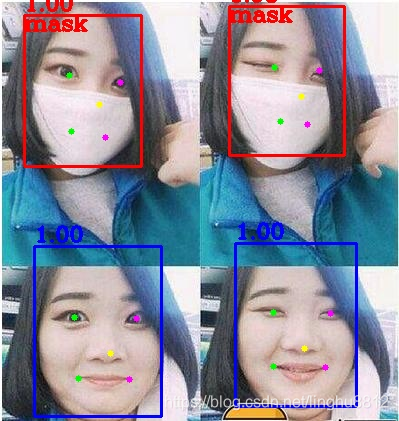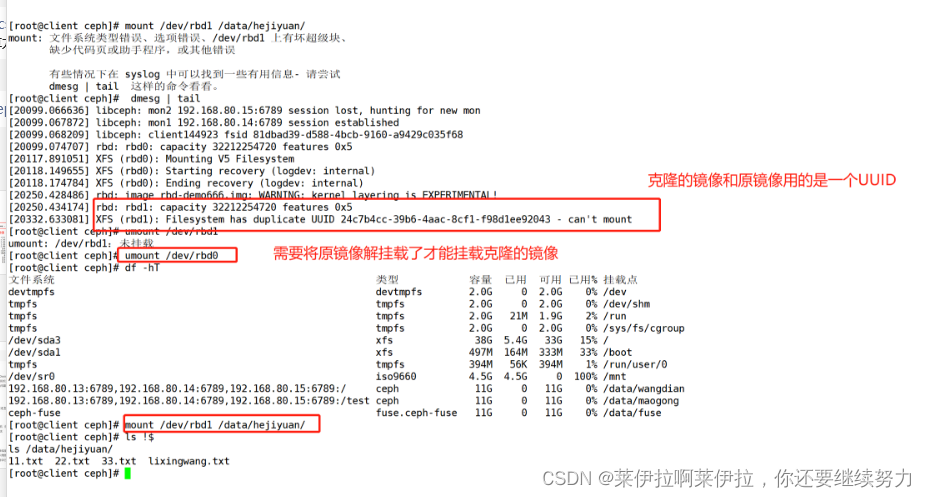文章目录
- RetinaFace MXNet模型转ONNX转TensorRT
- 1. github开源代码
- 2. MXNet模型转ONNX模型
- 3. ONNX模型转TensorRT模型
- 3.1 概述
- 3.2 编译
- 3.3 运行
- 4. 推理结果
RetinaFace MXNet模型转ONNX转TensorRT
1. github开源代码
RetinaFace TensorRT推理的开源代码位置在https://github.com/linghu8812/tensorrt_inference/tree/master/RetinaFace。
2. MXNet模型转ONNX模型
首先通过命令git clone https://github.com/deepinsight/insightface.gitclone insightface的代码,然后将export_onnx.py文件拷贝到./detection/RetinaFace或者./detection/RetinaFaceAntiCov文件夹中,通过以下命令生成ONNX文件。对于RetinaFace-R50,RetinaFace-MobileNet0.25和RetinaFaceAntiCov这几个模型都可以支持。通过以下命令可以导出模型:
- 导出resnet50模型
python3 export_onnx.py
- 导出mobilenet 0.25模型
python3 export_onnx.py --prefix ./model/mnet.25
- 导出RetinaFaceAntiCov模型
python3 export_onnx.py --prefix ./model/mnet_cov2 --network net3l
同YOLOv4模型一样,对输出结果也做了concat,如下图所示:
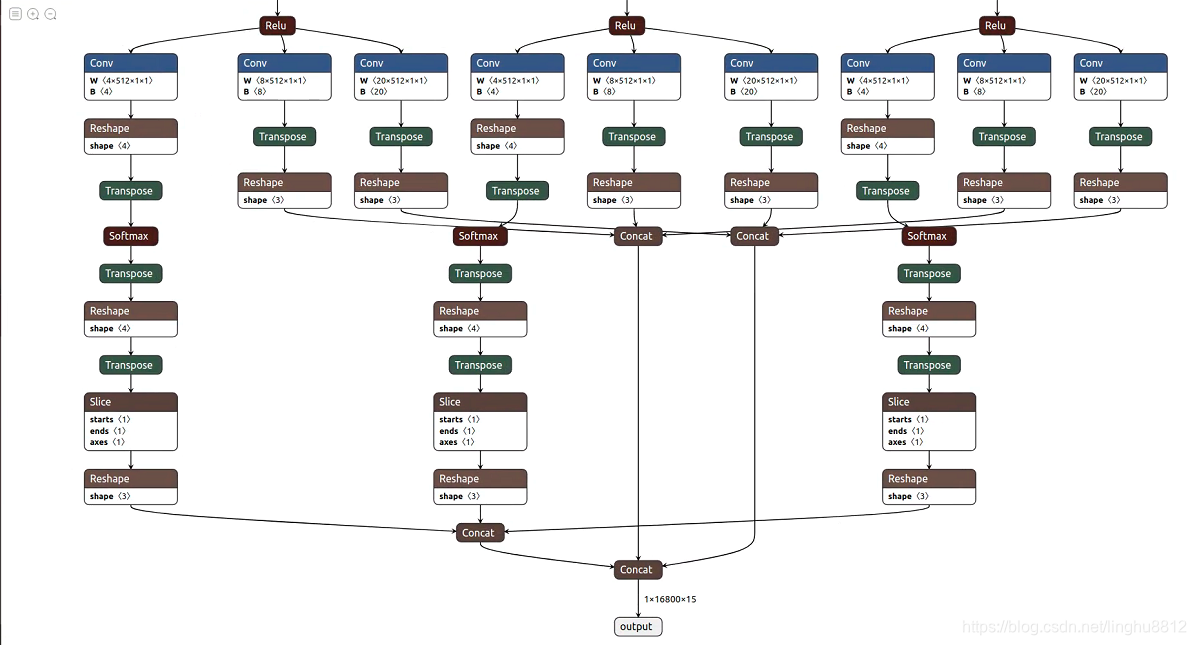
输出矩阵的第一列为人脸的得分,第2到5列为人脸检测框的坐标,第6到15列为人脸关键点的位置。
3. ONNX模型转TensorRT模型
3.1 概述
TensorRT模型即TensorRT的推理引擎,代码中通过C++实现。相关配置写在config.yaml文件中,如果存在engine_file的路径,则读取engine_file,否则从onnx_file生成engine_file。
void RetinaFace::LoadEngine() {// create and load enginestd::fstream existEngine;existEngine.open(engine_file, std::ios::in);if (existEngine) {readTrtFile(engine_file, engine);assert(engine != nullptr);} else {onnxToTRTModel(onnx_file, engine_file, engine, BATCH_SIZE);assert(engine != nullptr);}
}
config.yaml文件可以设置batch size,图像的size及模型的anchor等。
RetinaFace:onnx_file: "../R50.onnx"engine_file: "../R50.trt"BATCH_SIZE: 1INPUT_CHANNEL: 3IMAGE_WIDTH: 640IMAGE_HEIGHT: 640obj_threshold: 0.5nms_threshold: 0.45detect_mask: Falsemask_thresh: 0.5landmark_std: 1feature_steps: [32, 16, 8]anchor_sizes: [[512, 256], [128, 64], [32, 16]]
3.2 编译
通过以下命令对项目进行编译,生成RetinaFace_trt
mkdir build && cd build
cmake ..
make -j
3.3 运行
通过以下命令运行项目,得到推理结果
- RetinaFace模型推理
./RetinaFace_trt../config.yaml ../samples
- RetinaFaceAntiCov模型推理
./RetinaFace_trt ../config_anti.yaml ../samples
4. 推理结果
- RetinaFace推理结果:

- RetinaFaceAntiCov推理结果: