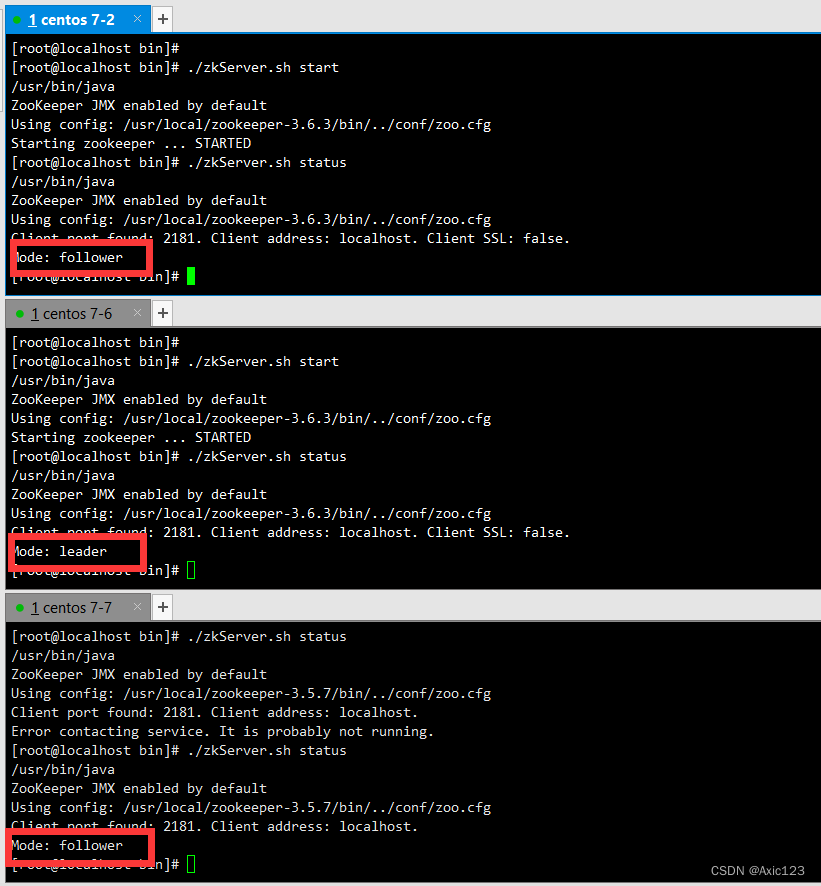经试验,原7M的图片可压缩到50K所有
package com.zlxtk.test1;
import java.awt.Image;
import java.awt.image.BufferedImage;
import java.io.File;
import java.io.FileOutputStream;
import java.io.IOException;
import java.util.Date;
import javax.imageio.ImageIO;
import com.sun.image.codec.jpeg.JPEGCodec;
import com.sun.image.codec.jpeg.JPEGImageEncoder;
/**
* @className imgYasuo
* @package com.zlxtk.test1
* @author ZLXTK
* @date 2016-10-7
*
*/
public class imgYasuo {
private Image img;
private int width;
private int height;
@SuppressWarnings("deprecation")
public static void main(String[] args) throws Exception {
System.out.println("开始:" + new Date().toLocaleString());
imgYasuo imgCom = new imgYasuo("D:\\test\\a.jpg");
imgCom.resizeFix(400, 400);
System.out.println("结束:" + new Date().toLocaleString());
}
/**
* 构造函数
*/
public imgYasuo(String fileName) throws IOException {
File file = new File(fileName);// 读入文件
img = ImageIO.read(file); // 构造Image对象
width = img.getWidth(null); // 得到源图宽
height = img.getHeight(null); // 得到源图长
}
/**
* 按照宽度还是高度进行压缩
* @param w int 最大宽度
* @param h int 最大高度
*/
public void resizeFix(int w, int h) throws IOException {
if (width / height > w / h) {
resizeByWidth(w);
} else {
resizeByHeight(h);
}
}
/**
* 以宽度为基准,等比例放缩图片
* @param w int 新宽度
*/
public void resizeByWidth(int w) throws IOException {
int h = (int) (height * w / width);
resize(w, h);
}
/**
* 以高度为基准,等比例缩放图片
* @param h int 新高度
*/
public void resizeByHeight(int h) throws IOException {
int w = (int) (width * h / height);
resize(w, h);
}
/**
* 强制压缩/放大图片到固定的大小
* @param w int 新宽度
* @param h int 新高度
*/
public void resize(int w, int h) throws IOException {
// SCALE_SMOOTH 的缩略算法 生成缩略图片的平滑度的 优先级比速度高 生成的图片质量比较好 但速度慢
BufferedImage image = new BufferedImage(w, h,BufferedImage.TYPE_INT_RGB );
image.getGraphics().drawImage(img, 0, 0, w, h, null); // 绘制缩小后的图
File destFile = new File("D:\\test\\456.jpg");
FileOutputStream out = new FileOutputStream(destFile); // 输出到文件流
// 可以正常实现bmp、png、gif转jpg
JPEGImageEncoder encoder = JPEGCodec.createJPEGEncoder(out);
encoder.encode(image); // JPEG编码
out.close();
}
}