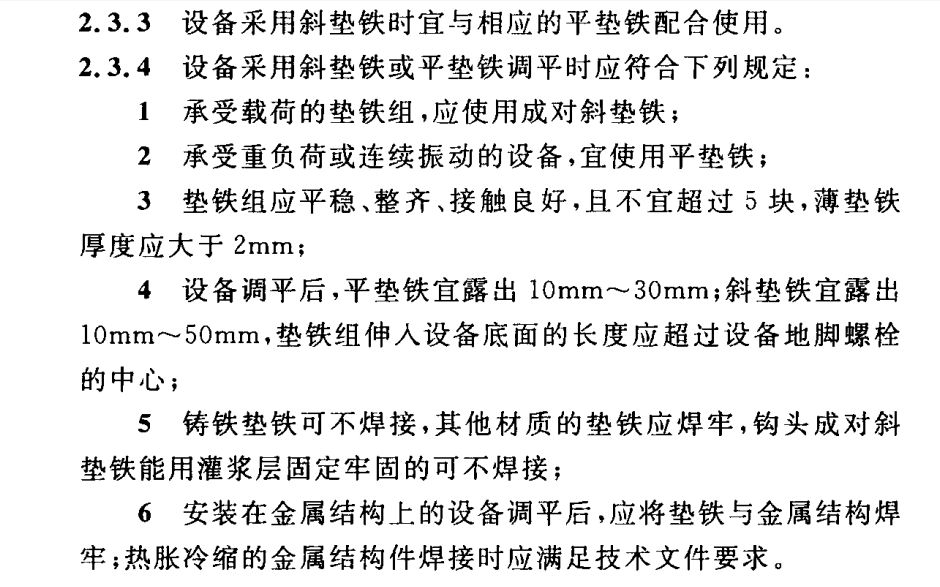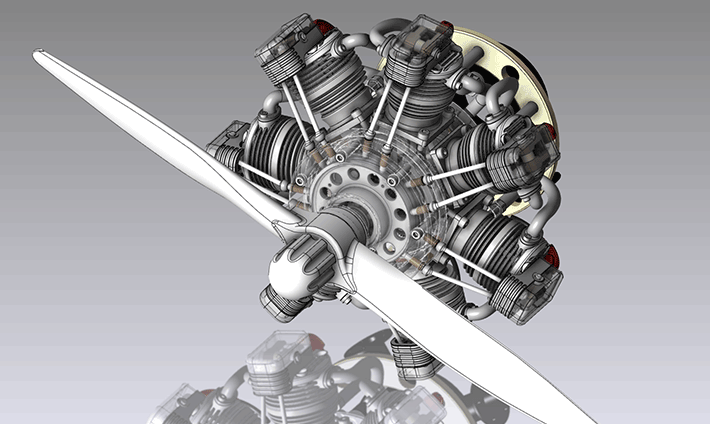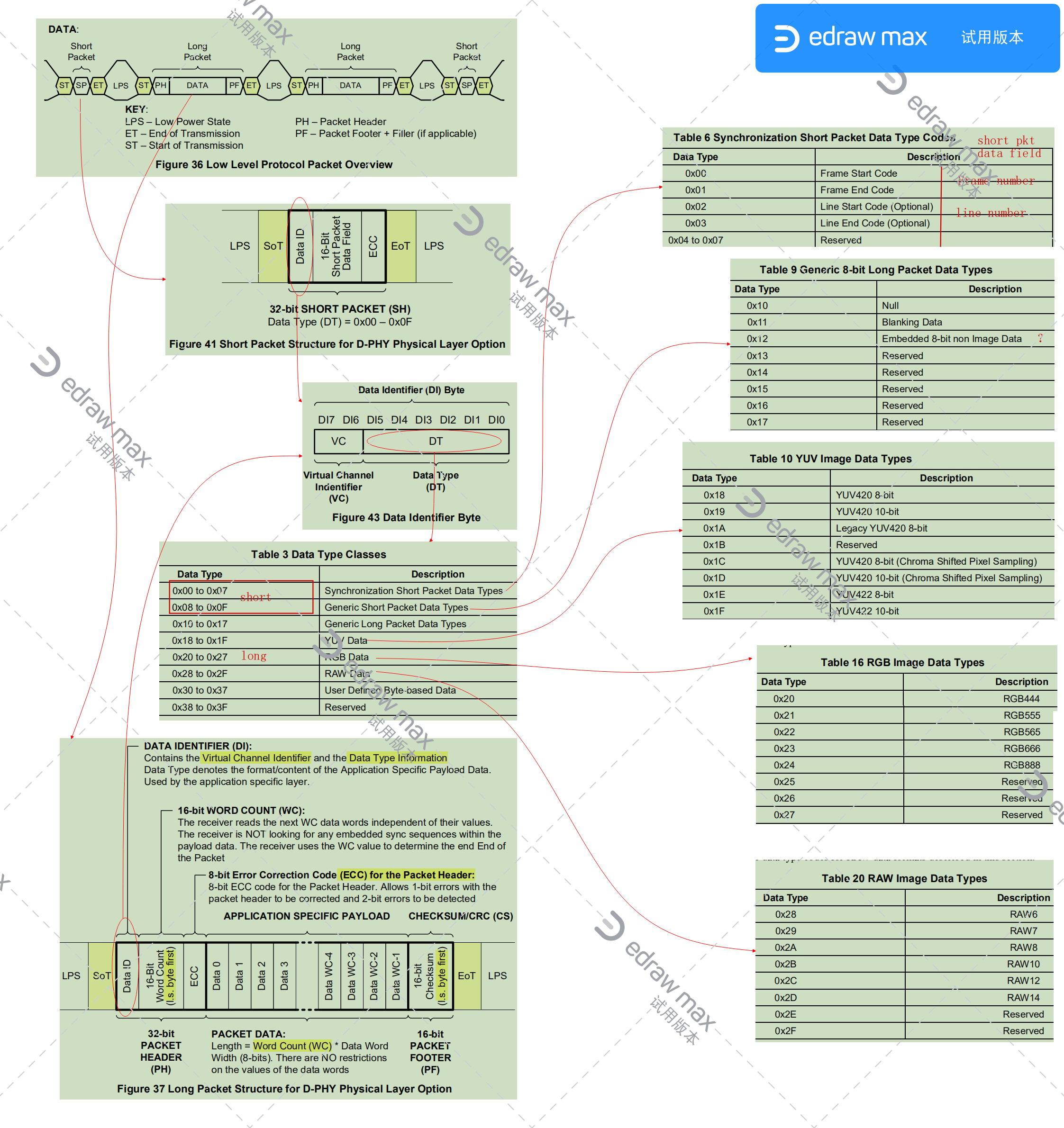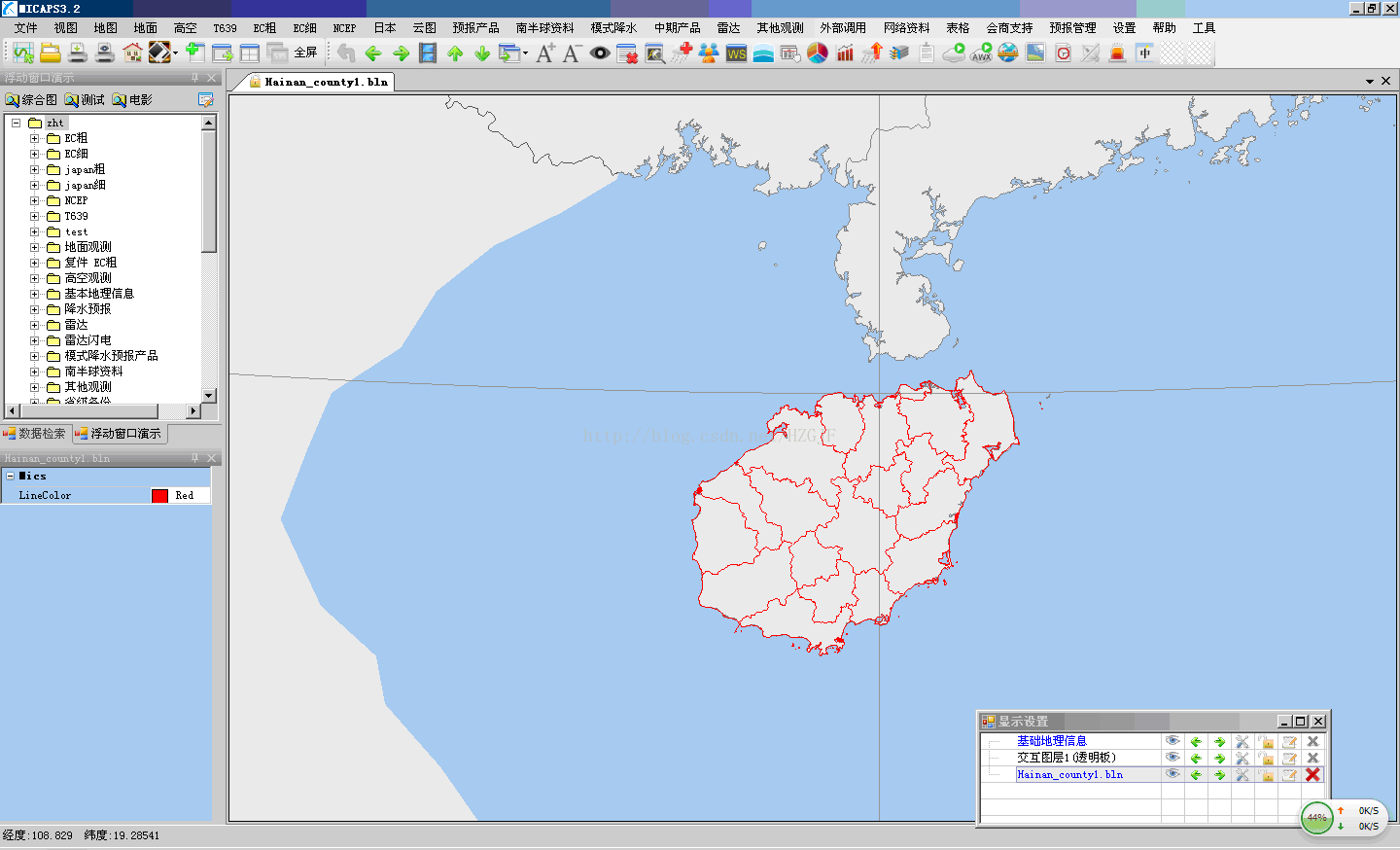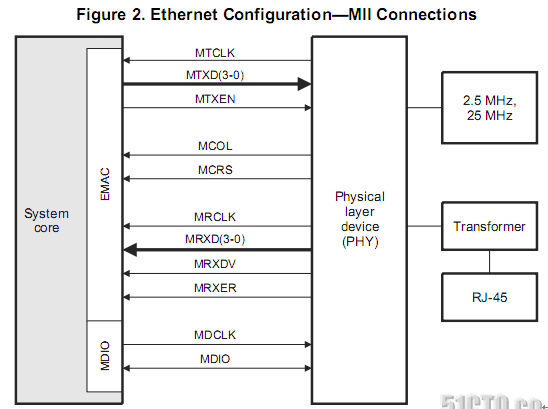1.配置
点击快捷菜单的shuttle小图标,设置-编辑。打开配置文件。
{"_comments": ["Valid terminals include: 'Terminal.app' or 'iTerm'","In the editor value change 'default' to 'nano', 'vi', or another terminal based editor.","Hosts will also be read from your ~/.ssh/config or /etc/ssh_config file, if available","For more information on how to configure, please see http://fitztrev.github.io/shuttle/"],"editor": "default","launch_at_login": false,"terminal": "iTerm","iTerm_version": "stable","default_theme": "Homebrew","open_in": "tab", "show_ssh_config_hosts": false,"ssh_config_ignore_hosts": [ ],"ssh_config_ignore_keywords": [ ],"hosts": [{"cmd": "sshpass -p 密码 ssh root@xxx.xxx.xxx.xxx -p 22","name": "一号服务器"}]
}
cmd是ssh连接命令,这里我使用了SSHPass来保存密码。保存之后,点击快捷菜单shuttle小图标,就可以看到你配置的服务器名了,点击就会调用终端登录服务器。
其他:
{"_comments": ["Valid terminals include: 'Terminal.app' or 'iTerm'","In the editor value change 'default' to 'nano', 'vi', or another terminal based editor.","Hosts will also be read from your ~/.ssh/config or /etc/ssh_config file, if available","For more information on how to configure, please see http://fitztrev.github.io/shuttle/"],"editor": "default","launch_at_login": false,"terminal": "Terminal.app","iTerm_version": "nightly","default_theme": "Homebrew","open_in": "new", "show_ssh_config_hosts": false,"ssh_config_ignore_hosts": [ ],"ssh_config_ignore_keywords": [ ],"hosts": [{"cmd": "ssh username@host","name": "SSH - MayiYun","inTerminal": "new","theme": "basic",},{"cmd": "adb shell","name": "Open - ADB Shell","inTerminal": "new","theme": "basic",}]
}
参考:
- 知乎;
- Cnblog;