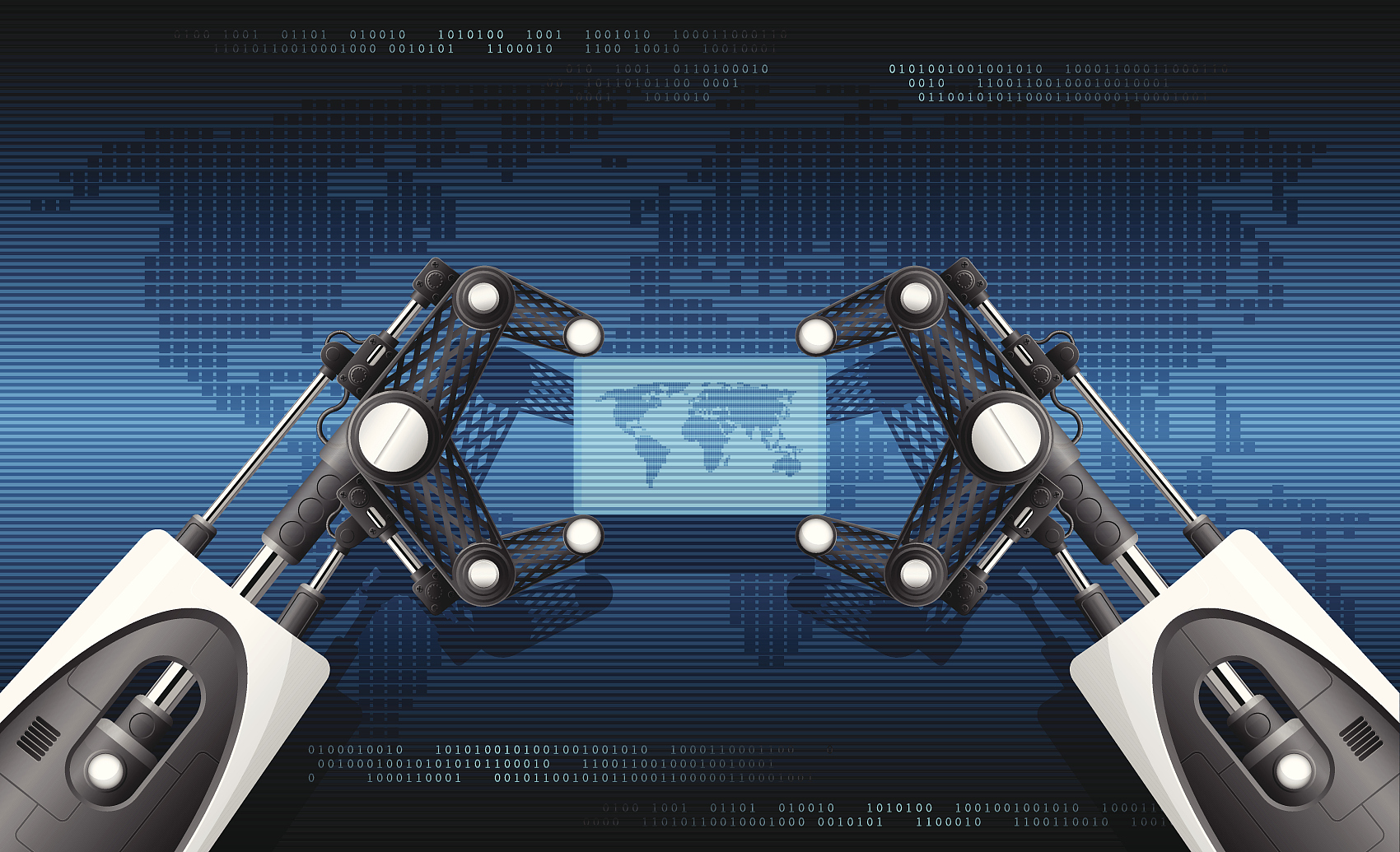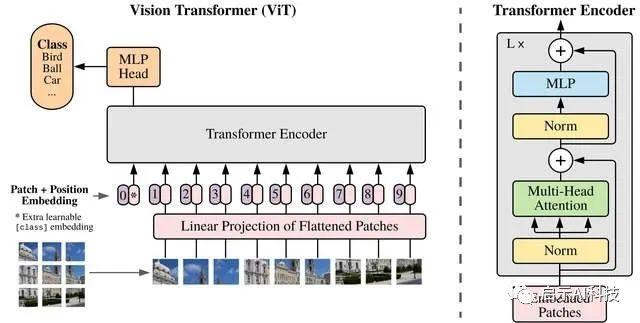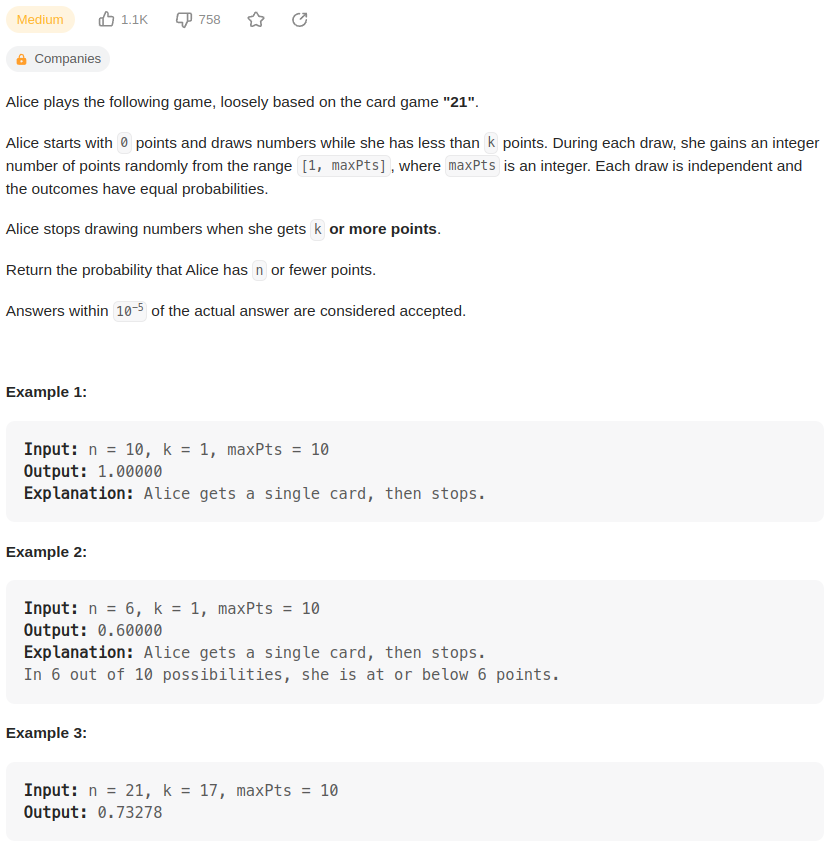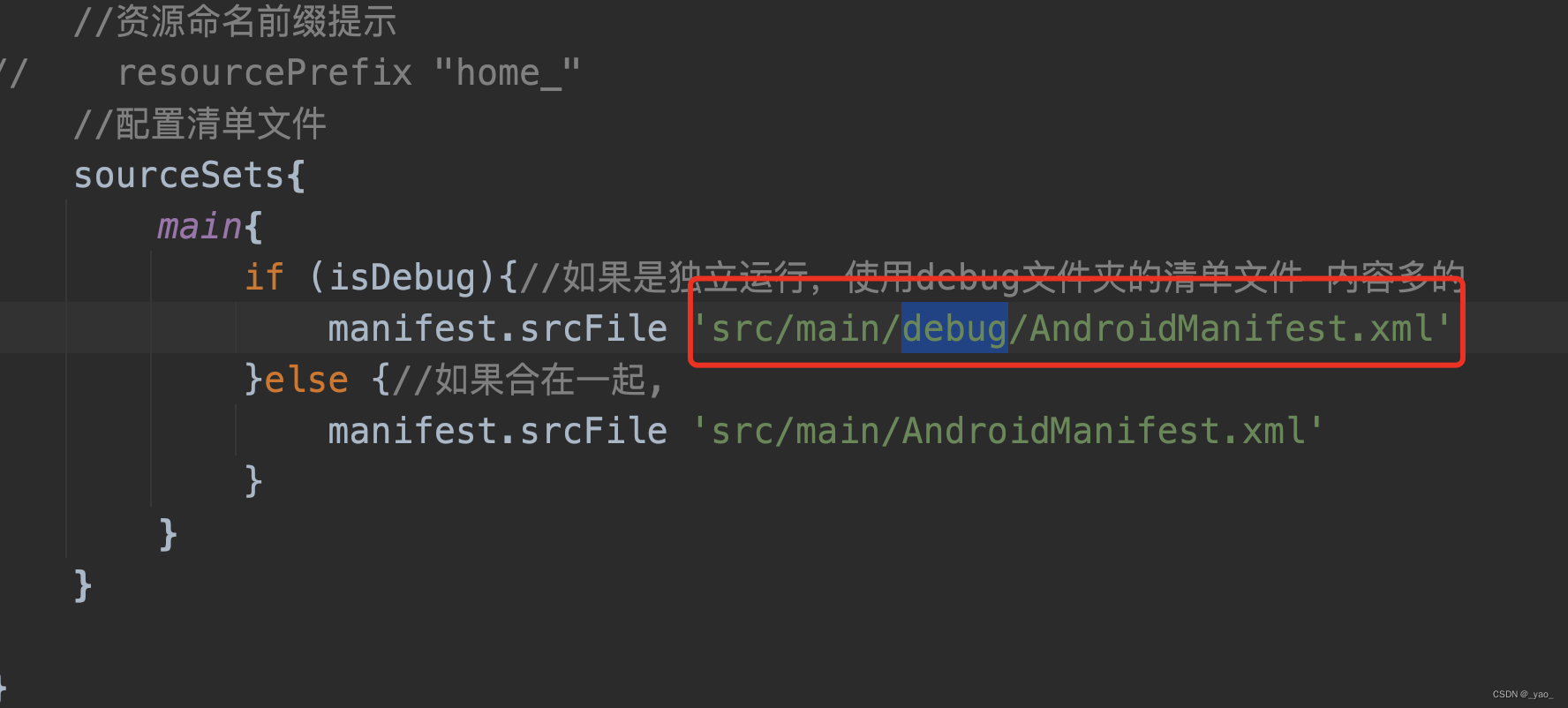MyBatis源码学习四之二级缓存
MyBatis的缓存使用的也比较多,而缓存的都实现了一个父类的接口Cache。

一、加载缓存类PerputualCache
public static void main(String[] args) {InputStream inputStream = null;try {inputStream = Resources.getResourceAsStream("mybatis-config.xml");SqlSessionFactory factory = new SqlSessionFactoryBuilder().build(inputStream);SqlSession session = factory.openSession();UserMapper mapper = session.getMapper(UserMapper.class);User user = mapper.getUserNameById("20");System.err.println(user.getId() + user.getPsnname());User user = mapper.getUserNameById("20");System.err.println(user.getId() + user.getPsnname());} catch (IOException e) {throw new RuntimeException(e);}
}
mybatis-config.xml
<?xml version="1.0" encoding="UTF-8"?>
<!DOCTYPE configurationPUBLIC "-//mybatis.org//DTD Config 3.0//EN""http://mybatis.org/dtd/mybatis-3-config.dtd">
<configuration><settings><setting name="cacheEnabled" value="true"/></settings>...<mappers><mapper resource="mapper/UserMapper.xml"></mapper></mappers>
</configuration>
UserMapper.xml
<?xml version="1.0" encoding="UTF-8"?>
<!DOCTYPE mapper PUBLIC "-//mybatis.org//DTD Mapper 3.0//EN" "http://mybatis.org/dtd/mybatis-3-mapper.dtd">
<mapper namespace="com.yt.study.mybatis.UserMapper"><cache eviction="FIFO"></cache><select id="getUserNameById" useCache="true">select * from user where id=#{id}</select></mapper>
SqlSessionFactoryBuilder.build
public SqlSessionFactory build(InputStream inputStream, String environment, Properties properties) {try {XMLConfigBuilder parser = new XMLConfigBuilder(inputStream, environment, properties);return build(parser.parse());} catch (Exception e) {throw ExceptionFactory.wrapException("Error building SqlSession.", e);} finally {ErrorContext.instance().reset();try {if (inputStream != null) {inputStream.close();}} catch (IOException e) {// Intentionally ignore. Prefer previous error.}}
}
public SqlSessionFactory build(Configuration config) {return new DefaultSqlSessionFactory(config);
}
XMLConfigBuilder.parse
public Configuration parse() {if (parsed) {throw new BuilderException("Each XMLConfigBuilder can only be used once.");}parsed = true;parseConfiguration(parser.evalNode("/configuration"));return configuration;
}
private void parseConfiguration(XNode root) {try {// issue #117 read properties firstpropertiesElement(root.evalNode("properties"));Properties settings = settingsAsProperties(root.evalNode("settings"));loadCustomVfs(settings);loadCustomLogImpl(settings);typeAliasesElement(root.evalNode("typeAliases"));pluginElement(root.evalNode("plugins"));objectFactoryElement(root.evalNode("objectFactory"));objectWrapperFactoryElement(root.evalNode("objectWrapperFactory"));reflectorFactoryElement(root.evalNode("reflectorFactory"));settingsElement(settings);// read it after objectFactory and objectWrapperFactory issue #631environmentsElement(root.evalNode("environments"));databaseIdProviderElement(root.evalNode("databaseIdProvider"));typeHandlerElement(root.evalNode("typeHandlers"));mapperElement(root.evalNode("mappers"));} catch (Exception e) {throw new BuilderException("Error parsing SQL Mapper Configuration. Cause: " + e, e);}
}
关键点 mapperElement
private void mapperElement(XNode parent) throws Exception {if (parent != null) {for (XNode child : parent.getChildren()) {if ("package".equals(child.getName())) {String mapperPackage = child.getStringAttribute("name");configuration.addMappers(mapperPackage);} else {String resource = child.getStringAttribute("resource");String url = child.getStringAttribute("url");String mapperClass = child.getStringAttribute("class");if (resource != null && url == null && mapperClass == null) {// 进入到这里ErrorContext.instance().resource(resource);try (InputStream inputStream = Resources.getResourceAsStream(resource)) {XMLMapperBuilder mapperParser = new XMLMapperBuilder(inputStream, configuration, resource,configuration.getSqlFragments());mapperParser.parse();}} else if (resource == null && url != null && mapperClass == null) {ErrorContext.instance().resource(url);try (InputStream inputStream = Resources.getUrlAsStream(url)) {XMLMapperBuilder mapperParser = new XMLMapperBuilder(inputStream, configuration, url,configuration.getSqlFragments());mapperParser.parse();}} else if (resource == null && url == null && mapperClass != null) {Class<?> mapperInterface = Resources.classForName(mapperClass);configuration.addMapper(mapperInterface);} else {throw new BuilderException("A mapper element may only specify a url, resource or class, but not more than one.");}}}}
}
我们配置的是
<mappers><mapper resource="mapper/UserMapper.xml"></mapper>
</mappers>
所以会进入到解析mapper的resource流程中。
然后再看mapperParser.parse()。
XMLMapperBuilder.parse
这里有解析cache-ref标签和cache标签的。
而cache-ref标签的作用:多个命名空间中共享相同的缓存配置和实例。这里不看这个标签了。我们继续来看cache标签
public void parse() {if (!configuration.isResourceLoaded(resource)) {configurationElement(parser.evalNode("/mapper"));configuration.addLoadedResource(resource);bindMapperForNamespace();}parsePendingResultMaps();parsePendingCacheRefs();parsePendingStatements();
}private void configurationElement(XNode context) {try {String namespace = context.getStringAttribute("namespace");if (namespace == null || namespace.isEmpty()) {throw new BuilderException("Mapper's namespace cannot be empty");}builderAssistant.setCurrentNamespace(namespace);cacheRefElement(context.evalNode("cache-ref"));cacheElement(context.evalNode("cache"));parameterMapElement(context.evalNodes("/mapper/parameterMap"));resultMapElements(context.evalNodes("/mapper/resultMap"));sqlElement(context.evalNodes("/mapper/sql"));buildStatementFromContext(context.evalNodes("select|insert|update|delete"));} catch (Exception e) {throw new BuilderException("Error parsing Mapper XML. The XML location is '" + resource + "'. Cause: " + e, e);}
}private void cacheElement(XNode context) {if (context != null) {// 类型:如果没有就是PERPETUALString type = context.getStringAttribute("type", "PERPETUAL");Class<? extends Cache> typeClass = typeAliasRegistry.resolveAlias(type);// 淘汰策略:LRUString eviction = context.getStringAttribute("eviction", "LRU");Class<? extends Cache> evictionClass = typeAliasRegistry.resolveAlias(eviction);Long flushInterval = context.getLongAttribute("flushInterval");Integer size = context.getIntAttribute("size");boolean readWrite = !context.getBooleanAttribute("readOnly", false);boolean blocking = context.getBooleanAttribute("blocking", false);Properties props = context.getChildrenAsProperties();builderAssistant.useNewCache(typeClass, evictionClass, flushInterval, size, readWrite, blocking, props);}
}
BuilderAssistant.useNewCache
利用这个builder模式构建了一个Cache缓存,而在build方法中,还有一些初始化的东西。
public Cache useNewCache(Class<? extends Cache> typeClass, Class<? extends Cache> evictionClass, Long flushInterval,Integer size, boolean readWrite, boolean blocking, Properties props) {Cache cache = new CacheBuilder(currentNamespace).implementation(valueOrDefault(typeClass, PerpetualCache.class)).addDecorator(valueOrDefault(evictionClass, LruCache.class)).clearInterval(flushInterval).size(size).readWrite(readWrite).blocking(blocking).properties(props).build();configuration.addCache(cache);currentCache = cache;return cache;
}
CacheBuilder.build
public Cache build() {// 默认是PerpetualCachesetDefaultImplementations();// 先实现化一个BaseCache出来。Cache cache = newBaseCacheInstance(implementation, id);// 这里则是支持对缓存中的属性进行赋值。而默认是PerpetualCache是没有属性的,所以不会进入,而使用自定义缓存的话,这里就用的上了。setCacheProperties(cache);// issue #352, do not apply decorators to custom cachesif (PerpetualCache.class.equals(cache.getClass())) {// 这里把setDefaultImplementations中增加的LruCache再进行包装一下for (Class<? extends Cache> decorator : decorators) {cache = newCacheDecoratorInstance(decorator, cache);setCacheProperties(cache);}// 添加一系列的标准装饰cache = setStandardDecorators(cache);} else if (!LoggingCache.class.isAssignableFrom(cache.getClass())) {cache = new LoggingCache(cache);}return cache;
}private void setDefaultImplementations() {if (implementation == null) {implementation = PerpetualCache.class;// 默认给装饰器列表增加了LruCacheif (decorators.isEmpty()) {decorators.add(LruCache.class);}}
}private Cache setStandardDecorators(Cache cache) {try {MetaObject metaCache = SystemMetaObject.forObject(cache);if (size != null && metaCache.hasSetter("size")) {metaCache.setValue("size", size);}// 清空数据时间不为空的话,增加ScheduledCacheif (clearInterval != null) {cache = new ScheduledCache(cache);((ScheduledCache) cache).setClearInterval(clearInterval);}// boolean readWrite = !context.getBooleanAttribute("readOnly", false);// 这里的属性是否可读,官网上的用的也是readOnly,在解析的时候,就变成了readWrite了,表意不够准确if (readWrite) {// 只读的话,增加SerializedCachecache = new SerializedCache(cache);}// 增加LoggingCachecache = new LoggingCache(cache);// 增加SynchronizedCachecache = new SynchronizedCache(cache);if (blocking) {// 阻塞的话,增加BlockingCachecache = new BlockingCache(cache);}return cache;} catch (Exception e) {throw new CacheException("Error building standard cache decorators. Cause: " + e, e);}
}
这么多层Cache装饰下来,最终就有一个这样的结构了。

到这里,缓存的初始化就完成了。下面我们看看怎么去使用的
二、使用二级缓存
我们来看看效果:只有第一次的时候,去查询了数据库,第二次没有去查询数据库,缓存命中了。

DefaultSqlSessionFactory.openSession
在factory.openSession的时候,会去创建executor。
@Override
public SqlSession openSession() {return openSessionFromDataSource(configuration.getDefaultExecutorType(), null, false);
}
private SqlSession openSessionFromDataSource(ExecutorType execType, TransactionIsolationLevel level,boolean autoCommit) {Transaction tx = null;try {final Environment environment = configuration.getEnvironment();final TransactionFactory transactionFactory = getTransactionFactoryFromEnvironment(environment);tx = transactionFactory.newTransaction(environment.getDataSource(), level, autoCommit);final Executor executor = configuration.newExecutor(tx, execType);return new DefaultSqlSession(configuration, executor, autoCommit);} catch (Exception e) {closeTransaction(tx); // may have fetched a connection so lets call close()throw ExceptionFactory.wrapException("Error opening session. Cause: " + e, e);} finally {ErrorContext.instance().reset();}
}
Configuration.newExecutor
这里的判断条件有一个cacheEnabled,这个就是二级缓存的开关,默认打开着。这里就会用CacheExecutor对SimpleExecutor进行包装。
public Executor newExecutor(Transaction transaction, ExecutorType executorType) {executorType = executorType == null ? defaultExecutorType : executorType;Executor executor;if (ExecutorType.BATCH == executorType) {executor = new BatchExecutor(this, transaction);} else if (ExecutorType.REUSE == executorType) {executor = new ReuseExecutor(this, transaction);} else {executor = new SimpleExecutor(this, transaction);}if (cacheEnabled) {executor = new CachingExecutor(executor);}return (Executor) interceptorChain.pluginAll(executor);
}
DefaultSqlSession.selectOne
DefaultSqlSession创建好了后,再进入到DefaultSqlSession中,有个selectOne方法。因为我们是根据用户主键id去查询的 ,所以最终只能返回一条数据。肯定会进入到selectOne中。
多个重载后进入到selectList中。
@Override
public <T> T selectOne(String statement) {return this.selectOne(statement, null);
}
public <T> T selectOne(String statement, Object parameter) {// Popular vote was to return null on 0 results and throw exception on too many.List<T> list = this.selectList(statement, parameter);if (list.size() == 1) {return list.get(0);}if (list.size() > 1) {throw new TooManyResultsException("Expected one result (or null) to be returned by selectOne(), but found: " + list.size());} else {return null;}
}@Override
public <E> List<E> selectList(String statement, Object parameter) {return this.selectList(statement, parameter, RowBounds.DEFAULT);
}@Override
public <E> List<E> selectList(String statement, Object parameter, RowBounds rowBounds) {return selectList(statement, parameter, rowBounds, Executor.NO_RESULT_HANDLER);
}private <E> List<E> selectList(String statement, Object parameter, RowBounds rowBounds, ResultHandler handler) {try {MappedStatement ms = configuration.getMappedStatement(statement);dirty |= ms.isDirtySelect();return executor.query(ms, wrapCollection(parameter), rowBounds, handler);} catch (Exception e) {throw ExceptionFactory.wrapException("Error querying database. Cause: " + e, e);} finally {ErrorContext.instance().reset();}
}
CacheExecutor.query
executor的外层包装是CacheExecutor,所以会进入到CacheExecutor中。然后调用createCacheKey。
@Override
public <E> List<E> query(MappedStatement ms, Object parameterObject, RowBounds rowBounds, ResultHandler resultHandler)throws SQLException {BoundSql boundSql = ms.getBoundSql(parameterObject);CacheKey key = createCacheKey(ms, parameterObject, rowBounds, boundSql);return query(ms, parameterObject, rowBounds, resultHandler, key, boundSql);
}
@Override
public CacheKey createCacheKey(MappedStatement ms, Object parameterObject, RowBounds rowBounds, BoundSql boundSql) {return delegate.createCacheKey(ms, parameterObject, rowBounds, boundSql);
}
BaseExecutor.createCacheKey
这里会根据很多的参数以及条件去创建一个值当做缓存的key值。
@Override
public CacheKey createCacheKey(MappedStatement ms, Object parameterObject, RowBounds rowBounds, BoundSql boundSql) {if (closed) {throw new ExecutorException("Executor was closed.");}CacheKey cacheKey = new CacheKey();cacheKey.update(ms.getId());cacheKey.update(rowBounds.getOffset());cacheKey.update(rowBounds.getLimit());cacheKey.update(boundSql.getSql());List<ParameterMapping> parameterMappings = boundSql.getParameterMappings();TypeHandlerRegistry typeHandlerRegistry = ms.getConfiguration().getTypeHandlerRegistry();// mimic DefaultParameterHandler logicfor (ParameterMapping parameterMapping : parameterMappings) {if (parameterMapping.getMode() != ParameterMode.OUT) {Object value;String propertyName = parameterMapping.getProperty();if (boundSql.hasAdditionalParameter(propertyName)) {value = boundSql.getAdditionalParameter(propertyName);} else if (parameterObject == null) {value = null;} else if (typeHandlerRegistry.hasTypeHandler(parameterObject.getClass())) {value = parameterObject;} else {MetaObject metaObject = configuration.newMetaObject(parameterObject);value = metaObject.getValue(propertyName);}cacheKey.update(value);}}if (configuration.getEnvironment() != null) {// issue #176cacheKey.update(configuration.getEnvironment().getId());}return cacheKey;
}
CacheExecutor.query
再回到CacheExecutor.query中来 。第一个的时候,缓存中没有这个key的数据。则直接去查询DB,查到了之后,放入到缓存中。
以后再来查询的时候,就会直接根据cacheKey来去缓存中取数据。
而所有的增删改查都会默认的清空缓存的。
@Override
public <E> List<E> query(MappedStatement ms, Object parameterObject, RowBounds rowBounds, ResultHandler resultHandler,CacheKey key, BoundSql boundSql) throws SQLException {// 这里的cache对象就是初始化的时候mapper中的cache:UserMapper.xml <cache />Cache cache = ms.getCache();if (cache != null) {flushCacheIfRequired(ms);if (ms.isUseCache() && resultHandler == null) {ensureNoOutParams(ms, boundSql);@SuppressWarnings("unchecked")// 获取缓存,tcm.getObjectList<E> list = (List<E>) tcm.getObject(cache, key);if (list == null) {list = delegate.query(ms, parameterObject, rowBounds, resultHandler, key, boundSql);// 结果写入到二级缓存中tcm.putObject(cache, key, list); // issue #578 and #116}return list;}}return delegate.query(ms, parameterObject, rowBounds, resultHandler, key, boundSql);
}
三、集成Redis:RedisCache
导入maven依赖。
<dependency><groupId>org.mybatis.caches</groupId><artifactId>mybatis-redis</artifactId><version>1.0.0-beta2</version>
</dependency>
核心类:RedisCache
package org.mybatis.caches.redis;import java.util.Map;
import java.util.concurrent.locks.ReadWriteLock;
import org.apache.ibatis.cache.Cache;
import redis.clients.jedis.Jedis;
import redis.clients.jedis.JedisPool;public final class RedisCache implements Cache {private final ReadWriteLock readWriteLock = new DummyReadWriteLock();private String id;private static JedisPool pool;public RedisCache(String id) {if (id == null) {throw new IllegalArgumentException("Cache instances require an ID");} else {this.id = id;RedisConfig redisConfig = RedisConfigurationBuilder.getInstance().parseConfiguration();pool = new JedisPool(redisConfig, redisConfig.getHost(), redisConfig.getPort(), redisConfig.getConnectionTimeout(), redisConfig.getSoTimeout(), redisConfig.getPassword(), redisConfig.getDatabase(), redisConfig.getClientName());}}private Object execute(RedisCallback callback) {Jedis jedis = pool.getResource();Object var3;try {var3 = callback.doWithRedis(jedis);} finally {jedis.close();}return var3;}public String getId() {return this.id;}public int getSize() {return (Integer)this.execute(new RedisCallback() {public Object doWithRedis(Jedis jedis) {Map<byte[], byte[]> result = jedis.hgetAll(RedisCache.this.id.toString().getBytes());return result.size();}});}// jedis.hsetpublic void putObject(final Object key, final Object value) {this.execute(new RedisCallback() {public Object doWithRedis(Jedis jedis) {jedis.hset(RedisCache.this.id.toString().getBytes(), key.toString().getBytes(), SerializeUtil.serialize(value));return null;}});}// jedis.hgetpublic Object getObject(final Object key) {return this.execute(new RedisCallback() {public Object doWithRedis(Jedis jedis) {return SerializeUtil.unserialize(jedis.hget(RedisCache.this.id.toString().getBytes(), key.toString().getBytes()));}});}// jedis.hdelpublic Object removeObject(final Object key) {return this.execute(new RedisCallback() {public Object doWithRedis(Jedis jedis) {return jedis.hdel(RedisCache.this.id.toString(), new String[]{key.toString()});}});}// jedis.delpublic void clear() {this.execute(new RedisCallback() {public Object doWithRedis(Jedis jedis) {jedis.del(RedisCache.this.id.toString());return null;}});}public ReadWriteLock getReadWriteLock() {return this.readWriteLock;}public String toString() {return "Redis {" + this.id + "}";}
}
看过基于Redis实现的二级缓存后,我们是不是也可以自己用其他的中间键来实现呢?