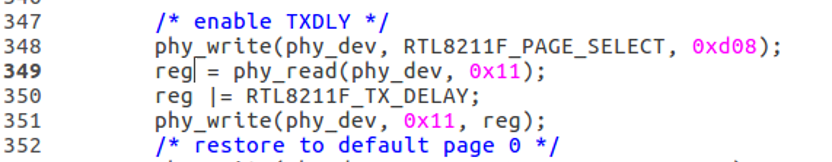pom依赖
<dependency><groupId>org.apache.httpcomponents</groupId><artifactId>httpclient</artifactId><version>4.5.2</version></dependency><dependency><groupId>com.alibaba</groupId><artifactId>fastjson</artifactId><version>1.2.69</version></dependency><dependency><groupId>org.springframework.boot</groupId><artifactId>spring-boot-starter-web</artifactId></dependency>
实现代码
import com.alibaba.fastjson.JSONArray;
import com.alibaba.fastjson.JSONObject;
import org.apache.http.impl.client.HttpClientBuilder;
import org.slf4j.Logger;
import org.slf4j.LoggerFactory;
import org.springframework.core.task.AsyncTaskExecutor;
import org.springframework.http.HttpEntity;
import org.springframework.http.HttpHeaders;
import org.springframework.http.HttpMethod;
import org.springframework.http.ResponseEntity;
import org.springframework.http.client.HttpComponentsClientHttpRequestFactory;
import org.springframework.scheduling.concurrent.ThreadPoolTaskExecutor;
import org.springframework.util.StringUtils;
import org.springframework.web.client.RestTemplate;import javax.imageio.stream.FileImageOutputStream;
import javax.imageio.stream.ImageOutputStream;
import java.io.File;
import java.text.MessageFormat;
import java.util.ArrayList;
import java.util.List;
import java.util.concurrent.Future;
import java.util.concurrent.ThreadPoolExecutor;/*** @author chunyang.leng* @date 2021/1/31 7:57 下午*/
public class LOLImagesDownload {private static String listURL = "http://game.gtimg.cn/images/lol/act/img/js/heroList/hero_list.js";private static String imageInfoURL = "http://game.gtimg.cn/images/lol/act/img/js/hero/{0}.js";private static List<Future<String>> list = Collections.synchronizedList(new ArrayList<>());private static final Logger logger = LoggerFactory.getLogger(LOLImagesDownload.class);/*** 需要调整的地方,配置你需要保存的路径,以 / 结束*/private static String saveDir = "/Users/lcy/Pictures/LOL壁纸/";public static void main(String[] args) {RestTemplate restTemplate = getRestTemplate();AsyncTaskExecutor threadPool = getThreadPool();ResponseEntity<String> responseEntity = restTemplate.getForEntity(listURL, String.class);String stringBody = responseEntity.getBody();JSONObject body = JSONObject.parseObject(stringBody);JSONArray heroList = body.getJSONArray("hero");for (int i = 0; i < heroList.size(); i++) {JSONObject hero = heroList.getJSONObject(i);String heroId = hero.getString("heroId");String name = hero.getString("name");File dir = new File(saveDir + name);if (!dir.exists()) {dir.mkdirs();}String imageUrl = MessageFormat.format(imageInfoURL, heroId);ResponseEntity<String> forEntity = restTemplate.getForEntity(imageUrl, String.class);String imageInfoBody = forEntity.getBody();JSONObject imageInfo = JSONObject.parseObject(imageInfoBody);JSONArray skins = imageInfo.getJSONArray("skins");for (int i1 = 0; i1 < skins.size(); i1++) {int finalI = i1;Future<String> future = threadPool.submit(() -> {JSONObject jsonObject = skins.getJSONObject(finalI);String mainImgUrl = jsonObject.getString("mainImg");if (StringUtils.isEmpty(mainImgUrl)) {return null;}String fileName = jsonObject.getString("name").replaceAll("\\s", "-");File image = new File(dir + "/" + fileName + ".jpg");if (!image.exists()) {image.createNewFile();} else {image.delete();image.createNewFile();}HttpHeaders headers = new HttpHeaders();ResponseEntity<byte[]> response = restTemplate.exchange(mainImgUrl,HttpMethod.GET,new HttpEntity<byte[]>(headers),byte[].class);byte[] result = response.getBody();ImageOutputStream imageOutputStream = new FileImageOutputStream(image);imageOutputStream.write(result);imageOutputStream.flush();imageOutputStream.close();return fileName;});list.add(future);}}list.forEach(o -> {if (o != null) {try {final String s = o.get();if (o != null) {logger.info(s + ":下载成功");}} catch (Exception e) {logger.error("下载出错", e);}}});}public static AsyncTaskExecutor getThreadPool() {ThreadPoolTaskExecutor executor = new ThreadPoolTaskExecutor();//获取到服务器的cpu内核int i = Runtime.getRuntime().availableProcessors();System.out.println("cpu core :" + i);//核心池大小executor.setCorePoolSize(i * 2);//最大线程数executor.setMaxPoolSize(i * 4);//线程空闲时间executor.setKeepAliveSeconds(100000);//线程前缀名称executor.setThreadNamePrefix("pool-");//配置拒绝策略executor.setRejectedExecutionHandler(new ThreadPoolExecutor.CallerRunsPolicy());executor.afterPropertiesSet();return executor;}private static RestTemplate getRestTemplate() {return new RestTemplate(new HttpComponentsClientHttpRequestFactory(HttpClientBuilder.create().build()));}
}效果截图