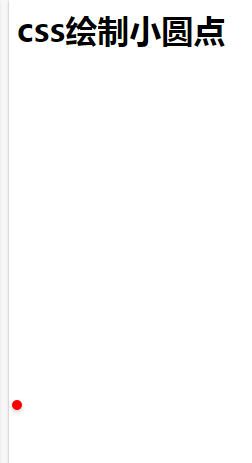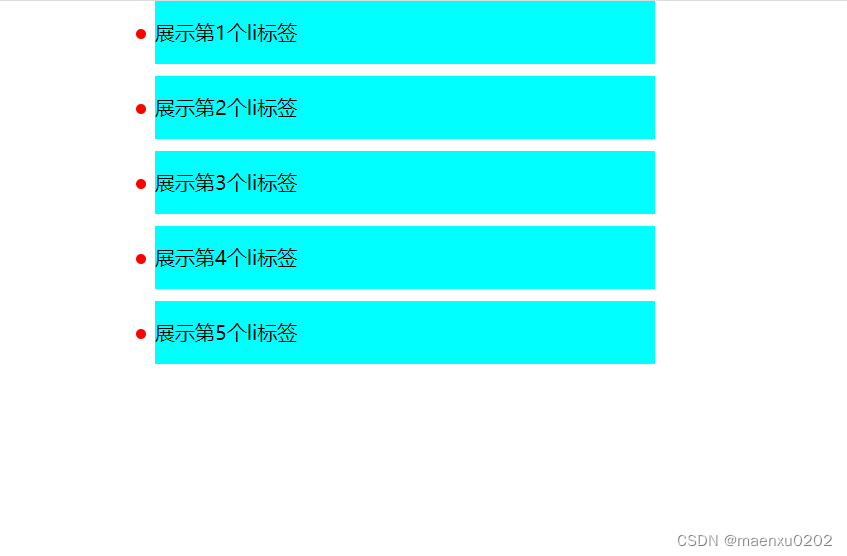一、轮播图要实现的效果:
实现点击小圆点、图片滑动、小圆点样式改变
二、轮播图实现效果步骤:
1.利用html+css完成轮播图片,底部小点的整体效果的布局。
2.通过原生js完成图片轮播,无缝自动切换,底部小点随图片切换而切换。
css部分
*{padding: 0px;margin: 0px;}.banner{width: 600px;margin: auto;border: 10px solid green;height: 350px;position: relative;overflow: hidden;}.imgList img{width: 600px;height: 350px;}.imgList{/* 绝对定位 */position: absolute;/* left:-600px; *//* width: 2600px; */}.imgList li{float:left;margin-right: 20px;list-style: none;}.circle{position: absolute;bottom: 15px;left:50%;transform:translateX(-50%);}.circle a{width: 15px;height: 15px;background: green;display: block;border-radius: 50%;opacity: .8;float: left;margin-right: 10px;}.circle a.hover{background: black;opacity: .7;}html部分
<div class="banner"><ul class="imgList"><li><img src="banner/1.png"/></li><li><img src="banner/2.jpg"/></li><li><img src="banner/3.jpg"/></li><li><img src="banner/4.jpg"/></li></ul><div class="circle"><!-- <a href="javascript:;"></a><a href="javascript:;"></a><a href="javascript:;"></a> --></div></div>JS部分
<!-- 实现 点击小圆点 图片滑动 小圆点样式改变 --><script type="text/javascript">// 确定ul的宽度 动态的创建小圆点var imgList = document.querySelector('.imgList');var circle = document.querySelector('.circle');var circleA = circle.children;// thisIndex默认索引值是0var thisIndex = 0;// console.log(imgList.children.length);// window.onload延迟加载函数window.onload = function(){//给ui标签设置宽度imgList.style.width =imgList.children.length*620+'px';//下面动态创建a标签for (var i = 0; i < imgList.children.length; i++) {var aNode = document.createElement('a');//我们在这里创建index属性来记录索引值aNode.setAttribute('index',i);circle.appendChild(aNode);}//给小圆点加点击事件circle.addEventListener('click',function(e){//这里给a标签点击事件有个小bug 就是我们鼠标点击到.circle标签时候图片也滑动了 //解决上面小bug的方法if(e.target.nodeName !='A'){return false;}// e.target指向的是a标签console.log(e.target);// console.log(e.target.nodeName);// 获得索引值thisIndex = e.target.getAttribute('index');// console.log(thisIndex);//图片移动的规则 0索引值 ->0 1 ->-1*620 2 ->-2*620 imgList.style.left = -thisIndex*620+'px';//调用小圆点改变样式的函数circlechange();})function circlechange(){//先清除样式 再添加样式for (var i = 0; i <circleA.length; i++) {circleA[i].className = '';}circleA[thisIndex].className = 'hover';} } </script>动态效果图如下: