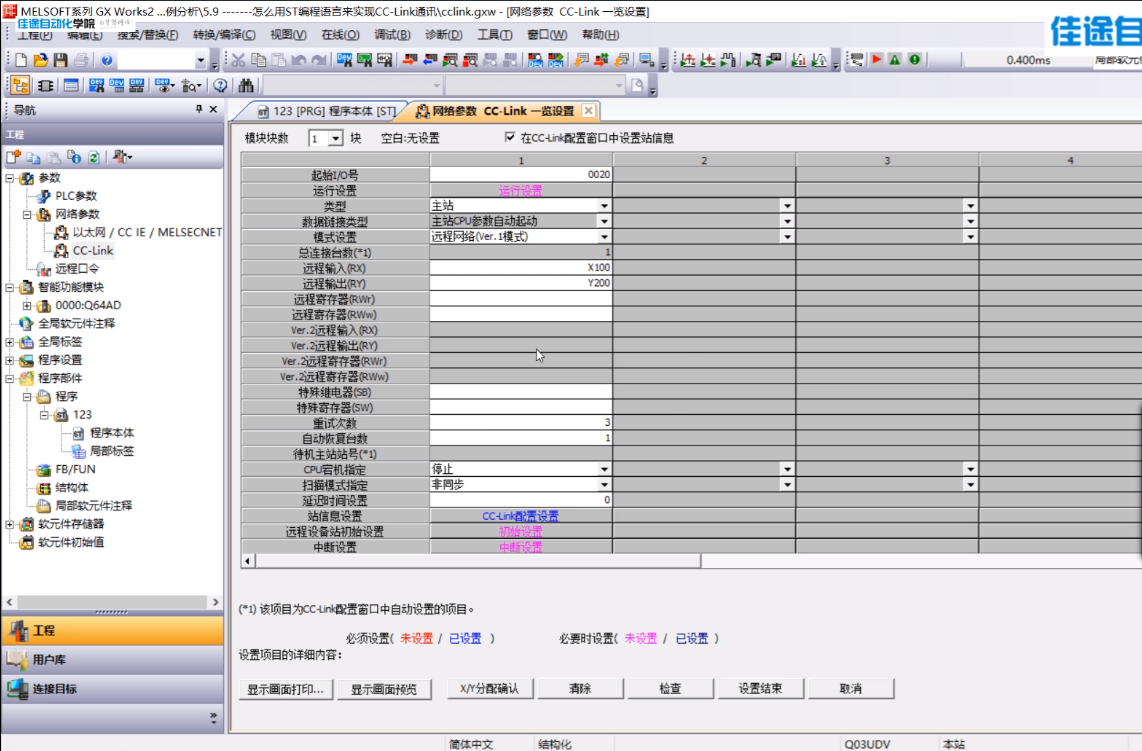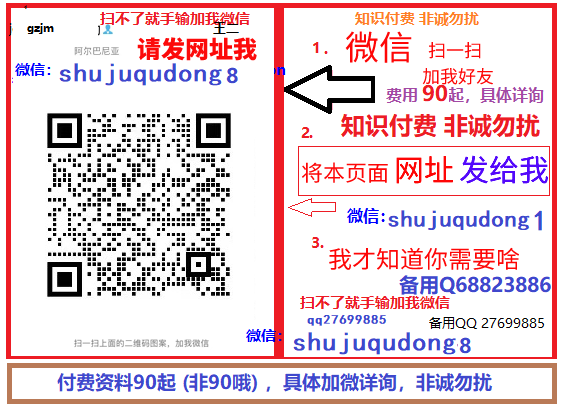在线体验链接:http://47.242.53.5:888/
项目git地址:https://gitee.com/xiao-ming-1999/websocket-server.git
实现步骤:
-
在前端创建WebSocket连接:在Vue组件中使用
vue-native-websocket库或原生的WebSocketAPI来创建WebSocket连接。确保连接到服务器的WebSocket地址和端口。 -
在前端发送消息:在Vue组件中通过WebSocket连接发送用户输入的消息到服务器。可以通过表单提交、按钮点击等方式触发发送操作,并使用WebSocket的
send方法将消息发送给服务器。 -
在后端处理WebSocket连接:在服务器端使用Node.js和Express或其他后端框架来处理WebSocket连接请求,并维护连接状态。
-
在后端接收和广播消息:在服务器端监听WebSocket连接的
message事件,当接收到一条新消息时,将其广播给所有连接的客户端。 -
在前端接收和显示消息:在Vue组件中监听WebSocket的
message事件,当接收到新消息时,在页面上更新聊天消息列表或对话框。
前端代码:
<template><div class="chat-box"><h2>websocket-chat</h2><ul><liv-for="(message, index) in messages":key="index":style="{ background: '#' + message.bgColor }"class="message-item"><p>{{ message.sender }}:{{ message.text }}</p></li></ul><div class="chat-btn"><van-fieldv-model="newMessage"centerclearableplaceholder="请随意输入信息"@keydown.enter="sendMessage"><template #button><van-button type="primary" @click="sendMessage">发送</van-button></template></van-field></div></div>
</template><script>
const randomColor = Math.floor(Math.random() * 16777215).toString(16);
// const randomColor2 = Math.floor(Math.random() * 16777215).toString(16);
export default {name: "clockIn",data() {return {messages: [],newMessage: "",userId: Date.now(),randColor: randomColor,};},mounted() {// 监听WebSocket的message事件,当接收到新消息时,在页面上更新聊天消息列表或对话框。this.$socket.onmessage = (event) => {const message = JSON.parse(event.data);this.messages.push(message);console.log(this.messages, "this.messages");};this.$socket.onopen = () => {this.$socket.send(JSON.stringify({ action: "getUserId" }));};},methods: {sendMessage() {const message = {id: this.userId,text: this.newMessage,bgColor: this.randColor,};// this.messages.push(this.newMessage);this.$socket.send(JSON.stringify(message));this.newMessage = "";},},
};
</script>
<style lang="scss" scoped>
.chat-box {height: 100vh;overflow-y: auto;padding: 50px 0;h2 {position: fixed;top: 0;background-color: #07c160;font-weight: 700;text-align: center;width: 100%;height: 50px;line-height: 50px;color: #fff;}
}.chat-btn {width: 100%;height: 50px;position: fixed;bottom: 0;display: flex;justify-content: space-between;align-items: center;::v-deep .van-cell {padding-right: 0;}
}.message-item {width: 100%;// height: 40px;// line-height: 40px;// white-space: pre-wrap;
}
</style>
后端代码
const express = require("express");
const WebSocket = require("ws");const app = express();app.get("/", (req, res) => {res.send("Hello, World!"); // 发送响应给客户端
});const server = app.listen(3008, () => {console.log("Server is running on http://47.242.53.5:3008");
});const wss = new WebSocket.Server({ server });
const clients = [];wss.on("connection", (ws) => {// 服务器端监听WebSocket连接的message事件,当接收到一条新消息时,将其广播给所有连接的客户端。ws.on("message", (message) => {const parsedMessage = JSON.parse(message);console.log(message, "message");if (parsedMessage.action === "getUserId") {ws.userId = generateUserId(); // 分配用户标识符// ws.send(JSON.stringify({ userId: ws.userId }));return;}parsedMessage.sender = ws.userId;const broadcastMessage = JSON.stringify(parsedMessage);// 广播消息给所有连接的客户端wss.clients.forEach((client) => {if (client.readyState === WebSocket.OPEN) {client.send(broadcastMessage);}});});ws.on("close", () => {// 移除关闭的客户端连接clients.splice(clients.indexOf(ws), 1);});
});
// 生成用户昵称
function generateUserId() {return Math.random().toString(36).substr(2, 9);
}