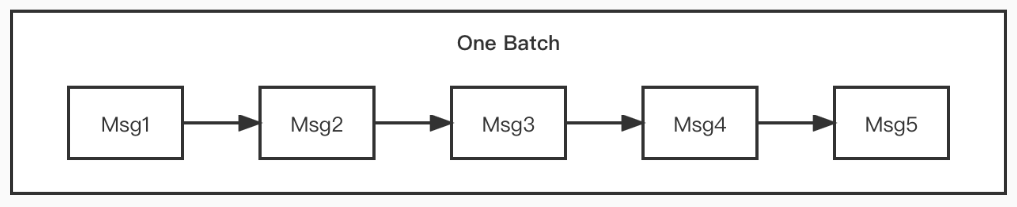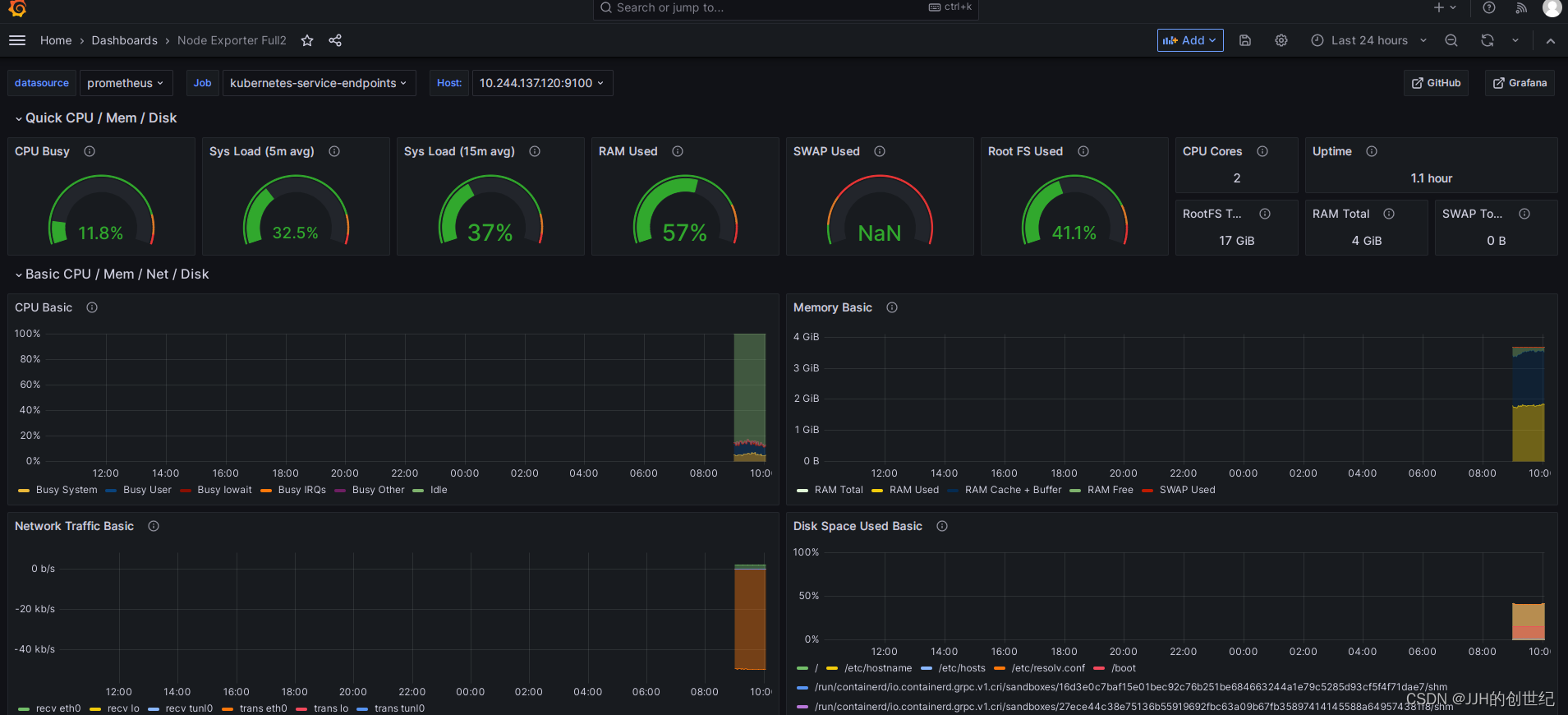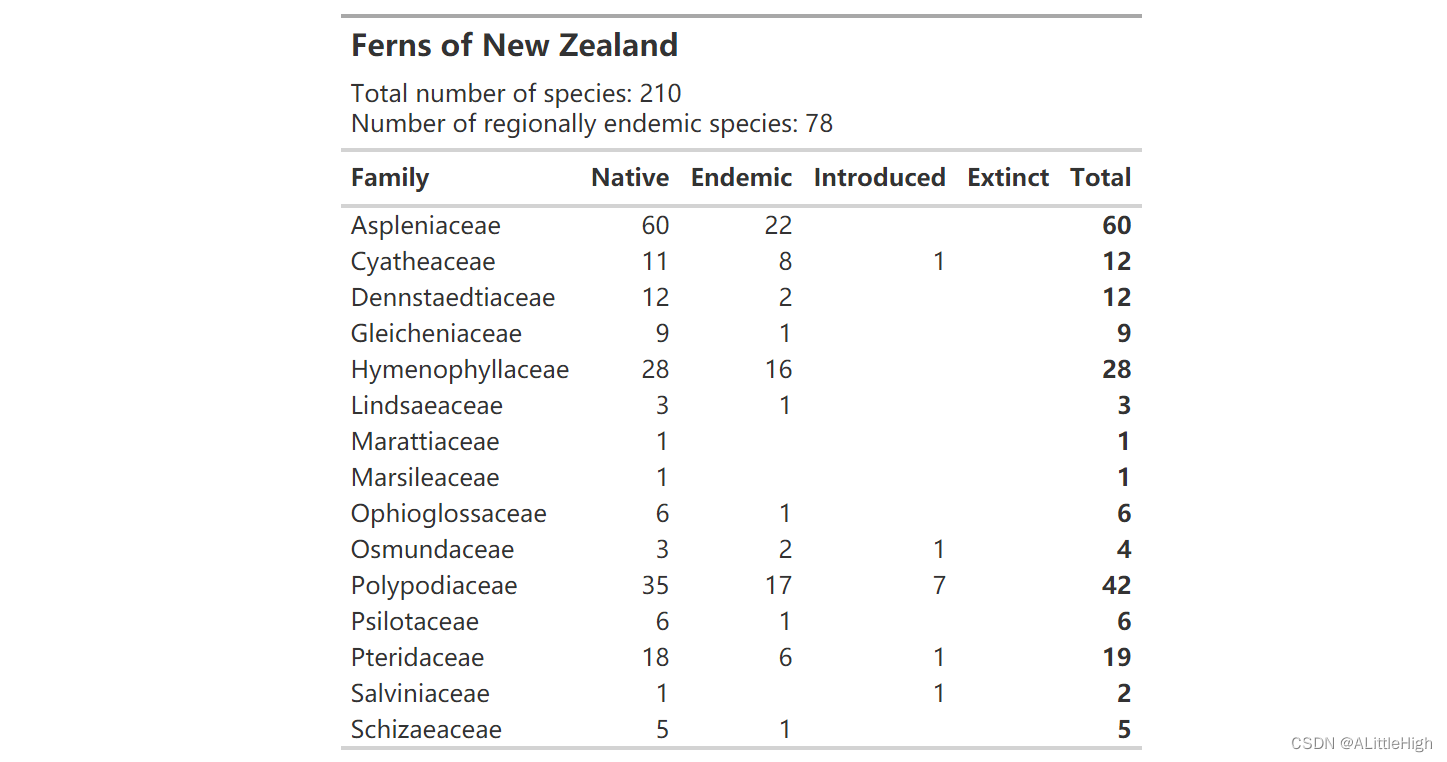Spring Boot 中如何使用 Spring Cloud Alibaba 实现微服务治理
在现代化的微服务架构中,服务的数量和复杂度越来越高,如何有效地管理这些服务变得越来越重要。Spring Cloud Alibaba 提供了一套完整的微服务治理解决方案,包括服务注册与发现、配置中心、流量管理、熔断降级、分布式事务等功能。本文将介绍如何在 Spring Boot 中使用 Spring Cloud Alibaba 实现微服务治理。

1. 服务注册与发现
在微服务架构中,服务的数量和变化频率都很高,如何动态地发现和管理服务变得非常重要。Spring Cloud Alibaba 提供了一个名为 Nacos 的服务注册与发现组件,它可以方便地管理服务的注册、发现和负载均衡。下面是如何在 Spring Boot 中使用 Nacos 实现服务注册与发现的示例代码:
1.1 引入依赖
<dependency><groupId>com.alibaba.cloud</groupId><artifactId>spring-cloud-starter-alibaba-nacos-discovery</artifactId><version>2.2.5.RELEASE</version>
</dependency>
1.2 配置参数
在 application.yml 中添加以下配置:
spring:application:name: service-providercloud:nacos:discovery:server-addr: localhost:8848
1.3 注册服务
在 Spring Boot 应用程序的启动类上添加 @EnableDiscoveryClient 注解,表示该应用程序是一个服务提供者,并且将自己注册到 Nacos 中心:
@SpringBootApplication
@EnableDiscoveryClient
public class ServiceProviderApplication {public static void main(String[] args) {SpringApplication.run(ServiceProviderApplication.class, args);}}
1.4 发现服务
使用 @Autowired 注入 DiscoveryClient 对象,通过该对象可以获取当前注册到 Nacos 中心的所有服务:
@RestController
public class HelloController {@Autowiredprivate DiscoveryClient discoveryClient;@GetMapping("/hello")public String hello() {List<ServiceInstance> instances = discoveryClient.getInstances("service-provider");if (instances != null && instances.size() > 0) {ServiceInstance instance = instances.get(0);String url = "http://" + instance.getHost() + ":" + instance.getPort() + "/hello";RestTemplate restTemplate = new RestTemplate();return restTemplate.getForObject(url, String.class);}return "Hello World";}}
2. 配置中心
在微服务架构中,服务的配置往往需要根据不同环境进行不同的配置,如何有效地管理这些配置也变得越来越重要。Spring Cloud Alibaba 提供了一个名为 Nacos 的配置中心组件,它可以方便地管理服务的配置。下面是如何在 Spring Boot 中使用 Nacos 实现配置中心的示例代码:
2.1 引入依赖
<dependency><groupId>com.alibaba.cloud</groupId><artifactId>spring-cloud-starter-alibaba-nacos-config</artifactId><version>2.2.5.RELEASE</version>
</dependency>
2.2 配置参数
在 bootstrap.yml 中添加以下配置:
spring:application:name: service-providercloud:nacos:config:server-addr: localhost:8848group: DEVfile-extension: properties
2.3 创建配置文件
在 Nacos 中心创建名为 service-provider.properties 的配置文件,并添加以下内容:
greeting=Hello
2.4 读取配置
在 Spring Boot 应用程序中使用 @Value 注解注入配置项:
@RestController
public class HelloController {@Value("${greeting}")private String greeting;@GetMapping("/hello")public String hello() {return greeting + " World";}}
3. 流量管理
在微服务架构中,流量管理是非常重要的,可以通过限流、熔断等方式来保护系统的稳定性和可用性。Spring Cloud Alibaba 提供了一个名为 Sentinel 的流量管理组件,它可以方便地实现限流、熔断等功能。下面是如何在 Spring Boot 中使用 Sentinel 实现限流的示例代码:
3.1 引入依赖
<dependency><groupId>com.alibaba.cloud</groupId><artifactId>spring-cloud-starter-alibaba-sentinel</artifactId><version>2.2.5.RELEASE</version>
</dependency>
3.2 配置参数
在 application.yml 中添加以下配置:
spring:cloud:sentinel:transport:dashboard: localhost:8080
3.3 配置限流规则
在启动类上添加 @SentinelResource 注解,标记需要进行限流的方法:
@SpringBootApplication
public class ServiceProviderApplication {public static void main(String[] args) {SpringApplication.run(ServiceProviderApplication.class, args);}@GetMapping("/hello")@SentinelResource(value = "hello", blockHandler = "handleBlock")public String hello() {return "Hello World";}public String handleBlock(BlockException ex) {return "Blocked";}}
3.4 查看限流效果
启动 Sentinel 控制台,在浏览器中输入 http://localhost:8080 可以打开 Sentinel 控制台,并查看限流效果。
4. 熔断降级
在微服务架构中,服务之间的调用是非常频繁的,如何有效地处理服务之间的故障也变得越来越重要。Spring Cloud Alibaba 提供了一个名为 Sentinel 的熔断降级组件,它可以方便地实现熔断降级功能。下面是如何在 Spring Boot 中使用 Sentinel 实现熔断降级的示例代码:
4.1 引入依赖
<dependency><groupId>com.alibaba.cloud</groupId><artifactId>spring-cloud-starter-alibaba-sentinel</artifactId><version>2.2.5.RELEASE</version>
</dependency>
4.2 配置参数
在 application.yml 中添加以下配置:
spring:cloud:sentinel:transport:dashboard: localhost:8080
4.3 配置熔断规则
在启动类上添加 @SentinelResource 注解,并指定 fallback 方法:
@SpringBootApplication
public class ServiceConsumerApplication {public static void main(String[] args) {SpringApplication.run(ServiceConsumerApplication.class, args);}@GetMapping("/hello")@SentinelResource(value = "hello", fallback = "handleFallback")public String hello() {throw new RuntimeException("Error");}public String handleFallback(Throwable t) {return "Fallback";}}
4.4 查看熔断效果
启动 Sentinel 控制台,在浏览器中输入 http://localhost:8080 可以打开 Sentinel 控制台,并查看熔断效果。
结语
本文介绍了如何在 Spring Boot 中使用 Spring Cloud Alibaba 实现微服务治理,包括服务注册与发现、配置中心、流量管理、熔断降级等功能。Spring Cloud Alibaba 提供了一套完整的微服务治理解决方案,可以帮助我们有效地管理和保护微服务架构,提高系统的稳定性和可用性。