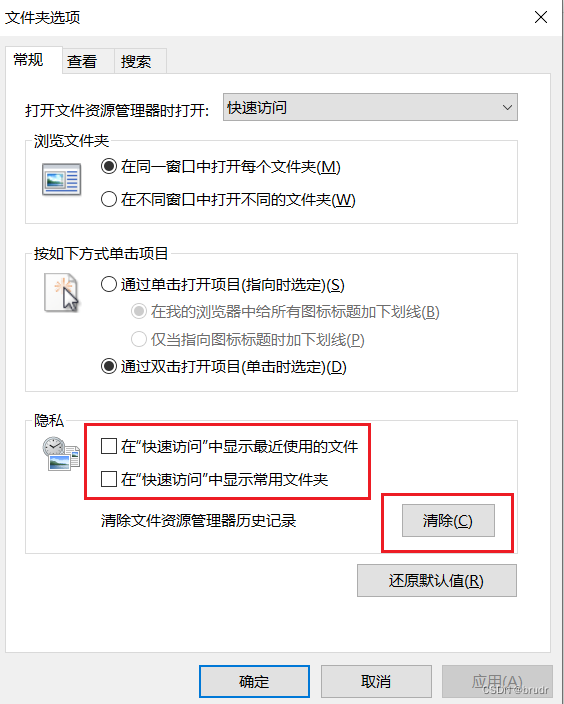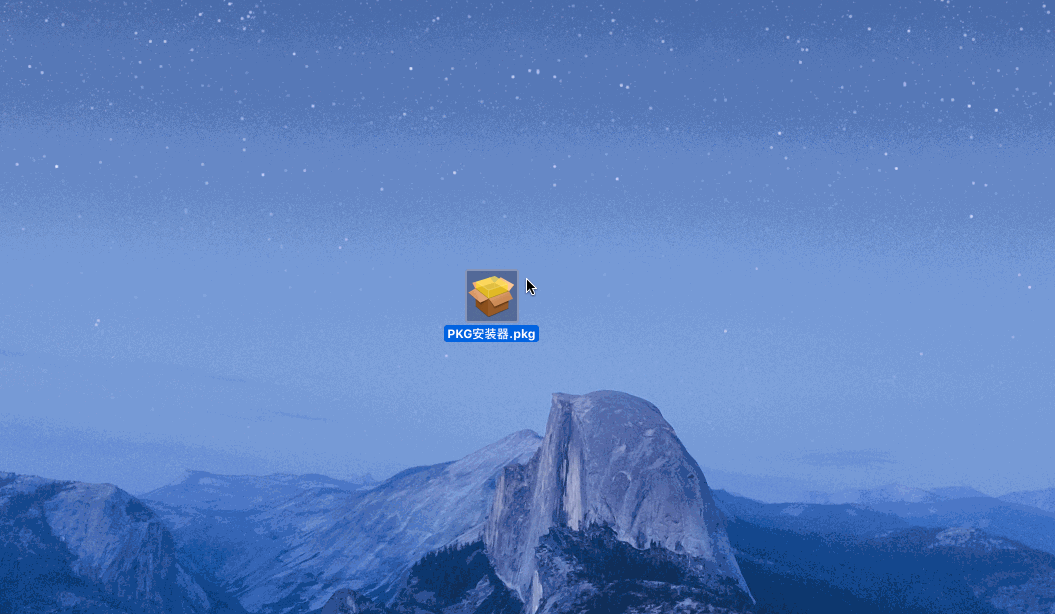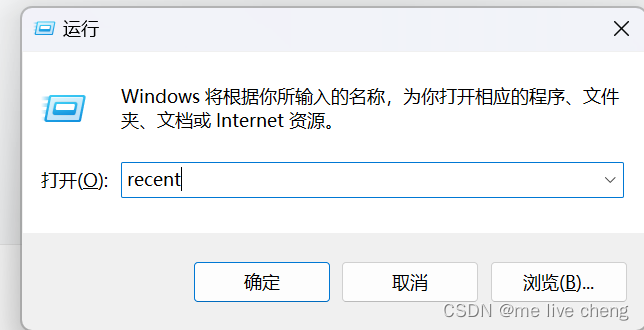可以记录访客的地理位置,操作系统,浏览器,IP,时间和访问的文件。
1.首先创建一个comm_function.php文件:
<?php
//echo $_SERVER['HTTP_USER_AGENT'];
//echo "<br />".$_SERVER ['REMOTE_ADDR'];/*** 获取客户端类型,手机还是电脑,以及相应的操作系统类型。** @param string $subject*/
function get_os($agent) {$os = false;if (preg_match ( '/win/i', $agent ) && strpos ( $agent, '95' )) {$os = 'Windows 95';} else if (preg_match ( '/win 9x/i', $agent ) && strpos ( $agent, '4.90' )) {$os = 'Windows ME';} else if (preg_match ( '/win/i', $agent ) && preg_match ( '/98/i', $agent )) {$os = 'Windows 98';} else if (preg_match ( '/win/i', $agent ) && preg_match ( '/nt 6.0/i', $agent )) {$os = 'Windows Vista';} else if (preg_match ( '/win/i', $agent ) && preg_match ( '/nt 6.1/i', $agent )) {$os = 'Windows 7';} else if (preg_match ( '/win/i', $agent ) && preg_match ( '/nt 6.2/i', $agent )) {$os = 'Windows 8';} else if (preg_match ( '/win/i', $agent ) && preg_match ( '/nt 10.0/i', $agent )) {$os = 'Windows 10'; // 添加win10判断} else if (preg_match ( '/win/i', $agent ) && preg_match ( '/nt 5.1/i', $agent )) {$os = 'Windows XP';} else if (preg_match ( '/win/i', $agent ) && preg_match ( '/nt 5/i', $agent )) {$os = 'Windows 2000';} else if (preg_match ( '/win/i', $agent ) && preg_match ( '/nt/i', $agent )) {$os = 'Windows NT';} else if (preg_match ( '/win/i', $agent ) && preg_match ( '/32/i', $agent )) {$os = 'Windows 32';} else if (preg_match ( '/linux/i', $agent )) {if(preg_match("/Mobile/", $agent)){if(preg_match("/QQ/i", $agent)){$os = "Android QQ Browser";}else{$os = "Android Browser";}}else{$os = 'PC-Linux';}} else if (preg_match ( '/Mac/i', $agent )) {if(preg_match("/Mobile/", $agent)){if(preg_match("/QQ/i", $agent)){$os = "IPhone QQ Browser";}else{$os = "IPhone Browser";}}else{$os = 'Mac OS X';}} else if (preg_match ( '/unix/i', $agent )) {$os = 'Unix';} else if (preg_match ( '/sun/i', $agent ) && preg_match ( '/os/i', $agent )) {$os = 'SunOS';} else if (preg_match ( '/ibm/i', $agent ) && preg_match ( '/os/i', $agent )) {$os = 'IBM OS/2';} else if (preg_match ( '/Mac/i', $agent ) && preg_match ( '/PC/i', $agent )) {$os = 'Macintosh';} else if (preg_match ( '/PowerPC/i', $agent )) {$os = 'PowerPC';} else if (preg_match ( '/AIX/i', $agent )) {$os = 'AIX';} else if (preg_match ( '/HPUX/i', $agent )) {$os = 'HPUX';} else if (preg_match ( '/NetBSD/i', $agent )) {$os = 'NetBSD';} else if (preg_match ( '/BSD/i', $agent )) {$os = 'BSD';} else if (preg_match ( '/OSF1/i', $agent )) {$os = 'OSF1';} else if (preg_match ( '/IRIX/i', $agent )) {$os = 'IRIX';} else if (preg_match ( '/FreeBSD/i', $agent )) {$os = 'FreeBSD';} else if (preg_match ( '/teleport/i', $agent )) {$os = 'teleport';} else if (preg_match ( '/flashget/i', $agent )) {$os = 'flashget';} else if (preg_match ( '/webzip/i', $agent )) {$os = 'webzip';} else if (preg_match ( '/offline/i', $agent )) {$os = 'offline';} else {$os = '未知操作系统';}return $os;
}/*** 获取 客户端的浏览器类型* @return string*/
function get_broswer($sys){if (stripos($sys, "Firefox/") > 0) {preg_match("/Firefox\/([^;)]+)+/i", $sys, $b);$exp[0] = "Firefox";$exp[1] = $b[1]; //获取火狐浏览器的版本号} elseif (stripos($sys, "Maxthon") > 0) {preg_match("/Maxthon\/([\d\.]+)/", $sys, $aoyou);$exp[0] = "傲游";$exp[1] = $aoyou[1];} elseif (stripos($sys, "MSIE") > 0) {preg_match("/MSIE\s+([^;)]+)+/i", $sys, $ie);$exp[0] = "IE";$exp[1] = $ie[1]; //获取IE的版本号} elseif (stripos($sys, "OPR") > 0) {preg_match("/OPR\/([\d\.]+)/", $sys, $opera);$exp[0] = "Opera";$exp[1] = $opera[1];} elseif(stripos($sys, "Edge") > 0) {//win10 Edge浏览器 添加了chrome内核标记 在判断Chrome之前匹配preg_match("/Edge\/([\d\.]+)/", $sys, $Edge);$exp[0] = "Edge";$exp[1] = $Edge[1];} elseif (stripos($sys, "Chrome") > 0) {preg_match("/Chrome\/([\d\.]+)/", $sys, $google);$exp[0] = "Chrome";$exp[1] = $google[1]; //获取google chrome的版本号} elseif(stripos($sys,'rv:')>0 && stripos($sys,'Gecko')>0){preg_match("/rv:([\d\.]+)/", $sys, $IE);$exp[0] = "IE";$exp[1] = $IE[1];}else {$exp[0] = "未知浏览器";$exp[1] = "";}return $exp[0].'('.$exp[1].')';
}/*** 根据 客户端IP 获取到其具体的位置信息* @param unknown $ip* @return string*/
function get_address_by_ip($ip) {$url = "http://ip.taobao.com/service/getIpInfo.php?ip=".$ip;$curl = curl_init();curl_setopt($curl, CURLOPT_URL, $url);curl_setopt($curl, CURLOPT_HEADER, 0);curl_setopt($curl, CURLOPT_RETURNTRANSFER, 1);$info = curl_exec($curl);curl_close($curl);return $info;
}function clientlog() {$useragent = $_SERVER ['HTTP_USER_AGENT'];$clientip = $_SERVER ['REMOTE_ADDR'];$client_info = get_os ( $useragent ) . "---" . get_broswer ( $useragent );$rawdata_position = get_address_by_ip ( $clientip );$rawdata_position = json_decode($rawdata_position, true);$country = $rawdata_position['data']['country'];$province = $rawdata_position['data']['region'];$city = $rawdata_position['data']['city'];$nettype = $rawdata_position['data']['isp'];$time = date ( 'y-m-d h:m:s' );$data = "来自{$country} {$province} {$city }{$nettype} 的客户端: {$client_info},IP为:{$clientip},在{$time}时刻访问了{$_SERVER['PHP_SELF']}文件!\r\n";$filename = "./log.log";if (! file_exists ( $filename )) {fopen ( $filename, "w+" );}file_put_contents ( $filename, $data, FILE_APPEND );
}2.在别的文件引入这个comm_function.php
require_once "comm_function.php";