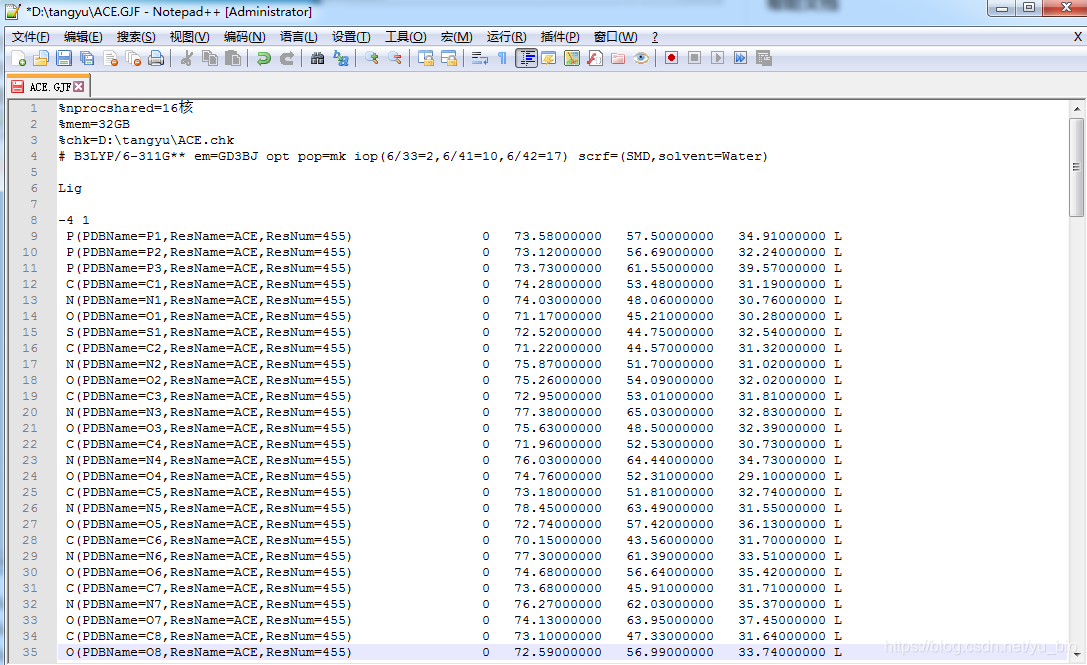1、下载配置nexus,创建对应仓库
2、Maven接入
在Android工程根目录build.gradle中配置
buildscript {
repositories {
google()
jcenter()
mavenCentral()
maven{
url 'http://localhost:8081/repository/imooc-releases/'
credentials{
username 'admin'
password 'admin123'
}
}
maven{
url 'http://localhost:8081/repository/imooc-snapshots/'
credentials{
username 'admin'
password 'admin123'
}
}
}
dependencies {
classpath 'com.android.tools.build:gradle:3.2.0'
// NOTE: Do not place your application dependencies here; they belong
// in the individual module build.gradle files
}
}
allprojects {
repositories {
google()
jcenter()
maven{
url 'http://localhost:8081/repository/imooc-releases/'
credentials{
username 'admin'
password 'admin123'
}
}
maven{
url 'http://localhost:8081/repository/imooc-snapshots/'
credentials{
username 'admin'
password 'admin123'
}
}
}
}
3、在gradle.properties中配置属性
NEXUS_REPOSITORY_URL=http://localhost:8081/repository/imooc-snapshots/
# maven仓库组织名
POM_GROUPID=com.imooc.android
POM_PACKAGING=aar
NEXUS_USERNAME=admin
NEXUS_PASSWORD=admin123
4、上传maven配置
在库工程build.gradle, 添加maven plugin,定义变量
apply plugin: 'maven'
def pomVersionName = '1.0.0-SNAPSHOT'
def pomName = this.getName()
def pomDescription = 'the audio library for all project'
def versionString = '1.0'
def versionNumber = 1
配置上传脚本
uploadArchives {
repositories {
mavenDeployer {
repository(url: NEXUS_REPOSITORY_URL) {
authentication(userName: NEXUS_USERNAME, password: NEXUS_PASSWORD)
}
pom.project {
name pomName
version pomVersionName
description pomDescription
artifactId pomVersionName
groupId POM_GROUPID
packaging POM_PACKAGING
}
}
}
}
![[bmim][Tf2N]离子液体(IL)负载UiO-66-PEI](https://img-blog.csdnimg.cn/05d0aa8195f64470a6bc9d12e0a253a2.png)