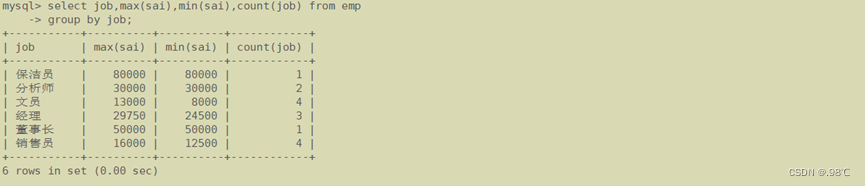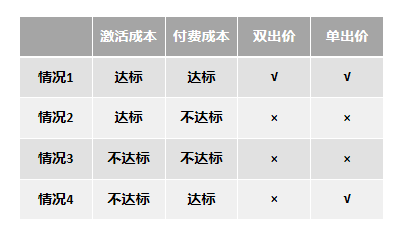The battery in the Apple Watch lasts approximately 18 hours, depending on use. If your battery gets too low, you can put the watch into Power Reserve mode so you can see the time for up to 72 hours.
在苹果的手表电池持续大约18小时, 这取决于使用 。 如果电池电量太低,可以将手表置于“动力储存”模式,这样您最多可以看到72个小时的时间。
All Apple Watch functionality shuts down except the ability to keep and display the time, which can only be displayed by pressing the side button on the watch. The time displays for six seconds. All apps, glances, and other general watch functionality are not available in Power Reserve mode and your Apple Watch and iPhone won’t communicate.
除了保留和显示时间的功能外,所有Apple Watch功能都将关闭,该功能只能通过按下手表上的侧面按钮来显示。 时间显示为六秒钟。 在Power Reserve模式下,所有应用程序,浏览和其他常规手表功能均不可用,并且Apple Watch和iPhone无法通信。
The result of putting your watch in Power Reserve mode is a sharp decrease in power usage. You’ll have basic watch functionality for a longer period of time until you have a chance to recharge your watch battery.
将手表置于动力储备模式的结果是大大减少了电量消耗。 您将拥有较长时间的基本手表功能,直到您有机会为手表电池充电。
We’ll show you how to enable Power Reserve mode and how to get your watch back to normal mode. There are few ways you can enable Power Reserve mode.
我们将向您展示如何启用动力储备模式以及如何将手表恢复为正常模式。 您可以通过几种方法来启用功率储备模式。
If you’ve run down the battery on your watch to 10 percent, the “Low Power” screen displays, as shown in the image at the beginning of this article. Tap the “Power Reserve” button. The following confirmation screen displays. Tap “Proceed” to put the watch in “Power Reserve” mode.
如果将手表上的电池电量消耗掉了10%,则会显示“低电量”屏幕,如本文开头的图片所示。 点击“动力储备”按钮。 显示以下确认屏幕。 点按“继续”以将手表置于“动力储存”模式。

You can also put the watch in “Power Reserve” mode using Glances. Swipe up on the main watch face and swipe right or left until you find the Battery glance. Tap the “Power Reserve” button.
您也可以使用Glances将手表置于“动力储备”模式。 向上滑动主表盘,然后向右或向左滑动,直到找到电池一眼。 点击“动力储备”按钮。

The same confirmation message displays as seen from the “Low Power” screen, but in green instead of red. Tap “Proceed” to put the watch into “Power Reserve” mode.
从“低功率”屏幕中看到的确认消息也相同,但显示为绿色而不是红色。 点击“继续”将手表置于“动力储存”模式。

Finally, you can turn on “Power Reserve” mode by pressing and holding the side button until you see the following screen.
最后,您可以通过按住侧面按钮直到看到以下屏幕来打开“动力储备”模式。
NOTE: If you’ve applied a Passcode to your watch, the “Lock Device” button would also be available on this screen.
注意:如果您在手表上应用了密码,则“锁定设备”按钮也将在此屏幕上可用。
Drag the “Power Reserve” slider button to the right to turn on the “Power Reserve” mode. When turning on “Power Reserve” mode using this method, there is no confirmation screen.
向右拖动“功率储备”滑块按钮以打开“功率储备”模式。 使用这种方法打开“动力储备”模式时,没有确认屏幕。

Now the only functionality is keeping and viewing the time, which displays in green when you press the side button.
现在唯一的功能就是保持并查看时间,当您按下侧面按钮时,该时间将显示为绿色。

To disable “Power Reserve” mode and return your Apple Watch to normal mode, you need to reboot the watch. Press and hold the side button until you see the Apple logo. The watch will boot into normal mode. Note that this only works if you have enough battery life to boot the watch. You can attach the charger to the watch while it’s booting if you don’t have enough battery power.
要禁用“动力储备”模式并使Apple Watch返回正常模式,您需要重新启动手表。 按住侧面按钮,直到看到Apple徽标。 手表将启动进入正常模式。 请注意,这仅在您有足够的电池寿命来启动手表时才有效。 如果电池电量不足,可以在启动时将充电器连接到手表。
“Power Reserve” mode makes your smartwatch into a very dumb watch. While your Apple Watch is in “Power Reserve” mode, there are things that “normal” watches (non-smart watches) can do that the Apple Watch can’t do. But, if you need to make your battery last longer, “Power Reserve” mode is helpful.
“动力储备”模式使您的智能手表变成非常笨拙的手表。 当您的Apple Watch处于“动力储备”模式时,某些“普通”手表(非智能手表)可以执行Apple Watch无法执行的操作。 但是,如果您需要使电池使用时间更长,则可以使用“动力储备”模式。
翻译自: https://www.howtogeek.com/236100/how-to-enable-and-disable-power-reserve-on-apple-watch/