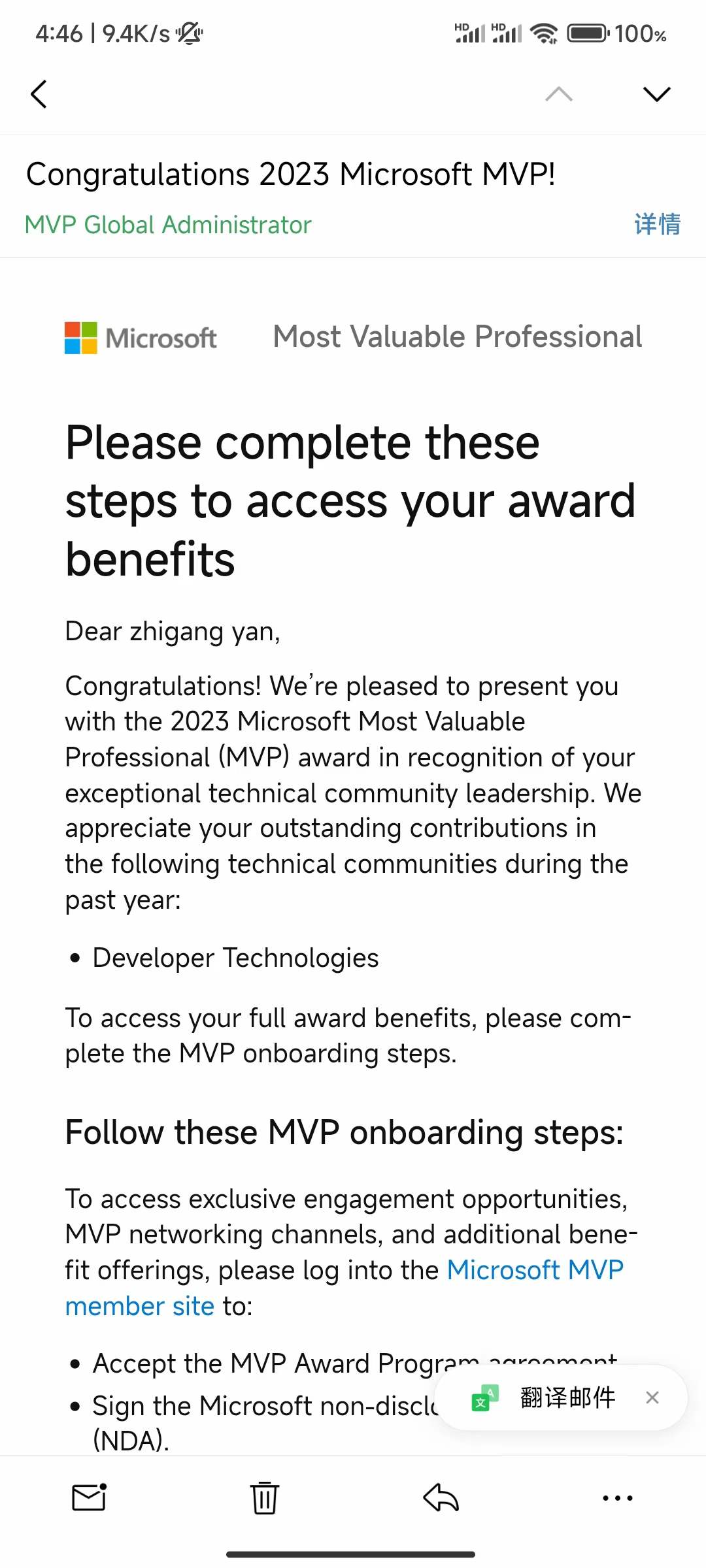- 首先,使用 npm 或者 yarn 安装
plotly.js和plotly.js-with-locales:npm install plotly.js plotly.js-with-locales --save - 在 Vue 组件中,你可以导入
plotly.js-basic-dist和plotly.js-with-locales-distimport Plotly from 'plotly.js-basic-dist'; import 'plotly.js-with-locales-dist'; - 创建一个 Vue 组件,例如
PlotlyChart:<template><div><div id="chart"></div></div> </template><script> export default {name: 'PlotlyChart',mounted() {this.drawChart();},methods: {drawChart() {// 使用 Plotly 创建图表Plotly.newPlot('chart', [{x: [1, 2, 3],y: [2, 4, 6],type: 'scatter'}]);// 设置本地化语言Plotly.setPlotConfig({locale: 'zh-CN'});}} }; </script> - 在需要使用图表的组件中引入
PlotlyChart组件:<template><div><h1>Plotly.js with Locales Example</h1><PlotlyChart /></div> </template><script> import PlotlyChart from './PlotlyChart.vue';export default {name: 'App',components: {PlotlyChart} }; </script>
在Vue中使用Plotly.js-with-locales
news/2024/12/22 20:36:36/
相关文章
联想触摸板只能单击,二指三指失效
问题背景
这问题是我笔记本两三年前重装win10系统后出现的,当时有鼠标懒得弄。今天发现没鼠标后,触摸板连二指滑动都没有太麻烦了,所以决定弄一下。
联想笔记本,win10系统重装后出现的问题。 1.鲁大师,联想电脑管家 …
如何关闭联想T410笔记本的触摸板
热键:FNF8如下图:TrackPoint 是指点杆的意思Touch pad 是触摸板选择第二项就是禁用触摸板,只开启小红帽。
什么是破坏性测试?破坏性测试的流程与用例设计
什么是破坏性测试? 破坏性测试是一种测试方法,旨在评估系统或应用程序在极端负载、异常条件或攻击情况下的表现和稳定性。通过模拟和验证系统的抗压能力和耐受性,以揭示系统可能存在的弱点和故障。 破坏性测试的目的是暴露系统的极限和容错能力…
如何成为微软MVP?
对一个普通的开发人员来说,最大的认可就是得到微软官方的MVP 认证了,是一份对技术人的荣誉证书。
微软的MVP是相对公平公正的,只要你热爱技术,热爱分享,在一定的领域里有足够的深度,就会得到微软官方的认证…
SpringBoot2+Vue2实战(十二)springboot一对一,一对多查询
新建数据库表 Course
Data
TableName("t_course")
public class Course implements Serializable {private static final long serialVersionUID 1L;/*** id*/TableId(value "id", type IdType.AUTO)private Integer id;/*** 课程名称*/private String…
H5中img标签引入https图片在安卓和ios不显示
引入的src图片地址是https时,在pc端和h5均正常显示,但在手机端均无法显示,并且图片链接在微信里面也无法打开;
于是尝试将地址复制去浏览器及其他地方(除微信)均能正常显示;
并且尝试用http图…
关于flex布局伸缩项为img时,图片不收缩显示的问题
问题描述
今天使用flex伸缩盒布局时,伸缩容器container的宽度317px,伸缩项是两张img,宽度为181px。按理说当伸缩项宽度和大于伸缩容器时,伸缩项会收缩显示。但是实际上并非如此。
尝试的方法
我起初认为是不是还要为伸缩容器…