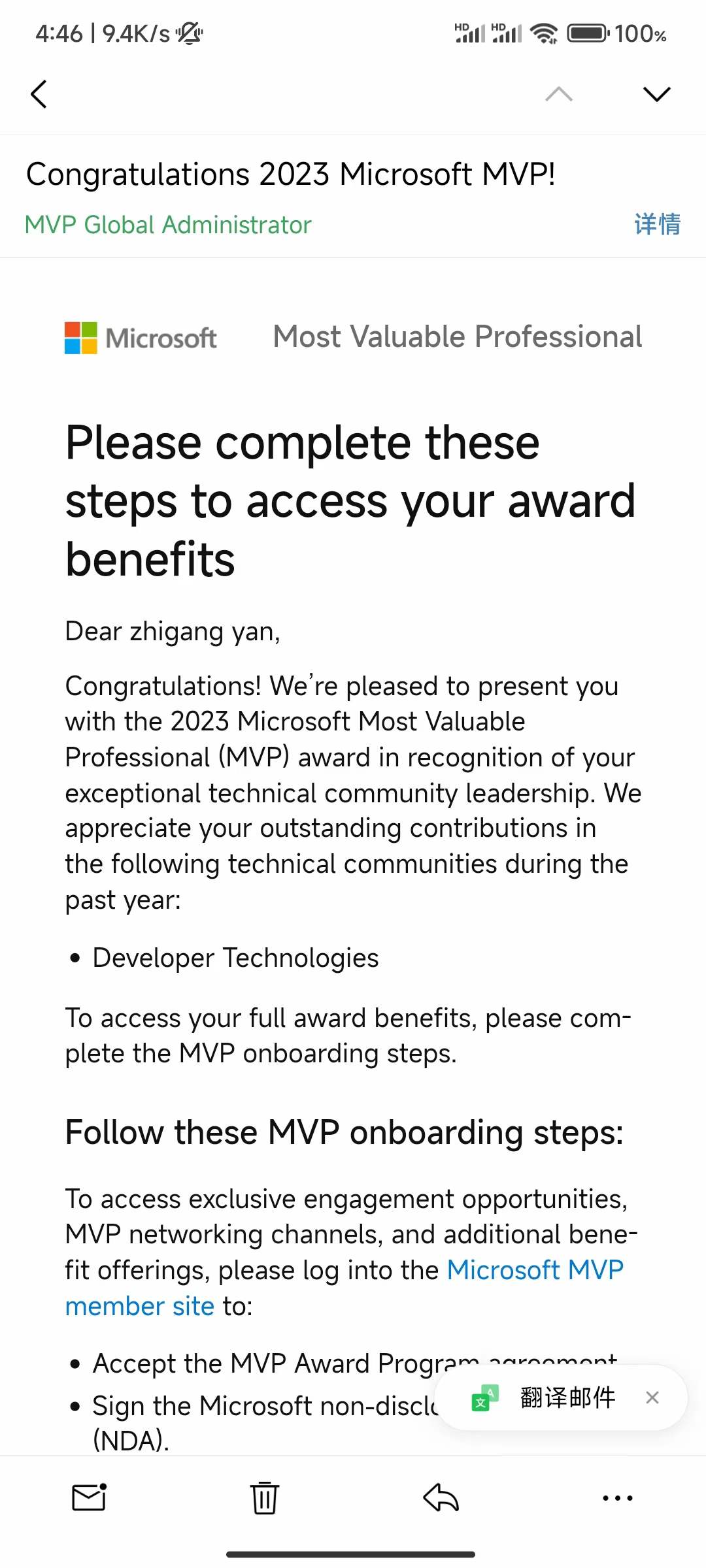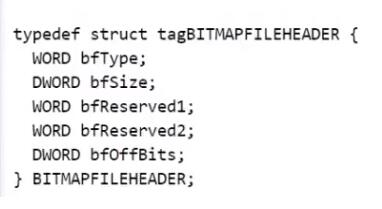文章目录
- wiringPi库
- 震动传感器
- 定时器
- II2C
- 串口
前言
为什么我们要跑ARM+Linux?
因为在Linux内核下帮我们完成了很多底层的一些东西,我们在应用时常常只需要调用就行了,且Linux 开源,移植性好,可裁剪软硬件,功能强大。
一、wiringPi库
在Linux上进行arm开发,往往会用到GPIO,串口,定时器....,这些特定的功能接口,就是由wiringPi库所提供的。
wiringPi下载:wget https://unicorn.drogon.net/wiringpi-2.46-1.deb
二、震动传感器
#include <stdio.h>
#include <wiringPi.h>
#include <unistd.h>
#define PIN 0void main()
{wiringPiSetup();//初始化wiringpi库pinMode(PIN,INPUT);//设置成输入模式digitalWrite(PIN,HIGH);//写入电平while(1){usleep(500000);//每隔500毫秒读一次if(digitalRead(PIN) == 0)//读取引脚电平,如果是低电平,执行里面的内容{printf("产生震动\n");}}}
三、定时器
#include <stdio.h>
#include <signal.h>/** struct itimerval* {struct timeval it_interval; 计时器的初始值,一般基于这个初始值来加或者来减,看控制函数的参数配置struct timeval it_value; 多久启动定时器
};
*//** struct timeval {__time_t tv_sec; Seconds.__suseconds_t tv_usec; Microseconds.};*//*int setitimer (__itimer_which_t __which, const struct itimerval *__restrict __new, struct itimerval *__restrict __old) 设置定时方式which:三种类型
ITIMER_REAL //数值为0,计时器的值实时递减,发送的信号是SIGALRM。
ITIMER_VIRTUAL //数值为1,进程执行时递减计时器的值,发送的信号是SIGVTALRM。
ITIMER_PROF //数值为2,进程和系统执行时都递减计时器的值,发送的信号是SIGPROF。很明显,这边需要捕获对应的信号进行逻辑相关处理 signal(SIGALRM,signal_handler);
返回说明:
成功执行时,返回0。失败返回-1
*/void handler()
{printf("hello world\n");
}void main()
{struct itimerval t1;//设置定时器结构体t1.it_interval.tv_sec = 1;//设置多少秒t1.it_interval.tv_usec = 0;//设置多少微秒t1.it_value.tv_sec = 1;//设置多少秒后启动t1.it_value.tv_usec = 0;if(setitimer(ITIMER_REAL,&t1,NULL) == -1 ){printf("error\n");}signal(SIGALRM,handler);//捕捉到超时的信号,去做handlr的事情,一个进程只有一个定时器while(1);}
四、II2C
在wiringPi库里面提供了非常多的例程代码,我们可以用于修改,最主要是Linux下一切皆文件,使用II2的时候一定要打开它的设备文件,编译的时候如果不知道自己该指定什么库,直接看例程里面makefile用的什么库。
#include <errno.h>
#include <string.h>
#include <stdio.h>
#include <stdlib.h>
#include <time.h>
#include <stdint.h>#include "oled.h"
#include "font.h"int oled_Show(struct display_info *disp)
{int i;char buf[100];oled_putstrto(disp, 0, 9+1, "Welcome to");//写内容disp->font = font1;//设置字体oled_send_buffer(disp);//写入到缓冲区return 0;
}int main(int argc, char **argv)
{int e;char filename[32];struct display_info disp;if (argc < 2){perror("argc");return -1;}memset(&disp, 0, sizeof(disp));sprintf(filename, "%s", argv[1]);disp.address = OLED_I2C_ADDR; //地址disp.font = font2;//字体e = oled_open(&disp, filename);//打开驱动设备e = oled_init(&disp);//初始化return 0;
}
五、串口
打开串口文件,配置相对应的波特率...
#include <stdio.h>
#include <string.h>
#include <wiringPi.h>
#include <wiringSerial.h>
#include <stdlib.h>
#include <unistd.h>
#include <pthread.h>int fd;void * handler(void * argc)
{char buf[128]={'\0'};int cnt;while(1){memset(buf,'\0',sizeof(buf));cnt = serialDataAvail(fd);if(cnt > 0){read(fd,buf,cnt);printf("read:%s\n",buf);}}
}void main()
{wiringPiSetup();pthread_t t1;char buf[128]={'\0'};fd = serialOpen("/dev/ttyS5",115200);//打开串口 配置波特率pthread_create(&t1,NULL,handler,NULL);while(1){memset(buf,'\0',sizeof(buf));printf("send->");gets(buf);serialPuts(fd,buf);}}