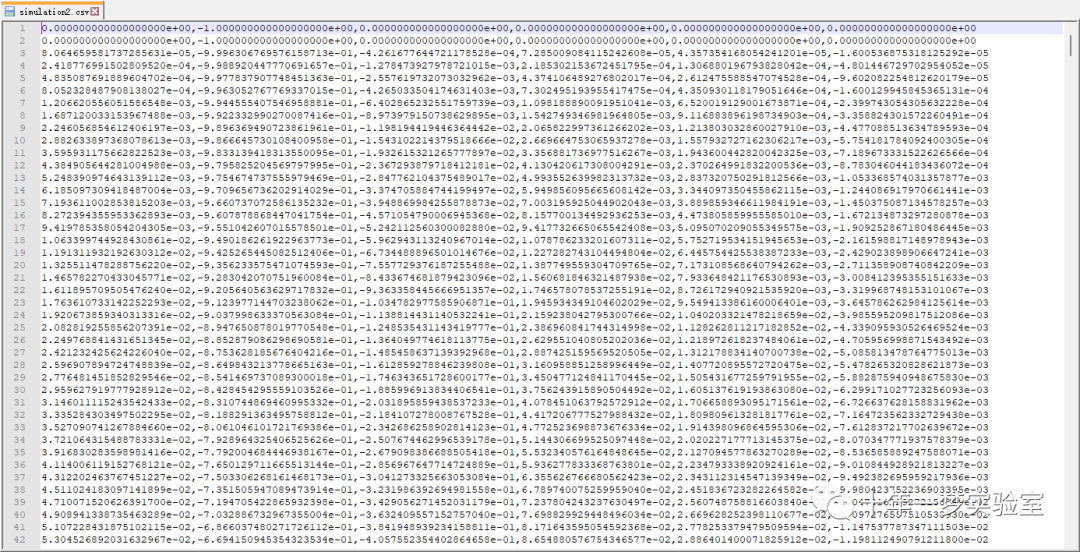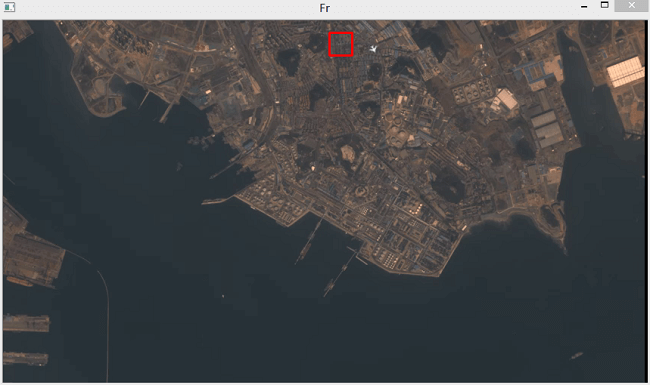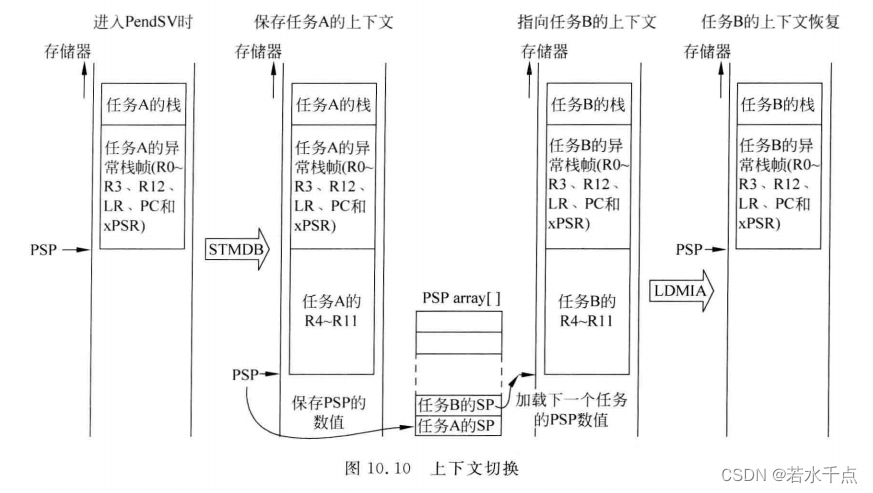本文参考Package documentation![]() http://mirrors.ctan.org/graphics/pgf/contrib/tikz-imagelabels/tikz-imagelabels.pdf
http://mirrors.ctan.org/graphics/pgf/contrib/tikz-imagelabels/tikz-imagelabels.pdf
(2019年6月27日版本的文档)
如果需要添加更复杂的元素,如矩形等,可参考我的下一篇博文
LaTeX在图片上面使用onimage宏包画TikZ(如矩形、文字)的方法![]() https://blog.csdn.net/yihuajack/article/details/120383009
https://blog.csdn.net/yihuajack/article/details/120383009
目录
1. 简介
2. 用法
2.1 包含图像
2.2 添加标签
2.3 添加标注
3. 风格设置
1. 简介
案例:

代码如下:
\begin{annotationimage}{width=6cm}{pleiades.jpg}
\draw[annotation left = {Atlas at 0.3}] to (0.11,0.4);
\draw[annotation left = {Pleione at 0.55}] to (0.11,0.49);
\draw[annotation left = {Alcyone at 0.8}] to (0.39,0.45);
\draw[annotation below = {Merope at 0.5}] to (0.58,0.28);
\draw[annotation right = {Electra at 0.3}] to (0.84,0.45);
\draw[annotation right = {Caleano at 0.75}] to (0.85,0.64);
\draw[annotation above = {Maia at 0.4}] to (0.67,0.72);
\draw[annotation above = {Taygeta at 0.9}] to (0.78,0.82);
\draw[image label = {M45 at south east}];
\end{annotationimage}2. 用法
2.1 包含图像
annotationimage[<grid>]{<options>}{<file name>}<grid> 选项可以在原图上加上网格:>

<option> 选项可以是 \includegraphics 命令的任何选项,如 width=、height= 等。
2.2 添加标签
方法是使用 \draw 宏:
\draw[image label = {<text> at <placement>}];placement 可以是 north west, north, north east, east, south east, south, south west 或 west,如图所示:

或者可以使用坐标来打标签:
\draw[coordinate label = {<text> at (<coordinate>)}];例如:

代码为
\draw[coordinate label = {1 at (0.1,0.3)}];
\draw[coordinate label = {2 at (0.4,0.6)}];
\draw[coordinate label = {3 at (0.65,0.25)}];
\draw[coordinate label = {4 at (0.9,0.4)}];
\draw[coordinate label = {5 at (0.62,0.62)}];
\draw[coordinate label = {6 at (0.83,0.8)}];
\draw[image label = {M45 at south east}];2.3 添加标注
语法为:
\draw[annotation <placement> = {<text> at <position>}] to (<x>, <y>);<placement> 选项尾:above, right, below 或 left。例如
\draw[annotation left = {Atlas at 0.3}] to (0.11,0.4);会把文字“Atlas”标注在图像是左手边,y=0.3 的位置处,箭头指向 (0.11, 0.4)。
3. 风格设置
默认风格为:
\imagelabelset{
coarse grid color = red,
fine grid color = gray,
image label font = \sffamily\bfseries\small,
image label distance = 2mm,
image label back = black,
image label text = white,
coordinate label font = \sffamily\bfseries\scriptsize,
coordinate label distance = 2mm,
coordinate label back = black,
coordinate label text = white,
annotation font = \normalfont\small,
arrow distance = 1.5mm,
border thickness = 0.6pt,
arrow thickness = 0.4pt,
tip size = 1.2mm,
outer dist = 0.5cm,
}