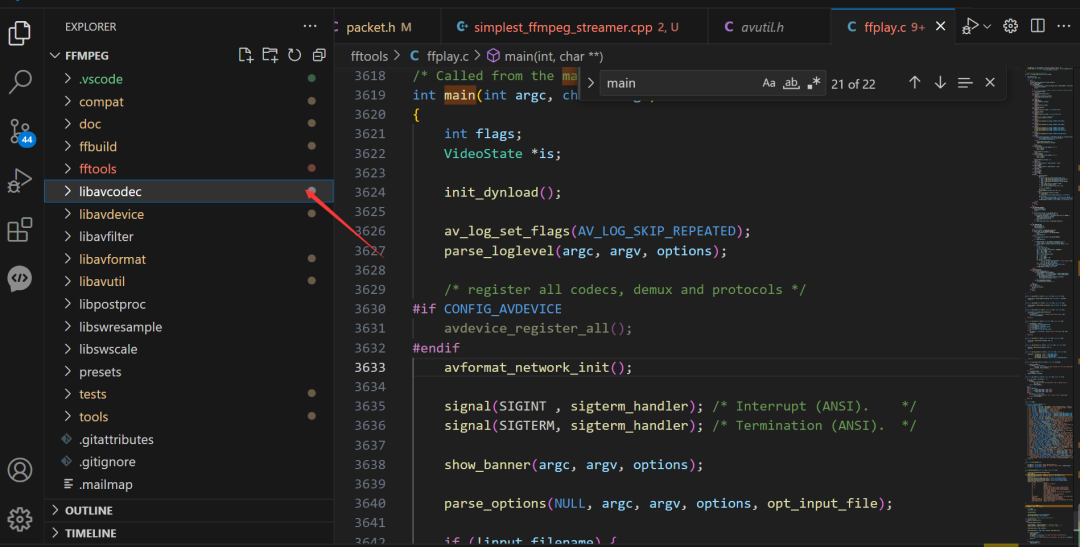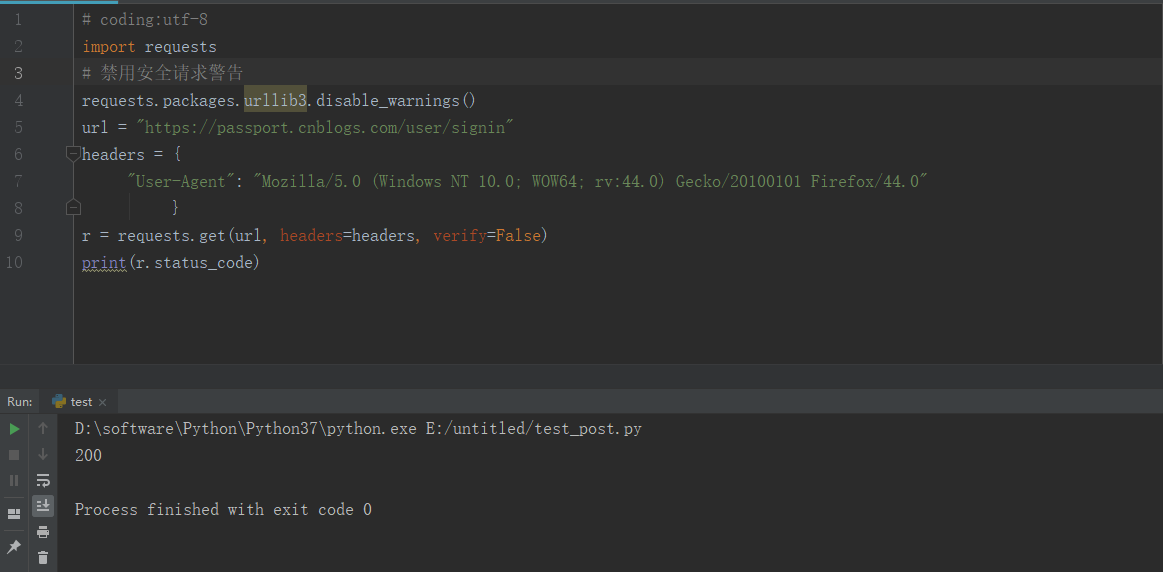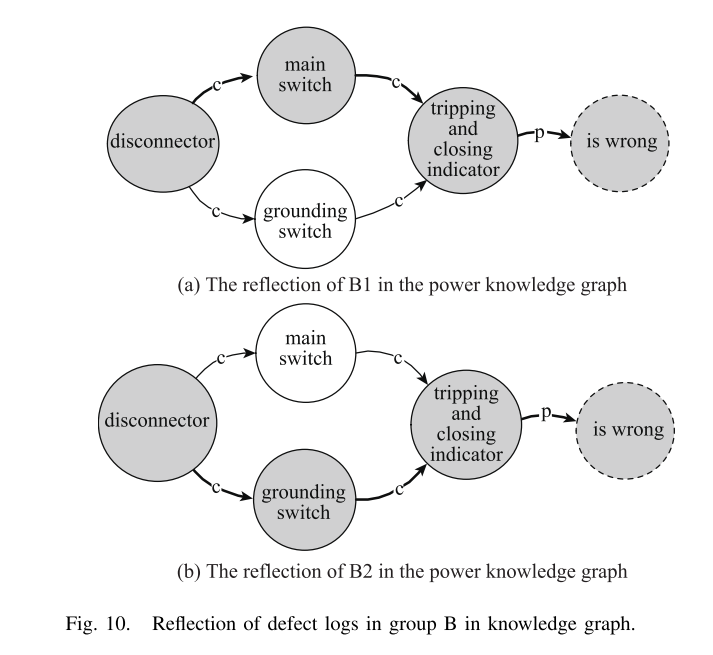LangChain学习文档
Chains(链)
【LangChain】不同的调用方式(Different call methods)
概述
本笔记:讲述Chain的不同调用方式。
所有从 Chain 继承的类中都提供了几种运行链逻辑的方法。最直接的方法是使用 __call__;
说明:__call__这个是python版中的方法已经实现了。
内容
chat = ChatOpenAI(temperature=0)
prompt_template = "Tell me a {adjective} joke"
llm_chain = LLMChain(llm=chat, prompt=PromptTemplate.from_template(prompt_template))llm_chain(inputs={"adjective": "corny"})
结果:
{'adjective': 'corny','text': 'Why did the tomato turn red? Because it saw the salad dressing!'}
默认情况下,__call__返回的是键值对:输入和输出。我们可以通过将return_only_outputs设置为True:仅返回输出键值对。
只有一个输出key的情况
如果我们想Chain只输出一个key(即:output_keys中只有一个元素),则可以使用run方法。
请注意:run方法输出一个字符串而不是键值对(或者叫:字典)。
# llm_chain only has one output key, so we can use run
# llm_chain 输出只有一个key的情况下,我们可以使用run方法。
llm_chain.output_keys
# 结果['text']
则,使用run方法:
llm_chain.run({"adjective": "corny"})
# 结果
'Why did the tomato turn red? Because it saw the salad dressing!'
只有一个输入key的情况
在只有一个输入key的情况下,可以直接输入字符串,无需指定输入映射:
# These two are equivalent 这两个是等价的
llm_chain.run({"adjective": "corny"})
llm_chain.run("corny")# These two are also equivalent 这两个也是等价的
llm_chain("corny")
llm_chain({"adjective": "corny"})
结果:
{'adjective': 'corny','text': 'Why did the tomato turn red? Because it saw the salad dressing!'}
我们可以通过其run方法轻松地将Chain对象作为Tool集成Agent中。请参阅此处的示例。
这里给个理解代码:
tools.append(Tool.from_function(func=llm_math_chain.run,name="Calculator",description="useful for when you need to answer questions about math",args_schema=CalculatorInput# coroutine= ... <- you can specify an async method if desired as well)
)
# Construct the agent. We will use the default agent type here.
# See documentation for a full list of options.
# 集成到了agent中
agent = initialize_agent(tools, llm, agent=AgentType.ZERO_SHOT_REACT_DESCRIPTION, verbose=True
)
agent.run("Who is Leo DiCaprio's girlfriend? What is her current age raised to the 0.43 power?"
)
总结
要调用Chain的方法。
- 先构造
llm_chain
llm_chain = LLMChain(llm=chat, prompt=PromptTemplate.from_template(prompt_template))
- 执行
llm_chain(xxx),即可。默认情况下,输入和输出都会打印出来
llm_chain(inputs={"adjective": "corny"})
# 结果{'adjective': 'corny','text': 'Why did the tomato turn red? Because it saw the salad dressing!'}
- 单个输出就使用
run方法。 - 单个输入,可以不用写key:
llm_chain("corny") - 单个输入和输出的简写:
llm_chain.run("corny")
参考地址:
Different call methods