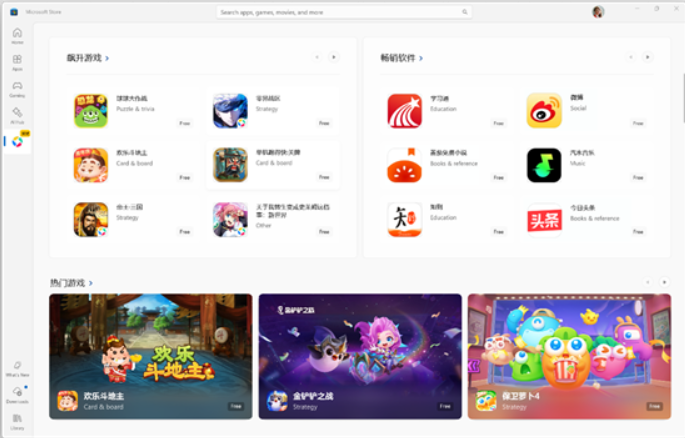Electron 项目中杀掉进程的不同方式
随着现代应用程序功能的不断扩展,用户对应用程序的控制需求也在不断增加。在 Electron 项目中,能够灵活地管理和控制进程是提升用户体验的重要一环。
无论是关闭不必要的后台任务,还是在特定条件下终止某个进程,掌握多种杀掉进程的方法都是非常有用的技能。本文将详细介绍在 Electron 项目中使用不同
方法杀掉进程的技术。我们将从多个角度详细讲解每种方法,并提供详细的代码示例。
目标
- 使用
process.kill方法杀掉进程。 - 使用
child_process.exec执行taskkill命令杀掉进程。 - 使用
child_process.exec执行taskkill命令通过窗口标题杀掉进程。
章节
- 设置项目环境
- 使用
process.kill方法杀掉进程 - 使用
child_process.exec执行taskkill命令杀掉进程 - 使用
child_process.exec执行taskkill命令通过窗口标题杀掉进程 - 总结
1. 设置项目环境
首先,确保你已经安装了 Electron 和 child_process 模块。如果还没有安装,可以使用以下命令进行安装:
npm install electron --save-dev
2. 使用 process.kill 方法杀掉进程
process.kill 是 Node.js 提供的一个内置方法,用于向进程发送信号。这是最简单和直接的方式。
示例代码
javascript">const { app, BrowserWindow } = require('electron');
const { spawn } = require('child_process');let mainWindow;
let childProcess;function createWindow() {mainWindow = new BrowserWindow({width: 800,height: 600,webPreferences: {nodeIntegration: true,contextIsolation: false,}});mainWindow.loadFile('index.html');
}app.on('ready', async () => {await createWindow();// 启动子进程childProcess = spawn('notepad.exe'); // 示例:启动记事本global.pid = childProcess.pid;// 杀掉进程function killProcess() {if (childProcess) {process.kill(childProcess.pid, 'SIGTERM'); // 发送终止信号childProcess = null;global.pid = undefined;console.log('已结束可执行程序的执行');}}// 绑定按钮事件mainWindow.webContents.on('did-finish-load', () => {mainWindow.webContents.send('init-kill-button');});mainWindow.webContents.on('kill-process', () => {killProcess();});
});
前端代码
<!DOCTYPE html>
<html lang="en">
<head><meta charset="UTF-8"><meta name="viewport" content="width=device-width, initial-scale=1.0"><title>Electron Kill Process</title>
</head>
<body><h1>Electron Kill Process Example</h1><button id="kill-button">Kill Process</button><script>javascript">const { ipcRenderer } = require('electron');document.getElementById('kill-button').addEventListener('click', () => {ipcRenderer.send('kill-process');});ipcRenderer.on('init-kill-button', () => {console.log('Kill button initialized');});</script>
</body>
</html>
3. 使用 child_process.exec 执行 taskkill 命令杀掉进程
child_process.exec 方法允许你执行系统命令并获取输出。
示例代码
javascript">const { app, BrowserWindow } = require('electron');
const { exec } = require('child_process');let mainWindow;
let childProcess;function createWindow() {mainWindow = new BrowserWindow({width: 800,height: 600,webPreferences: {nodeIntegration: true,contextIsolation: false,}});mainWindow.loadFile('index.html');
}app.on('ready', async () => {await createWindow();// 启动子进程childProcess = exec('notepad.exe'); // 示例:启动记事本global.pid = childProcess.pid;// 杀掉进程function killProcess() {if (global.pid) {const killCommand = `taskkill /PID ${global.pid} /F /T`;exec(killCommand, (error, stdout, stderr) => {if (error) {console.log(`程序的执行在强制结束时发生错误: ${error.message}`);}if (stderr) {console.log(`程序的执行在强制结束时发生错误: ${stderr}`);}console.log(`已结束可执行程序的执行`);});global.pid = undefined;}}// 绑定按钮事件mainWindow.webContents.on('did-finish-load', () => {mainWindow.webContents.send('init-kill-button');});mainWindow.webContents.on('kill-process', () => {killProcess();});
});
4. 使用 child_process.exec 执行 taskkill 命令通过窗口标题杀掉进程
有时你可能没有进程 ID,但知道窗口标题,可以通过窗口标题来杀掉进程。
示例代码
javascript">const { app, BrowserWindow } = require('electron');
const { exec } = require('child_process');let mainWindow;function createWindow() {mainWindow = new BrowserWindow({width: 800,height: 600,webPreferences: {nodeIntegration: true,contextIsolation: false,}});mainWindow.loadFile('index.html');
}app.on('ready', async () => {await createWindow();// 杀掉进程function killProcessByWindowTitle() {const killCommand = `taskkill /fi "windowtitle eq 记事本" /F /T`;exec(killCommand, (error, stdout, stderr) => {if (error) {console.log(`程序的执行在强制结束时发生错误: ${error.message}`);}if (stderr) {console.log(`程序的执行在强制结束时发生错误: ${stderr}`);}console.log(`已结束可执行程序的执行`);});}// 绑定按钮事件mainWindow.webContents.on('did-finish-load', () => {mainWindow.webContents.send('init-kill-button');});mainWindow.webContents.on('kill-process-by-title', () => {killProcessByWindowTitle();});
});
前端代码
<!DOCTYPE html>
<html lang="en">
<head><meta charset="UTF-8"><meta name="viewport" content="width=device-width, initial-scale=1.0"><title>Electron Kill Process</title>
</head>
<body><h1>Electron Kill Process Example</h1><button id="kill-button">Kill Process by PID</button><button id="kill-by-title-button">Kill Process by Window Title</button><script>javascript">const { ipcRenderer } = require('electron');document.getElementById('kill-button').addEventListener('click', () => {ipcRenderer.send('kill-process');});document.getElementById('kill-by-title-button').addEventListener('click', () => {ipcRenderer.send('kill-process-by-title');});ipcRenderer.on('init-kill-button', () => {console.log('Kill buttons initialized');});</script>
</body>
</html>
总结
本文介绍了在 Electron 项目中使用不同的方法来杀掉进程。具体方法包括:
- 使用
process.kill方法杀掉进程:适用于已知进程 ID 的情况,操作简单且效率高。 - 使用
child_process.exec执行taskkill命令杀掉进程:适用于已知进程 ID 的情况,提供了更多的灵活性和控制。 - 使用
child_process.exec执行taskkill命令通过窗口标题杀掉进程:适用于已知窗口标题但不知道进程 ID 的情况,特别适用于某些特殊情况下的进程管理。