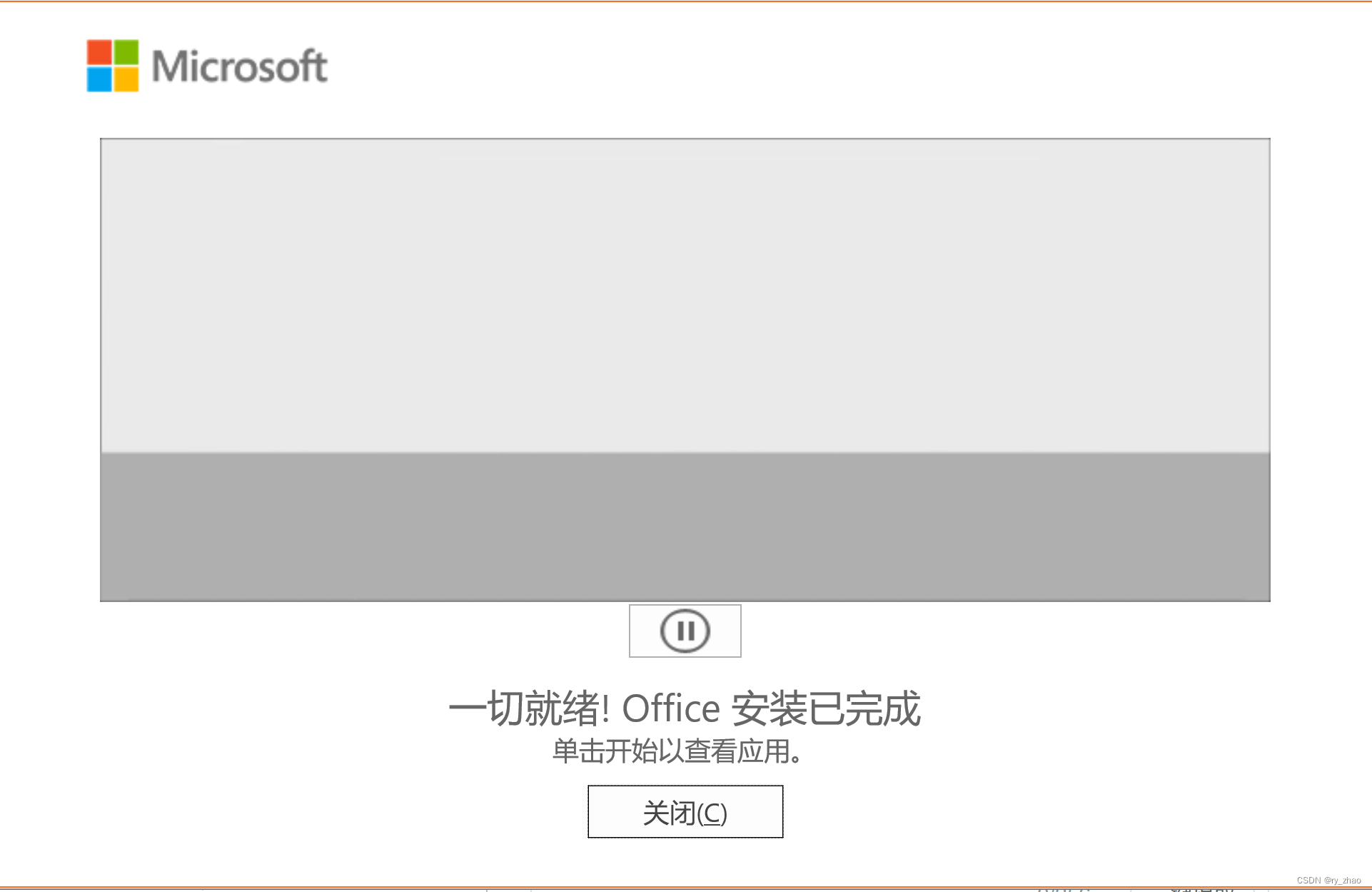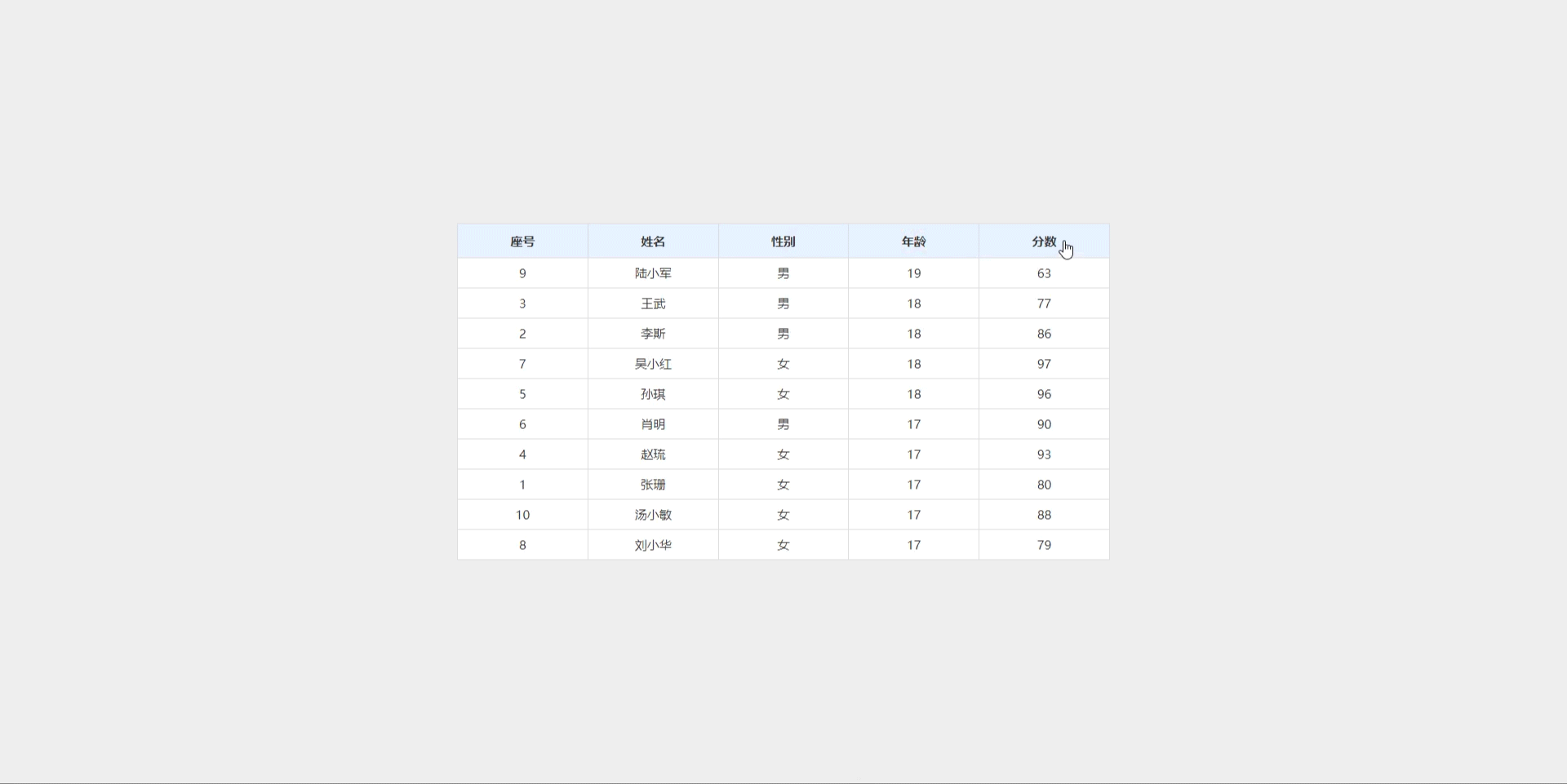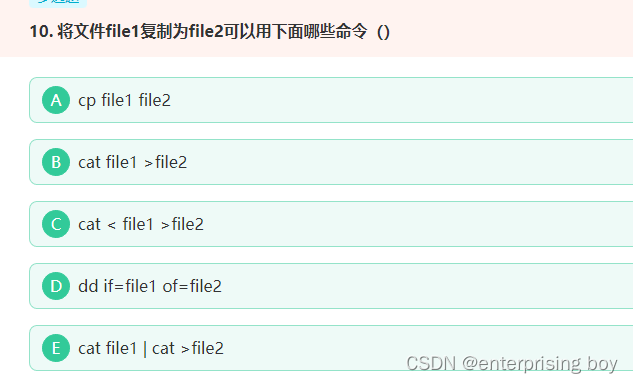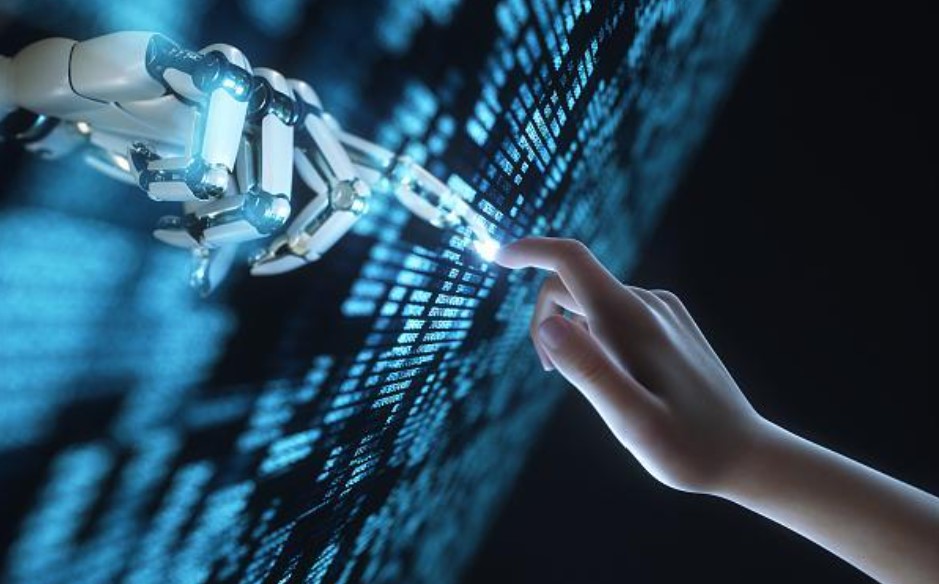【Microsoft Office】卸载 Office 365 捆绑软件 Publisher/OneDrive/Outlook/Access
- 下载Office官方部署管理工具
- 解压到指定路径
- 编辑xml文件
- 选择对应版本的xml文件
- 打开xml文件
- 编辑xml文件
- 运行setup文件
- 打开终端
- 切换位置
- 执行命令
- 本文参考
下载Office官方部署管理工具
下载地址:Office Deployment Tool
解压到指定路径
解压后列表如下:
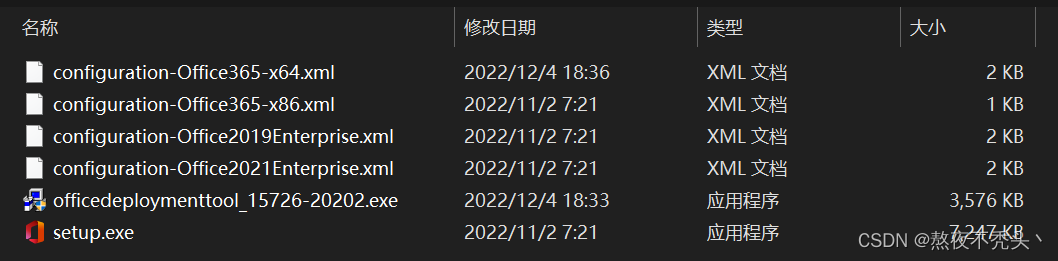
编辑xml文件
选择对应版本的xml文件
一般可在:C:\Program Files\Microsoft Office 15目录下查看Office版本,本机为x64版本。
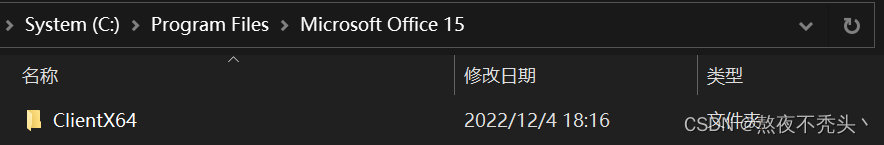
打开xml文件
右键选择记事本打开:

编辑xml文件
将原有内容全选删除,将以下内容全部复制进去,保存并关闭:
本配置只保留了 Word,Excel,Powerpoint 和 One Note
<!-- Office 365 client configuration file sample. To be used for Office 365 ProPlus apps, Office 365 Business apps, Project Pro for Office 365 and Visio Pro for Office 365. For detailed information regarding configuration options visit: http://aka.ms/ODT. To use the configuration file be sure to remove the commentsThe following sample allows you to download and install the 64 bit version of the Office 365 ProPlus apps and Visio Pro for Office 365 directly from the Office CDN using the Current Channelsettings --><Configuration><Add OfficeClientEdition="64" Channel="Current">
<Product ID="O365ProPlusRetail">
<Language ID="zh-cn" />
<ExcludeApp ID = "Publisher"/>
<ExcludeApp ID = "Groove"/>
<ExcludeApp ID = "Bing"/>
<ExcludeApp ID = "lync"/>
<ExcludeApp ID = "Access"/>
<ExcludeApp ID = "Outlook"/>
<ExcludeApp ID = "Teams"/>
<ExcludeApp ID = "OneDrive"/>
<ExcludeApp ID = "Skype"/>
</Product><Remove>
<Product ID="SkypeforBusinessEntry2019Retail"></Product>
<Product ID="SkypeforBusiness2021Volume"></Product>
<Product ID="SkypeforBusiness2019Volume"></Product>
<Product ID="SkypeforBusiness2019Retail"></Product>
<Product ID="LyncEntryRetail"></Product>
<Product ID="LyncRetail"></Product>
<Product ID="SkypeforBusinessEntryRetail"></Product>
<Product ID="SkypeforBusinessRetail"></Product>
</Remove>
</Add><!-- <Updates Enabled="TRUE" Channel="Current" /> --><!-- <Display Level="None" AcceptEULA="TRUE" /> --><!-- <Property Name="AUTOACTIVATE" Value="1" /> --></Configuration>运行setup文件
打开终端
在搜索框中输入cmd,双击打开命令提示符:
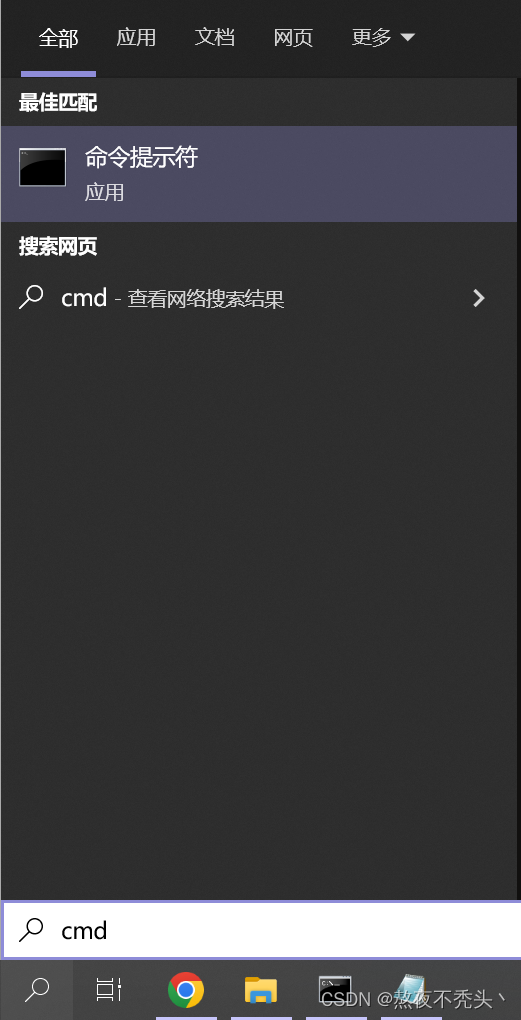
切换位置
在终端中输入cd <xml文件所在位置>切换运行位置,本机为cd F:\此电脑\DownLoad,若无反应则继续输入<xml所在盘名称>即可切换成功,本机为F::
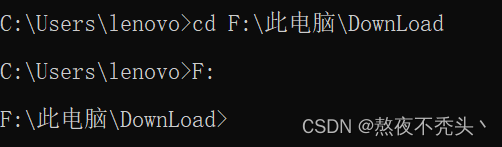
执行命令
输入setup.exe /configure <xml文件名>,本机为setup.exe /configure configuration-Office365-x64.xml,按回车健执行命令:
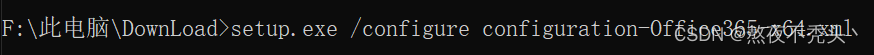
等待更新完成即可。
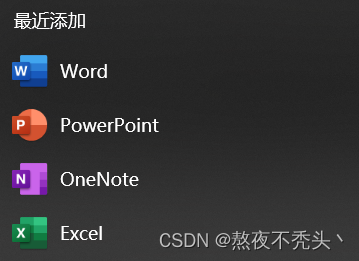
本文参考
[1]: 知乎:Office365 卸载捆绑软件Publisher/OneDrive/Outlook/Access及其评论区内容。