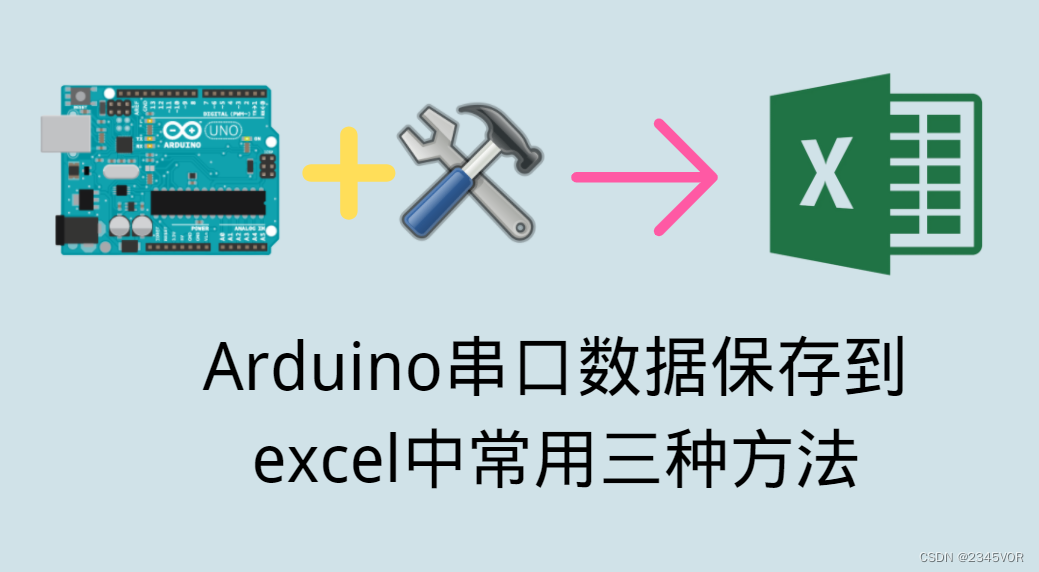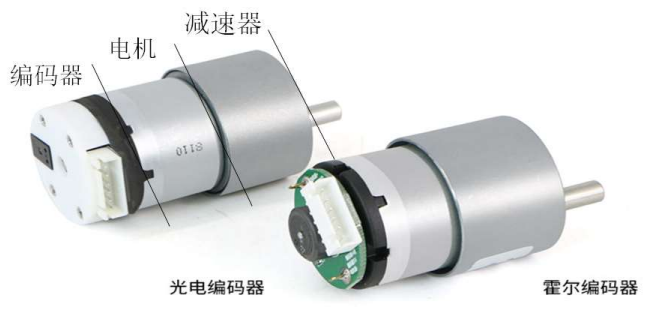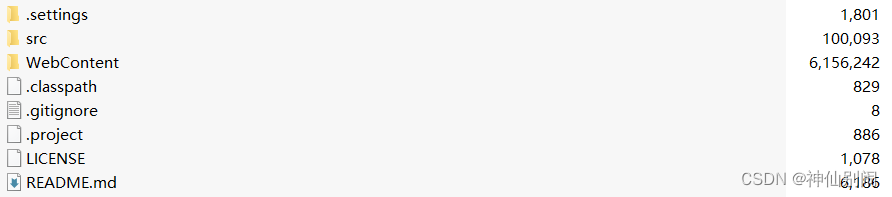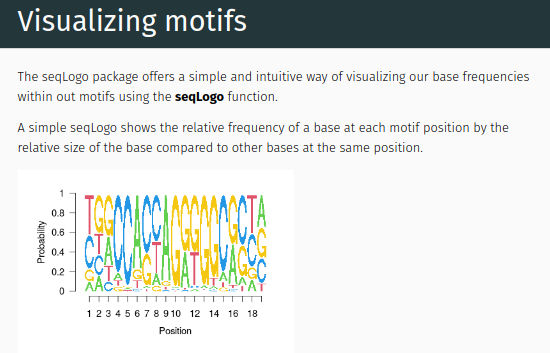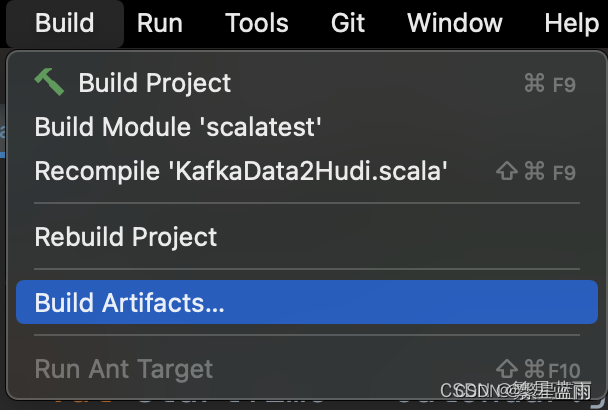setContentView流程分两种情况,一种是继承自Activity的情况,另一种是继承自AppCompatActivity的情况,下面分别介绍。
先说继承自Activity的情况,源码为android-30
public class Activity extends ContextThemeWrapper {public void setContentView(@LayoutRes int layoutResID) {getWindow().setContentView(layoutResID);initWindowDecorActionBar();}其中getWindow()返回的是在Activity中定义的Window对象,而Window是一个抽象类,setContentView又是抽象方法,所以必须找到Window的实现类
/*** The only existing implementation of this abstract class is* android.view.PhoneWindow, which you should instantiate when needing a* Window.*/
public abstract class Window {通过Window类的介绍可以看到,Window只有一个实现类:PhoneWindow,另外通过模拟机调试android-30的源码也可以定位到Window的实现类是 PhoneWindow,看下具体实现
public class PhoneWindow extends Window implements MenuBuilder.Callback {@Overridepublic void setContentView(int layoutResID) {if (mContentParent == null) {installDecor();} else if (!hasFeature(FEATURE_CONTENT_TRANSITIONS)) {mContentParent.removeAllViews();}if (hasFeature(FEATURE_CONTENT_TRANSITIONS)) {...} else {mLayoutInflater.inflate(layoutResID, mContentParent);}...mContentParentExplicitlySet = true;}可以看到我们平时写在Activity中的布局被加载到了mContentParent中,那么mContentParent又是哪里创建的,接下来会提到,核心流程主要是看 installDecor()
private void installDecor() {mForceDecorInstall = false;if (mDecor == null) {mDecor = generateDecor(-1);mDecor.setDescendantFocusability(ViewGroup.FOCUS_AFTER_DESCENDANTS);......} else {mDecor.setWindow(this);}if (mContentParent == null) {mContentParent = generateLayout(mDecor);......}
}通过上面的代码可以看到,setContentView的主要核心流程:
1. 创建生成顶层View DecorView
2. 以DecorView为父容器,解析并生成xml布局
其中 generateDecor()的流程比较简单,直接new了一个DecorView并返回,下面看geraterLayout()方法的流程,可以看到generateLayout()方法生成的布局就是mContentParent
注意其传参为上面创建的DecorView
protected ViewGroup generateLayout(DecorView decor) {TypedArray a = getWindowStyle();......int layoutResource;int features = getLocalFeatures();// System.out.println("Features: 0x" + Integer.toHexString(features));if ((features & ((1 << FEATURE_LEFT_ICON) | (1 << FEATURE_RIGHT_ICON))) != 0) {......} else if {......} else if ((features & (1 << FEATURE_ACTION_MODE_OVERLAY)) != 0) {layoutResource = R.layout.screen_simple_overlay_action_mode;} else {// Embedded, so no decoration is needed.layoutResource = R.layout.screen_simple;}......mDecor.onResourcesLoaded(mLayoutInflater, layoutResource);ViewGroup contentParent = (ViewGroup)findViewById(ID_ANDROID_CONTENT);......return contentParent;}这里会根据不同的feature选择不同的系统xml布局,并且最终会返回id为:ID_ANDROID_CONTENT的父布局,ID_ANDROID_CONTENT的值为:
com.android.internal.R.id.content
我们就以最简单的情况为例,也就是最后一种情况,来看下系统布局 screen_simple.xml
<LinearLayout xmlns:android="http://schemas.android.com/apk/res/android"android:layout_width="match_parent"android:layout_height="match_parent"android:fitsSystemWindows="true"android:orientation="vertical"><ViewStub android:id="@+id/action_mode_bar_stub"android:inflatedId="@+id/action_mode_bar"android:layout="@layout/action_mode_bar"android:layout_width="match_parent"android:layout_height="wrap_content"android:theme="?attr/actionBarTheme" /><FrameLayoutandroid:id="@android:id/content"android:layout_width="match_parent"android:layout_height="match_parent"android:foregroundInsidePadding="false"android:foregroundGravity="fill_horizontal|top"android:foreground="?android:attr/windowContentOverlay" />
</LinearLayout>会通过DecorView的 onResourcesLoaded()方法加载上面的布局,注意:其中FrameLayout的id
void onResourcesLoaded(LayoutInflater inflater, int layoutResource) {......mDecorCaptionView = createDecorCaptionView(inflater);final View root = inflater.inflate(layoutResource, null);if (mDecorCaptionView != null) {......} else {// Put it below the color views.addView(root, 0, new ViewGroup.LayoutParams(MATCH_PARENT, MATCH_PARENT));}mContentRoot = (ViewGroup) root;initializeElevation();}同样是使用LayoutInflater解析加载布局,最后通过addView()将解析后的布局添加到DecorView
下面通过一个流程图来对以上流程做一个总结
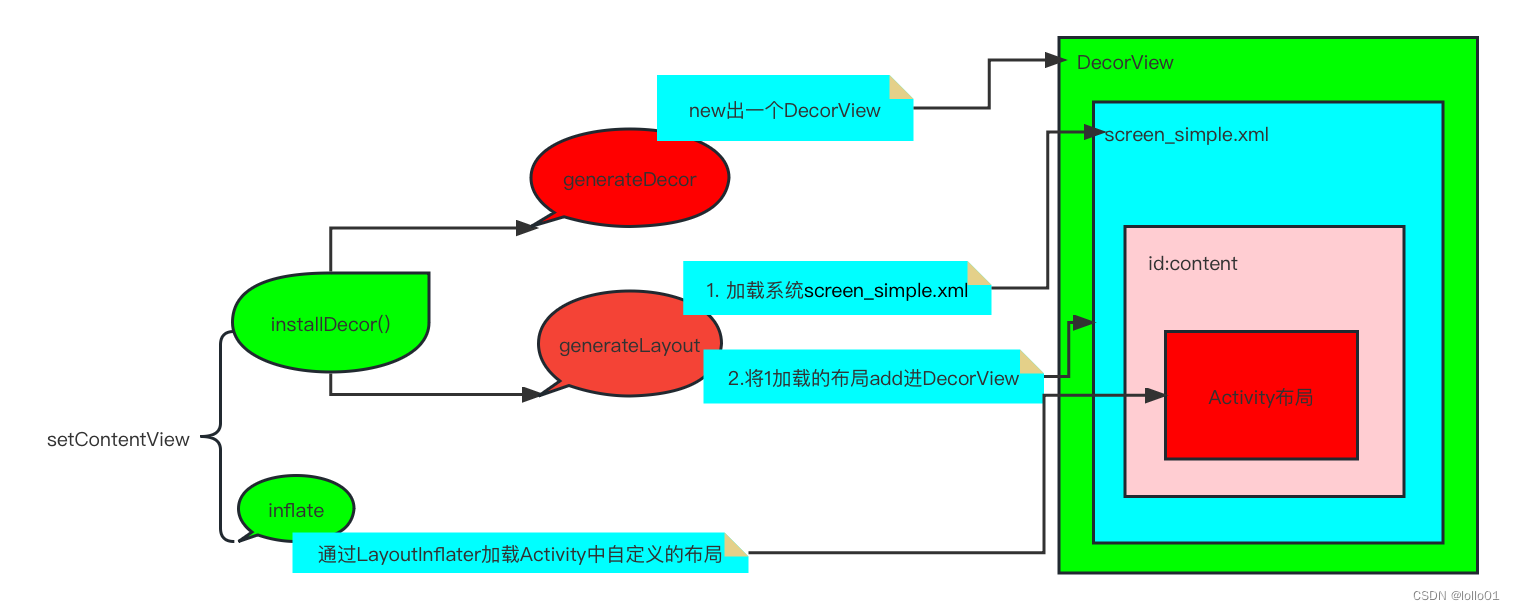
附图:继承自Activity的布局层级图
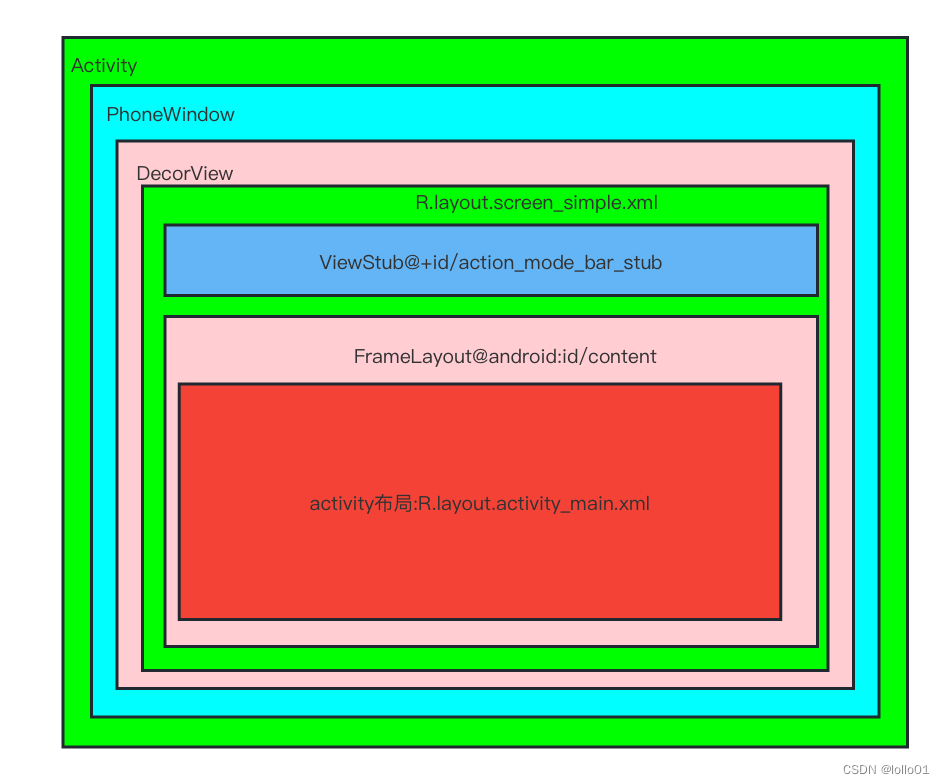
接下来看下继承自AppCompatActivity的流程
@Overridepublic void setContentView(@LayoutRes int layoutResID) {getDelegate().setContentView(layoutResID);}/*** @return The {@link AppCompatDelegate} being used by this Activity.*/@NonNullpublic AppCompatDelegate getDelegate() {if (mDelegate == null) {mDelegate = AppCompatDelegate.create(this, this);}return mDelegate;}class AppCompatDelegateImpl extends AppCompatDelegateimplements MenuBuilder.Callback, LayoutInflater.Factory2 {@Overridepublic void setContentView(int resId) {ensureSubDecor();ViewGroup contentParent = mSubDecor.findViewById(android.R.id.content);contentParent.removeAllViews();LayoutInflater.from(mContext).inflate(resId, contentParent);mAppCompatWindowCallback.getWrapped().onContentChanged();}private void ensureSubDecor() {if (!mSubDecorInstalled) {mSubDecor = createSubDecor();......}}
}重点看createSubDecor(),看名字也能猜出来,这里应该是创建DecorView
private ViewGroup createSubDecor() {......ensureWindow();mWindow.getDecorView();......final LayoutInflater inflater = LayoutInflater.from(mContext);ViewGroup subDecor = null;if (!mWindowNoTitle) {if (mIsFloating) {......} else if (mHasActionBar) {......subDecor = (ViewGroup) LayoutInflater.from(themedContext).inflate(R.layout.abc_screen_toolbar, null);mDecorContentParent = (DecorContentParent) subDecor.findViewById(R.id.decor_content_parent);mDecorContentParent.setWindowCallback(getWindowCallback());......}} else {......}......final ContentFrameLayout contentView =
(ContentFrameLayout) subDecor.findViewById(R.id.action_bar_activity_content);final ViewGroup windowContentView =
(ViewGroup) mWindow.findViewById(android.R.id.content);if (windowContentView != null) {......windowContentView.setId(View.NO_ID);contentView.setId(android.R.id.content);......}mWindow.setContentView(subDecor);......return subDecor;}说几个需要注意的点:
1. mWindow.getDecorView();
2. windowContentView.setId(View.NO_ID);
contentView.setId(android.R.id.content);
3. mWindow.setContentView(subDecor);
先说mWindow.getDecorView(),这里的mWindow依然是 PhoneWindow,其中getDecorView()方法里会调用 installDecor()方法,这个方法前面已经说的比较详细了。
接下来看下面这句,这里加载了一个系统布局文件:R.layout.abc_screen_toolbar
subDecor = (ViewGroup) LayoutInflater.from(themedContext).inflate(R.layout.abc_screen_toolbar, null);来看下这个布局:adc_screen_toolbar.xml
<?xml version="1.0" encoding="utf-8"?>
<androidx.appcompat.widget.ActionBarOverlayLayoutxmlns:android="http://schemas.android.com/apk/res/android"xmlns:app="http://schemas.android.com/apk/res-auto"android:id="@+id/decor_content_parent"android:layout_width="match_parent"android:layout_height="match_parent"android:fitsSystemWindows="true"><include layout="@layout/abc_screen_content_include"/><androidx.appcompat.widget.ActionBarContainerandroid:id="@+id/action_bar_container"android:layout_width="match_parentå"android:layout_height="wrap_content"android:layout_alignParentTop="true"style="?attr/actionBarStyle"android:touchscreenBlocksFocus="true"android:keyboardNavigationCluster="true"android:gravity="top"><androidx.appcompat.widget.Toolbarandroid:id="@+id/action_bar"android:layout_width="match_parent"android:layout_height="wrap_content"app:navigationContentDescription="@string/abc_action_bar_up_description"style="?attr/toolbarStyle"/><androidx.appcompat.widget.ActionBarContextViewandroid:id="@+id/action_context_bar"android:layout_width="match_parent"android:layout_height="wrap_content"android:visibility="gone"android:theme="?attr/actionBarTheme"style="?attr/actionModeStyle"/></androidx.appcompat.widget.ActionBarContainer></androidx.appcompat.widget.ActionBarOverlayLayout>
adb_screen_content_include.xml
<?xml version="1.0" encoding="utf-8"?>
<merge xmlns:android="http://schemas.android.com/apk/res/android"><androidx.appcompat.widget.ContentFrameLayoutandroid:id="@id/action_bar_activity_content"android:layout_width="match_parent"android:layout_height="match_parent"android:foregroundGravity="fill_horizontal|top"android:foreground="?android:attr/windowContentOverlay" />
</merge>
final ContentFrameLayout contentView =
(ContentFrameLayout) subDecor.findViewById(R.id.action_bar_activity_content);final ViewGroup windowContentView =
(ViewGroup) mWindow.findViewById(android.R.id.content);if (windowContentView != null) {windowContentView.setId(View.NO_ID);contentView.setId(android.R.id.content);}
其中 windowContentView就是继承自Activity时,id为content的FrameLayout,contentView就是上面布局文件里的ContentFrameLayout,注意看下面的两行:
1. windowContentView.setId(View.NO_ID);-->把原来id为content的FrameLayout的id置为空
2. contentView.setId(android.R.id.content);-->把ContentFrameLayout的id设置为content
这样一来adb_screen_content_include.xml里的ContentFrameLayout就相当于继承自Activity时的id为content的FrameLayout,他们的作用是一样的了。
最后看下 mWindow.setContentView(subDecor);这里就是直接调用PhoneWindow的setContentView()方法,流程和上面继承自Activity时的流程又一样了。