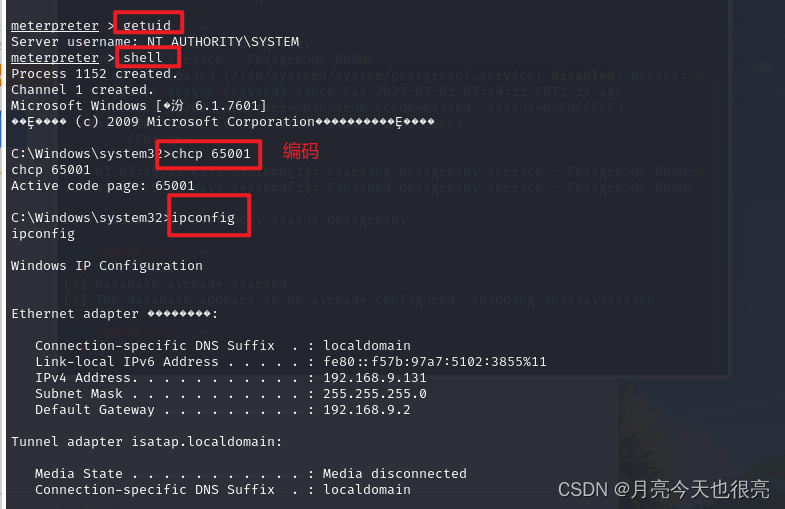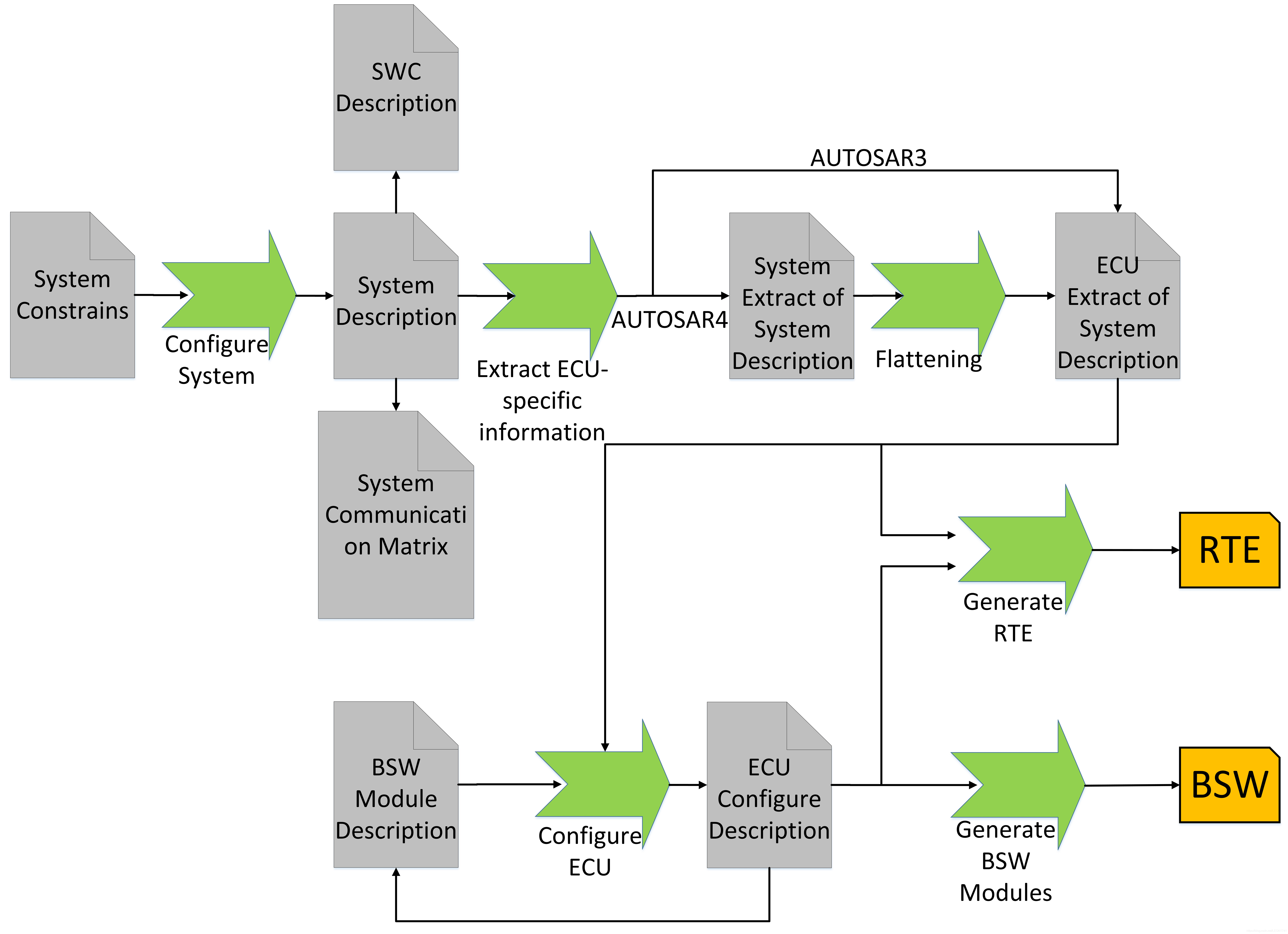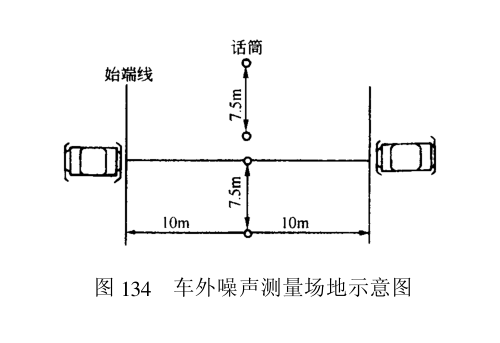if ( $ ( "#bgpageContent" ) . length== 0 ) { $ ( "#pageContent canvas" ) . remove ( ) ; var stars= "<canvas id='canvas'></canvas>" $ ( "#pageContent" ) . prepend ( stars) setTimeout ( ( ) => { var canvas = document. getElementById ( 'canvas' ) , ctx = canvas. getContext ( '2d' ) , w = canvas. width = window. innerWidth, h = canvas. height = window. innerHeight, hue = 217 , stars = [ ] , count = 0 , maxStars = 1200 ; var canvas2 = document. createElement ( 'canvas' ) , ctx2 = canvas2. getContext ( '2d' ) ; canvas2. width = 100 ; canvas2. height = 100 ; var half = canvas2. width / 2 , gradient2 = ctx2. createRadialGradient ( half, half, 0 , half, half, half) ; gradient2. addColorStop ( 0.025 , '#fff' ) ; gradient2. addColorStop ( 0.1 , 'hsl(' + hue + ', 61%, 33%)' ) ; gradient2. addColorStop ( 0.25 , 'hsl(' + hue + ', 64%, 6%)' ) ; gradient2. addColorStop ( 1 , 'transparent' ) ; ctx2. fillStyle = gradient2; ctx2. beginPath ( ) ; ctx2. arc ( half, half, half, 0 , Math. PI * 2 ) ; ctx2. fill ( ) ; function random ( min, max) { if ( arguments. length < 2 ) { max = min; min = 0 ; } if ( min > max) { var hold = max; max = min; min = hold; } return Math. floor ( Math. random ( ) * ( max - min + 1 ) ) + min; } function maxOrbit ( x, y) { var max = Math. max ( x, y) , diameter = Math. round ( Math. sqrt ( max * max + max * max) ) ; return diameter / 2 ; } var Star = function ( ) { this . orbitRadius = random ( maxOrbit ( w, h) ) ; this . radius = random ( 60 , this . orbitRadius) / 12 ; this . orbitX = w / 2 ; this . orbitY = h / 2 ; this . timePassed = random ( 0 , maxStars) ; this . speed = random ( this . orbitRadius) / 900000 ; this . alpha = random ( 2 , 10 ) / 10 ; count++ ; stars[ count] = this ; } Star. prototype. draw = function ( ) { var x = Math. sin ( this . timePassed) * this . orbitRadius + this . orbitX, y = Math. cos ( this . timePassed) * this . orbitRadius + this . orbitY, twinkle = random ( 10 ) ; if ( twinkle === 1 && this . alpha > 0 ) { this . alpha -= 0.05 ; } else if ( twinkle === 2 && this . alpha < 1 ) { this . alpha += 0.05 ; } ctx. globalAlpha = this . alpha; ctx. drawImage ( canvas2, x - this . radius / 2 , y - this . radius / 2 , this . radius, this . radius) ; this . timePassed += this . speed; } for ( var i = 0 ; i < maxStars; i++ ) { new Star ( ) ; } function animation ( ) { ctx. globalCompositeOperation = 'source-over' ; ctx. globalAlpha = 0.8 ; ctx. fillStyle = 'hsla(' + hue + ', 64%, 6%, 1)' ; ctx. fillRect ( 0 , 0 , w, h) ctx. globalCompositeOperation = 'lighter' ; for ( var i = 1 , l = stars. length; i < l; i++ ) { stars[ i] . draw ( ) ; } ; window. requestAnimationFrame ( animation) ; } animation ( ) ; } , 1000 ) }