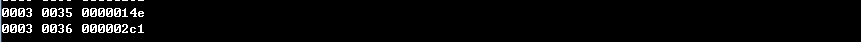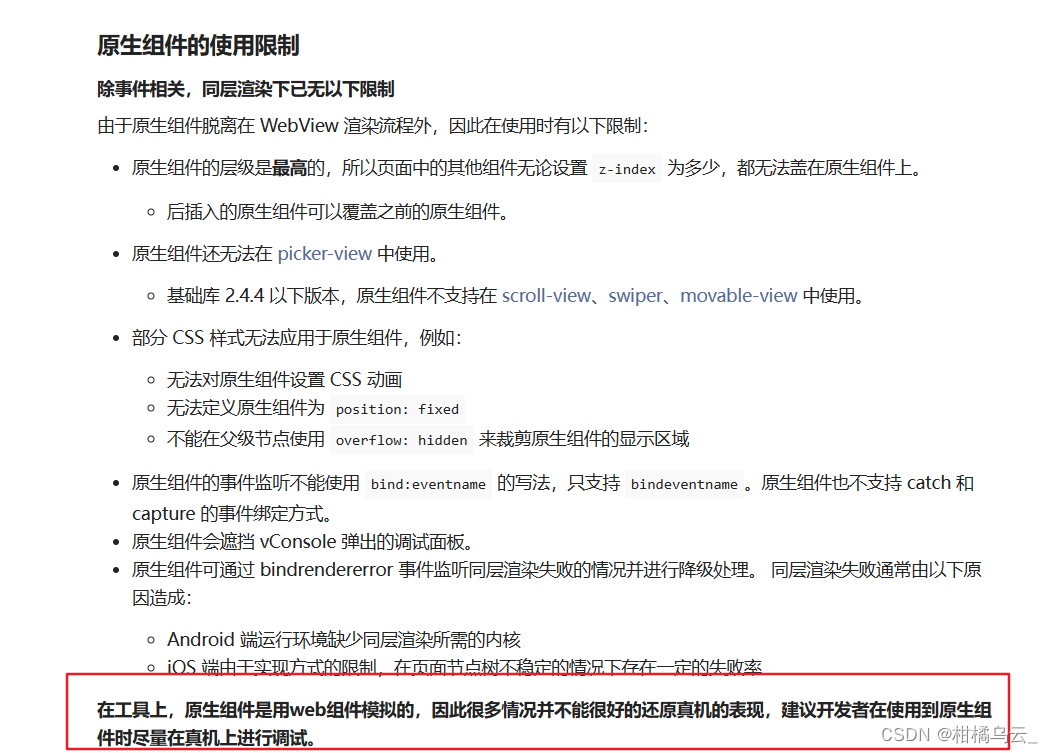lua插件放到 按键精灵手机助手 安装位置的 Plugin 文件夹里面
注意: 下载后去掉文件后缀.7z
支持安卓,ios ,不需要安装,一个lua插件搞定。
支持multipart/form-data上传文件
支持上传到阿里云oss
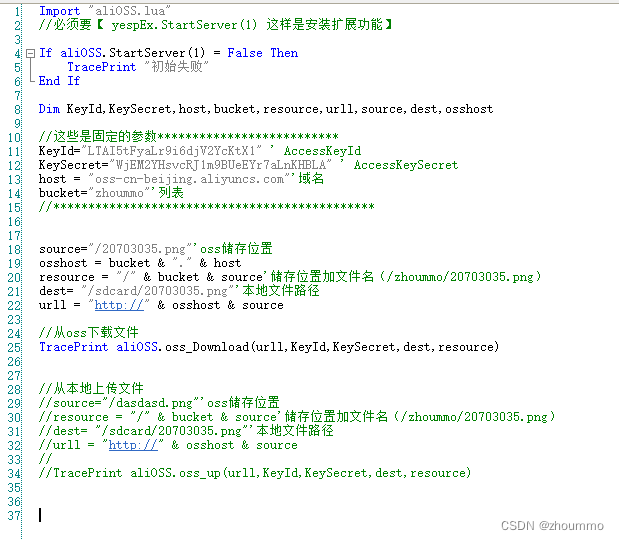

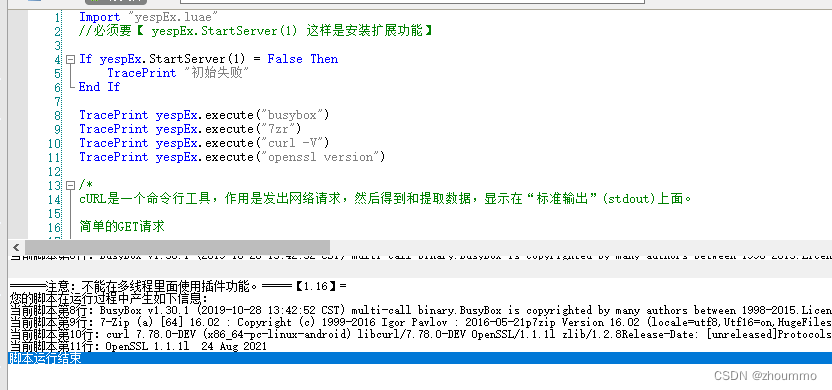
以下是本人测试在按键精灵上可用的curl 用法:
Import "yespEx.luae"
//必须要【 yespEx.StartServer(1) 这样是安装扩展功能】If yespEx.StartServer(1) = False Then TracePrint "初始失败"
End IfTracePrint yespEx.execute("curl -V")TracePrint yespEx.execute("7zr")TracePrint yespEx.execute("busybox")
--GET方式提交数据curl -G -d "name=value&name2=value2" http://www.baidu.com--POST方式提交数据curl -d "name=value&name2=value2" http://www.baidu.com #post数据--以表单的方式上传文件curl -F file=@/tmp/me.txt http://www.aiezu.comcurl -F key=123 -F data=123 -F file=@/sdcard/1.png http://yesp.top--设置headercurl -A "Mozilla/5.0 Firefox/21.0" http://www.baidu.com #设置http请求头User-Agentcurl -e "http://pachong.org/" http://www.baidu.com #设置http请求头Referercurl -H "Connection:keep-alive \nUser-Agent: Mozilla/5.0" http://yesp.top--http响应头处理curl -I http://www.aiezu.com #仅仅返回headercurl -D /tmp/header http://www.aiezu.com #将http header保存到/tmp/header文件--curl认证curl -u aiezu:password http://www.aiezu.com #用户名密码认证curl -E mycert.pem https://www.baidu.com #采用证书认证--curl_ftp 几种写法curl ftp://ip:端口/路径/ --user name:passwdcurl ftp://ip:端口/路径/ name:passwd #简洁写法curl ftp://name:passwd@ip:端口/路径/ #简洁写法2--FTP上传curl --user user:pass -T /file/name ftp://ip:端口/路径/--FTP下载curl ftp://ip:端口/路径/ –u name:passwd -o size.zipcurl ftp://ip:端口/路径/ –u name:passwd -o /保存路径--FTP删除curl -u name:passwd ftp://ip:端口/ -X 'DELE 路径'--列出ftp服务器上的目录列表curl ip:端口/路径/ –u name:passwd下载地址:
https://wwt.lanzouq.com/b02p2diab
密码:1996