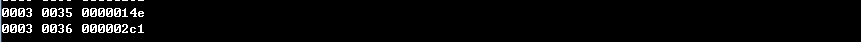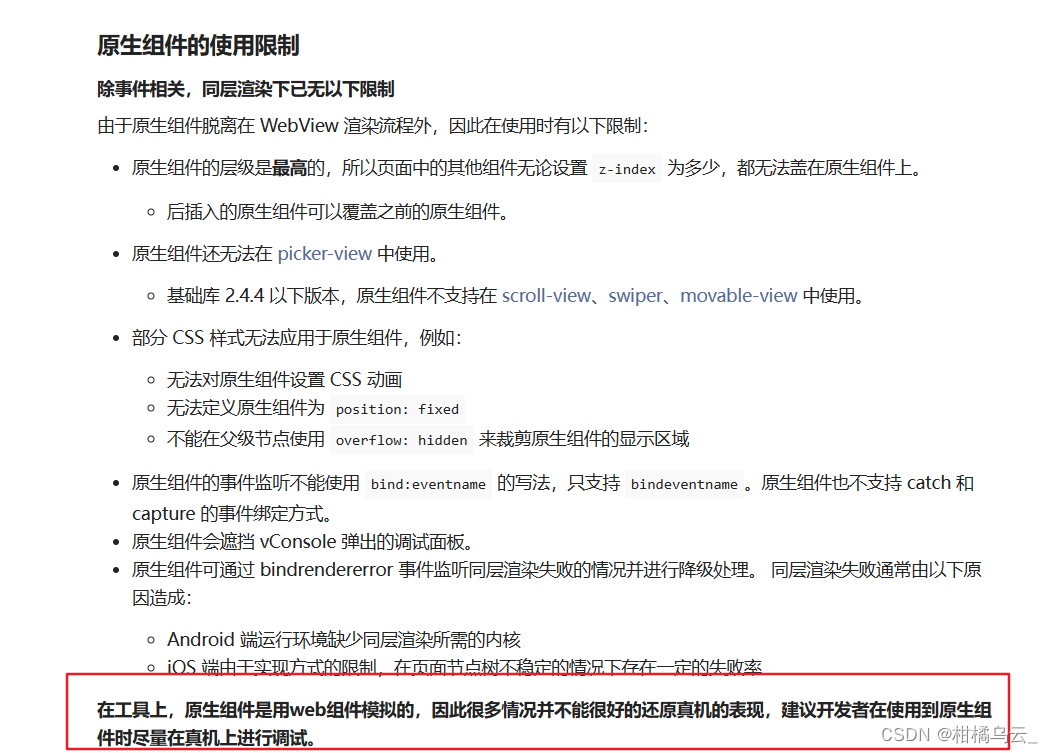好消息!!!
开放免费的数据云存储平台:数据云空平台
默认账号:demo,密码:123456
通过按键精灵批量读取服务器上游戏账号列表,进行登录功能,可用来搬砖。。。
入主题:
☞☞首先服务器端搭建个接口服务项目:(服务器可以选择阿里云虚拟服务器)
☞☞服务必不可少的两个子服务:
1、获取账号,
public void TestGetAccount(){ResponseData rd = new ResponseData();try{testTrol.SetOrder(testTrol.Asc(TBTbTest.gettime));DataTable dt = testTrol.GetTable();if (dt != null && dt.Rows.Count > 0){string uname = dt.Rows[0].getValue("accname");rd.code = 1;rd.data = new{name = uname,pass = dt.Rows[0].getValue("accpass")};try{testTrol.Update(TBTbTest.gettime, Pub.GetUsualDateTimeString(), new MySqlWhere(TBTbTest.accname, uname), 0);}catch { }}else{rd.code = 0;rd.data = "没有查询到任何账号!";}}catch (Exception ex){rd.code = -1;rd.data = ex.Message;}Json(rd.data);}2、更新账号登录状态
public void TestLogin(){ResponseData rd = new ResponseData();try{string uname = Request["accname"].SafeParams(), loginResult = Request["result"].SafeParams();if (!string.IsNullOrEmpty(uname)){if (!string.IsNullOrEmpty(loginResult)){try{int i = testTrol.Update(TBTbTest.remark, loginResult, new MySqlWhere(TBTbTest.accname, uname), 0);if (i > 0){rd.data = string.Format("成功将账号[{0}]的登录状态修改为[{1}]!", uname, loginResult);}else{rd.data = "修改失败,没有找到用户名为" + uname + "的账号!";}}catch { }}else{rd.code = 0;rd.data = "缺少参数:result";}}else{rd.code = 0;rd.data = "缺少参数:accname";}}catch (Exception ex){rd.code = -1;rd.data = ex.Message;}Json(rd.data);}=================
☞☞下面是按键精灵中接口的调用实例。

1、获取账号结果返回示例:
http://ktblog.top:8080/api/services.aspx?method=TestGetAccount
res:{"name":"zh002","pass":"2mm123456"}
2、状态更新结果返回示例:
http://ktblog.top:8080/api/services.aspx?method=TestLogin&accname=zh002&result=登录成功
res:成功将账号[zh002]的登录状态修改为[登录成功]!
通过以上这种方式可以释放双手,让设备批量执行某种特定的操作!!!^v^