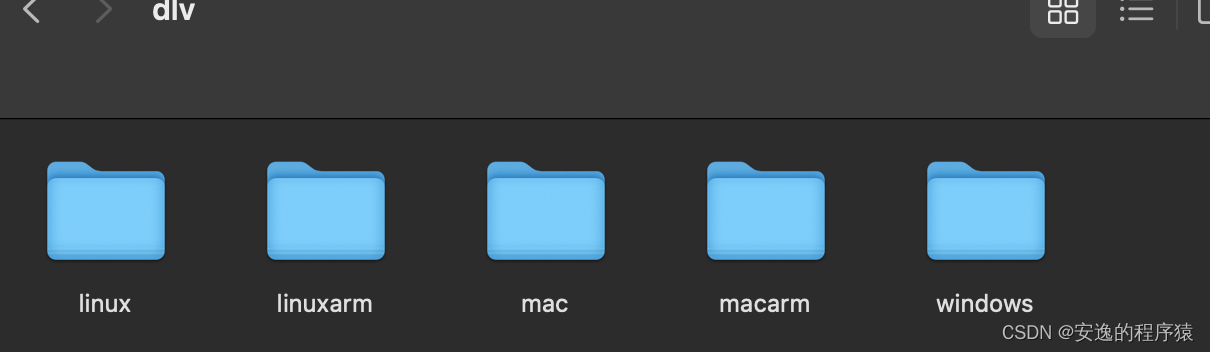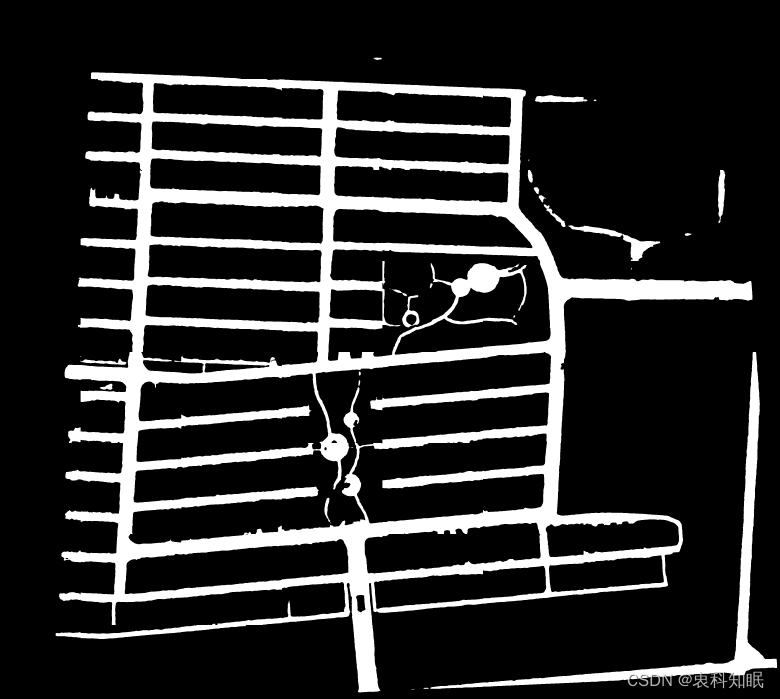mercury wireless n adapter 外置无线网卡
1 在网络设置中删除连接过的无线网络
2 设备管理器 网卡右键-属性-高级-wifi config-wifi(代替performance)
3 bandwidth 20_40MHz
4 wireless mode ieee 802.11b
5 antenna diversity type 1
6 重置网络 管理员权限运行cmd 运行 netsh winsock reset
7 设备管理器开启 SSDP UPnP服务,(没有测试是不是必须开启,应该不是必须)
8 重启
没有调整3 4 5 项时,可以连上网,但不稳定,时有时无
3 5 为默认,设置完第4项后,正常了,很快就连上了
https://jingyan.baidu.com/article/4f34706ee32f00a286b56d40.html
https://jingyan.baidu.com/article/6dad5075f67979e023e36ec9.html
连Wi-Fi受限 出现网络适配器不支持的FIPS140-2模式!!_百度知道
手机能连上wifi,笔记本电脑确连不上,显示无internet,安全,该怎么办? - 知乎