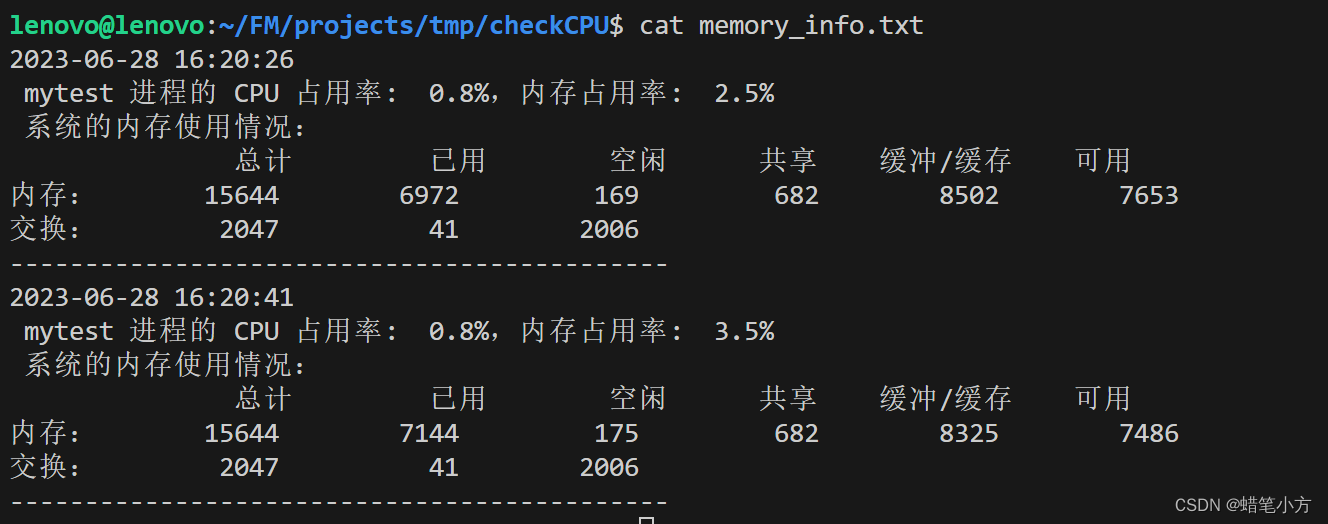使用方法:
把xxx替换为自己进程的名字,然后直接运行该脚本即可在当前目录下产生一个叫做memory_info.txt的文件,记录进程的CPU内存占用率信息。可以用来查看自己进程对系统资源的消耗情况。
#!/bin/bashprocess="xxx"
output_file="memory_info.txt"# 如果有这个文件就先删除
if [ -f $output_file ]; thenrm -rf $output_file
fiwhile true; dodate=$(date +"%Y-%m-%d %H:%M:%S")echo "$date" >> "$output_file"# 获取进程IDpid=$(pgrep $process)if [ -n "$pid" ]; then# 获取进程的CPU和内存占用率cpu=$(ps -p $pid -o %cpu --no-headers)mem=$(ps -p $pid -o %mem --no-headers)# 获取系统内存使用情况memory_info=$(free -m)# 打印CPU和内存占用率echo " $process 进程的 CPU 占用率: $cpu%,内存占用率: $mem%" >> "$output_file"echo " 系统的内存使用情况:" >> "$output_file"echo " $memory_info" >> "$output_file"echo "--------------------------------------------" >> "$output_file"elseecho "$process 进程不存在" >> "$output_file"echo "--------------------------------------------" >> "$output_file"exit 1fi# 等待15秒sleep 15
done结果如下图所示: