最近换了一家公司工作
因为上家公司老板给的钱不多 还特别会压榨员工
好了好了,不扯皮了
1、封装navbar:
首先需要在pages.json中将对应页面的原生navbar给取消
举例:
{"pages": [{"path" : "pages/home/index/index","style" :{"navigationBarTitleText": "","navigationBarBackgroundColor": "#2EC461","navigationBarTextStyle": "white","navigationStyle": "custom" //取消原生的navbar,即自定义navbar}}]
}
然后新建一个vue页面文件,进行编写:
<template><uni-nav-bar shadow fixed status-bar background-color="#2EC461" color="#FFF" leftWidth="180rpx" right-width="180rpx"><template #left><view><location></location> <!--封装的另一个组件不用管它--></view></template><template #default><view class="navTitle flex-row-centerAll PingFangFont"><slot name="title"></slot></view></template></uni-nav-bar>
</template><script setup>import location from "../location/location"
</script><style lang="scss" scoped>.navTitle{width: 100%;height: 100%;font-size: 36rpx;text-align: center;font-weight: bolder;}
</style>
然后在需要用到的页面中进行引入:
<template><view><navbar><!--对应封装的navbar组件中的title slot插槽--><template slot="title"><view>页面标题</view></template></navbar></view>
</template><script setup>import navbar from "../../../components/navbar/navbar"
</script><style>
</style>效果如下:
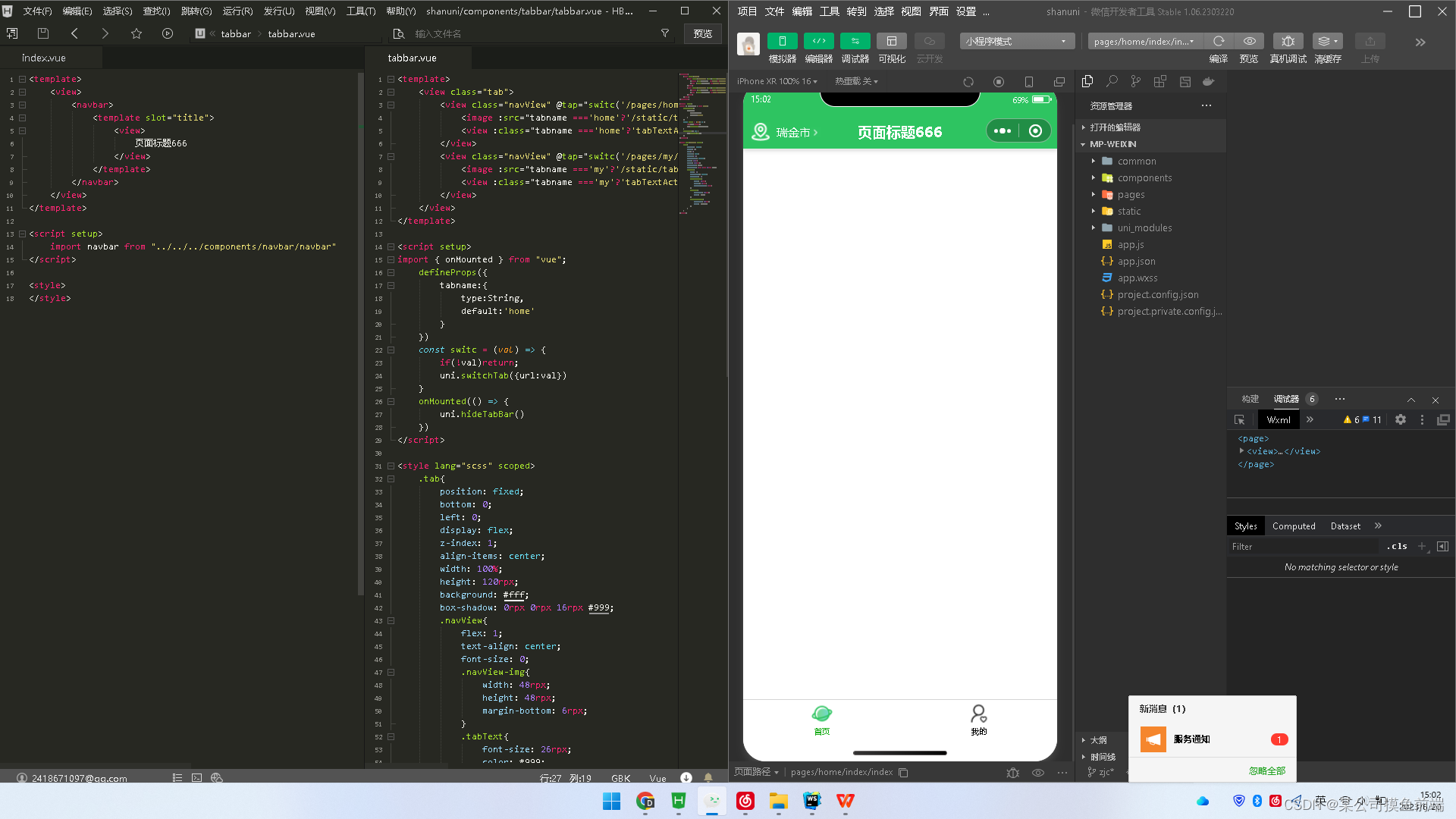
2.封装tabbar组件,新建tabbar.vue组件
<template><view class="tab"><view class="navView" @tap="switc('/pages/home/index/index')"><image :src="tabname ==='home'?'/static/tabbar/home_selected.png':'/static/tabbar/home.png'" class="navView-img"/><view :class="tabname ==='home'?'tabTextActive':'tabText'">棣栭〉</view></view><view class="navView" @tap="switc('/pages/my/my')"><image :src="tabname ==='my'?'/static/tabbar/my_selected.png':'/static/tabbar/my.png'" class="navView-img"/><view :class="tabname ==='my'?'tabTextActive':'tabText'">鎴戠殑</view></view></view>
</template><script setup>
import { onMounted } from "vue";defineProps({tabname:{type:String,default:'home'}})const switc = (val) => {if(!val)return;uni.switchTab({url:val})}onMounted(() => {uni.hideTabBar() //隐藏原生的tabbar})
</script><style lang="scss" scoped>.tab{position: fixed;bottom: 0;left: 0;display: flex;z-index: 1;align-items: center;width: 100%;height: 120rpx;background: #fff;box-shadow: 0rpx 0rpx 16rpx #999;.navView{flex: 1;text-align: center;font-size: 0;.navView-img{width: 48rpx;height: 48rpx;margin-bottom: 6rpx;}.tabText{font-size: 26rpx;color: #999;}.tabTextActive{font-size: 26rpx;color: #333333;}}}
</style>然后在tabbar页面进行引入
<template><view><navbar><template slot="title"><view>善星球</view></template></navbar><tabbar tabname="home"></tabbar></view>
</template><script setup>import navbar from "../../../components/navbar/navbar"import tabbar from "../../../components/tabbar/tabbar"
</script><style>
</style>看效果:
特地在样式里面加入了盒子阴影进行区分



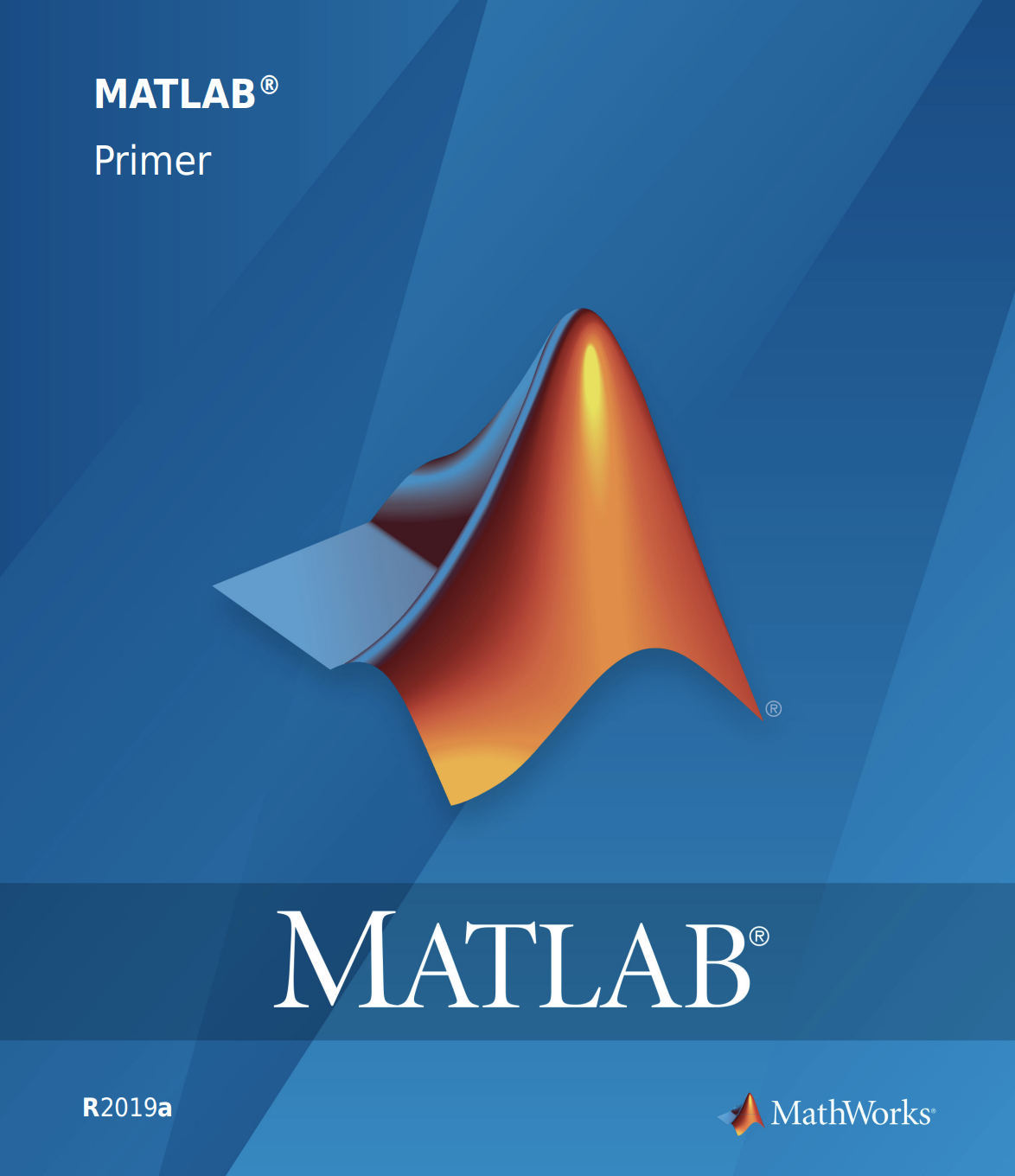


![BZOJ1491: [NOI2007]社交网络(Floyd 最短路计数)](https://images.cnblogs.com/OutliningIndicators/ExpandedBlockStart.gif)
