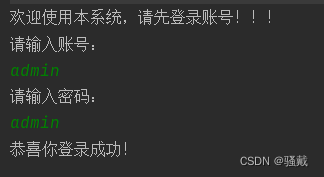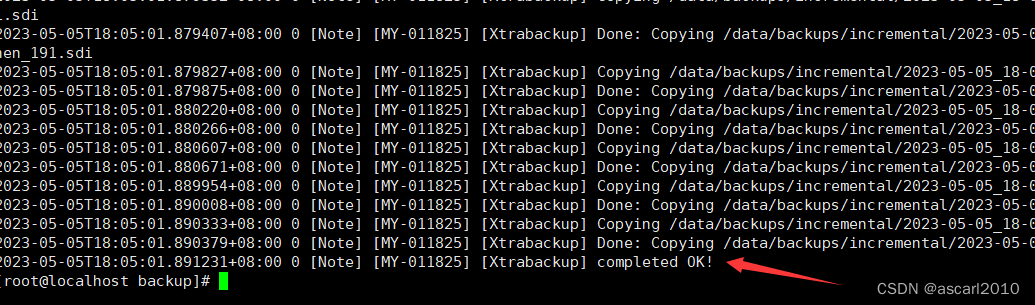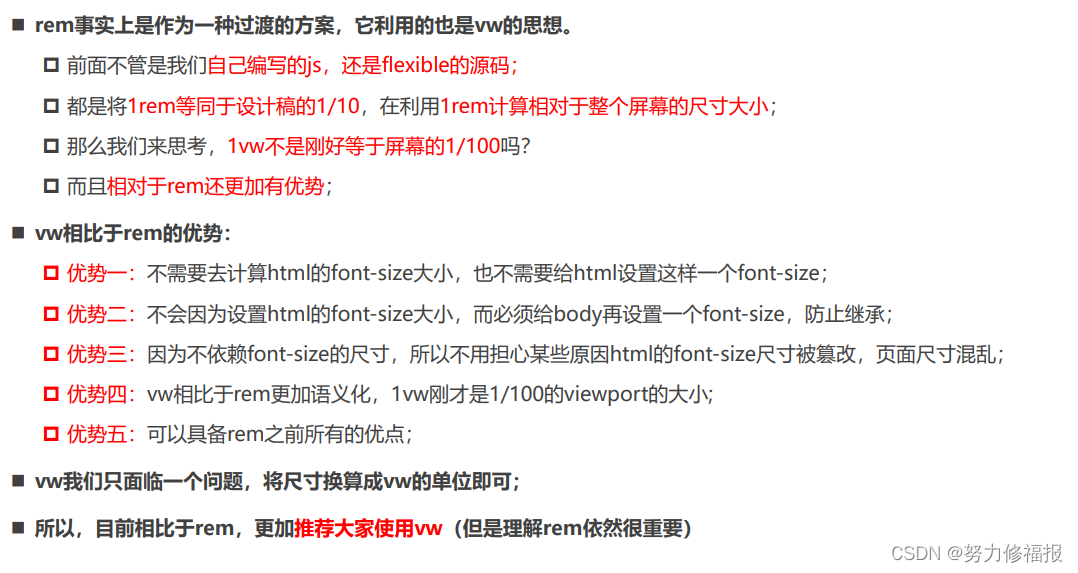前言:
postgresql数据库相比较MySQL或者oracle,一个是开源优势,另一个就是postgresql数据库的命令行更为丰富,因此,数据库的管理工作更为方便,快捷,尤其是postgresql的短命令就可以基本满足日常的数据库维护,管理工作了。
####注:短命令通常是用在pg的命令行客户端的,也就是psql -U用户 -p 端口 -h 数据库IP 登陆数据库后 \c 这样的命令,我们称之为短命令,无需通过客户端登陆数据库服务端的,例如pg_controldata ,pg_dump 这些命令我们称之为长命令。
下面就postgresql的短命令做一个详细的介绍
一,
查询短命令有哪些?
\?是帮助查询命令
test=# \?
General\copyright show PostgreSQL usage and distribution terms\crosstabview [COLUMNS] execute query and display results in crosstab\errverbose show most recent error message at maximum verbosity\g [FILE] or ; execute query (and send results to file or |pipe)\gdesc describe result of query, without executing it\gexec execute query, then execute each value in its result\gset [PREFIX] execute query and store results in psql variables\gx [FILE] as \g, but forces expanded output mode\q quit psql\watch [SEC] execute query every SEC secondsHelp\? [commands] show help on backslash commands\? options show help on psql command-line options\? variables show help on special variables\h [NAME] help on syntax of SQL commands, * for all commandsQuery Buffer\e [FILE] [LINE] edit the query buffer (or file) with external editor\ef [FUNCNAME [LINE]] edit function definition with external editor\ev [VIEWNAME [LINE]] edit view definition with external editor\p show the contents of the query buffer\r reset (clear) the query buffer\s [FILE] display history or save it to file\w FILE write query buffer to fileInput/Output\copy ... perform SQL COPY with data stream to the client host\echo [STRING] write string to standard output\i FILE execute commands from file\ir FILE as \i, but relative to location of current script\o [FILE] send all query results to file or |pipe\qecho [STRING] write string to query output stream (see \o)Conditional\if EXPR begin conditional block\elif EXPR alternative within current conditional block\else final alternative within current conditional block\endif end conditional blockInformational(options: S = show system objects, + = additional detail)\d[S+] list tables, views, and sequences\d[S+] NAME describe table, view, sequence, or index\da[S] [PATTERN] list aggregates\dA[+] [PATTERN] list access methods\db[+] [PATTERN] list tablespaces\dc[S+] [PATTERN] list conversions\dC[+] [PATTERN] list casts\dd[S] [PATTERN] show object descriptions not displayed elsewhere\dD[S+] [PATTERN] list domains\ddp [PATTERN] list default privileges\dE[S+] [PATTERN] list foreign tables\det[+] [PATTERN] list foreign tables\des[+] [PATTERN] list foreign servers\deu[+] [PATTERN] list user mappings\dew[+] [PATTERN] list foreign-data wrappers\df[anptw][S+] [PATRN] list [only agg/normal/procedures/trigger/window] functions\dF[+] [PATTERN] list text search configurations\dFd[+] [PATTERN] list text search dictionaries\dFp[+] [PATTERN] list text search parsers\dFt[+] [PATTERN] list text search templates\dg[S+] [PATTERN] list roles\di[S+] [PATTERN] list indexes\dl list large objects, same as \lo_list\dL[S+] [PATTERN] list procedural languages\dm[S+] [PATTERN] list materialized views\dn[S+] [PATTERN] list schemas\do[S] [PATTERN] list operators\dO[S+] [PATTERN] list collations\dp [PATTERN] list table, view, and sequence access privileges\dP[itn+] [PATTERN] list [only index/table] partitioned relations [n=nested]\drds [PATRN1 [PATRN2]] list per-database role settings\dRp[+] [PATTERN] list replication publications\dRs[+] [PATTERN] list replication subscriptions\ds[S+] [PATTERN] list sequences\dt[S+] [PATTERN] list tables\dT[S+] [PATTERN] list data types\du[S+] [PATTERN] list roles\dv[S+] [PATTERN] list views\dx[+] [PATTERN] list extensions\dy [PATTERN] list event triggers\l[+] [PATTERN] list databases\sf[+] FUNCNAME show a function's definition\sv[+] VIEWNAME show a view's definition\z [PATTERN] same as \dpFormatting\a toggle between unaligned and aligned output mode\C [STRING] set table title, or unset if none\f [STRING] show or set field separator for unaligned query output\H toggle HTML output mode (currently off)\pset [NAME [VALUE]] set table output option(border|columns|csv_fieldsep|expanded|fieldsep|fieldsep_zero|footer|format|linestyle|null|numericlocale|pager|pager_min_lines|recordsep|recordsep_zero|tableattr|title|tuples_only|unicode_border_linestyle|unicode_column_linestyle|unicode_header_linestyle)\t [on|off] show only rows (currently off)\T [STRING] set HTML <table> tag attributes, or unset if none\x [on|off|auto] toggle expanded output (currently off)Connection\c[onnect] {[DBNAME|- USER|- HOST|- PORT|-] | conninfo}connect to new database (currently "test")\conninfo display information about current connection\encoding [ENCODING] show or set client encoding\password [USERNAME] securely change the password for a userOperating System\cd [DIR] change the current working directory\setenv NAME [VALUE] set or unset environment variable\timing [on|off] toggle timing of commands (currently off)\! [COMMAND] execute command in shell or start interactive shellVariables\prompt [TEXT] NAME prompt user to set internal variable\set [NAME [VALUE]] set internal variable, or list all if no parameters\unset NAME unset (delete) internal variableLarge Objects\lo_export LOBOID FILE\lo_import FILE [COMMENT]\lo_list\lo_unlink LOBOID large object operations
可以看到,短命令按类别分了很多种,但,其中有一些命令是非常常用的,可以有效提高数据库运维,管理工作的,
因此,一些不太常用的或者使用率比较低的短命令,本文将会略过或者只是简单的介绍。
二,
连接方面的查询的短命令(非常常用的)
test=# \c
You are now connected to database "test" as user "postgres".
test=# \conninfo
You are connected to database "test" as user "postgres" via socket in "/tmp" at port "5432".
test=# \password postgres
Enter new password:
Enter it again:以上命令 \c 是显示简略连接信息,本例是使用超级用户postgres连接到了 名为test的数据库
\conninfo 是连接详细信息,本例是使用超级用户postgres连接到了 名为test的数据库,socket文件是/tmp目录下,连接端口是5432
\password postgres是快速d修改的,安全的修改用户密码,不过通常是postgres这个超级用户才可以修改其它用户密码,本例是修改本用户postgres的密码
三,
各类信息查询,主要是数据库,表,索引,外键,主键
查询当前连接的数据库或者schema内的表名称 \d+ 多显示表的大小以及所属这些信息。
test=# \dList of relationsSchema | Name | Type | Owner
--------+------+-------+----------mytest | emp | table | postgres
(1 row)test=# \d+List of relationsSchema | Name | Type | Owner | Size | Description
--------+------+-------+----------+-------+-------------mytest | emp | table | postgres | 16 kB |
(1 row)
仅查询表和视图:
test-# \dpAccess privilegesSchema | Name | Type | Access privileges | Column privileges | Policies
--------+----------------------+----------+-------------------+-------------------+----------public | audit | table | | | public | bonus | table | | | public | company | table | | | public | dept | table | | | public | emp | table | | | public | history_table | table | | | public | history_table_id_seq | sequence | | | public | salgrade | table | | | public | tmp | table | | | public | 計算機用語 | table | | |
(10 rows)
查询有哪些数据库,以及数据库的大小:
test-# \lList of databasesName | Owner | Encoding | Collate | Ctype | Access privileges
-----------+----------+----------+-------------+-------------+-------------------pg1 | pg1 | UTF8 | en_US.UTF-8 | en_US.UTF-8 | postgres | pg1 | UTF8 | en_US.UTF-8 | en_US.UTF-8 | template0 | pg1 | UTF8 | en_US.UTF-8 | en_US.UTF-8 | =c/pg1 +| | | | | pg1=CTc/pg1template1 | pg1 | UTF8 | en_US.UTF-8 | en_US.UTF-8 | =c/pg1 +| | | | | pg1=CTc/pg1test | postgres | UTF8 | en_US.UTF-8 | en_US.UTF-8 |
(5 rows)test-# \l+List of databasesName | Owner | Encoding | Collate | Ctype | Access privileges | Size | Tablespace | Description -----------+----------+----------+-------------+-------------+-------------------+---------+------------+----------------------------
----------------pg1 | pg1 | UTF8 | en_US.UTF-8 | en_US.UTF-8 | | 7953 kB | pg_default | postgres | pg1 | UTF8 | en_US.UTF-8 | en_US.UTF-8 | | 7993 kB | pg_default | default administrative conn
ection databasetemplate0 | pg1 | UTF8 | en_US.UTF-8 | en_US.UTF-8 | =c/pg1 +| 7809 kB | pg_default | unmodifiable empty database| | | | | pg1=CTc/pg1 | | | template1 | pg1 | UTF8 | en_US.UTF-8 | en_US.UTF-8 | =c/pg1 +| 7809 kB | pg_default | default template for new da
tabases| | | | | pg1=CTc/pg1 | | | test | postgres | UTF8 | en_US.UTF-8 | en_US.UTF-8 | | 8849 kB | pg_default |
(5 rows)
查询具体表结构,索引,或者视图,根据以上命令,在继续详细查询emp表和它的主键详细信息:
test=# \d empTable "mytest.emp"Column | Type | Collation | Nullable | Default
----------+-----------------------+-----------+----------+---------empno | numeric | | not null | ename | character varying(10) | | | job | character varying(9) | | | mgr | numeric | | | hiredate | date | | | sal | numeric(7,2) | | | comm | numeric(7,2) | | | deptno | numeric(2,0) | | |
Indexes:"pk_emp" PRIMARY KEY, btree (empno)test=# \d pk_empIndex "mytest.pk_emp"Column | Type | Key? | Definition
--------+---------+------+------------empno | numeric | yes | empno
primary key, btree, for table "mytest.emp"
查询该数据库支持的访问方法:
test=# \dA+List of access methodsName | Type | Handler | Description
--------+-------+----------------------+----------------------------------------brin | Index | brinhandler | block range index (BRIN) access methodbtree | Index | bthandler | b-tree index access methodgin | Index | ginhandler | GIN index access methodgist | Index | gisthandler | GiST index access methodhash | Index | hashhandler | hash index access methodheap | Table | heap_tableam_handler | heap table access methodspgist | Index | spghandler | SP-GiST index access method
(7 rows)
查询现有的表空间有哪些,+显示表空间的大小:
test=# \dbList of tablespacesName | Owner | Location
------------+-------+----------pg_default | pg1 | pg_global | pg1 |
(2 rows)
test=# \db+List of tablespacesName | Owner | Location | Access privileges | Options | Size | Description
------------+-------+----------+-------------------+---------+--------+-------------pg_default | pg1 | | | | 40 MB | pg_global | pg1 | | | | 623 kB |
(2 rows)
查询函数,普通函数,以及和触发器相关的函数:
test=# \dfList of functionsSchema | Name | Result data type | Argument data types | Type
--------+---------------------+-------------------+----------------------------------------------------------------------------------
------------------------------------+------public | __tmp_create_user | void | | funcpublic | auditlogfunc | trigger | | funcpublic | copytable | integer | new_table_name character varying, old_table_name character varying, times integer| funcpublic | emp | void | arr text[] | funcpublic | emp_history_trigger | trigger | | func
后面的略略略
test=# \dfnList of functionsSchema | Name | Result data type | Argument data types | Type
--------+-------------------+-------------------+------------------------------------------------------------------------------------
----------------------------------+------public | __tmp_create_user | void | | funcpublic | copytable | integer | new_table_name character varying, old_table_name character varying, times integer | funcpublic | emp | void | arr text[] | funcpublic | f_inittables1 | void | arr text[] | funcpublic | ftest | character varying | fname character varying DEFAULT '水果'::character varying, cname character varying
DEFAULT '西瓜'::character varying | funcpublic | getsum | integer | talename character varying | funcpublic | test | void | arr text[] | funcpublic | totalrecords | integer | | func
(8 rows)test=# \dftList of functionsSchema | Name | Result data type | Argument data types | Type
--------+---------------------+------------------+---------------------+------public | auditlogfunc | trigger | | funcpublic | emp_history_trigger | trigger | | funcpublic | record_history | trigger | | func
(3 rows)
查询所有用户和用户的详细信息:
test-# \dgList of rolesRole name | Attributes | Member of
--------------------+------------------------------------------------------------+-----------pg1 | Superuser, Create role, Create DB, Replication, Bypass RLS | {}postgres | Superuser | {}postgres_exporter | | {}postgres_exporter1 | | {}zsk | | {}test-# \dg+List of rolesRole name | Attributes | Member of | Description
--------------------+------------------------------------------------------------+-----------+-------------pg1 | Superuser, Create role, Create DB, Replication, Bypass RLS | {} | postgres | Superuser | {} | postgres_exporter | | {} | postgres_exporter1 | | {} | zsk | | {} | 查询当前数据库下有哪些schema:
test-# \dnList of schemasName | Owner
--------+----------mytest | postgrespublic | pg1
(2 rows)test-# \dn+List of schemasName | Owner | Access privileges | Description
--------+----------+-------------------+------------------------mytest | postgres | | public | pg1 | pg1=UC/pg1 +| standard public schema| | =UC/pg1 |
(2 rows)
查询函数的定义(不是很准确,只是个大概的函数定义内容):
test-# \sf copytable
CREATE OR REPLACE FUNCTION public.copytable(new_table_name character varying, old_table_name character varying, times integer)RETURNS integerLANGUAGE plpgsql
AS $function$
DECLAREstmt1 varchar(1000);stmt2 varchar(1000);
beginfor i in 1..times loopraise notice '当前次数%',i;stmt1 := format('create table "%1$s_%3$s" (like "%2$s" INCLUDING INDEXES INCLUDING DEFAULTS INCLUDING COMMENTS);',new_table_name,old_table_name,i);stmt2 := format('insert into "%1$s_%3$s" select * from "%2$s" ;',new_table_name,old_table_name,i);raise notice '%',stmt1;raise notice '%',stmt2;EXECUTE format('drop table if EXISTS "%1$s_%3$s";',new_table_name,old_table_name,i) ;EXECUTE stmt1 ;EXECUTE stmt2 ;end loop;return 110;
END; $function$
查询视图的定义:
test=# create view emp_view as select empno,ename from emp;
CREATE VIEW
test=# \sv emp_view
CREATE OR REPLACE VIEW public.emp_view ASSELECT emp.empno,emp.enameFROM emp
四,
timing SQL语句执行计时
postgres=# \timing on
Timing is on.
postgres=# \timing off
Timing is off.
set 快速设置数据库内的变量,例如关闭自动提交,如果没有使用参数,就打印所有变量:
postgres=# \set AUTOCOMMIT Off执行shell命令,某些时候不需要切出命令行,比较方便
postgres=# \! ls ~/
1111.sh auto-sql.sh database-test.dump ewrwer.txt myglobals.sql test-backup test-database.sql test.tar.gz
12345.txt backup_log emp-bak1.sql logs SQL