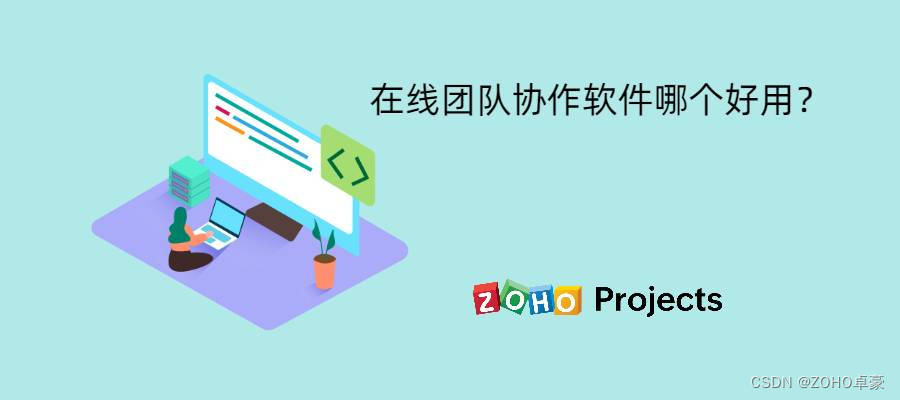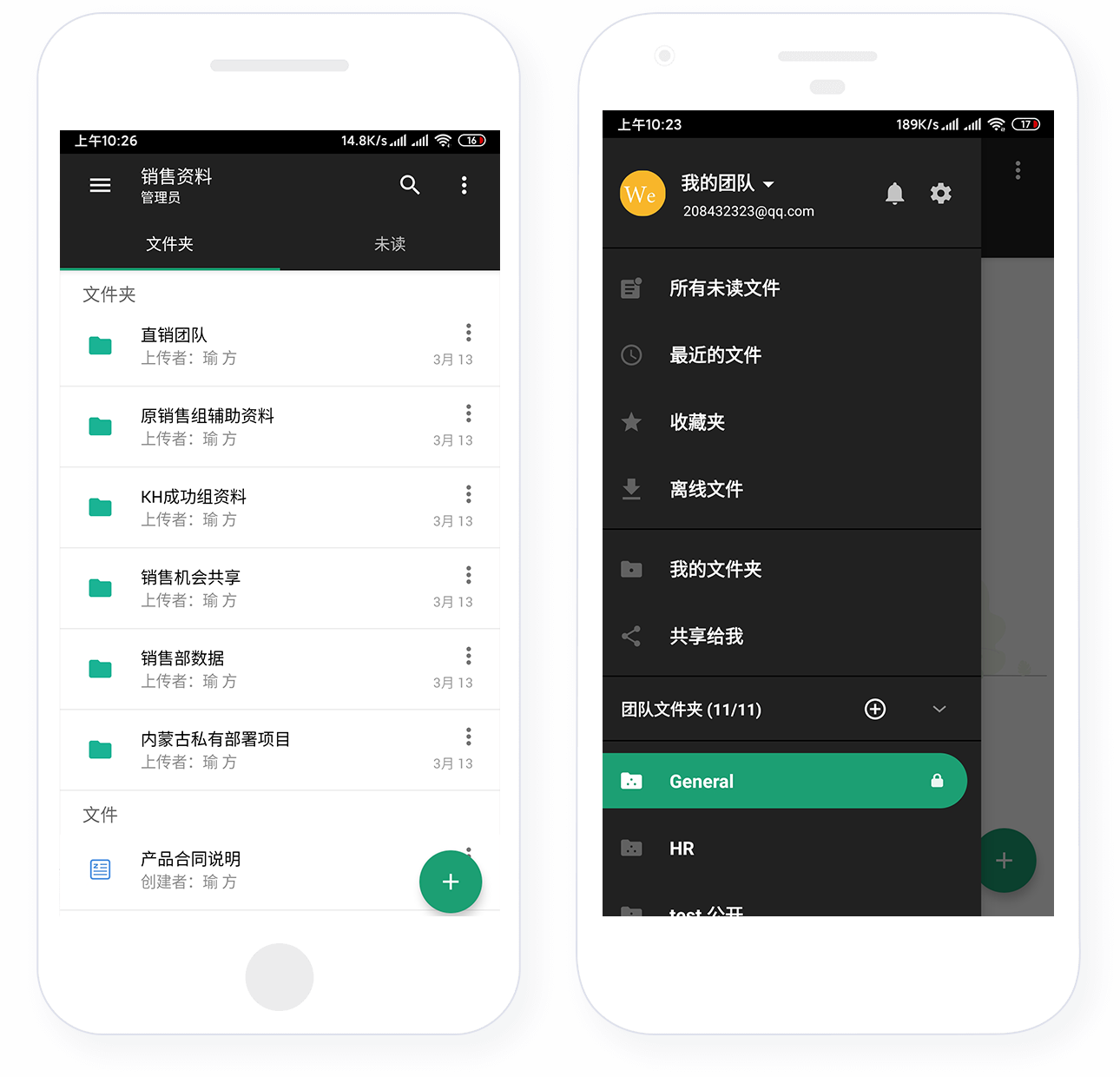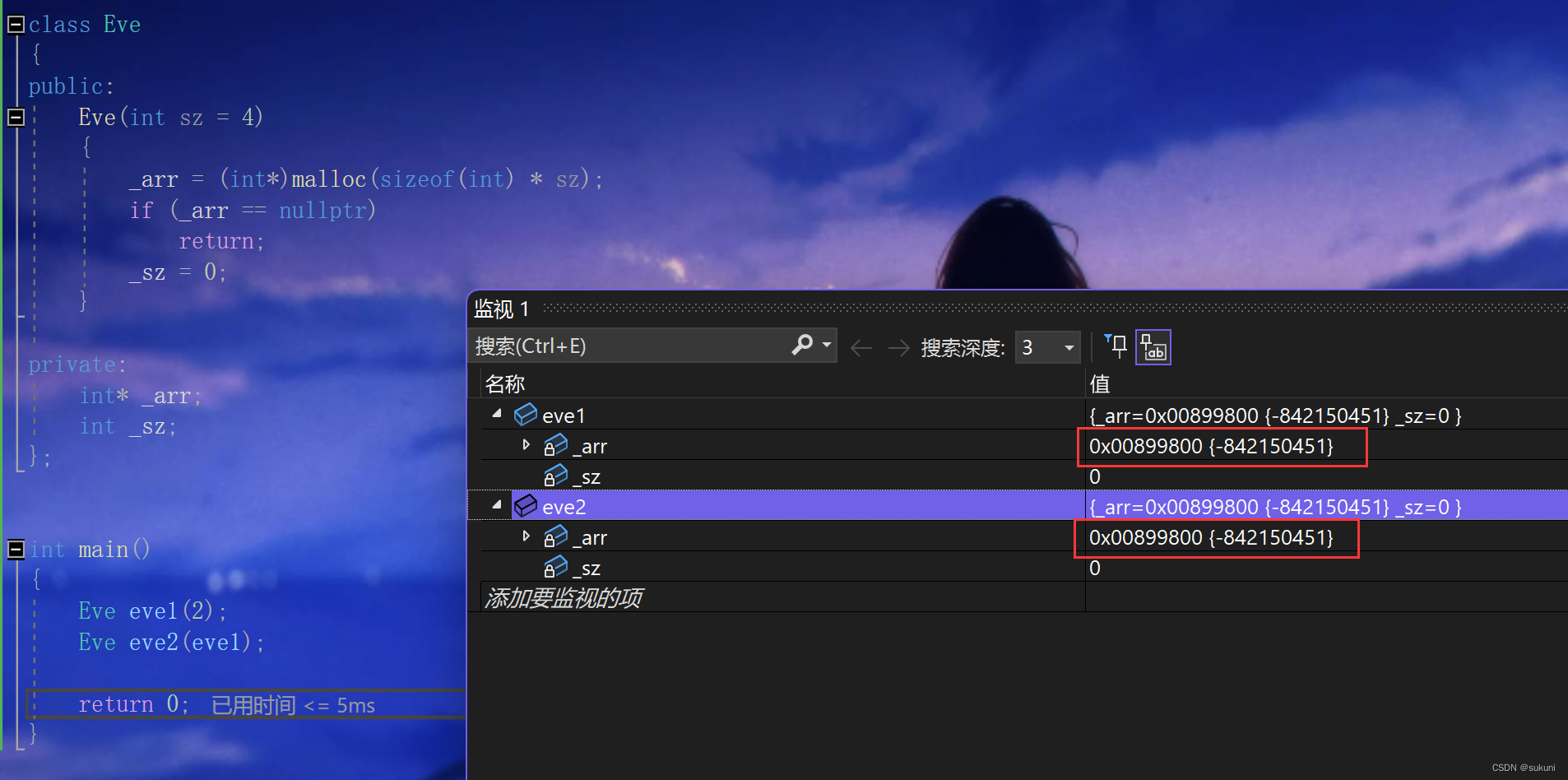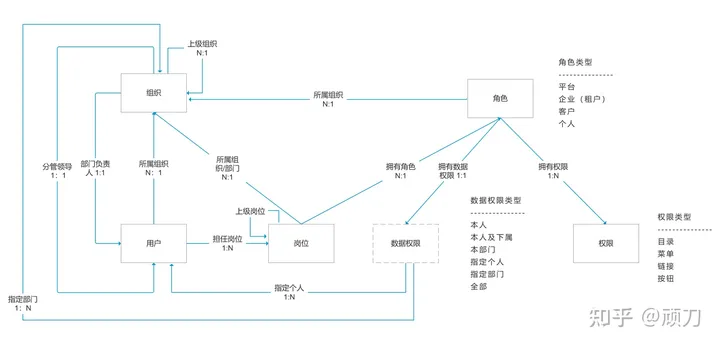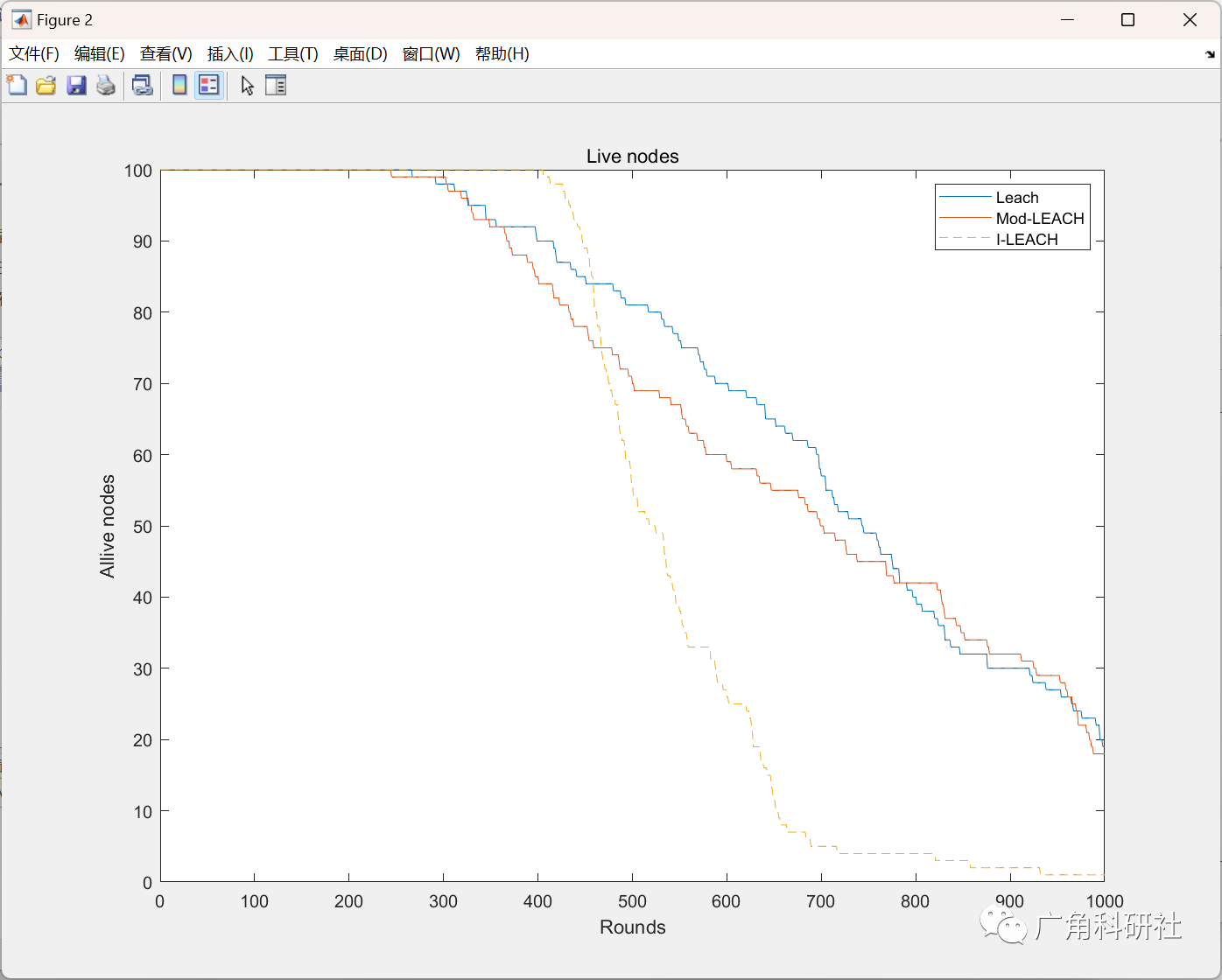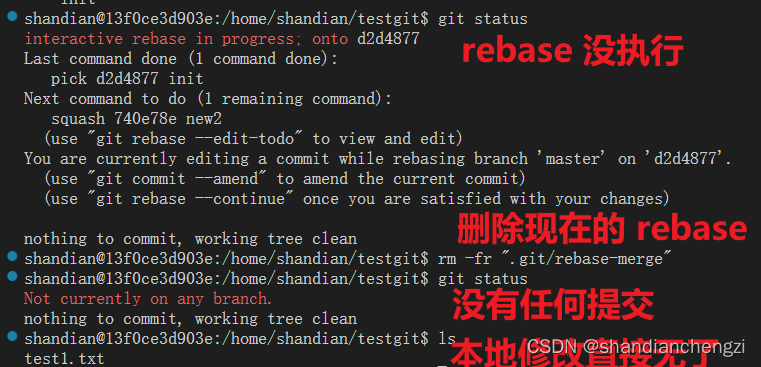gitlab官方文档:https://docs.gitlab.com/ee/api/index.html
1、生成密钥
登录gitlab,编辑个人资料,设置访问令牌

2、获取当前用户所有可见的项目

接口地址
GET请求
http://gitlab访问地址/api/v4/projects?private_token=xxx
返回参数
[{"id": 1,"description": "This project is automatically generated and helps monitor this GitLab instance. [Learn more](/help/administration/monitoring/gitlab_self_monitoring_project/index).","name": "Monitoring","name_with_namespace": "GitLab Instance / Monitoring","path": "Monitoring","path_with_namespace": "gitlab-instance-d71d8d97/Monitoring","created_at": "2021-07-12T08:41:01.299Z","default_branch": "main","tag_list": [],"topics": [],"ssh_url_to_repo": "git@gitlab.example.cn:gitlab-instance-d71d8d97/Monitoring.git","http_url_to_repo": "http://gitlab.example.cn/gitlab-instance-d71d8d97/Monitoring.git","web_url": "http://gitlab.example.cn/gitlab-instance-d71d8d97/Monitoring","readme_url": null,"avatar_url": null,"forks_count": 0,"star_count": 0,"last_activity_at": "2021-07-12T08:41:01.299Z","namespace": {"id": 2,"name": "GitLab Instance","path": "gitlab-instance-d71d8d97","kind": "group","full_path": "gitlab-instance-d71d8d97","parent_id": null,"avatar_url": null,"web_url": "http://gitlab.example.cn/groups/gitlab-instance-d71d8d97"},"_links": {"self": "http://gitlab.example.cn/api/v4/projects/1","issues": "http://gitlab.example.cn/api/v4/projects/1/issues","merge_requests": "http://gitlab.example.cn/api/v4/projects/1/merge_requests","repo_branches": "http://gitlab.example.cn/api/v4/projects/1/repository/branches","labels": "http://gitlab.example.cn/api/v4/projects/1/labels","events": "http://gitlab.example.cn/api/v4/projects/1/events","members": "http://gitlab.example.cn/api/v4/projects/1/members"},"packages_enabled": true,.........}
]
这里我们只需要关注项目id即可
3、获取当前项目所有分支
接口地址
GET请求
http://gitlab访问地址/api/v4/projects/项目id/repository/branches?private_token=xxx
返回参数
[{"name": "main","commit": {"id": "2d3e01fbedf088fccb5000303428df35c09ea07d","short_id": "2d3e01fb","created_at": "2023-01-06T02:52:54.000+00:00","parent_ids": null,"title": "xxxxxx","message": "xxxxxx","author_name": "xxxx","author_email": "xxxx@example.cn","authored_date": "2023-01-06T02:52:54.000+00:00","committer_name": "xxxx","committer_email": "xxxx@example.cn","committed_date": "2023-01-06T02:52:54.000+00:00","trailers": null,"web_url": "http://gitlab.example.cn/example/-/commit/2d3e01fbedf088fccb5000303428df35c09ea07d"},"merged": false,"protected": true,"developers_can_push": false,"developers_can_merge": false,"can_push": true,"default": true,"web_url": "http://gitlab.example.cn/example/-/tree/main"}
]
4、遍历分支,根据分支name获取commits
接口地址
GET请求
http://gitlab访问地址/api/v4/projects/项目id/repository/commits?ref_name=main&private_token=xxx
返回参数
[{"id": "8fc81980222370d51c11cd9bc609f10f3b7d9828","short_id": "8fc81980","created_at": "2022-07-21T08:46:35.000+00:00","parent_ids": [],"title": "Initial commit","message": "Initial commit","author_name": "xxxx","author_email": "xxxx@example.cn","authored_date": "2022-07-21T08:46:35.000+00:00","committer_name": "xxxx","committer_email": "xxxx@example.cn","committed_date": "2022-07-21T08:46:35.000+00:00","trailers": {},"web_url": "http://gitlab.example.cn/example/-/commit/8fc81980222370d51c11cd9bc609f10f3b7d9828"}
]
5、根据commit的id获取代码量
接口地址
GET请求
http://gitlab访问地址/api/v4/projects/项目id/repository/commits/commit的id?private_token=xxx
返回参数
{"id": "8fc81980222370d51c11cd9bc609f10f3b7d9828","short_id": "8fc81980","created_at": "2022-07-21T08:46:35.000+00:00","parent_ids": [],"title": "Initial commit","message": "Initial commit","author_name": "xxxx","author_email": "xxxx@example.cn","authored_date": "2022-07-21T08:46:35.000+00:00","committer_name": "xxxx","committer_email": "xxxx@example.cn","committed_date": "2022-07-21T08:46:35.000+00:00","trailers": {},"web_url": "http://gitlab.example.cn/example/-/commit/8fc81980222370d51c11cd9bc609f10f3b7d9828","stats": {"additions": 92,"deletions": 0,"total": 92},"status": null,"project_id": 1,"last_pipeline": null
}
stats节点下参数就是我们本次提交的代码量,additions为新增行数,deletions为删除行数,total为总数。
修改操作实际上是删除之后再新增。
注:通过API获取gitlab项目、分支、commits时,默认只能查到20条数据,可以增加入参指定每页数量,数量最大为50000

Java代码实现
private void gitLab() throws Exception {JSONObject params = new JSONObject();params.put("private_token", "xxx");params.put("per_page", "50000");//项目列表String result = WebUtils.doGet("http://gitlab.example.cn/api/v4/projects", params);JSONArray projects = JSONArray.parseArray(result);for (Object project : projects) {JSONObject projectValue = JSONObject.parseObject(project.toString());String projectId = projectValue.getString("id");//commits列表String url = String.format("http://gitlab.example.cn/api/v4/projects/%s/repository/commits", projectId);result = WebUtils.doGet(url, params);int additions = 0;int deletions = 0;int total = 0;JSONArray commits = JSONArray.parseArray(result);for (Object commit : commits) {JSONObject commitValue = JSONObject.parseObject(commit.toString());String commitId = commitValue.getString("id");url = String.format("http://gitlab.example.cn/api/v4/projects/%s/repository/commits/%s", projectId, commitId);//提交记录result = WebUtils.doGet(url, params);JSONObject commitStats = JSONObject.parseObject(result);JSONObject stats = commitStats.getJSONObject("stats");additions += stats.getIntValue("additions");deletions += stats.getIntValue("deletions");total += stats.getIntValue("total");}String name = projectValue.getString("name");LoggerUtils.info(String.format("项目:%s ,新增:%d ,删除:%d ,合计:%d", name, additions, deletions, total));}
}
以上是按照项目统计,扩展类似按作者统计是相同道理