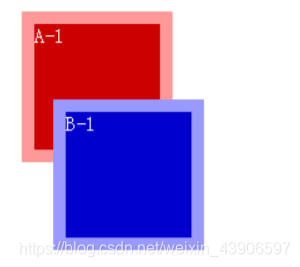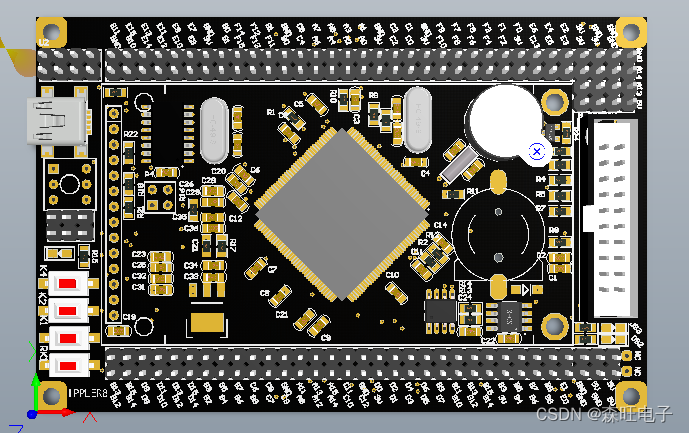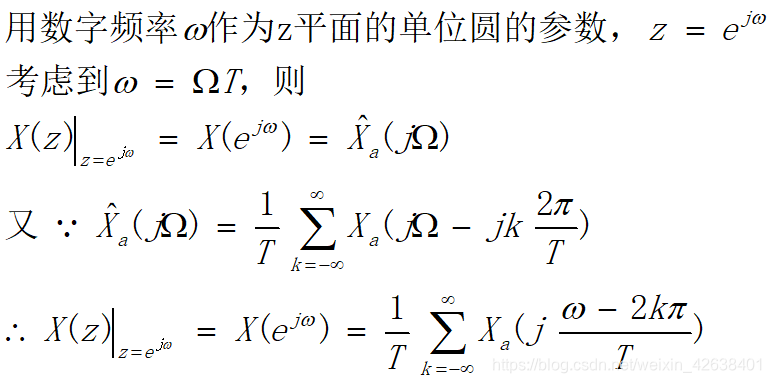- 环境搭建点击查看
- 编译demo
- ubuntu下使用编译
连接动态库编译
gcc -o demo demo.c zint_code.c -lzint
连接静态库编译
gcc -o demo demo.c zint_code.c -static -L. -lzint -lpng16 -lz -lm
- arm-linux下使用编译
a、把交叉编译链中的libz.a、libm.a拷贝到demo中
b、执行编译命令
arm-oe-linux-gnueabi-gcc -o demo demo.c zint_code.c -static -L. -lzint -lz -lm
- Zint生成二维码demo
demo.c
#include <stdio.h>
#include "zint_code.h"int main(int argc, char *argv[]){int ZintLibRet = 0; //ret code from zint libZINT_RET_CODE ZintRet = 0; //ret code from zint_code apichar QrcodeData[] = "https://translate.google.cn/";char QrcodeFile[] = "demo.png"; // Must end in .png, .eps or .svg. //zint lib ask !//test with inputing qrcode_file nameZintRet = Zint_Create_QrCode((uint8_t*)QrcodeData, 0, QrcodeFile, &ZintLibRet);if(ZINT_OK != ZintRet){Debuging("Create qrcode err, ZintRet = %d, ZintLibRet = %d\n", ZintRet, ZintLibRet);}else{Debuging("Create qrcode OK ! View qrcode file : %s in cur path. ZintRet = %d, ZintLibRet = %d\n", QrcodeFile, ZintRet, ZintLibRet);}return 0;
}
zint_code.c
#include <string.h>
#include <stdio.h>
#include "zint.h"
#include "zint_code.h"/****************************************************************************
Descpribe: Create Qrcode API with C Code by calling zint lib.
Input : pQrCodeData, the qrcode data bufQrcodeLen, the len of qrcode data, but it can be 0pQrCodeFile, the output file name of qrcode, it can be NULL
Output : pZintRet, to store the ret code from linzint.
Return : 0 is ok, and other values are fail. See the meanings in enum ZINT_RET_CODE
Notes : pQrCodeFile, Must end in .png, .eps or .svg. when isn,t NULL string.
****************************************************************************/
ZINT_RET_CODE Zint_Create_QrCode(uint8_t *pQrCodeData, int QrcodeLen, char *pQrCodeFile, int *pZintRet){struct zint_symbol *pMySymbol = NULL;int RetCode = 0; if(!pQrCodeData){ //check input pointerreturn ZINT_ERR_INV_DATA;}if(QrcodeLen == 0){QrcodeLen = strlen((char *)pQrCodeData);}if(QrcodeLen > QRCODE_MAX_LEN){ //len is too longreturn ZINT_ERR_TOO_LONG;}if(0 == ZBarcode_ValidID(BARCODE_QRCODE)){return ZINT_ERR_INV_CODE_ID;}pMySymbol = ZBarcode_Create();if(pMySymbol == NULL){return ZINT_ERR_MEMORY;}if(pQrCodeFile){ //when it's NULL, outfile will be "out.png"if(strstr(pQrCodeFile, "png") || (strstr(pQrCodeFile, "eps")) || (strstr(pQrCodeFile, "svg"))){strcpy(pMySymbol->outfile, pQrCodeFile);}else{ZBarcode_Clear(pMySymbol);ZBarcode_Delete(pMySymbol); //release memory in zint libreturn ZINT_ERR_FILE_NAME;}}pMySymbol->symbology = BARCODE_QRCODE; pMySymbol->option_1 = 2; //ECC Level.It can be large when ECC Level is larger.(value:1-4) pMySymbol->scale = 1.2; //contorl qrcode file size, default is 1, used to be 4 pMySymbol->border_width = 1; //set white space width around your qrcode and 0 is for nothing #if 0 //生成png图片RetCode = ZBarcode_Encode_and_Print(pMySymbol, pQrCodeData, QrcodeLen, 0); #else //获取bmp的rgb值ZBarcode_Encode_and_Buffer(pMySymbol, pQrCodeData, QrcodeLen, 0);unsigned char r, g, b;int i = 0;for (int row = 0; row < pMySymbol->bitmap_height; ++row) {for (int col = 0; col < pMySymbol->bitmap_width; ++col) {r = pMySymbol->bitmap[i];g = pMySymbol->bitmap[i + 1];b = pMySymbol->bitmap[i + 2];i += 3;if (r == 0 && g == 0 & b == 0){printf("■");} else {printf("□");}}printf(" r:%d, g:%d, b:%d\n", r, g, b);}#endifZBarcode_Clear(pMySymbol);ZBarcode_Delete(pMySymbol); //release memory in zint libif(pZintRet){*pZintRet = RetCode; //save ret code from zint lib}return ((0 == RetCode) ? (ZINT_OK) : (ZINT_ERR_LIB_RET));
}
zint_code.h
#ifndef __ZINT_CODE__
#define __ZINT_CODE__#ifdef __cplusplus
extern "C"
{
#endif#include <stdint.h>#define QRCODE_MAX_LEN 500 //max string len for creating qrcodetypedef enum {ZINT_OK = 0,ZINT_ERR_INV_DATA = -1, //input invalid dataZINT_ERR_TOO_LONG = -2, //len for input data is too long ZINT_ERR_INV_CODE_ID = -3,//the code type is not supported by zintZINT_ERR_MEMORY = -4, //malloc memory error in zint libZINT_ERR_FILE_NAME = -5, //qrcode file isn'y end in .png, .eps or .svg.ZINT_ERR_LIB_RET = -6, //zint lib ret error, real ret code should be zint api ret code
}ZINT_RET_CODE;/****************************************************************************
Descpribe: Create Qrcode API with C Code by calling zint lib.
Input : pQrCodeData, the qrcode data bufQrcodeLen, the len of qrcode data, but it can be 0pQrCodeFile, the output file name of qrcode, it can be NULL
Output : pZintRet, to store the ret code from linzint.
Return : 0 is ok, and other values are fail. See the meanings in enum ZINT_RET_CODE
Notes : pQrCodeFile, Must end in .png, .eps or .svg. when isn,t NULL string.
****************************************************************************/
ZINT_RET_CODE Zint_Create_QrCode(uint8_t *pQrCodeData, int QrcodeLen, char *pQrCodeFile, int *pZintRet);#define Debuging(fmt, arg...) printf("[%20s, %4d] "fmt, __FILE__, __LINE__, ##arg)#ifdef __cplusplus
}
#endif#endif /* __ZINT_CODE__ */
- 读取png原始数据操作
read-png-data.c
#include<stdio.h>
#include<string.h>
#include<malloc.h>
#include<stdlib.h>
#include<math.h>
#define SAFE_FREE(x) {free(x);x=NULL;}
#define BUFFER_SIZE 1024*1024
int main(){unsigned int offset = 0;FILE* sFile = fopen("1.png", "rb");FILE* dFile = fopen("d.txt", "w");FILE* txtFile = fopen("t.txt", "w");unsigned char* buf=(unsigned char*)malloc(BUFFER_SIZE);size_t nSize = fread(buf,1,BUFFER_SIZE, sFile);unsigned char png[]={0x89,0x50,0x4e,0x47,0xd,0xa,0x1a,0xa};for(;offset<8;offset++){if(buf[offset]!=png[offset]){printf("no png\n");return 0;}}while(offset<nSize){unsigned int dataLen = 0;for(unsigned int i=offset+4;offset<i;offset++){dataLen+=buf[offset]*pow((double)256, (int)(i-offset-1));}if(buf[offset] == 'I' && buf[offset+1]=='D' &&buf[offset+2]=='A' &&buf[offset+3]=='T'){int count = 0;for(int i=0;i<dataLen;i++){fprintf(txtFile,"0x%x ",buf[offset+4+i]);count++;}printf("count:%d\n",count);fprintf(txtFile,"\n\n\n\n");}for(char i=0;i<4;i++){fprintf(dFile,"%c",buf[offset++]);}fprintf(dFile,"\n");offset+=(dataLen+4);}fclose(sFile);fclose(dFile);fclose(txtFile);SAFE_FREE(buf);
}- png的读写操作(获取rgb数据)
png-read-write.c
#include <stdio.h>
#include <stdlib.h>
#include <string.h>
#include <png.h>#define PNG_BYTES_TO_CHECK 8
#define HAVE_ALPHA 1
#define NOT_HAVE_ALPHA 0typedef struct _pic_data pic_data;
struct _pic_data {int width, height; //长宽int bit_depth; //位深度int alpha_flag; //是否有透明通道unsigned char *rgba;//实际rgb数据
};int check_is_png(FILE **fp, const char *filename) //检查是否png文件
{char checkheader[PNG_BYTES_TO_CHECK]; //查询是否png头*fp = fopen(filename, "rb");if (*fp == NULL) {printf("open failed ...1\n");return -1;}if (fread(checkheader, 1, PNG_BYTES_TO_CHECK, *fp) != PNG_BYTES_TO_CHECK) //读取png文件长度错误直接退出return 0;return png_sig_cmp(checkheader, 0, PNG_BYTES_TO_CHECK); //0正确, 非0错误
}int decode_png(const char *filename, pic_data *out) //取出png文件中的rgb数据
{png_structp png_ptr; //png文件句柄png_infop info_ptr;//png图像信息句柄int ret;FILE *fp;if (check_is_png(&fp, filename) != 0) {printf("file is not png ...\n");return -1;}printf("launcher[%s] ...\n", PNG_LIBPNG_VER_STRING); //打印当前libpng版本号//1: 初始化libpng的数据结构 :png_ptr, info_ptrpng_ptr = png_create_read_struct(PNG_LIBPNG_VER_STRING, NULL, NULL, NULL); info_ptr = png_create_info_struct(png_ptr);//2: 设置错误的返回点setjmp(png_jmpbuf(png_ptr));rewind(fp); //等价fseek(fp, 0, SEEK_SET);//3: 把png结构体和文件流io进行绑定 png_init_io(png_ptr, fp);//4:读取png文件信息以及强转转换成RGBA:8888数据格式png_read_png(png_ptr, info_ptr, PNG_TRANSFORM_EXPAND, 0); //读取文件信息int channels, color_type; channels = png_get_channels(png_ptr, info_ptr); //通道数量color_type = png_get_color_type(png_ptr, info_ptr);//颜色类型out->bit_depth = png_get_bit_depth(png_ptr, info_ptr);//位深度 out->width = png_get_image_width(png_ptr, info_ptr);//宽out->height = png_get_image_height(png_ptr, info_ptr);//高//if(color_type == PNG_COLOR_TYPE_PALETTE)// png_set_palette_to_rgb(png_ptr);//要求转换索引颜色到RGB//if(color_type == PNG_COLOR_TYPE_GRAY && out->bit_depth < 8)// png_set_expand_gray_1_2_4_to_8(png_ptr);//要求位深度强制8bit//if(out->bit_depth == 16)// png_set_strip_16(png_ptr);//要求位深度强制8bit//if(png_get_valid(png_ptr,info_ptr,PNG_INFO_tRNS))// png_set_tRNS_to_alpha(png_ptr);//if(color_type == PNG_COLOR_TYPE_GRAY || color_type == PNG_COLOR_TYPE_GRAY_ALPHA)// png_set_gray_to_rgb(png_ptr);//灰度必须转换成RGprintf("channels = %d color_type = %d bit_depth = %d width = %d height = %d ...\n",channels, color_type, out->bit_depth, out->width, out->height);int i, j, k;int size, pos = 0;int temp;//5: 读取实际的rgb数据png_bytepp row_pointers; //实际存储rgb数据的bufrow_pointers = png_get_rows(png_ptr, info_ptr); //也可以分别每一行获取png_get_rowbytes();size = out->width * out->height; //申请内存先计算空间if (channels == 4 || color_type == PNG_COLOR_TYPE_RGB_ALPHA) { //判断是24位还是32位out->alpha_flag = HAVE_ALPHA; //记录是否有透明通道size *= (sizeof(unsigned char) * 4); //size = out->width * out->height * channelout->rgba = (png_bytep)malloc(size);if (NULL == out->rgba) {printf("malloc rgba faile ...\n");png_destroy_read_struct(&png_ptr, &info_ptr, 0);fclose(fp);return -1;}//从row_pointers里读出实际的rgb数据出来temp = channels - 1;for (i = 0; i < out->height; i++) for (j = 0; j < out->width * 4; j += 4) for (k = temp; k >= 0; k--)out->rgba[pos++] = row_pointers[i][j + k];} else if (channels == 3 || color_type == PNG_COLOR_TYPE_RGB) { //判断颜色深度是24位还是32位out->alpha_flag = NOT_HAVE_ALPHA;size *= (sizeof(unsigned char) * 3);out->rgba = (png_bytep)malloc(size);if (NULL == out->rgba) {printf("malloc rgba faile ...\n");png_destroy_read_struct(&png_ptr, &info_ptr, 0);fclose(fp);return -1;}//从row_pointers里读出实际的rgb数据temp = (3 * out->width);for (i = 0; i < out->height; i ++) {for (j = 0; j < temp; j += 3) {out->rgba[pos++] = row_pointers[i][j+2];out->rgba[pos++] = row_pointers[i][j+1];out->rgba[pos++] = row_pointers[i][j+0];}}} else return -1; //6:销毁内存png_destroy_read_struct(&png_ptr, &info_ptr, 0);fclose(fp);//此时, 我们的out->rgba里面已经存储有实际的rgb数据了//处理完成以后free(out->rgba)return 0;
}int RotationRight90(unsigned char * src, int srcW, int srcH, int channel) //顺时针旋转90度
{unsigned char * tempSrc = NULL; //临时的buf用来记录原始的图像(未旋转之前的图像)int mSize = srcW * srcH * sizeof(char) * channel;int i = 0;int j = 0;int k = 0;int l = 3;int desW = 0;int desH = 0;desW = srcH;desH = srcW;tempSrc = (unsigned char *)malloc(sizeof(char) * srcW * srcH * channel);memcpy(tempSrc, src, mSize); //拷贝原始图像至tempbuffor(i = 0; i < desH; i ++){for(j = 0; j < desW; j ++){for(k = 0; k < channel; k ++){src[(i * desW + j) * channel + k] = tempSrc[((srcH - 1 - j) * srcW + i) * channel + k]; //替换像素}}}free(tempSrc);return 0;
}int write_png_file(const char *filename , pic_data *out) //生成一个新的png图像
{png_structp png_ptr;png_infop info_ptr;png_byte color_type;png_bytep * row_pointers;FILE *fp = fopen(filename, "wb");if (NULL == fp) {printf("open failed ...2\n");return -1;}//1: 初始化libpng结构体 png_ptr = png_create_write_struct(PNG_LIBPNG_VER_STRING, 0, 0, 0);if (!png_ptr) {printf("png_create_write_struct failed ...\n");return -1;}//2: 初始化png_infop结构体 , //此结构体包含了图像的各种信息如尺寸,像素位深, 颜色类型等等info_ptr = png_create_info_struct(png_ptr);if (!info_ptr) {printf("png_create_info_struct failed ...\n");return -1;}//3: 设置错误返回点if (setjmp(png_jmpbuf(png_ptr))) {printf("error during init_io ...\n");return -1;}//4:绑定文件IO到Png结构体png_init_io(png_ptr, fp);if (setjmp(png_jmpbuf(png_ptr))) {printf("error during init_io ...\n");return -1;}if (out->alpha_flag == HAVE_ALPHA) color_type = PNG_COLOR_TYPE_RGB_ALPHA;else color_type = PNG_COLOR_TYPE_RGB;//5:设置以及写入头部信息到Png文件png_set_IHDR(png_ptr, info_ptr, out->width, out->height, out->bit_depth,color_type, PNG_INTERLACE_NONE, PNG_COMPRESSION_TYPE_BASE, PNG_FILTER_TYPE_BASE);png_write_info(png_ptr, info_ptr);if (setjmp(png_jmpbuf(png_ptr))) {printf("error during init_io ...\n");return -1;}int channels, temp;int i, j, pos = 0;if (out->alpha_flag == HAVE_ALPHA) {channels = 4;temp = (4 * out->width);printf("have alpha ...\n");} else {channels = 3;temp = (3 * out->width);printf("not have alpha ...\n");}// 顺时针旋转90度 , 旋转完了一定要把width 和height调换 不然得到的图像是花的 旋转三次就是逆时针旋转一次//RotationRight90(out->rgba, out->width, out->height, channels);//RotationRight90(out->rgba, out->height, out->width, channels);//RotationRight90(out->rgba, out->width, out->height, channels);row_pointers = (png_bytep*)malloc(out->height * sizeof(png_bytep));for (i = 0; i < out->height; i++) {row_pointers[i] = (png_bytep)malloc(temp* sizeof(unsigned char));for (j = 0; j < temp; j += channels) {if (channels == 4) {row_pointers[i][j+3] = out->rgba[pos++];row_pointers[i][j+2] = out->rgba[pos++];row_pointers[i][j+1] = out->rgba[pos++];row_pointers[i][j+0] = out->rgba[pos++];} else {row_pointers[i][j+2] = out->rgba[pos++];row_pointers[i][j+1] = out->rgba[pos++];row_pointers[i][j+0] = out->rgba[pos++];}}}//6: 写入rgb数据到Png文件png_write_image(png_ptr, (png_bytepp)row_pointers);if (setjmp(png_jmpbuf(png_ptr))) {printf("error during init_io ...\n");return -1;}//7: 写入尾部信息png_write_end(png_ptr, NULL);//8:释放内存 ,销毁png结构体for (i = 0; i < out->height; i ++)free(row_pointers[i]);free(row_pointers);png_destroy_write_struct(&png_ptr, &info_ptr);fclose(fp);return 0;
}int main(int argc, char **argv)
{pic_data out;decode_png("1.png", &out);write_png_file("2.png", &out);free(out.rgba);return 0;
}- png的rgb转为565
rgb-to-565.c
#include <stdio.h>
int main(int argc, char *argv[])
{unsigned short R=0xFF;unsigned short G=0xFF;unsigned short B=0xFF;unsigned short buf = 0;
#if 0//swap != 0 /*Pixel format: Red: 5 bit, Green: 6 bit, Blue: 5 bit BUT the 2 color bytes are swapped*/R = (R & 0XF8) << 8;buf = buf | R;printf("buf=%#x\n",buf);G = (G & 0X7E) << 4;buf = buf | G;printf("buf=%#x\n",buf);B = (B & 0X1F);buf = buf | B;printf("buf=%#x\n",buf);
#else //swap /*Pixel format: Red: 5 bit, Green: 6 bit, Blue: 5 bit*/unsigned short T = 0;R = (R & 0XF8) << 8;buf = buf | R;printf("buf=%#x\n",buf);G = (G & 0X7E) << 4;buf = buf | G;printf("buf=%#x\n",buf);B = (B & 0X1F);buf = buf | B;T = buf >> 8;buf = (buf << 8) | T;printf("buf=%#x\n",buf);
#endifreturn 0;
}