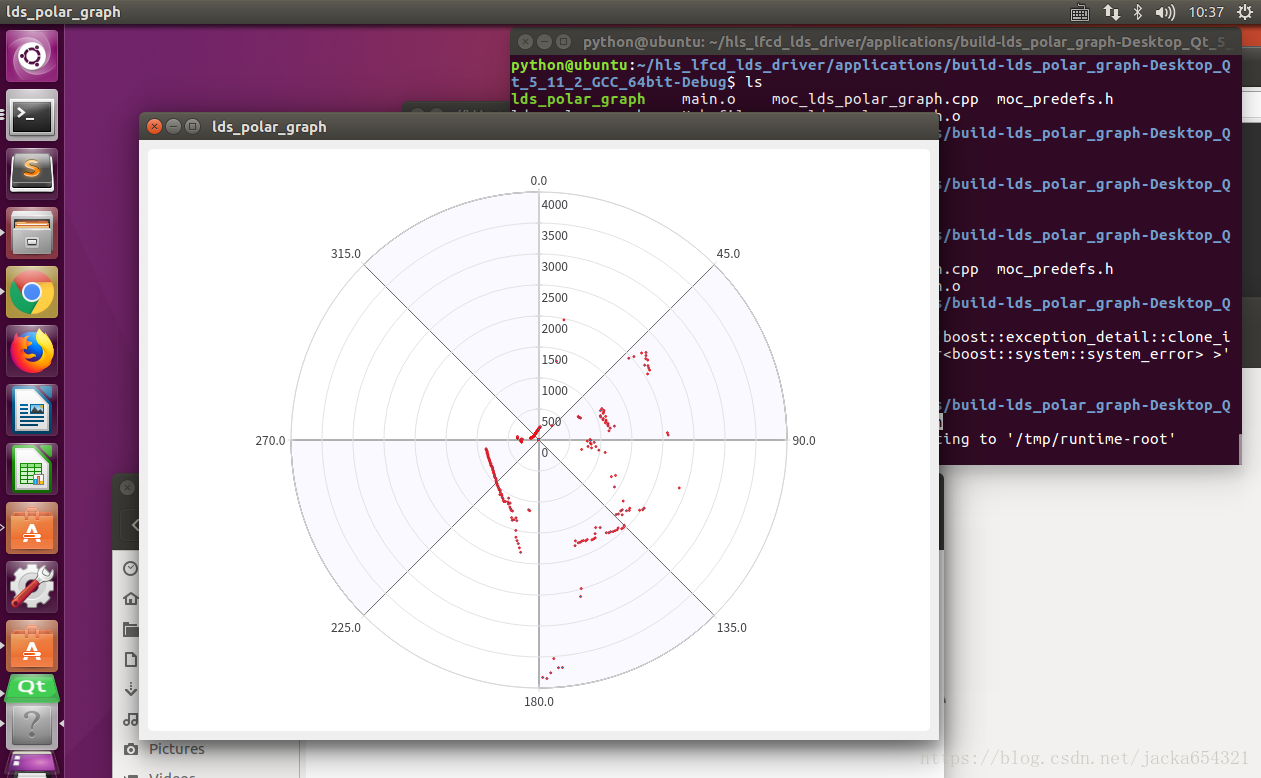Windows下并没有安装pygraphviz的快捷方式,使用
conda install -c anaconda pygraphviz
的命令方式只能在linux中。
如果你打开https://anaconda.org/anaconda/pygraphviz/files就发现,这里确实没有windows下可以使用的轮子。
Stackoverflow上的参考
在stackoverflow上有一个快速的安装方法,
https://stackoverflow.com/questions/40809758/howto-install-pygraphviz-on-windows-10-64bit
我列出原文如下,
It is a real pain to install pygraphviz on Windows 10 but this is the simples solution which works for me:
Step 1: Download and install Graphviz
https://graphviz.gitlab.io/_pages/Download/Download_windows.html
Step 2: Add below path to your PATH environment variable
C:\Program Files (x86)\Graphviz2.38\bin
Step 3: Re-open command line and activate venv in your project, example:
venv\Scripts\activate
Step 4: Download binaries from below link:
https://github.com/CristiFati/Prebuilt-Binaries/tree/master/PyGraphviz/v1.5/Graphviz-2.42.2
Step 5. Install whl into your virtual environment
For example:
In case of python 3.7
pip install pygraphviz-1.5-cp37-cp37m-win_amd64.whl
In case of python 3.8
pip install pygraphviz-1.5-cp38-cp38-win_amd64.whl
当然,每个人的系统不一样,按这个样子也未必能安装好,参考上面的提示,我按照自己的过程安装了一次就成功了!
实际简单的安装过程描述
1. 安装pydot等
conda install -c anaconda pydot
这些不多说了,是使用时发现缺少的包,你全部安装完,少了哪个再补哪个就行了。
2. 安装 graphviz
这一步,你即可以到
https://graphviz.gitlab.io/_pages/Download/Download_windows.html
下载graphviz-2.38.msi安装或graphviz-2.38.zip解压到特定文件夹,也可以使用
conda install -c anaconda graphviz
安装,本人嫌麻烦,使用的是
conda install -c anaconda
安装好之后,找到那个graphviz的文件夹,把路径添加到path环境变量之中去,比如我的全路径是
D:\Anaconda3\pkgs\graphviz-2.38-hfd603c8_2\Library\bin\graphviz
这是因为,python在调用graphviz时,会用到很多命令,比如neato.exe,只要你能让python在环境路径中找到这些指令就可以了。
如果你在命令窗口中输入neato指令,系统提示说找不到,那八成是没有设置好路径。在python中使用时肯定也会报出相似的错误,比如"cannot find neato"之类的。
3。第三步,直接安装pygraphviz,
根据自己的python版本,到这里
https://github.com/CristiFati/Prebuilt-Binaries/tree/master/PyGraphviz/v1.5/Graphviz-2.42.2
把轮子下载下来,比如我用的python3.6,那就是
pip install pygraphviz-1.5-cp36-cp36m-win_amd64.whl
安装完之后,一般就可以正常使用了。