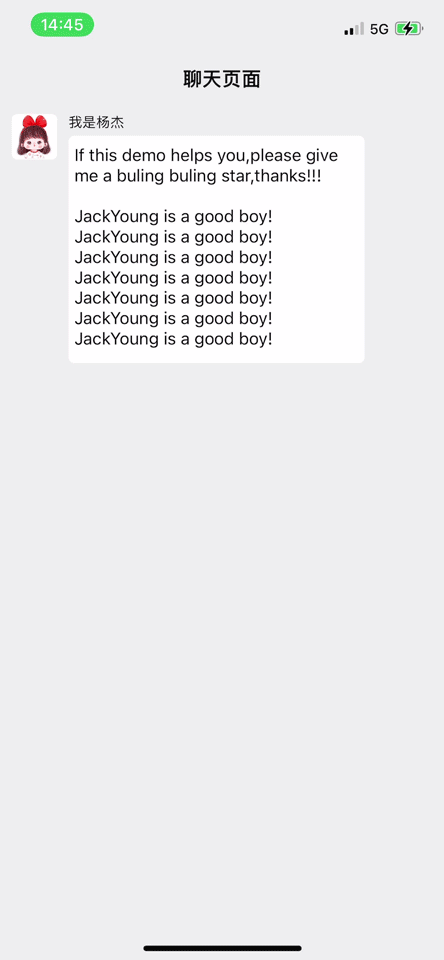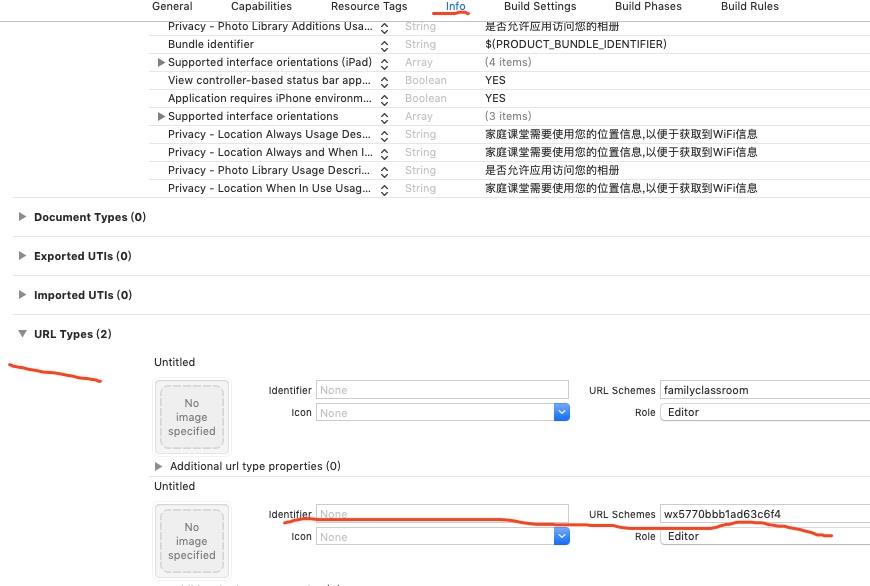这篇是接着上一篇文章, 完成一个随着语音输入大小的变化, 而变化的动画.
//
// PBSpeechRecognizer.h
// ParkBest
//
// Created by summerxx27 on 2018/10/30.
// Copyright © 2018年 summerxx27. All rights reserved.
//
#import <Foundation/Foundation.h>NS_ASSUME_NONNULL_BEGIN
@protocol PBSpeechRecognizerProtocol <NSObject>
@optional
- (void)recognitionSuccess:(NSString *)result;
- (void)recognitionFail:(NSString *)result;
- (void)level:(float)value;
@end
@interface PBSpeechRecognizer : NSObject
@property(nonatomic,weak) id<PBSpeechRecognizerProtocol> delegate;
- (void)startR;
- (void)stopR;
@endNS_ASSUME_NONNULL_END//
// PBSpeechRecognizer.m
// ParkBest
//
// Created by summerxx27 on 2018/10/30.
// Copyright © 2018年 summerxx27. All rights reserved.
//#import "PBSpeechRecognizer.h"
#import <Speech/Speech.h>
API_AVAILABLE(ios(10.0))
@interface PBSpeechRecognizer()
@property (nonatomic, strong) AVAudioEngine *audioEngine;
@property (nonatomic, strong) SFSpeechRecognizer *speechRecognizer;
@property (nonatomic, strong) SFSpeechAudioBufferRecognitionRequest *recognitionRequest;
@property (nonatomic, strong) AVAudioRecorder *recorder;
@property (nonatomic, strong) NSTimer *levelTimer;
@end
@implementation PBSpeechRecognizer- (void)startR {if (!self.speechRecognizer) {// 设置语言NSLocale *locale = [NSLocale localeWithLocaleIdentifier:@"zh-CN"];if (@available(iOS 10.0, *)) {self.speechRecognizer = [[SFSpeechRecognizer alloc] initWithLocale:locale];} else {// Fallback on earlier versions}}if (!self.audioEngine) {self.audioEngine = [[AVAudioEngine alloc] init];}AVAudioSession *audioSession = [AVAudioSession sharedInstance];if (@available(iOS 10.0, *)) {[audioSession setCategory:AVAudioSessionCategoryRecord mode:AVAudioSessionModeMeasurement options:AVAudioSessionCategoryOptionDuckOthers error:nil];} else {// Fallback on earlier versions}[audioSession setActive:YES withOptions:AVAudioSessionSetActiveOptionNotifyOthersOnDeactivation error:nil];if (self.recognitionRequest) {[self.recognitionRequest endAudio];self.recognitionRequest = nil;}if (@available(iOS 10.0, *)) {self.recognitionRequest = [[SFSpeechAudioBufferRecognitionRequest alloc] init];} else {// Fallback on earlier versions}self.recognitionRequest.shouldReportPartialResults = YES; // 实时翻译if (@available(iOS 10.0, *)) {[self.speechRecognizer recognitionTaskWithRequest:self.recognitionRequest resultHandler:^(SFSpeechRecognitionResult * _Nullable result, NSError * _Nullable error) {if (result.isFinal) {NSLog(@"is final: %d result: %@", result.isFinal, result.bestTranscription.formattedString);if ([self.delegate respondsToSelector:@selector(recognitionSuccess:)]) {[self.delegate recognitionSuccess:result.bestTranscription.formattedString];}}else {if ([self.delegate respondsToSelector:@selector(recognitionFail:)]) {
// [self.delegate recognitionFail:error.domain];}}}];} else {// Fallback on earlier versions}AVAudioFormat *recordingFormat = [[self.audioEngine inputNode] outputFormatForBus:0];[[self.audioEngine inputNode] installTapOnBus:0 bufferSize:1024 format:recordingFormat block:^(AVAudioPCMBuffer * _Nonnull buffer, AVAudioTime * _Nonnull when) {[self.recognitionRequest appendAudioPCMBuffer:buffer];}];[self.audioEngine prepare];[self.audioEngine startAndReturnError:nil];/// 检测声音[[AVAudioSession sharedInstance]setCategory: AVAudioSessionCategoryPlayAndRecord error: nil];/// 不需要保存录音文件NSURL *url = [NSURL fileURLWithPath:@"/dev/null"];NSDictionary *settings = [NSDictionary dictionaryWithObjectsAndKeys:[NSNumber numberWithFloat: 44100.0], AVSampleRateKey,[NSNumber numberWithInt: kAudioFormatAppleLossless], AVFormatIDKey,[NSNumber numberWithInt: 2], AVNumberOfChannelsKey,[NSNumber numberWithInt: AVAudioQualityMax], AVEncoderAudioQualityKey,nil];NSError *error;_recorder = [[AVAudioRecorder alloc] initWithURL:url settings:settings error:&error];if (_recorder){[_recorder prepareToRecord];_recorder.meteringEnabled = YES;[_recorder record];_levelTimer = [NSTimer scheduledTimerWithTimeInterval: 1 target: self selector: @selector(levelTimerCallback:) userInfo: nil repeats: YES];}else{NSLog(@"%@", [error description]);}}
/// 开始语音输入后, 开启一个定时器, 来检测声音的大小
- (void)levelTimerCallback:(NSTimer *)timer {[_recorder updateMeters];float level; // The linear 0.0 .. 1.0 value we need.float minDecibels = -80.0f; // Or use -60dB, which I measured in a silent room.float decibels = [_recorder averagePowerForChannel:0];if (decibels < minDecibels){level = 0.0f;}else if (decibels >= 0.0f){level = 1.0f;}else{float root = 2.0f;float minAmp = powf(10.0f, 0.05f * minDecibels);float inverseAmpRange = 1.0f / (1.0f - minAmp);float amp = powf(10.0f, 0.05f * decibels);float adjAmp = (amp - minAmp) * inverseAmpRange;level = powf(adjAmp, 1.0f / root);}/// level 范围[0 ~ 1], 转为[0 ~120] 之间/// 通过这个delegate来回调到使用的类中if ([self.delegate respondsToSelector:@selector(level:)]) {[self.delegate level:120 * level];}
}- (void)stopR {[_levelTimer invalidate];[[self.audioEngine inputNode] removeTapOnBus:0];[self.audioEngine stop];[self.recognitionRequest endAudio];self.recognitionRequest = nil;
}
@end
通过Value的值来动态切换图片就可以了, 或者不使用图片而自己绘制话筒旁边的小横线.
- (void)level:(float)value {if (0 < value && value < 10) {_voiceView.image = [UIImage imageNamed:@"v_1"];}else if (value > 10 && value < 20) {_voiceView.image = [UIImage imageNamed:@"v_2"];}else if (value > 20 && value < 25) {_voiceView.image = [UIImage imageNamed:@"v_3"];}else if (value > 25 && value < 35) {_voiceView.image = [UIImage imageNamed:@"v_4"];}else if (value > 35 && value < 45) {_voiceView.image = [UIImage imageNamed:@"v_5"];}else if (value > 45 ) {_voiceView.image = [UIImage imageNamed:@"v_6"];}
}
这里是长按方法
- (void)longPress:(UILongPressGestureRecognizer *)gestureRecognizer{CGPoint point = [gestureRecognizer locationInView:self.view];if(gestureRecognizer.state == UIGestureRecognizerStateBegan) {[self startRecording];} else if(gestureRecognizer.state == UIGestureRecognizerStateEnded) {[self stopRecording];} else if(gestureRecognizer.state == UIGestureRecognizerStateChanged) {NSLog(@"y ========== %f", point.y);/// 判断y滑动到一定的值, 且取消语音的识别, 这里可以通过逻辑简单控制下if (point.y < 513) {_cancel = @"yes";NSLog(@"voice cencel");}} else if (gestureRecognizer.state == UIGestureRecognizerStateFailed) {} else if (gestureRecognizer.state == UIGestureRecognizerStateCancelled) {}
}
当然这里是一个简单的模拟, 更多细节待完善, 看似简单,实则不然. sad