最近从谷歌浏览器 Chrome 转移到了火狐浏览器 Firefox 12.0;
本文主要解决使用地址栏搜索时总是跳转到google.com.hk的问题:
此方法解决Firefox浏览器 跳转到google.com.hk的问题:
1. 在地址栏输入about:config
2. 输入keyword, 在结果中找到keyword.URL
3. 把值修改成 https://www.google.com/search?hl=en&safe=active&noj=1&q=
此方法同样对Chrome浏览器 跳转到google.com.hk的问题 有效:
1. 对Chrome浏览器 地址栏右击 "修改搜索引擎"
2. 在"其他搜索引擎"找到"添加搜索引擎"
3. 把 https://www.google.com/search?hl=en&safe=active&noj=1&q=%s 填入到"网址"内, 其他的随便填写
4. 把新新添加的搜索引擎的设置为默认即可;
https://www.google.com/search?hl=en&safe=active&noj=1&q=%s
这字符串后边的意思大概是:
0. https 加密方式的网络协议
1. search?hl=en 使用en(英文)作为搜索结果显示语言(可修改成zh-CN),
2. safe=active 使用安全模式,
3. noj=1 保证不中途跳转(搜索结果相当于google.com/ncr),
4. q=%s %s用于代表搜索框内的字符串
测试时间 2012年4月30日 12:37:52
如果以上设置好后行, 尝试先打开google.com/ncr搜索一次.

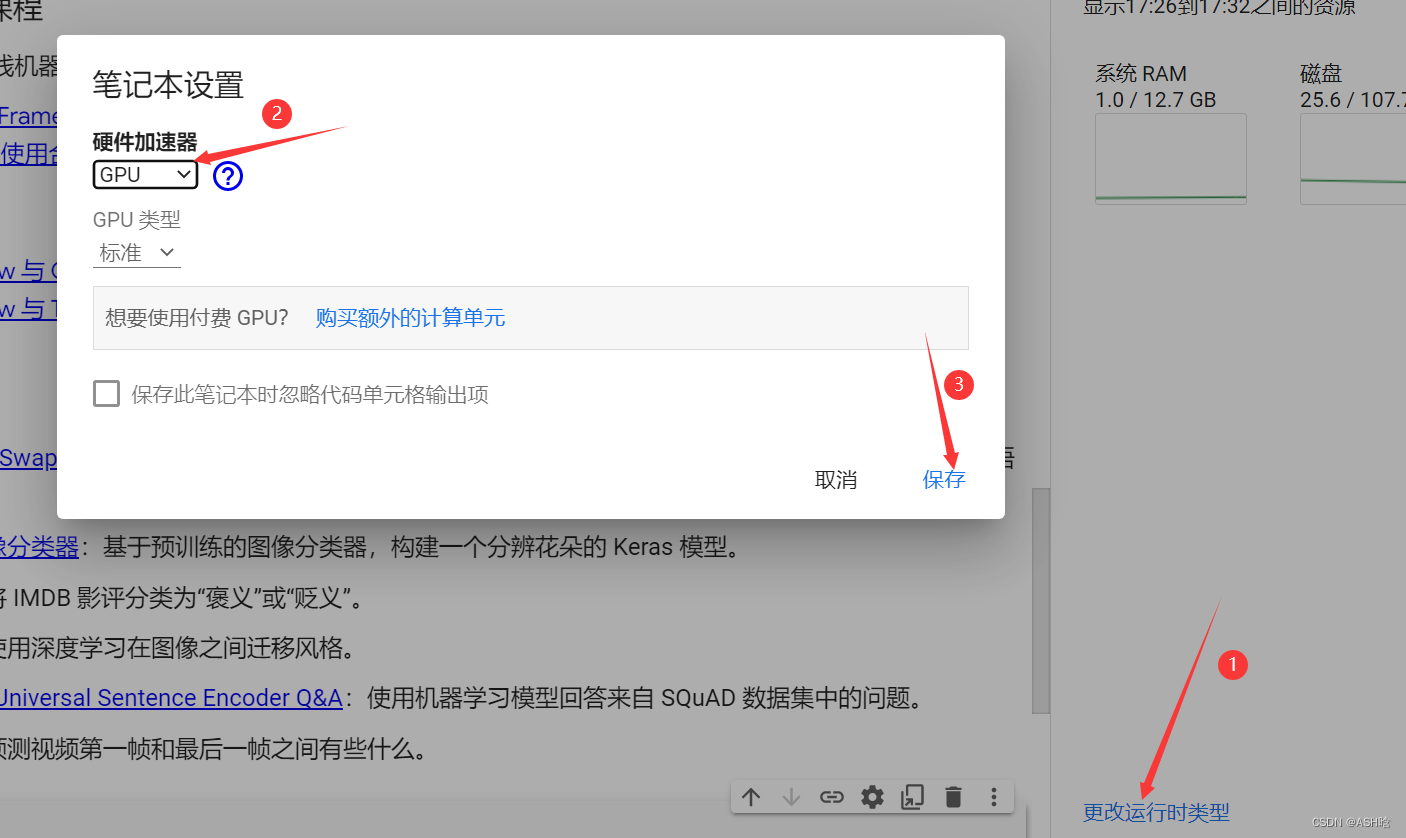
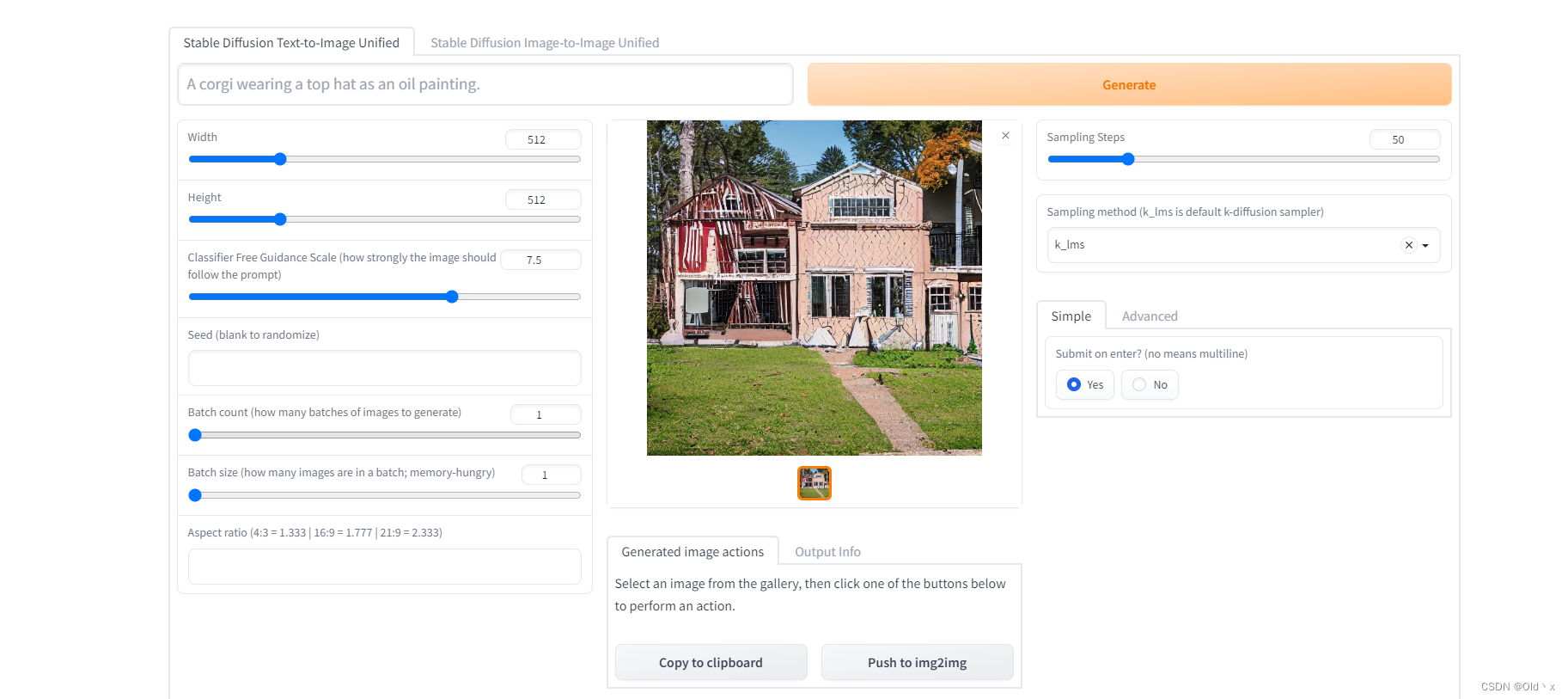

![[问题探讨]使用Googe Maps谷歌地图实现不带暗黑水印的地图调用](https://img-blog.csdnimg.cn/20190730171335852.jpg?x-oss-process=image/watermark,type_ZmFuZ3poZW5naGVpdGk,shadow_10,text_aHR0cHM6Ly9ibG9nLmNzZG4ubmV0L3RvbV93b25nNjY2,size_16,color_FFFFFF,t_70)