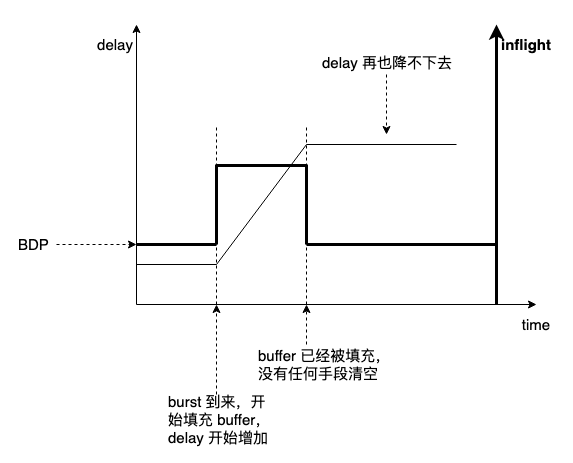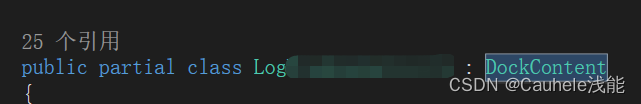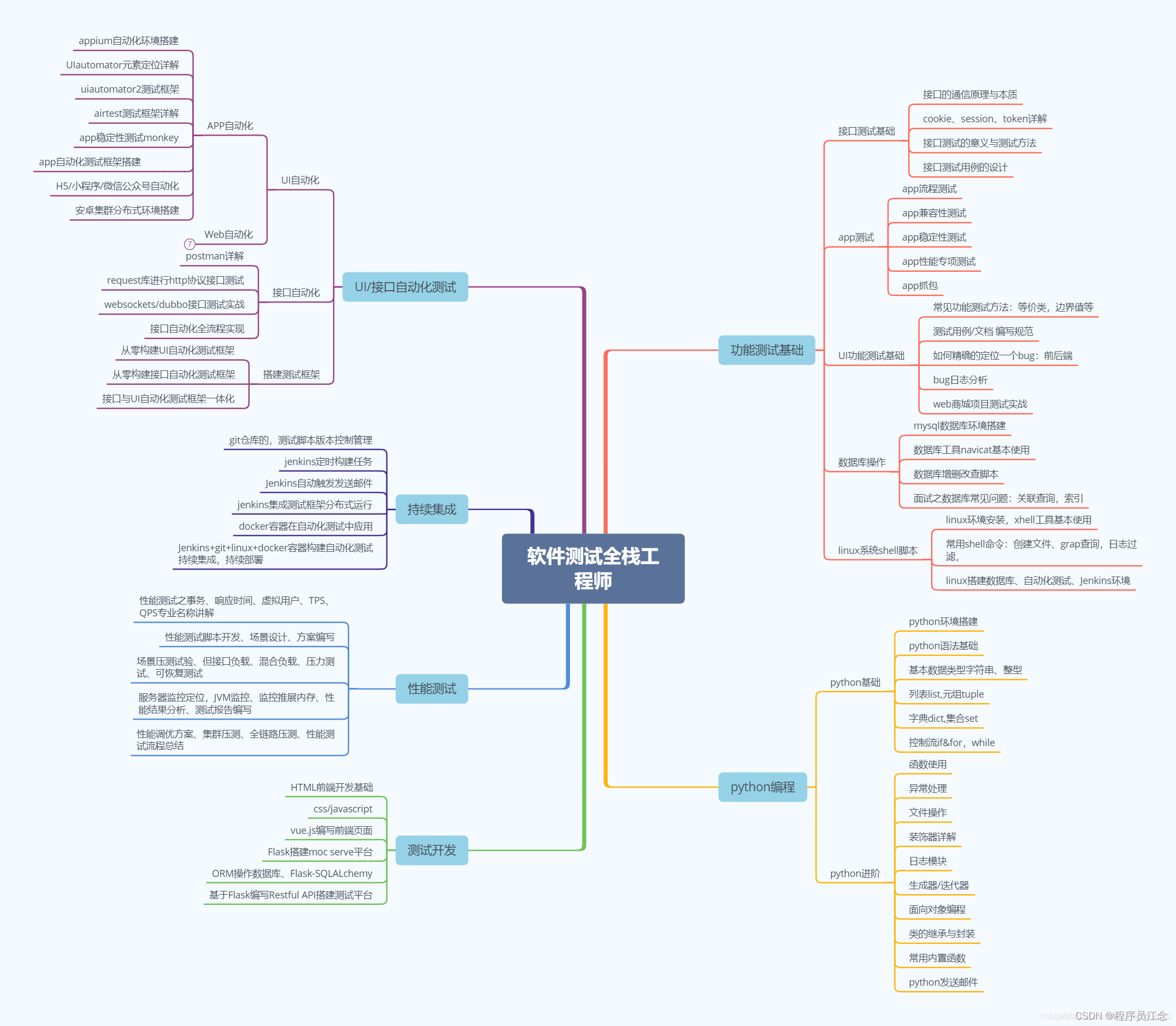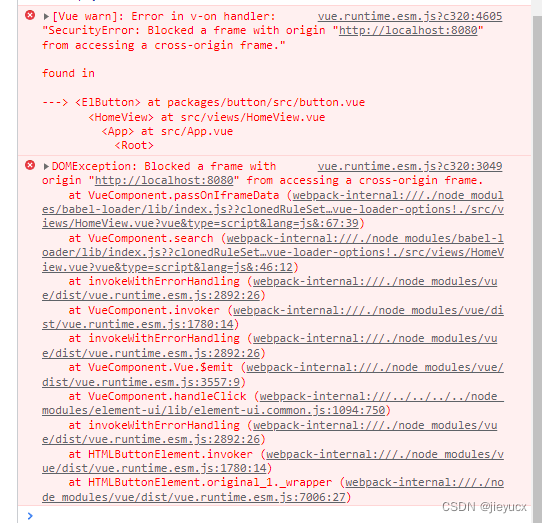iOS客户端的推送通知是指通过苹果的推送通知服务(APNs)向已安装应用程序的设备发送通知消息。这些通知可以在设备的锁屏屏幕、通知中心和应用程序内展示,以提醒用户有新的消息或事件需要处理。
推送通知通常包括标题、正文、图标等信息,可以使用特定的格式和样式进行定制。应用程序可以使用APNs来向指定的设备或设备组发送消息,以便及时向用户提供有用的信息。
以下是一个完整的iOS客户端推送通知的说明:
1. 注册APNs服务
为了能够使用APNs服务,应用程序需要先注册APNs服务。这可以通过在Xcode中配置应用程序的推送通知设置来完成。在应用程序启动时,应该向APNs注册设备的令牌,以便APNs能够将通知发送到正确的设备。
2. 创建通知内容
应用程序需要创建通知内容,包括标题、正文、图标等信息。可以使用特定的格式和样式来定制通知内容,以便提高用户体验。
3. 发送通知
应用程序可以使用APNs来向指定的设备或设备组发送通知。可以使用特定的API或SDK来发送通知,以便实现定制化的通知功能。
4. 处理通知
当设备接收到通知时,应用程序需要处理通知并将其展示给用户。这可以通过定制应用程序的通知处理程序来实现。可以选择在设备的锁屏屏幕、通知中心和应用程序内展示通知,以提醒用户有新的消息或事件需要处理。
实例:
以下是一个完整的iOS客户端推送通知的代码示例,包括注册APNs服务、创建通知内容、发送通知和处理通知等功能。
首先,在AppDelegate.swift文件中注册APNs服务。在应用程序启动时,应该向APNs注册设备的令牌,以便APNs能够将通知发送到正确的设备。具体代码如下:
import UIKit
import UserNotifications@UIApplicationMain
class AppDelegate: UIResponder, UIApplicationDelegate, UNUserNotificationCenterDelegate {func application(_ application: UIApplication, didFinishLaunchingWithOptions launchOptions: [UIApplication.LaunchOptionsKey: Any]?) -> Bool {// Register for push notificationsUNUserNotificationCenter.current().delegate = selfUNUserNotificationCenter.current().requestAuthorization(options: [.alert, .badge, .sound]) { (granted, error) inif granted {DispatchQueue.main.async {application.registerForRemoteNotifications()}}}return true}func application(_ application: UIApplication, didRegisterForRemoteNotificationsWithDeviceToken deviceToken: Data) {let token = deviceToken.map { String(format: "%02.2hhx", $0) }.joined()print("Device Token: \(token)")}func application(_ application: UIApplication, didFailToRegisterForRemoteNotificationsWithError error: Error) {print("Failed to register for remote notifications: \(error.localizedDescription)")}// Handle notification when app is in foregroundfunc userNotificationCenter(_ center: UNUserNotificationCenter, willPresent notification: UNNotification, withCompletionHandler completionHandler: @escaping (UNNotificationPresentationOptions) -> Void) {completionHandler([.alert, .badge, .sound])}// Handle notification when app is in backgroundfunc userNotificationCenter(_ center: UNUserNotificationCenter, didReceive response: UNNotificationResponse, withCompletionHandler completionHandler: @escaping () -> Void) {completionHandler()}}
接着,在发送通知时,需要创建通知内容,包括标题、正文、图标等信息。可以使用特定的格式和样式来定制通知内容,以便提高用户体验。具体代码如下:
import UIKit
import UserNotificationsfunc sendNotification() {let center = UNUserNotificationCenter.current()center.getNotificationSettings { (settings) inif settings.authorizationStatus == .authorized {let content = UNMutableNotificationContent()content.title = "New Message"content.body = "You have a new message from John Doe"content.sound = .defaultif let path = Bundle.main.path(forResource: "icon", ofType: "png") {let url = URL(fileURLWithPath: path)do {let attachment = try UNNotificationAttachment(identifier: "icon", url: url, options: nil)content.attachments = [attachment]} catch {print("Failed to attach icon to notification: \(error.localizedDescription)")}}let trigger = UNTimeIntervalNotificationTrigger(timeInterval: 5, repeats: false)let request = UNNotificationRequest(identifier: "newMessage", content: content, trigger: trigger)center.add(request)}}
}
最后,在处理通知时,需要定制应用程序的通知处理程序来实现。可以选择在设备的锁屏屏幕、通知中心和应用程序内展示通知,以提醒用户有新的消息或事件需要处理。具体代码如下:
import UIKit
import UserNotificationsclass ViewController: UIViewController {override func viewDidLoad() {super.viewDidLoad()// Handle notification when app is in foregroundUNUserNotificationCenter.current().delegate = self}}extension ViewController: UNUserNotificationCenterDelegate {// Handle notification when app is in foregroundfunc userNotificationCenter(_ center: UNUserNotificationCenter, willPresent notification: UNNotification, withCompletionHandler completionHandler: @escaping (UNNotificationPresentationOptions) -> Void) {completionHandler([.alert, .badge, .sound])}// Handle notification when app is in backgroundfunc userNotificationCenter(_ center: UNUserNotificationCenter, didReceive response: UNNotificationResponse, withCompletionHandler completionHandler: @escaping () -> Void) {completionHandler()}}
以上就是一个完整的iOS客户端推送通知的代码示例,包括注册APNs服务、创建通知内容、发送通知和处理通知等功能。
总之,iOS客户端推送通知是一种非常有用的功能,可以帮助应用程序及时向用户提供有用的信息,提高用户体验。为了使用这个功能,应用程序需要注册APNs服务、创建通知内容、发送通知和处理通知。