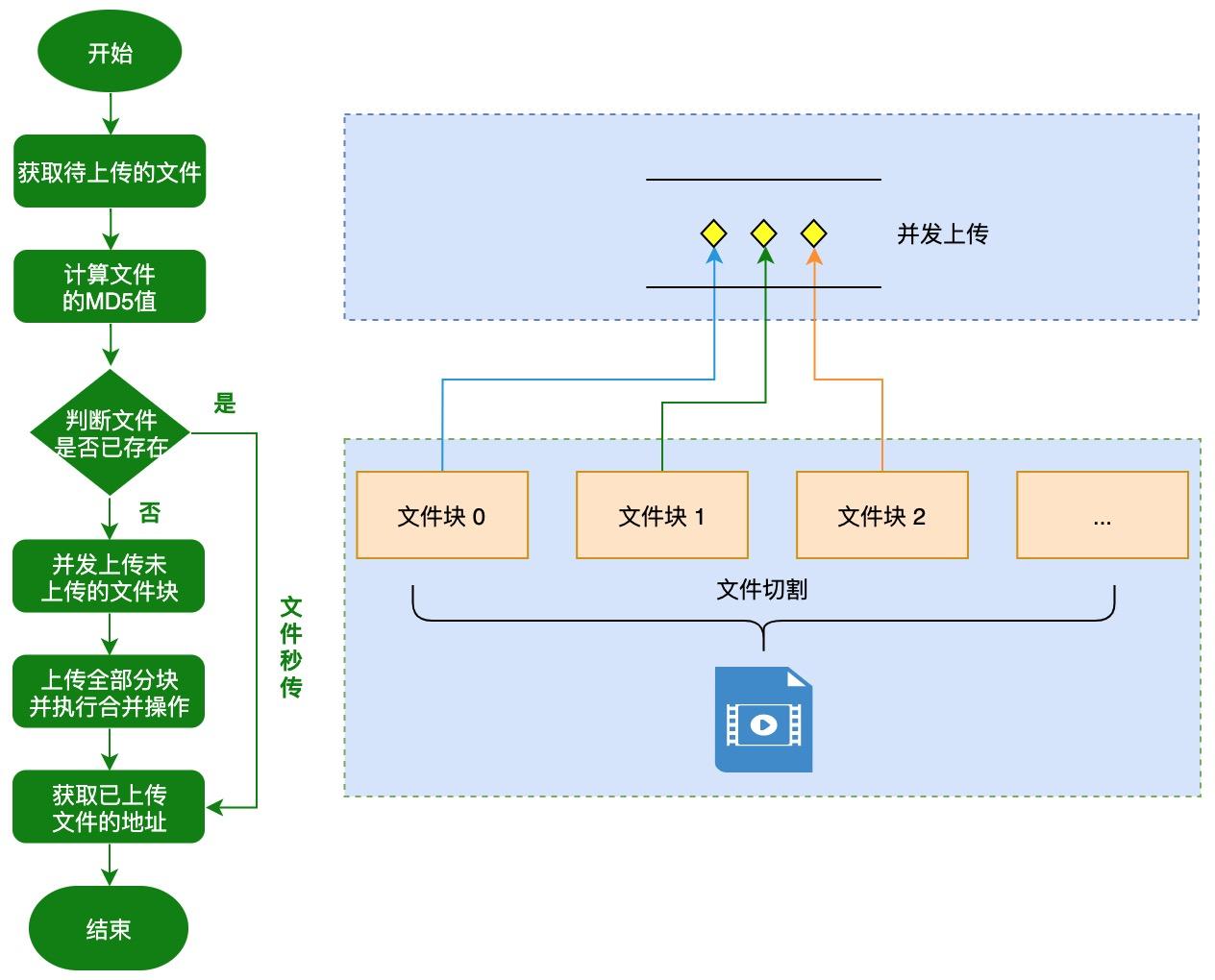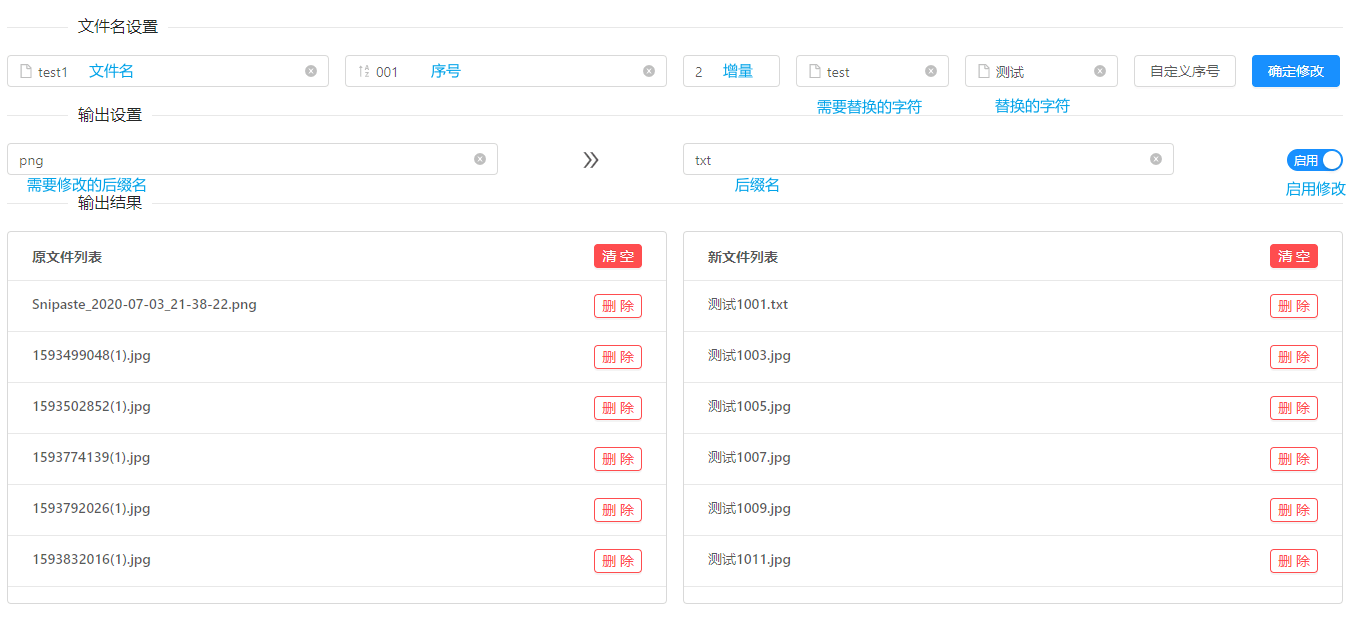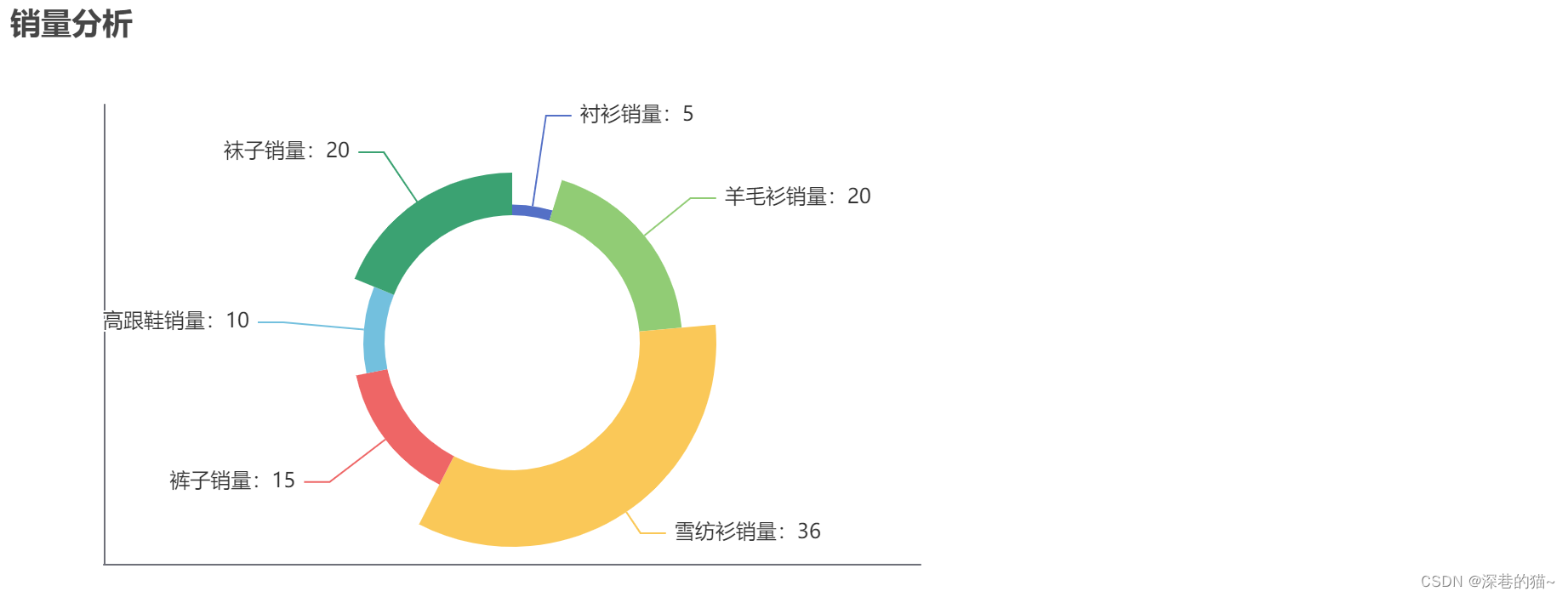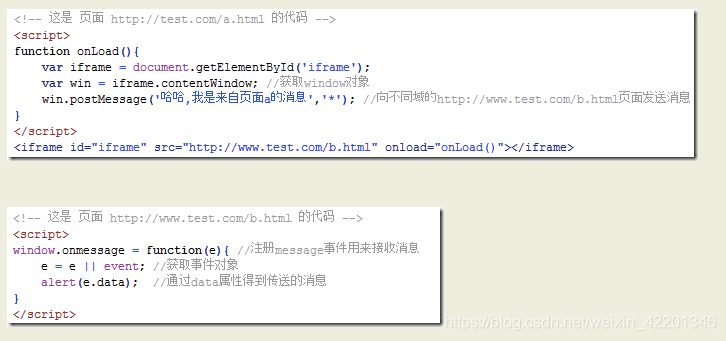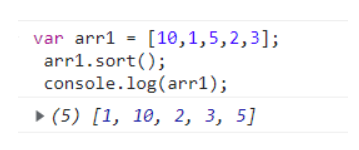太过简单,贴出代码demo,在块级元素添加类名就好了
<!DOCTYPE html>
<html lang="en"><head><meta charset="UTF-8" /><meta name="viewport" content="width=device-width, initial-scale=1.0" /><title>Document</title><linkrel="stylesheet"href="https://cdnjs.cloudflare.com/ajax/libs/animate.css/4.0.0/animate.min.css" /><style>.container {width: 800px;margin: 0 auto;}.container ul {display: flex;display: -webkit-flex;justify-content: space-between;flex-wrap: wrap;}.container ul li {width: 300px;height: 300px;margin-bottom: 40px;list-style: none;border-radius: 50%;text-align: center;vertical-align: middle;align-items: center;line-height: 300px;background-color: pink;}.container ul li:nth-child(4n) {background-color: #409eff;}.container ul li:nth-child(4n + 1) {background-color: #67c23a;}.container ul li:nth-child(4n + 2) {background-color: #e6a23c;}*{margin: 0;padding: 0;}.box{background-color: #409eff;/* height: 100vh; */}.title {text-align: center;padding: 20px;}.top{width: 45%;height: 300px;background-color: #67c23a;}.box1{display: flex;justify-content: space-around;}.box2{margin-top: 20px;display: flex;justify-content: space-around;}.top2{width: 45%;height: 300px;background-color: #67c23a;}</style></head><body><!-- <section class="container"><ul><li class="wow animate__animated animate__bounceInLeft"></li><li class="wow animate__animated animate__bounceInRight"></li><li class="wow animate__animated animate__bounceIn"></li><li class="wow animate__animated animate__bounceInUp"></li><li class="wow animate__animated animate__bounceInDown"></li><li class="wow animate__animated animate__slideInUp"></li><li class="wow animate__animated animate__slideInDown"></li><li class="wow animate__animated animate__slideInLeft"></li><li class="wow animate__animated animate__slideInRight"></li><li class="wow animate__animated animate__lightSpeedIn"></li><li class="wow animate__animated animate__pulse"></li><li class="wow animate__animated animate__flipInX"></li><li class="wow animate__animated animate__flipInY"></li><li class="wow animate__animated animate__bounce"></li><li class="wow animate__animated animate__shake"></li><li class="wow animate__animated animate__wobble"></li><li class="wow animate__animated animate__rollIn"></li><liclass="wow animate__animated animate__fadeInUpBig"data-wow-delay="0.3s"></li><liclass="wow animate__animated animate__fadeInUpBig"data-wow-delay="0.6s"></li><liclass="wow animate__animated animate__fadeInUpBig"data-wow-delay="0.9s"></li><liclass="wow animate__animated animate__fadeInUpBig"data-wow-delay="1.2s"></li><liclass="wow animate__animated animate__animate__zoomOut"data-wow-delay="1.5s"></li></ul></section> --><div class="box"><h2 class="title wow animate__animated animate__bounceInDown">标题</h2><div class="box1"><div class="top wow animate__animated animate__bounceInLeft"><p style="text-align: center;" class="wow wow animate__animated animate__fadeInUpBig"data-wow-delay="0.3s">小标题</p></div><div class="top wow animate__animated animate__bounceInRight"><p style="text-align: center;" style="text-align: center;" class="wow wow animate__animated animate__fadeInUpBig"data-wow-delay="0.3s">小标题</p></div></div><div class="box2"><div class="top2 wow animate__animated animate__bounceInDown"></div><div class="top2 wow animate__animated animate__bounceInDown"></div></div><div class="box2"><div class="top2 wow animate__animated animate__bounceInLeft"></div><div class="top2 wow animate__animated animate__bounceInRight"></div></div></div><script src="https://cdn.bootcdn.net/ajax/libs/wow/1.1.2/wow.js"></script><script>new WOW().init();</script></body>
</html>