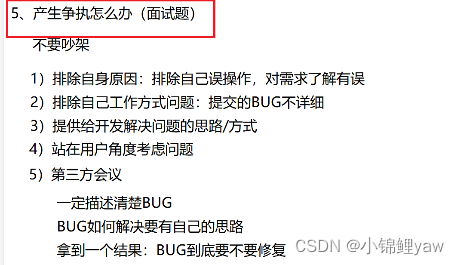程序示例精选
Python+Qt人脸识别职工录入管理系统
如需安装运行环境或远程调试,见文章底部个人QQ名片,由专业技术人员远程协助!
前言
这篇博客针对<<Python+Qt人脸识别职工录入管理系统>>编写代码,代码整洁,规则,易读。 学习与应用推荐首选。
文章目录
一、所需工具软件
二、使用步骤
1. 引入库
2. 代码实现
3. 运行结果
三、在线协助
一、所需工具软件
1. Python
2. Qt, OpenCV
二、使用步骤
1.引入库
## coding:utf-8
import sys
import os
import csv
import cv2
from untitled import Ui_mainWindow
import record
import name
from dbase import Record2
from PyQt5 import QtWidgetsfrom PyQt5 import QtWidgets, QtCore, QtGui
from PyQt5.QtGui import *
from PyQt5.QtWidgets import *
from PyQt5.QtCore import *2. 代码实现
代码如下:
class myWin(QtWidgets.QMainWindow, Ui_mainWindow):def __init__(self):super(myWin, self).__init__()self.setupUi(self)self.pushButton_4.clicked.connect(self.onVideo) self.open_flag = False self.painter = QPainter(self) self.pushButton.clicked.connect(self.openFileButton)self.pushButton_2.clicked.connect(self.open_name_ui)self.pushButton_7.clicked.connect(self.train)#self.pushButton_6.clicked.connect(self.faceRecog)self.pushButton_3.clicked.connect(self.open_second_ui)self.pushButton_5.clicked.connect(self.threadRun)self.pushButton_6.clicked.connect(self.switch_video)self.timer2 = VideoTimer()self.timer2.timeSignal.signal[str].connect(self.videoRecog2)self.pushButton_8.clicked.connect(self.recogConform)self.pushButton.hide()self.pushButton_4.hide()def threadRun(self):# thread1.start()if self.pushButton_5.text() == "模型初始化thread":threadSetup()# thread1.start()self.pushButton_5.setText("停止模型thread")elif self.pushButton_5.text() == "停止模型thread":# stop_thread(thread1)# stop_thread(threadT)threadStop()print("tttt6")self.pushButton_5.setText("模型初始化thread")def closeEvent2(self, event):self.box = QMessageBox(QMessageBox.Warning, "系统提示信息", "是否暂停摄像头?")qyes = self.box.addButton(self.tr("是"), QMessageBox.YesRole)qno = self.box.addButton(self.tr("否"), QMessageBox.NoRole)self.box.exec_()if self.box.clickedButton() == qyes:self.label.clear()while 1:if cv2.waitKey(1) == ord('q'):breakself.cap.release()cv2.destroyAllWindows()else:event.ignore()def closethreed(self):print("test")# # 退出系统窗口 X 绑定函数事件def closeEvent(self, event):# print("test")self.box = QMessageBox(QMessageBox.Warning, "系统提示信息", "是否退出系统?")qyes = self.box.addButton(self.tr("是"), QMessageBox.YesRole)qno = self.box.addButton(self.tr("否"), QMessageBox.NoRole)self.box.exec_()if self.box.clickedButton() == qyes:try:threadStop()except:print("abnormal")event.accept()QtWidgets.QWidget.closeEvent(self, event)sys.exit().accept()else:event.ignore()def switch_video(self):# self.timer2.start()if self.pushButton_6.text() == "开始检测":self.timer2.start()print("tttt6")self.pushButton_6.setText("暂停检测")elif self.pushButton_6.text() == "暂停检测":self.timer2.stop()print("tttt6")self.pushButton_6.setText("开始检测")def videoRecog2(self):# print("im02: ",im02)import cv2import numpy as npcount = 0recognizer = cv2.face.LBPHFaceRecognizer_create()recognizer.read('face_trainer/trainer.yml')cascadePath = "haarcascade_frontalface_default.xml"faceCascade = cv2.CascadeClassifier(cascadePath)font = cv2.FONT_HERSHEY_SIMPLEXprint("11")gray = cv2.cvtColor(im02, cv2.COLOR_BGR2GRAY)faces = faceCascade.detectMultiScale(gray,scaleFactor=1.2,minNeighbors=5,)if len(faces) == 0:print("len(faces)", len(faces))frame = cv2.cvtColor(im02, cv2.COLOR_BGR2RGB)height, width, bytesPerComponent = frame.shapebytesPerLine = bytesPerComponent * widthself.q_image = QtGui.QImage(frame.data, width, height, bytesPerLine, QtGui.QImage.Format_RGB888).scaled(self.label.height() * 1.5, self.label.height())self.label.setPixmap(QPixmap.fromImage(self.q_image))self.update() if len(faces) == 1:for (x, y, w, h) in faces:idnum, confidence = recognizer.predict(gray[y:y + h, x:x + w])print("confidence", confidence)print("idnum", idnum)# cv2.putText(img, str(username), (x + 5, y - 5), font, 1, (0, 0, 255), 1)confidence2 = round(160 - confidence)if confidence2 > 80:cv2.rectangle(im02, (x, y), (x + w, y + h), (0, 255, 0), 3)cv2.putText(im02, str(confidence2) + "%", (x + 5, y + h - 5), cv2.FONT_HERSHEY_SIMPLEX, 0.5,(37, 46, 6), 1)if confidence2 <= 80:cv2.rectangle(im02, (x, y), (x + w, y + h), (255, 0, 0), 3)cv2.putText(im02, "unknow", (x + 5, y + h - 5), cv2.FONT_HERSHEY_SIMPLEX, 0.5,(37, 46, 6), 1)frame = cv2.cvtColor(im02, cv2.COLOR_BGR2RGB)height, width, bytesPerComponent = frame.shapebytesPerLine = bytesPerComponent * widthself.q_image = QtGui.QImage(frame.data, width, height, bytesPerLine, QtGui.QImage.Format_RGB888) \.scaled(self.label.height() * 1.5, self.label.height())self.label.setPixmap(QPixmap.fromImage(self.q_image))self.update()
3. 运行结果

三、在线协助:
如需安装运行环境或远程调试,见文章底部个人 QQ 名片,由专业技术人员远程协助!
1)远程安装运行环境,代码调试
2)Qt, C++, Python入门指导
3)界面美化
4)软件制作
博主推荐文章:python人脸识别统计人数qt窗体-CSDN博客
博主推荐文章:Python Yolov5火焰烟雾识别源码分享-CSDN博客
Python OpenCV识别行人入口进出人数统计_python识别人数-CSDN博客
个人博客主页:alicema1111的博客_CSDN博客-Python,C++,网页领域博主
博主所有文章点这里:alicema1111的博客_CSDN博客-Python,C++,网页领域博主