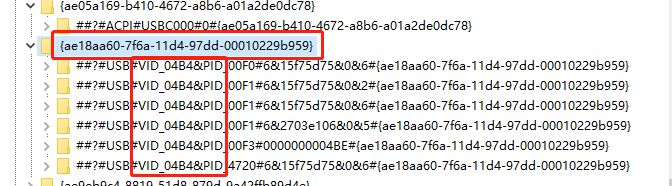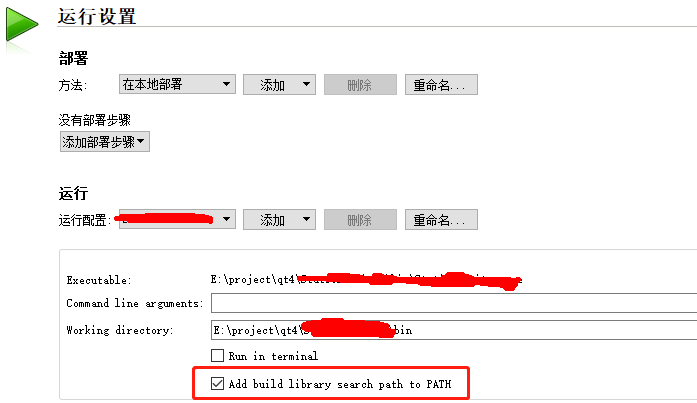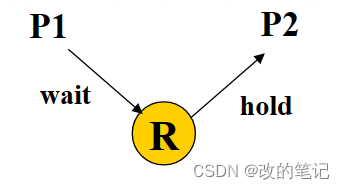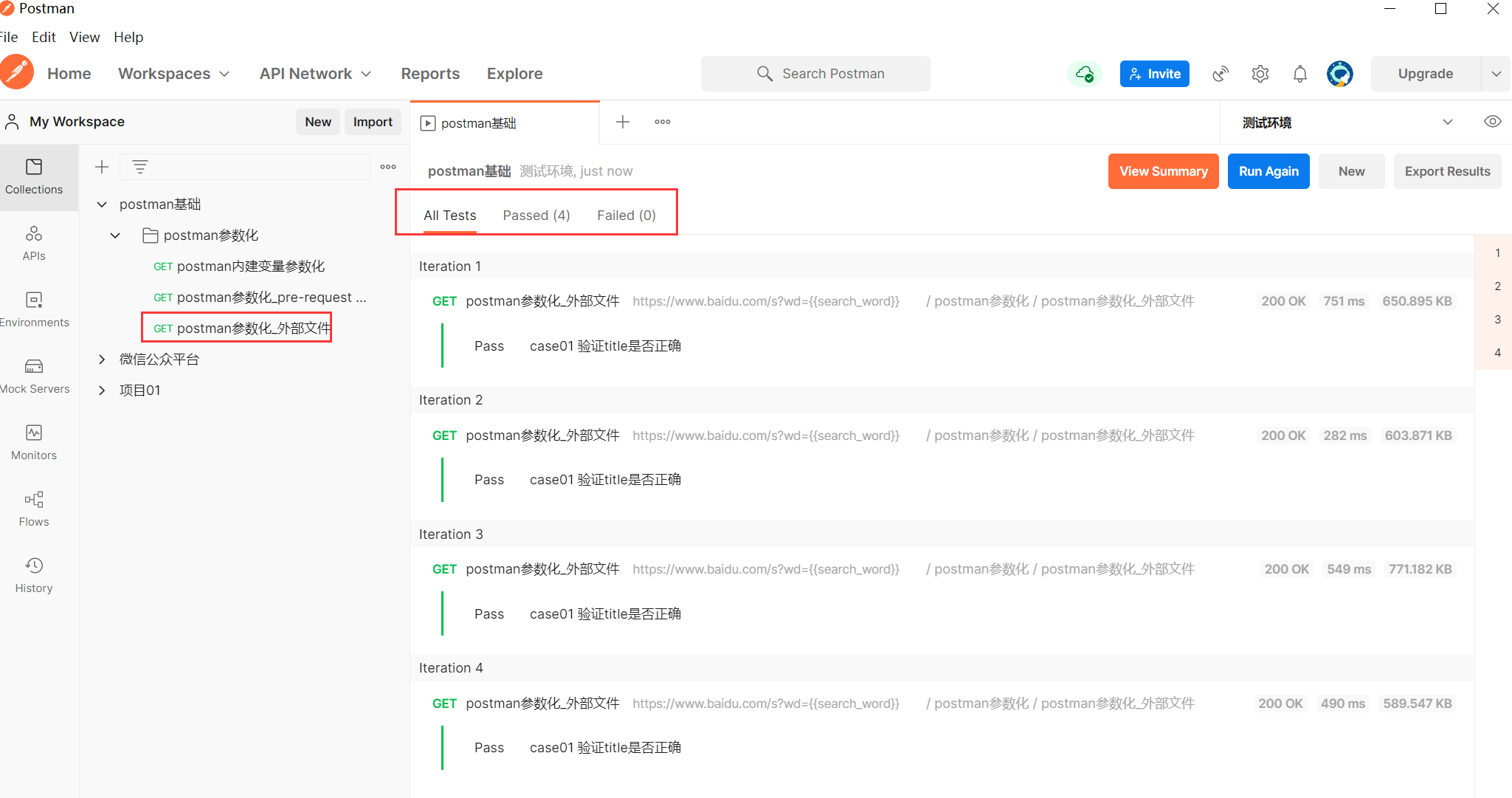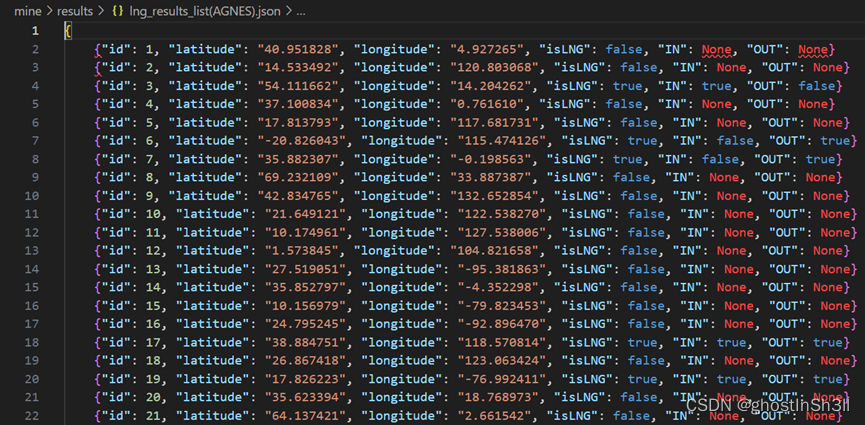联想本装系统stop:0X000007B错误
||
新买了thinkpad的本本,用光驱装xp时却出现了蓝屏,并提示:
A problem has been detected and windows has been shut down to prevent damage to your computer. If this id the first time you've seen this stop error screen,restart your computer. If thid screen appeas again,follow thiese steps:
check for viruses on your computer. Remove any newly installed hard drives or hard drive controllers. check your hard drive to make sure it is properly configured and terminated.Run CHKDSK/F to check for hard drive corruption,and then restart your computer.
Technical information:
***stop:0X000007B(0XF7B55524,OXC0000034,0X00000000,0X00000000)
check for viruses on your computer. Remove any newly installed hard drives or hard drive controllers. check your hard drive to make sure it is properly configured and terminated.Run CHKDSK/F to check for hard drive corruption,and then restart your computer.
Technical information:
***stop:0X000007B(0XF7B55524,OXC0000034,0X00000000,0X00000000)
在网上找到了解决方法,以此记录。
开机的时候按F1(貌似台式机是一直摁delete)进入BIOS,然后依次是BIOS—> Config—>SerialATA (SATA),把AHCI改为Compatibility ,后按F10保存退出。
重启机器,自动从光驱读入,再试试安装?
好了!