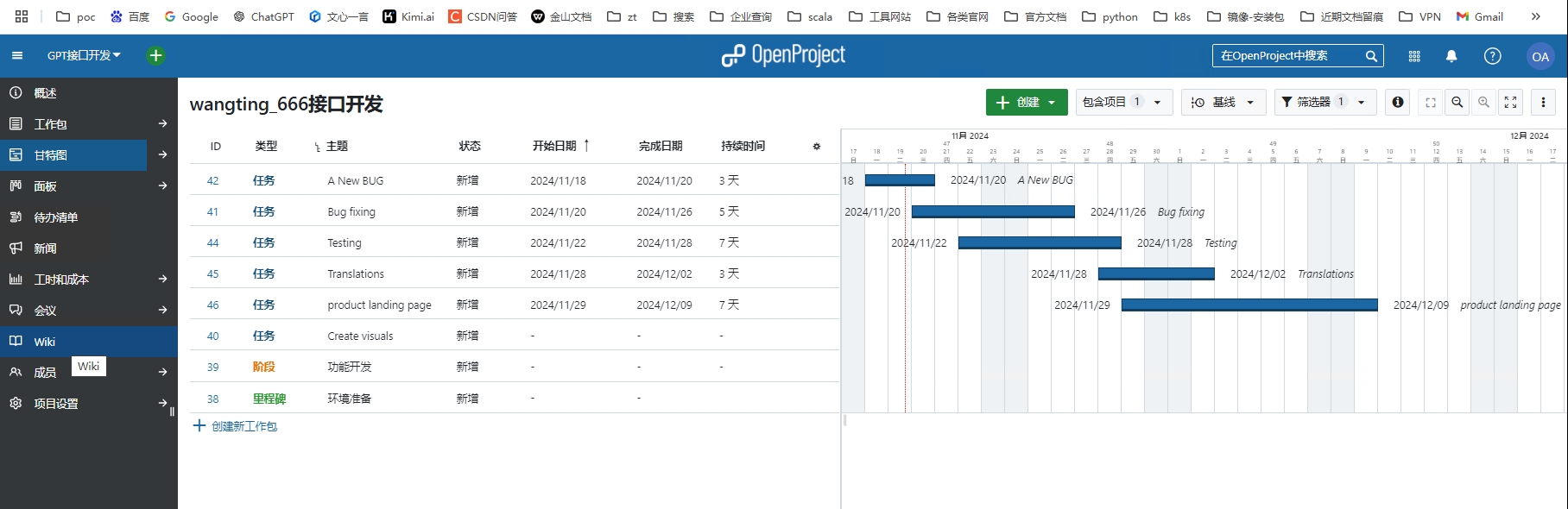在 OpenLayers 中使用 WebGL 自定义着色器实现高级渲染效果
目录
- 一、引言
- 二、WebGL 自定义着色器的优势
- 三、示例应用:实现动态渲染效果
- 1. 项目结构
- 2. 主要代码实现
- 3. 运行与效果
- 四、代码讲解与扩展
- 1. 动态圆的半径和填充颜色
- 2. 动态透明度与边框效果
- 五、总结
- 六、参考资源
一、引言
在 Web 地图应用中,提升渲染性能和视觉效果是许多开发者追求的目标。通过 OpenLayers 支持的 WebGL 自定义着色器,我们可以轻松实现复杂的渲染效果,如动态颜色变化、透明度调整和交互性增强。
二、WebGL 自定义着色器的优势
WebGL 自定义着色器允许开发者直接控制图形渲染的细节,从而实现丰富的视觉效果。相比传统的 Canvas 渲染,WebGL 渲染具有以下优势:
- 高性能:利用 GPU 并行计算,提高渲染效率。
- 灵活性:支持高级渲染效果,如渐变色、动态大小和透明度调整。
- 实时交互:能够在地图交互时保持流畅的用户体验。
三、示例应用:实现动态渲染效果
1. 项目结构
本示例基于 Vue 框架构建,演示了如何使用 OpenLayers 和 WebGL 自定义着色器实现动态渲染效果,包括颜色渐变、动态透明度和边框动画。
2. 主要代码实现
vue"><template><div><button @click="applyGradientShader">应用颜色渐变和动态效果</button><div id="map" ref="mapContainer" class="map-container"></div><div id="status">范围: <span class="min-year"></span> - <span class="max-year"></span></div><input id="min-year" type="range" min="1850" max="2015" v-model="minYear"><input id="max-year" type="range" min="1850" max="2015" v-model="maxYear"></div>
</template><script>
import 'ol/ol.css';
import Map from 'ol/Map';
import View from 'ol/View';
import WebGLPointsLayer from 'ol/layer/WebGLPoints';
import TileLayer from 'ol/layer/Tile';
import VectorSource from 'ol/source/Vector';
import OSM from 'ol/source/OSM';
import { fromLonLat } from 'ol/proj';
import Feature from 'ol/Feature';
import Point from 'ol/geom/Point';export default {name: 'WebGLComprehensiveExample',data() {return {map: null,vectorSource: null,minYear: 1850,maxYear: 2015,style: {variables: {minYear: 1850,maxYear: 2015,},filter: ['between', ['get', 'year'], ['var', 'minYear'], ['var', 'maxYear']],'circle-radius': ['*',['interpolate', ['linear'], ['get', 'mass'], 0, 10, 200000, 30],['-', 1.75, ['*', ['^', ['/', ['%', ['+', ['time'], ['interpolate', ['linear'], ['get', 'year'], 1850, 0, 2015, 2]], 2], 2], 0.5], 0.75]],],'circle-fill-color': ['interpolate',['linear'],['^', ['/', ['%', ['+', ['time'], ['interpolate', ['linear'], ['get', 'year'], 1850, 0, 2015, 2]], 2], 2], 0.5],0,'#ff0000',0.5,'#00ff00',1,'#0000ff',],'circle-opacity': ['interpolate',['linear'],['time'],0,0.5,1,1,],'circle-stroke-width': 3,'circle-stroke-color': ['interpolate',['linear'],['time'],0,'rgba(255,255,255,0.5)',1,'rgba(0,0,0,0.8)',],},};},mounted() {this.initMap();},methods: {initMap() {this.vectorSource = new VectorSource({attributions: 'NASA',});this.map = new Map({target: this.$refs.mapContainer,layers: [new TileLayer({source: new OSM(),}),new WebGLPointsLayer({style: this.style,source: this.vectorSource,disableHitDetection: true,}),],view: new View({center: [0, 0],zoom: 2,}),});this.loadTestData();this.animateMap();},loadTestData() {this.vectorSource.clear();const numFeatures = 200;for (let i = 0; i < numFeatures; i++) {const lon = -180 + Math.random() * 360;const lat = -90 + Math.random() * 180;const pointFeature = new Feature({mass: Math.random() * 200000,year: 1850 + Math.random() * (2015 - 1850),geometry: new Point(fromLonLat([lon, lat])),});this.vectorSource.addFeature(pointFeature);}},applyGradientShader() {this.map.getLayers().forEach((layer) => {if (layer instanceof WebGLPointsLayer) {layer.setStyle(this.style);}});},animateMap() {const animate = () => {this.map.render();window.requestAnimationFrame(animate);};animate();},},
};
</script><style>
.map-container {width: 100%;height: 500px;border: 1px solid #ccc;
}
button, input {margin: 5px;
}
</style>
3. 运行与效果
- 将代码粘贴到 Vue 项目中。
- 运行项目,加载地图。

四、代码讲解与扩展
1. 动态圆的半径和填充颜色
使用 circle-radius 和 circle-fill-color 属性,通过 interpolate 和 time 实现动态半径和渐变颜色变化。
2. 动态透明度与边框效果
使用 circle-opacity 和 circle-stroke-color 设置了透明度和边框颜色的动态变化,使数据点的效果更显著。
五、总结
通过使用 OpenLayers 的 WebGL 自定义着色器,我们可以实现复杂的地图渲染效果,如动态颜色变化和透明度调整。此技术不仅提升了地图的视觉效果,还改善了用户交互体验。
六、参考资源
- OpenLayers 官方文档
- WebGL 基础教程
- 项目示例代码