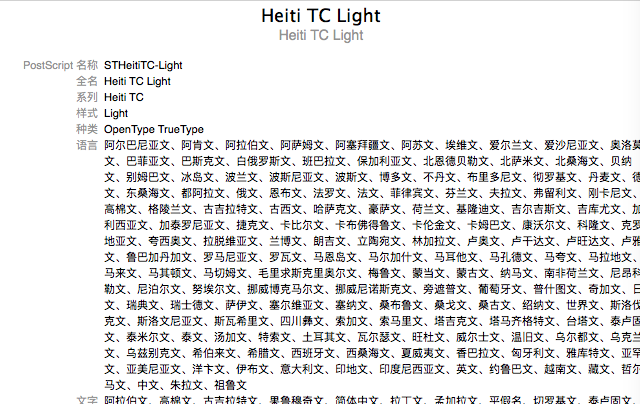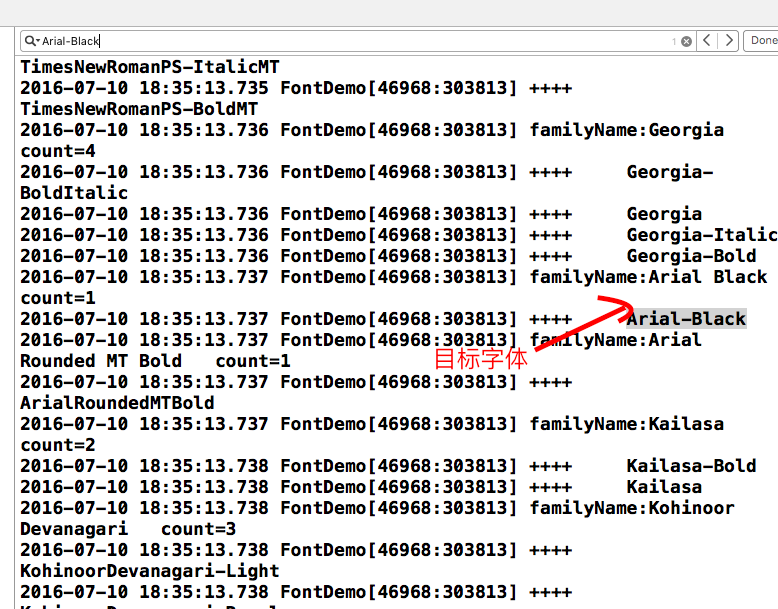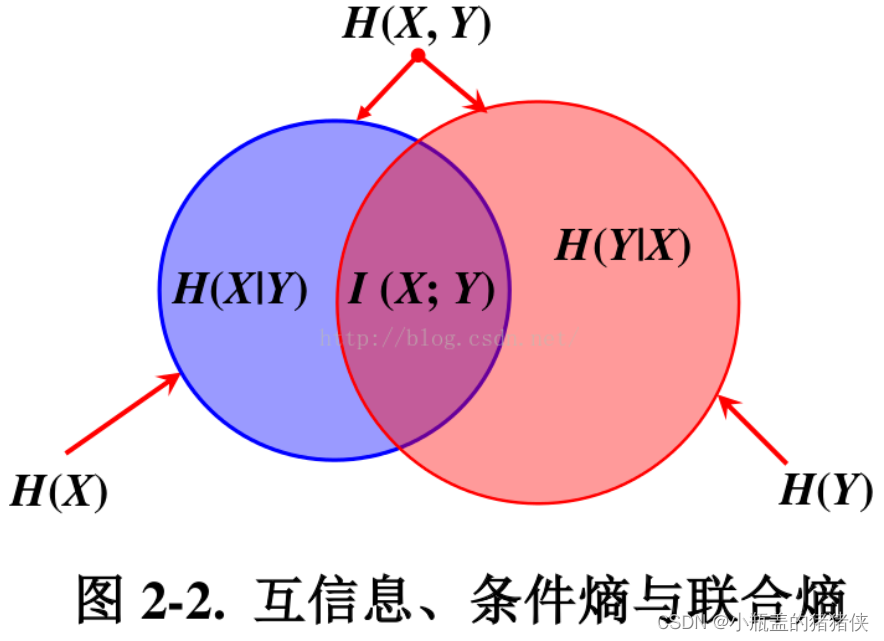有三种方式:
一、使用系统随附的字体
在使用之前,先把支持的所有字体打印出来,确保存在再使用:
// 打印所有的系统已存在的字体
static void dumpAllFonts() {NSInteger totalCount;for (NSString *familyName in [UIFont familyNames]) {NSArray *familyNameArr = [UIFont fontNamesForFamilyName:familyName];NSLog(@"familyName:%@ count=%ld", familyName,[familyNameArr count]);NSInteger tempCount = [familyNameArr count];totalCount += tempCount;for (NSString *fontName in familyNameArr) {NSLog(@"++++ %@", fontName);}}NSLog(@"totalCount=%ld",totalCount);
}使用就很简单了:
[UIFont fontWithName:@"字体的名字" size:14]二、从外界拖进来的静态字体(也就是你的UI给你的字体,.ttf或者.ttc等格式的文件)
在使用前双击资源文件,mac会默认用‘字体册’打开,这时你会看到一些相关信息:
接下来就是开始了:
1、把资源拖进工程
2、TARGETS->Info->添加‘Fonts provide by application’项,如下:
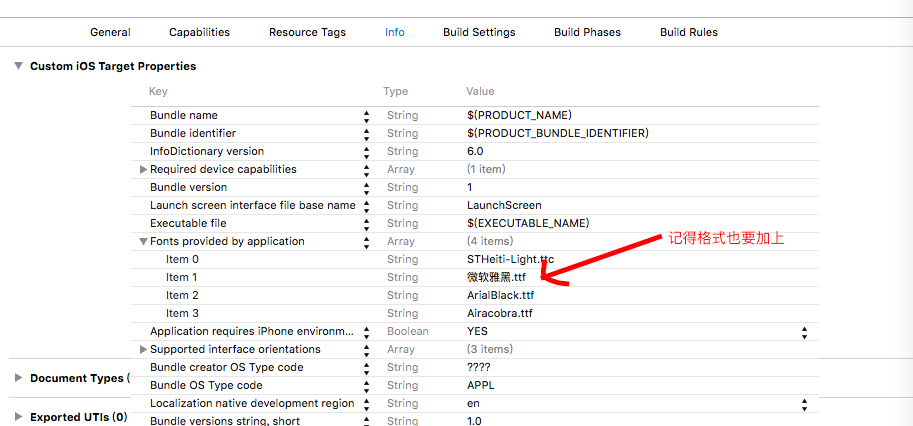
3、TARGETS->Build Phases ->Copy Bundle Resources
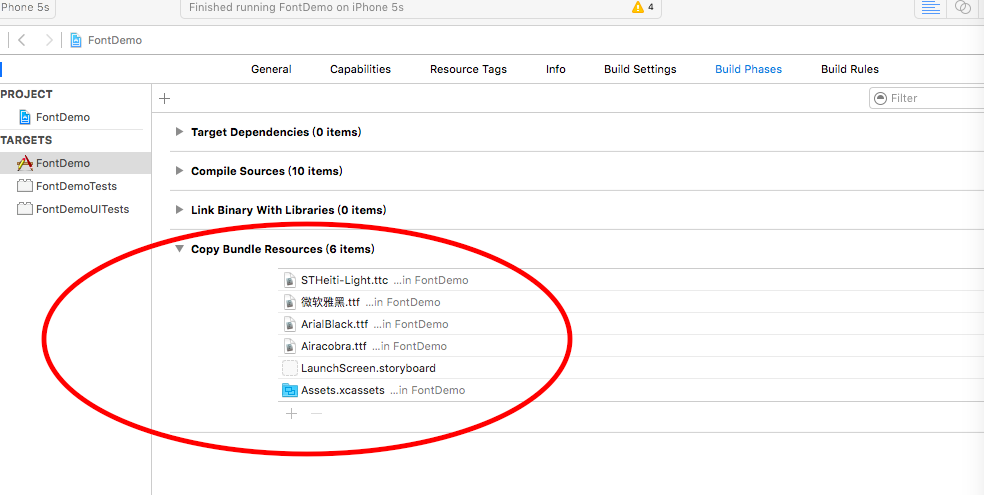
4、到这里再次打印所有的字体,应该可以找到目标字体名,然后就可以像使用已存在的系统字体那样使用了。
三、下载系统字体使用
使用系统的API先把字体下载下来,然后就可以像普通已安装字体使用了。
这里是App可以根据需要安装的字体:https://support.apple.com/zh-cn/HT202599
这里是苹果提供的Demo:https://support.apple.com/zh-cn/HT202599
我是把下载字体的api简单地封装了一下,AsyDownloadSystemFont:
/*** 下载系统提供的字体 (异步)*/#import <Foundation/Foundation.h>
#import <UIKit/UIKit.h>typedef void(^DownloadingBlock)(CGFloat progressValue);typedef void(^DownloadSuccessBlock)(void);typedef void(^DownloadErrocBlock)(NSString *errorMsg);@interface AsyDownloadSystemFont : NSObject/*** 判断该字体有没有下载过** @param fontName 字体名字 (不是文件夹的名字)** @return Yes:已经下载过 NO:没有下载过*/
+(BOOL)isExistWithFontName:(NSString *)fontName;/*** 异步下载系统提供的字体** @param fontName 字体名字 (不是文件夹的名字)* @param loadingCallBack 下载中的回调 (可以改变进度条的值)* @param sucessCallBack 下载成功的回调 (可以进行UI刷新)* @param errorCalBack 下载失败的回调*/
+(void)asyDownLoadFontWithFontName:(NSString *)fontNamedownloading:(DownloadingBlock)loadingCallBackdownloadSuccess:(DownloadSuccessBlock)sucessCallBackdownloadError:(DownloadErrocBlock)errorCalBack;@end#import "AsyDownloadSystemFont.h"
#import <CoreText/CoreText.h>@implementation AsyDownloadSystemFont#pragma mark - Public Methods+(BOOL)isExistWithFontName:(NSString *)fontName {UIFont *aFont = [UIFont fontWithName:fontName size:12.];if (aFont && ([aFont.fontName compare:fontName] == NSOrderedDescending || [aFont.familyName compare:fontName] == NSOrderedSame)) {NSLog(@"存在");return YES;}NSLog(@"不存在");return NO;
}+(void)asyDownLoadFontWithFontName:(NSString *)fontNamedownloading:(DownloadingBlock)loadingCallBackdownloadSuccess:(DownloadSuccessBlock)sucessCallBackdownloadError:(DownloadErrocBlock)errorCalBack {//1、准备参数//用字体的PostScript名字创建一个NSDicitonaryNSMutableDictionary *attrs = [NSMutableDictionary dictionaryWithObjectsAndKeys:fontName, kCTFontNameAttribute,nil];//创建一个字体描述对象 CTFontDescriptorRefCTFontDescriptorRef desc = CTFontDescriptorCreateWithAttributes((__bridge CFDictionaryRef)attrs);//将字体描述对象放到一个NSMutableArray中NSMutableArray *descs = [NSMutableArray arrayWithCapacity:0];[descs addObject:(__bridge id)desc];CFRelease(desc);//2、开始下载CTFontDescriptorMatchFontDescriptorsWithProgressHandler((__bridge CFArrayRef)descs, NULL, ^bool(CTFontDescriptorMatchingState state, CFDictionaryRef _Nonnull progressParameter) {__block BOOL errorDuringDownload = NO;double progressValue = [[(__bridge NSDictionary *)progressParameter objectForKey:(id)kCTFontDescriptorMatchingPercentage] doubleValue];if (state == kCTFontDescriptorMatchingDidBegin) {//字体已经匹配NSLog(@"字体已经匹配");}else if (state == kCTFontDescriptorMatchingDidFinish) {if (!errorDuringDownload) {//字体下载完成NSLog(@"字体下载完成 -");dispatch_async(dispatch_get_main_queue(), ^{if (sucessCallBack) {sucessCallBack();}});}}else if (state == kCTFontDescriptorMatchingWillBeginDownloading) {//字体开始下载}else if (state == kCTFontDescriptorMatchingDidFinishDownloading) {//字体下载完成 (可以在这里修改UI)NSLog(@"字体下载完成 (可以在这里修改UI");dispatch_async(dispatch_get_main_queue(), ^{if (sucessCallBack) {sucessCallBack();}});}else if (state == kCTFontDescriptorMatchingDownloading) {//下载中NSLog(@"下载中");dispatch_async(dispatch_get_main_queue(), ^{if (loadingCallBack) {loadingCallBack(progressValue);}});}else if (state == kCTFontDescriptorMatchingDidFailWithError) {NSString *errorMsg;NSError *error = [(__bridge NSDictionary *)progressParameter objectForKey:(id)kCTFontDescriptorMatchingError];if (!error) {errorMsg = [errorMsg description];}else {errorMsg = @"Error Message Is Not Available!";}dispatch_async(dispatch_get_main_queue(), ^{if (errorCalBack) {errorCalBack(errorMsg);}});NSLog(@"errorMsg=%@",errorMsg);//设置标志errorDuringDownload = YES;}return YES;});
}@end下面就是具体的使用:
#import "DynamicViewController.h"
#import "AsyDownloadSystemFont.h"
#import "UIView+FrameHelp.h"static NSArray *kFontNames() {NSArray *fontNames = nil;if (!fontNames) {fontNames = @[@"STXingkai-SC-Light",@"DFWaWaSC-W5",@"FZLTXHK--GBK1-0",@"STLibian-SC-Regular",@"LiHeiPro",@"HiraginoSansGB-W3"];}return fontNames;
}static NSArray *kFontSamples() {NSArray *fontSamples = nil;if (!fontSamples) {fontSamples = @[@"汉体书写信息技术标准相",@"容档案下载使用界面简单",@"支援服务升级资讯专业制",@"作创意空间快速无线上网",@"兙兛兞兝兡兣嗧瓩糎",@"㈠㈡㈢㈣㈤㈥㈦㈧㈨㈩"];}return fontSamples;
}@interface DynamicViewController () <UITableViewDataSource,UITableViewDelegate>{NSString *_fontName;
}@property (nonatomic, retain) UITableView *kTableView;
@property (nonatomic, retain) UIProgressView *kProgress;
@property (nonatomic, retain) UITextView *kTextView;
@property (nonatomic, retain) UIActivityIndicatorView *kActivityView;@end@implementation DynamicViewController#pragma mark - Life Cycle- (void)viewDidLoad {[super viewDidLoad];[self uiConfig];
}#pragma mark - UITableViewDataSource-(NSInteger)tableView:(UITableView *)tableView numberOfRowsInSection:(NSInteger)section {return [kFontNames() count];
}-(UITableViewCell *)tableView:(UITableView *)tableView cellForRowAtIndexPath:(NSIndexPath *)indexPath {NSArray *fontName = kFontNames();static NSString *cellId = @"cellId";UITableViewCell *cell = [tableView dequeueReusableCellWithIdentifier:cellId];if (!cell) {cell = [[UITableViewCell alloc] initWithStyle:UITableViewCellStyleDefault reuseIdentifier:cellId];}cell.textLabel.text = [fontName objectAtIndex:indexPath.row];return cell;
}#pragma mark - UITableViewDelegate-(void)tableView:(UITableView *)tableView didSelectRowAtIndexPath:(NSIndexPath *)indexPath {[tableView deselectRowAtIndexPath:indexPath animated:YES];_fontName = [kFontNames() objectAtIndex:indexPath.row];BOOL isExist = [AsyDownloadSystemFont isExistWithFontName:_fontName];if (isExist) {NSString *text = [kFontSamples() objectAtIndex:indexPath.row];[self refrshTextViewWithText:text];}else {NSString *samples = [kFontSamples() objectAtIndex:indexPath.row];[AsyDownloadSystemFont asyDownLoadFontWithFontName:_fontName downloading:^(CGFloat progressValue) {[self.kProgress setHidden:NO];self.kProgress.progress = progressValue/100;[self.kActivityView startAnimating];} downloadSuccess:^{[self.kProgress setHidden:YES];[self.kActivityView stopAnimating];[self refrshTextViewWithText:samples];} downloadError:^(NSString *errorMsg) {[self.kProgress setHidden:YES];[self.kActivityView stopAnimating];NSLog(@"errorMsg=%@",errorMsg);}];}
}-(void)refrshTextViewWithText:(NSString *)text {self.kTextView.font = [UIFont fontWithName:_fontName size:14.];self.kTextView.text = text;
}#pragma mark - Private Methods-(void)uiConfig {self.view.backgroundColor = [UIColor whiteColor];self.kTableView = [[UITableView alloc] initWithFrame:CGRectMake(0, 0, self.view.width, 400) style:UITableViewStylePlain];self.kTableView.tableFooterView = [UIView new];self.kTableView.dataSource = self;self.kTableView.delegate = self;self.kProgress = [[UIProgressView alloc] initWithFrame:CGRectMake((self.view.width-150)/2, self.view.height-100, 150, 10)];self.kProgress.userInteractionEnabled = NO;[self.kProgress setHidden:YES];self.kTextView = [[UITextView alloc] initWithFrame:CGRectMake((self.view.width-150)/2, self.view.height-150, 150, 30)];self.kActivityView = [[UIActivityIndicatorView alloc] initWithActivityIndicatorStyle:UIActivityIndicatorViewStyleGray];self.kActivityView.hidesWhenStopped = YES;[self.view addSubview:self.kTableView];[self.view addSubview:self.kProgress];[self.view addSubview:self.kTextView];self.navigationItem.titleView = self.kActivityView;
}@end