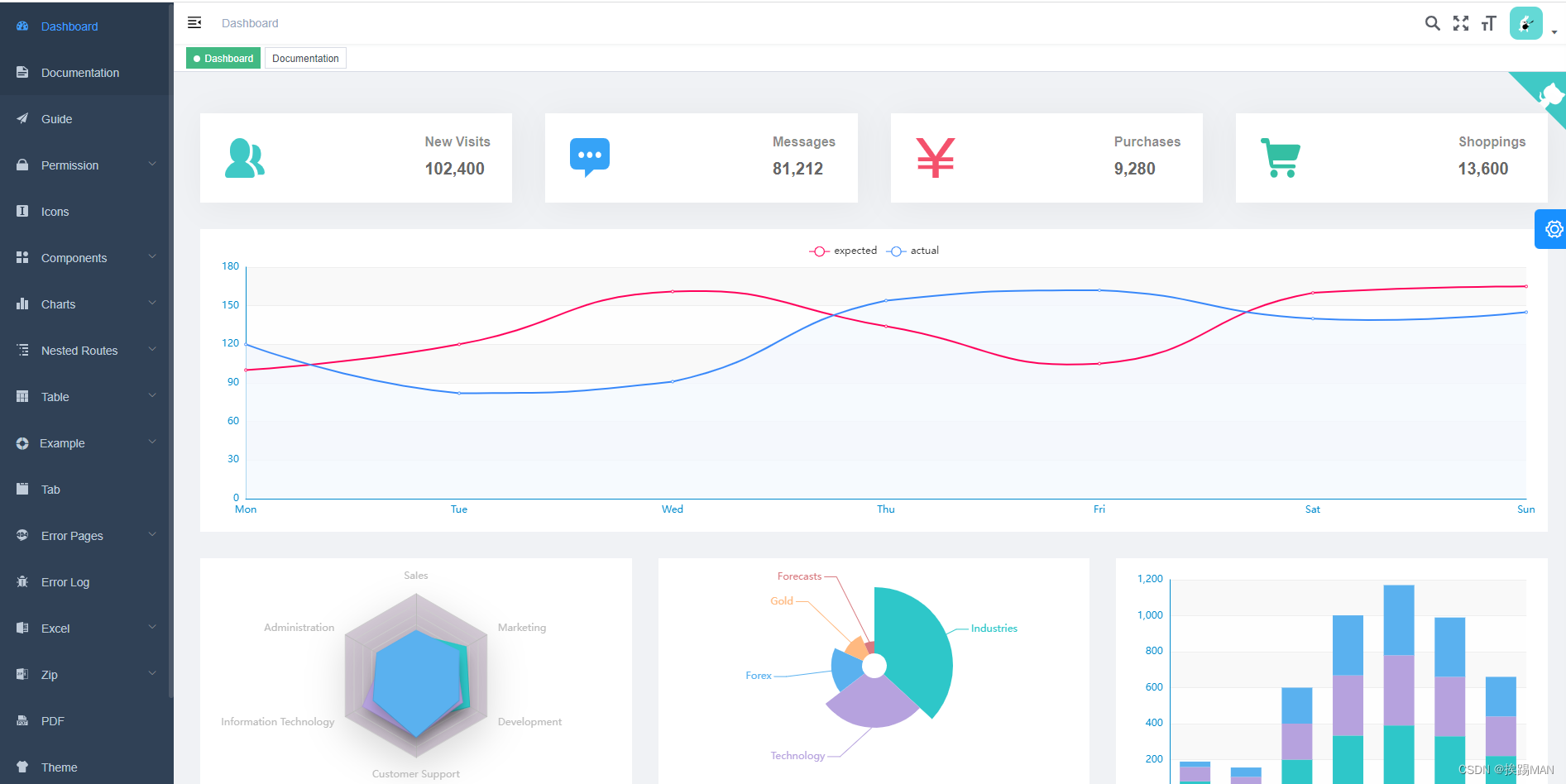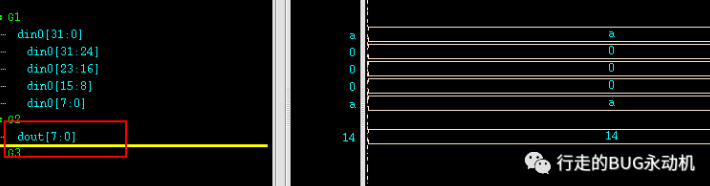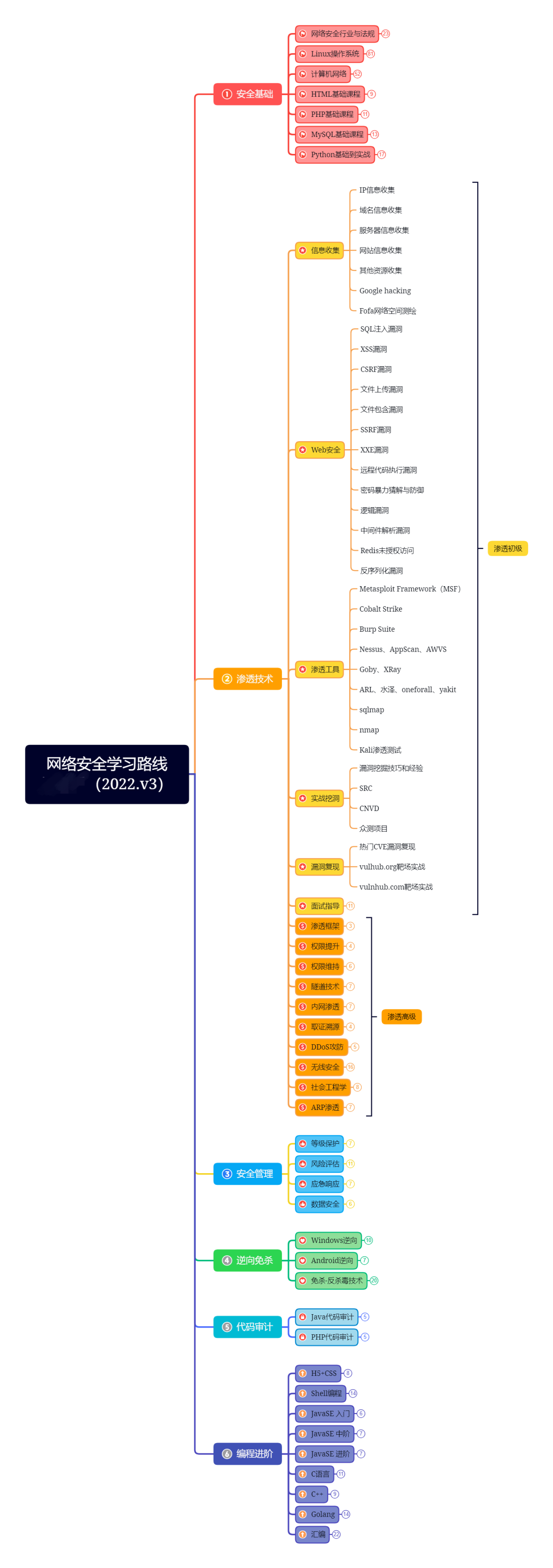前言
最近一直在往大前端的方向转,不得不说前端的知识架构还真的很庞大,一步一个脚印吧,之前消化完极简版后台项目[vue-admin-template-master]后,开始想看下完整版的后台[vue-element-admin-master]项目,奈何clone项目后运行各种报错 记录下编译中遇到的问题 避免以后还踩坑
错误1:npm Cannot read properties of null (reading ‘package’)
解决方案:换成cnpm install
没安装cnpm 执行:npm install -g cnpm --registry=https://registry.npm.taobao.org
错误2:Error: [tui-editor@1.3.3 › squire-rte@github:sohee-lee7/Squire#b1e0e1031fa18912d233c204cbe7c7fae4a42621] request to https://codeload.github.com/sohee-lee7/Squire/tar.gz/b1e0e1031fa18912d233c204cbe7c7fae4a42621 failed, reason: unable to verify the first certificate
尝试过各种ssl认证都不行,网上说单独下载包到node_modules中觉得有点麻烦毕竟重新npm install一次太久了,最后选择移除他后续有需要再添加进来
-
打开package.json把"tui-editor"删掉
-
删除src/components下的MarkdownEditor文件夹
-
删除router配置src/router/modules/components中的
{path: 'markdown',component: () => import('@/views/components-demo/markdown'),name: 'MarkdownDemo',meta: { title: 'Markdown' }},
4.删除src/views/components-demo/markdown.vue
5.然后再cnpm install 一下应该就没问题了
https://github.com/PanJiaChen/vue-element-admin/issues/4113 看到github上说名字改了 可以试试看下
错误3 :npm run dev - These dependencies were not found:core-js/modules/es.array.push.js in ./node_modules/@babel/runtime/helpers/objectSpread2.js, ./node_modules/cache-loader/dist/cjs.js??ref–12-0!./node_modules/@vue/cli-pluvue?vue&type=script&lang=js& and 9 others
看了下modules文件夹是有core-js 估计是安装不完整
1.删除node-modules 以core-js开头的文件夹
2.执行cnpm install core-js
错误4:npm run dev-This dependency was not found:svg-baker-runtime/browser-symbol in ./src/icons/svg/zip.svg
按错误提示的安装命令安装失败:npm install --save svg-baker-runtime/browser-symbol
用cnpm执行: cnpm install --save svg-baker-runtime/browser-symbol就提示成功了
如果还不行就执行cnpm install --save regenerator-runtime svg-baker-runtime vue-style-loader
结语
其实过程中还遇到其他很多问题 但是大多是小问题或者是自己配置异常了,加油吧打工人!
【运行后的截图】