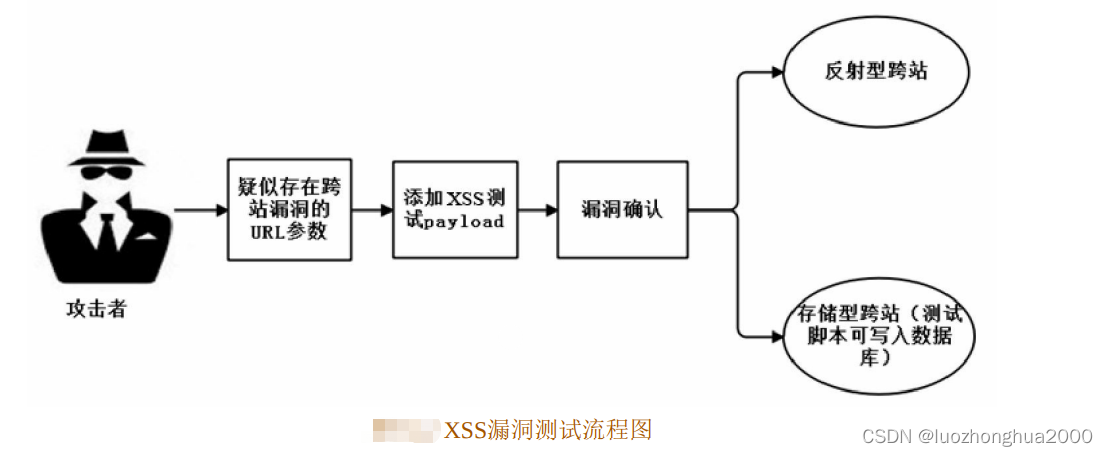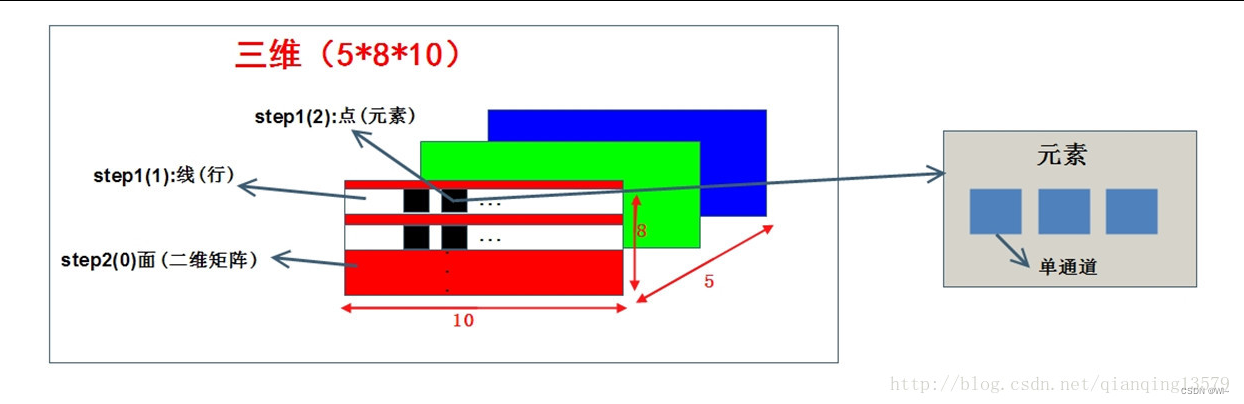在本文中,我们将了解如何配置Cisco3850交换机以实现基本无线连接。 这是Converged Access产品平台的一部分,您应该对新架构有一定的了解(本文不会讨论)。 这里是使用3850作为WLC时需要记住的几个关键点。
1. You have to attach your access points directly to your 3850 switches (yes, every wiring closet you should have this in order to all building AP to be connect to this new environment)
1.您必须将AP直接连接到3850交换机(是的,您应该有各个配线间,以便所有建筑物的AP连接到这个新环境)
2. Wireless management vlan & AP management vlan should be identical. If you configure vlan 21 as wireless management in 3850 switch all your APs connected to this switch should be on access vlan 21.
2.无线管理vlan和AP管理vlan应该是相同的。 如果在3850交换机中将vlan 21配置为无线管理,则连接到此交换机的所有AP都应在vlan 21上被访问。
3. You need to have Mobility Controller (MC) functionality in your network (MC functionality can be in the same 3850 switch, another 3850 switch or 5508/5760 centralized controller). By default, when you enable wireless management, switch will act as Mobility Agent (MA) & not able to register an AP without a MC since license are reside on MC.
3.您需要在网络中具有移动控制器(MC)功能(MC功能可以在同一个3850交换机,另一个3850交换机或5508/5760集中控制器中)。 默认情况下,当您启用无线管理时,交换机将充当移动代理(MA)并且无法在没有MC的情况下注册AP,因为许可证驻留在MC上。
4.“ipbase” or “ipservices” feature set to be there for MC functionality.”lanbase” cannot be used for MC functionality switch stack.
4.“ipbase”或“ip services”镜像可设置为MC工作。“lanbase”不能用于MC功能工作,switch stack。
5. Given 3850 switch stack can support maximum 50 APs.
5.鉴于3850交换机堆栈可以支持最多50个AP。
In my lab setup I have two 3850 switches stacked together. Before getting started, we will ensure we will have latest software code on this switch. At the time of this write up, IOS-XE 3.2.3SE is the latest code available for this 3850 platform. You can refer 3850 IOS-XE 3.2.x SE release note for more details of the features/restrictions/etc.
在我的实验室设置中,我将两个3850交换机堆叠在一起。 在开始之前,我们将确保在此交换机上有最新的软件代码。 在撰写本文时,IOS-XE 3.2.3SE是此3850平台的最新代码。 有关功能/限制/等的更多详细信息,请参阅3850 IOS-XE 3.2.x SE发行说明。
我们将新的镜像copy到3850的flash上:
3850-1#copy tftp://192.168.20.51/firmware/cat3k_caa-universalk9.SPA.03.02.03.SE.150-1.EX3.bin flash:
Destination filename [cat3k_caa-universalk9.SPA.03.02.03.SE.150-1.EX3.bin]?
Accessing tftp://192.168.20.51/firmware/cat3k_caa-universalk9.SPA.03.02.03.SE.150-1.EX3.bin...
Loading firmware/cat3k_caa-universalk9.SPA.03.02.03.SE.150-1.EX3.bin from 192.168.20.51 (via Vlan999):
!!!!!!!!!!!!!!!!!!!!!!!!!!!!!!!!!!!!!!!!!!!!!!!!!!!!!!!!!!!!!!!!!!!!
!!!!!!!!!!!!!!!!!!!!!!!!!!!!!!!!!!!!!!!!!!!!!!!!!!!!!!!!!!!!!!!!!!!!
!!!!!!!!!!!!!!
[OK - 223743040 bytes] There are two modes called “INSTALL” & “BUNDLE” available in these new switches. If you want to boot in “INSTALL” mode you have to copy the image onto flash first. In “BUNDLE” mode, you can still keep the image on TFTP & boot from there if required. But in BUNDLE mode switch require more memory to do this function & preferred method is do it via “INSTALL” mode.
You can use “software install file <file_location> ” command to install new software onto your switch. At the end it will prompt to reload the switch as shown below.
3850-1#software install file flash:cat3k_caa-universalk9.SPA.03.02.03.SE.150-1.EX3.bin
Preparing install operation ...
[1]: Copying software from active switch 1 to switch 2
[1]: Finished copying software to switch 2
[1 2]: Starting install operation
[1 2]: Expanding bundle flash:cat3k_caa-universalk9.SPA.03.02.03.SE.150-1.EX3.bin
[1 2]: Copying package files
[1 2]: Package files copied
[1 2]: Finished expanding bundle flash:cat3k_caa-universalk9.SPA.03.02.03.SE.150-1.EX3.bin
[1 2]: Verifying and copying expanded package files to flash:
[1 2]: Verified and copied expanded package files to flash:
[1 2]: Starting compatibility checks
[1 2]: Finished compatibility checks
[1 2]: Starting application pre-installation processing
[1 2]: Finished application pre-installation processing
[1]: Old files list:Removed cat3k_caa-base.SPA.03.02.02.SE.pkgRemoved cat3k_caa-drivers.SPA.03.02.02.SE.pkgRemoved cat3k_caa-infra.SPA.03.02.02.SE.pkgRemoved cat3k_caa-iosd-universalk9.SPA.150-1.EX2.pkgRemoved cat3k_caa-platform.SPA.03.02.02.SE.pkgRemoved cat3k_caa-wcm.SPA.10.0.111.0.pkg
[2]: Old files list:Removed cat3k_caa-base.SPA.03.02.02.SE.pkgRemoved cat3k_caa-drivers.SPA.03.02.02.SE.pkgRemoved cat3k_caa-infra.SPA.03.02.02.SE.pkgRemoved cat3k_caa-iosd-universalk9.SPA.150-1.EX2.pkgRemoved cat3k_caa-platform.SPA.03.02.02.SE.pkgRemoved cat3k_caa-wcm.SPA.10.0.111.0.pkg
[1]: New files list:Added cat3k_caa-base.SPA.03.02.03.SE.pkgAdded cat3k_caa-drivers.SPA.03.02.03.SE.pkgAdded cat3k_caa-infra.SPA.03.02.03.SE.pkgAdded cat3k_caa-iosd-universalk9.SPA.150-1.EX3.pkgAdded cat3k_caa-platform.SPA.03.02.03.SE.pkgAdded cat3k_caa-wcm.SPA.10.0.120.0.pkg
[2]: New files list:Added cat3k_caa-base.SPA.03.02.03.SE.pkgAdded cat3k_caa-drivers.SPA.03.02.03.SE.pkgAdded cat3k_caa-infra.SPA.03.02.03.SE.pkgAdded cat3k_caa-iosd-universalk9.SPA.150-1.EX3.pkgAdded cat3k_caa-platform.SPA.03.02.03.SE.pkgAdded cat3k_caa-wcm.SPA.10.0.120.0.pkg
[1 2]: Creating pending provisioning file
[1 2]: Finished installing software. New software will load on reboot.
[1 2]: Committing provisioning file
[1 2]: Do you want to proceed with reload? [yes/no]: yes
[2]: Reloading
[1]: Pausing before reload Now if you look at your contents of your flash directory you will see multiple .pkg files .conf files. Depending on the image came with your switch & how many time you upgraded the switch, there could be multiple versions of the .conf files & .pkg files. You can clean this directory using “software clean” command which will result deleting all unwanted file from your directory. In this way you will only keep 3.2.3SE related files on your flash.
3850-1#dir Directory of flash:/ 85193 -rw- 2097152 Sep 28 2013 14:28:26 +10:00 nvram_config 85187 -rw- 74410468 Jan 1 1970 11:01:11 +11:00 cat3k_caa-base.SPA.03.02.00SE.pkg 85188 -rw- 2773680 Jan 1 1970 11:01:12 +11:00 cat3k_caa-drivers.SPA.03.02.00.SE.pkg 85189 -rw- 32478044 Jan 1 1970 11:01:12 +11:00 cat3k_caa-infra.SPA.03.02.00SE.pkg 85190 -rw- 30393116 Jan 1 1970 11:01:12 +11:00 cat3k_caa-iosd-universalk9.SPA.150-1.EX.pkg 85191 -rw- 18313952 Jan 1 1970 11:01:12 +11:00 cat3k_caa-platform.SPA.03.02.00.SE.pkg 85192 -rw- 63402700 Jan 1 1970 11:01:12 +11:00 cat3k_caa-wcm.SPA.10.0.100.0.pkg 85199 -rw- 1224 Sep 28 2013 14:19:19 +10:00 packages.conf 85196 -rw- 8916 Sep 26 2013 15:59:58 +10:00 vlan.dat 85195 -rw- 114 Jun 6 2013 08:31:45 +10:00 express_setup.debug 85194 -rw- 1224 Sep 25 2013 02:20:20 +10:00 packages.conf.00-7750 -rw- 74369252 Sep 25 2013 02:20:16 +10:00 cat3k_caa-base.SPA.03.02.02.SE.pkg7751 -rw- 5808828 Sep 25 2013 02:20:16 +10:00 cat3k_caa-drivers.SPA.03.02.02.SE.pkg7752 -rw- 32488292 Sep 25 2013 02:20:16 +10:00 cat3k_caa-infra.SPA.03.02.02.SE.pkg7753 -rw- 30403764 Sep 25 2013 02:20:16 +10:00 cat3k_caa-iosd-universalk9.SPA.150-1.EX2.pkg7754 -rw- 16079584 Sep 25 2013 02:20:16 +10:00 cat3k_caa-platform.SPA.03.02.02.SE.pkg7755 -rw- 64580300 Sep 25 2013 02:20:17 +10:00 cat3k_caa-wcm.SPA.10.0.111.0.pkg 85186 -rw- 223743040 Sep 28 2013 13:30:24 +10:00 cat3k_caa-universalk9.SPA.03.02.03.SE.150-1.EX3.bin 85198 -rw- 1218 Jan 1 1970 11:01:22 +11:00 packages.conf.01- 30979 -rw- 74369716 Sep 28 2013 14:19:15 +10:00 cat3k_caa-base.SPA.03.02.03.SE.pkg 30980 -rw- 5808828 Sep 28 2013 14:19:15 +10:00 cat3k_caa-drivers.SPA.03.02.03.SE.pkg 30981 -rw- 32496484 Sep 28 2013 14:19:15 +10:00 cat3k_caa-infra.SPA.03.02.03.SE.pkg 30982 -rw- 30418104 Sep 28 2013 14:19:15 +10:00 cat3k_caa-iosd-universalk9.SPA.150-1.EX3.pkg 30983 -rw- 16059104 Sep 28 2013 14:19:15 +10:00 cat3k_caa-platform.SPA.03.02.03.SE.pkg 30984 -rw- 64586444 Sep 28 2013 14:19:15 +10:00 cat3k_caa-wcm.SPA.10.0.120.0.pkg 1621966848 bytes total (723390464 bytes free)3850-1#software clean Preparing clean operation ... [1 2]: Cleaning up unnecessary package files [1 2]: No path specified, will use booted path flash:packages.conf [1 2]: Cleaning flash: [1]: Preparing packages list to delete ...cat3k_caa-base.SPA.03.02.03.SE.pkgFile is in use, will not delete.cat3k_caa-drivers.SPA.03.02.03.SE.pkgFile is in use, will not delete.cat3k_caa-infra.SPA.03.02.03.SE.pkgFile is in use, will not delete.cat3k_caa-iosd-universalk9.SPA.150-1.EX3.pkgFile is in use, will not delete.cat3k_caa-platform.SPA.03.02.03.SE.pkgFile is in use, will not delete.cat3k_caa-wcm.SPA.10.0.120.0.pkgFile is in use, will not delete.packages.confFile is in use, will not delete. [2]: Preparing packages list to delete ...cat3k_caa-base.SPA.03.02.03.SE.pkgFile is in use, will not delete.cat3k_caa-drivers.SPA.03.02.03.SE.pkgFile is in use, will not delete.cat3k_caa-infra.SPA.03.02.03.SE.pkgFile is in use, will not delete.cat3k_caa-iosd-universalk9.SPA.150-1.EX3.pkgFile is in use, will not delete.cat3k_caa-platform.SPA.03.02.03.SE.pkgFile is in use, will not delete.cat3k_caa-wcm.SPA.10.0.120.0.pkgFile is in use, will not delete.packages.confFile is in use, will not delete. [1]: Files that will be deleted:cat3k_caa-base.SPA.03.02.00SE.pkgcat3k_caa-base.SPA.03.02.02.SE.pkgcat3k_caa-drivers.SPA.03.02.00.SE.pkgcat3k_caa-drivers.SPA.03.02.02.SE.pkgcat3k_caa-infra.SPA.03.02.00SE.pkgcat3k_caa-infra.SPA.03.02.02.SE.pkgcat3k_caa-iosd-universalk9.SPA.150-1.EX.pkgcat3k_caa-iosd-universalk9.SPA.150-1.EX2.pkgcat3k_caa-platform.SPA.03.02.00.SE.pkgcat3k_caa-platform.SPA.03.02.02.SE.pkgcat3k_caa-universalk9.SPA.03.02.03.SE.150-1.EX3.bincat3k_caa-wcm.SPA.10.0.100.0.pkgcat3k_caa-wcm.SPA.10.0.111.0.pkgpackages.conf.00-packages.conf.01- [2]: Files that will be deleted:cat3k_caa-base.SPA.03.02.00SE.pkgcat3k_caa-base.SPA.03.02.02.SE.pkgcat3k_caa-drivers.SPA.03.02.00.SE.pkgcat3k_caa-drivers.SPA.03.02.02.SE.pkgcat3k_caa-infra.SPA.03.02.00SE.pkgcat3k_caa-infra.SPA.03.02.02.SE.pkgcat3k_caa-iosd-universalk9.SPA.150-1.EX.pkgcat3k_caa-iosd-universalk9.SPA.150-1.EX2.pkgcat3k_caa-platform.SPA.03.02.00.SE.pkgcat3k_caa-platform.SPA.03.02.02.SE.pkgcat3k_caa-universalk9.SPA.03.02.03.SE.150-1.EX3.bincat3k_caa-wcm.SPA.10.0.100.0.pkgcat3k_caa-wcm.SPA.10.0.111.0.pkgpackages.conf.00-packages.conf.01- [1 2]: Do you want to proceed with the deletion? [yes/no]: yes [1 2]: Clean up completed3850-1#dir Directory of flash:/ 85193 -rw- 2097152 Sep 28 2013 14:28:26 +10:00 nvram_config 85199 -rw- 1224 Sep 28 2013 14:19:19 +10:00 packages.conf 85196 -rw- 8916 Sep 26 2013 15:59:58 +10:00 vlan.dat 85195 -rw- 114 Jun 6 2013 08:31:45 +10:00 express_setup.debug 30979 -rw- 74369716 Sep 28 2013 14:19:15 +10:00 cat3k_caa-base.SPA.03.02.03.SE.pkg 30980 -rw- 5808828 Sep 28 2013 14:19:15 +10:00 cat3k_caa-drivers.SPA.03.02.03.SE.pkg 30981 -rw- 32496484 Sep 28 2013 14:19:15 +10:00 cat3k_caa-infra.SPA.03.02.03.SE.pkg 30982 -rw- 30418104 Sep 28 2013 14:19:15 +10:00 cat3k_caa-iosd-universalk9.SPA.150-1.EX3.pkg 30983 -rw- 16059104 Sep 28 2013 14:19:15 +10:00 cat3k_caa-platform.SPA.03.02.03.SE.pkg 30984 -rw- 64586444 Sep 28 2013 14:19:15 +10:00 cat3k_caa-wcm.SPA.10.0.120.0.pkg 1621966848 bytes total (1393401856 bytes free)
You can verify switch is having upgraded image in each member of the switch stack.
3850-1#sh ver | be SW Switch Ports Model SW Version SW Image Mode ------ ----- ----- ---------- ---------- ---- 1 56 WS-C3850-48P 03.02.03.SE cat3k_caa-universalk9 INSTALL2 56 WS-C3850-48P 03.02.03.SE cat3k_caa-universalk9 INSTALL
You can verify boot configuration of your switch using “show boot” CLI command. As you can see “packages.conf” file is the boot loading file used in the booting process. If this file is not exist or corrupted switch will go onto ROMMON mode.
您可以使用“show boot”CLI命令验证交换机的引导配置。 如您所见,“packages.conf”文件是引导过程中使用的引导加载文件。 如果此文件不存在或损坏,则交换机将进入ROMMON模式。
3850-1#sh boot --------------------------- Switch 1 --------------------------- Current Boot Variables: BOOT variable = flash:packages.conf;Boot Variables on next reload: BOOT variable = flash:packages.conf; Manual Boot = no Enable Break = no
You can access wireless controller GUI using https://<switch-ipaddress>/wireless URL.
It is different look & feel compare to CUWN controllers (5508,2504, etc). Let’s see how we can configure the wireless controller config on this switch. First of all you need to ensure you have the correct license to start with.
......
关于CA部分,参考:https://mrncciew.com/2013/09/29/getting-started-with-3850/