前言
App自动化测试中有两个很重要的操作,屏幕滑动与绘制手势密码。目前很多App在启动时,都存在启动时的引导动画或者加载上下文内容时需要手动上滑或者下滑加载页面,所以在自动化测试的过程中模拟手的滑动操作看起来就很重要了;第二个比较重要的是模拟手动绘制九宫格完成手势密码的设置,这种手势密码在我了解的范围内,大多在金融类的app中最常见,还有一些对用户信息保密性较好的app中,所以,模拟绘制手势密码也是app自动化测试中必须掌握的操作,那么接下来我们就开始讲解两种操作该如何实现, 在进入正题之前,你还应该知道,手机中横纵坐标的原点是从屏幕的左上角顶点(0, 0)的位置开始的
滑动屏幕
swipe方法
模拟滑动屏幕的操作,我们通过swipe方法实现,先看一下这个方法的源代码
def swipe(self, start_x, start_y, end_x, end_y, duration=None):
"""Swipe from one point to another point, for an optional duration.
Args:
start_x (int): x-coordinate at which to start
start_y (int): y-coordinate at which to start
end_x (int): x-coordinate at which to stop
end_y (int): y-coordinate at which to stop
duration (:obj:`int`, optional): time to take the swipe, in ms.
Usage:






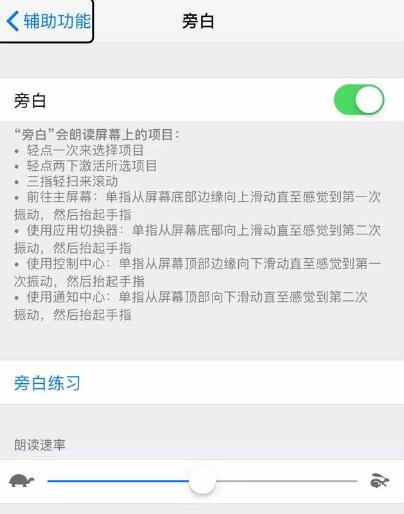
![win7计算机打开显卡设置在哪,[win7显卡设置在哪里]WIN7显卡优化设置在哪](https://img-blog.csdnimg.cn/img_convert/358d468827f627c89e686d17153983d3.png)