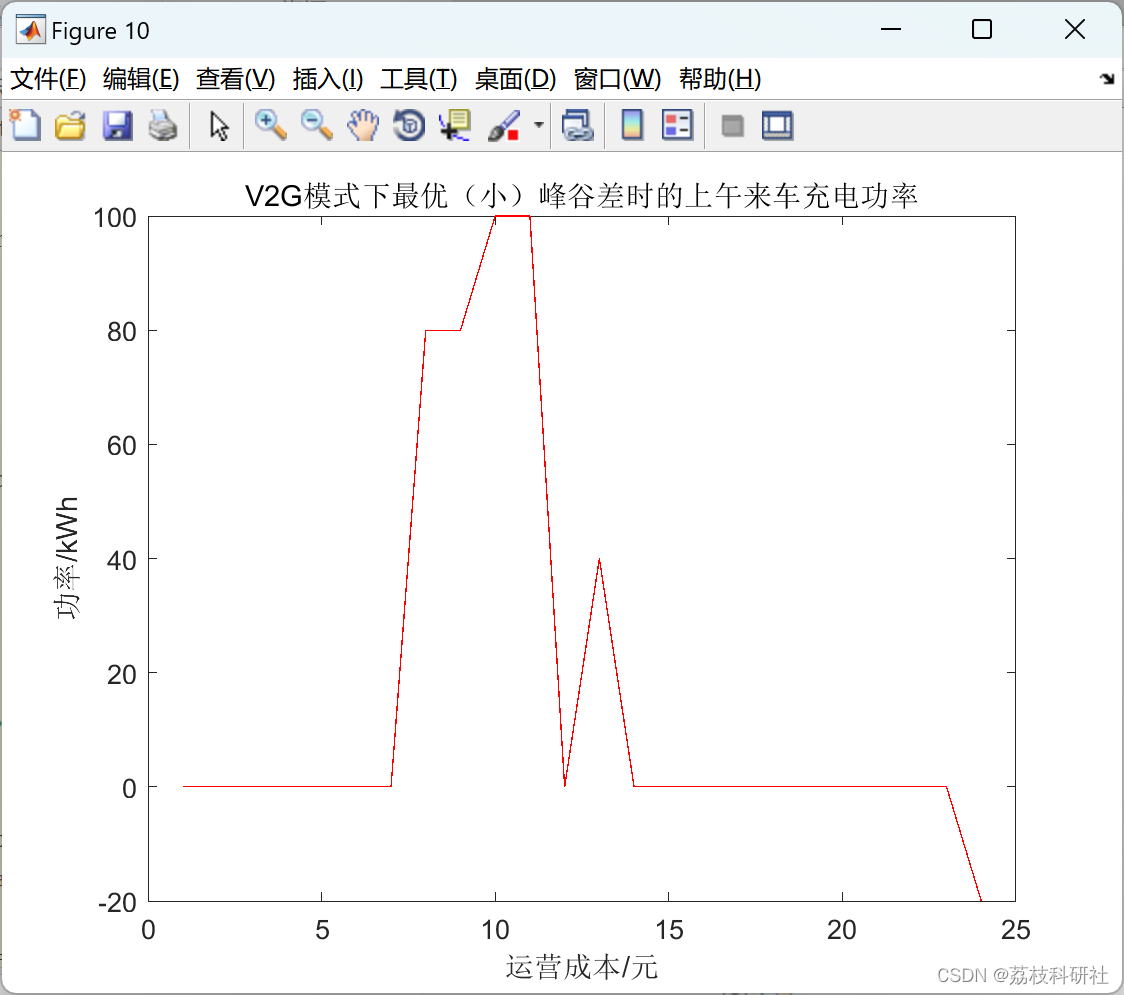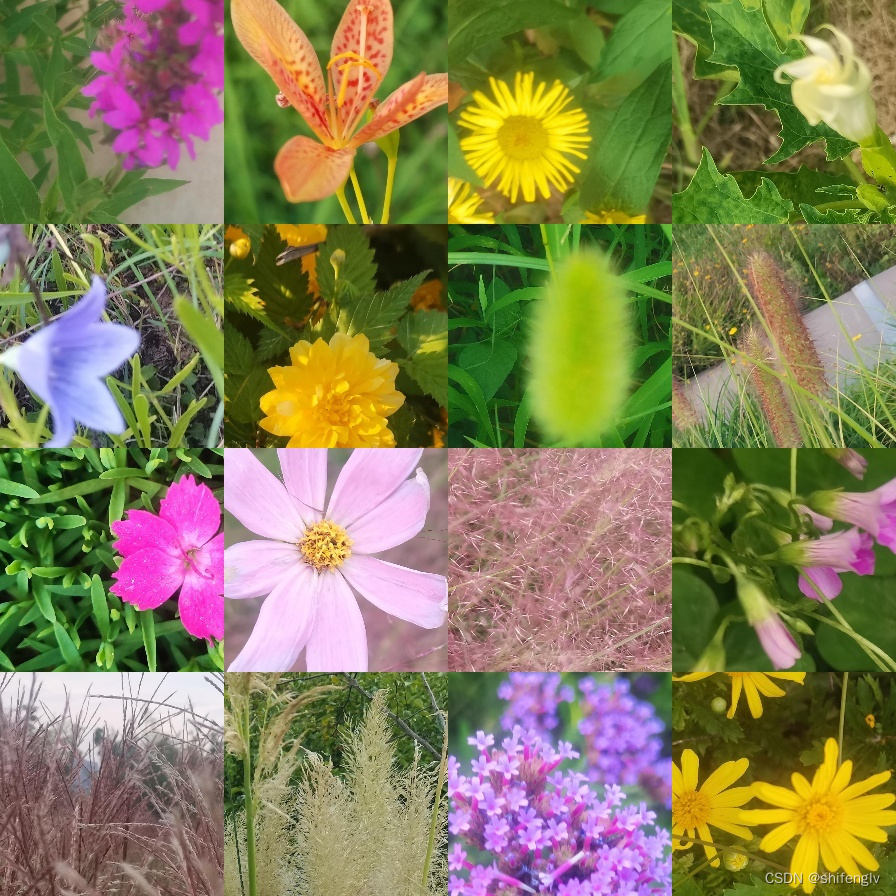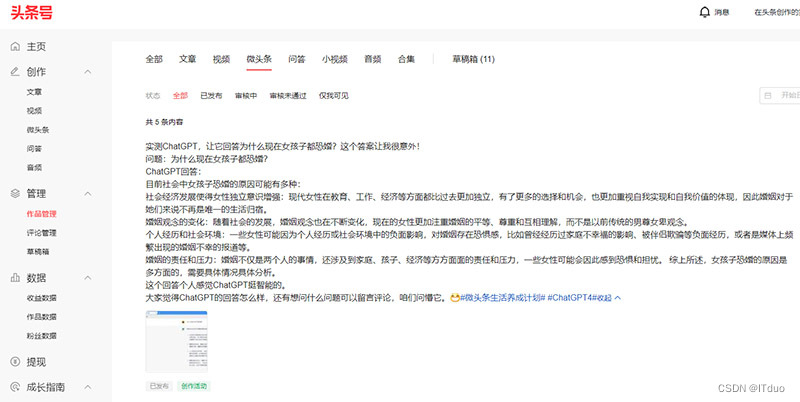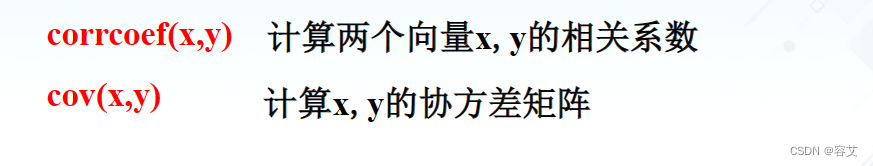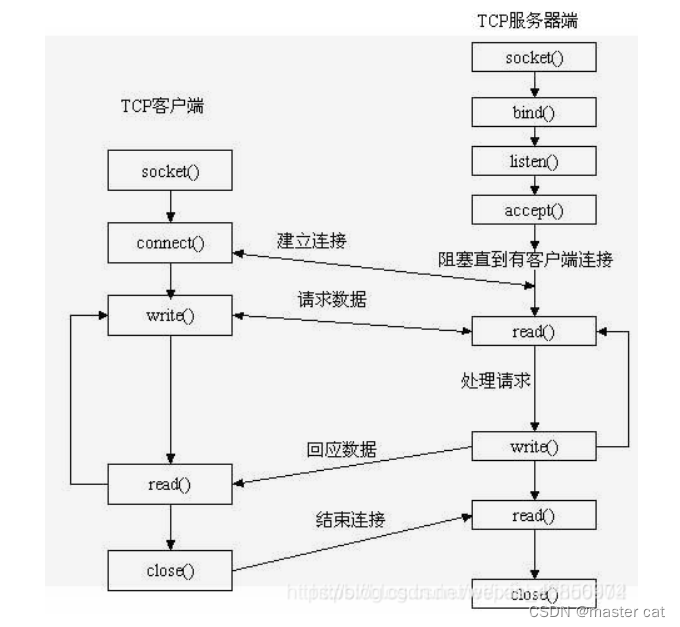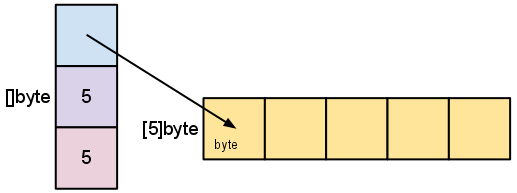总体步骤
搜索镜像
拉取镜像
查看镜像
启动镜像
停止容器
移除容器
示例(安装mysql)
搜索镜像
docker search mysql
[root@192 ~]# docker search mysql
NAME DESCRIPTION STARS OFFICIAL AUTOMATED
mysql MySQL is a widely used, open-source relation… 14016 [OK]
mariadb MariaDB Server is a high performing open sou… 5346 [OK]
percona Percona Server is a fork of the MySQL relati… 603 [OK]
phpmyadmin phpMyAdmin - A web interface for MySQL and M… 777 [OK]
circleci/mysql MySQL is a widely used, open-source relation… 29
bitnami/mysql Bitnami MySQL Docker Image 81 [OK]
bitnami/mysqld-exporter 4
ubuntu/mysql MySQL open source fast, stable, multi-thread… 44
cimg/mysql 0
rapidfort/mysql RapidFort optimized, hardened image for MySQL 14
google/mysql MySQL server for Google Compute Engine 23 [OK]
rapidfort/mysql8-ib RapidFort optimized, hardened image for MySQ… 0
hashicorp/mysql-portworx-demo 0
rapidfort/mysql-official RapidFort optimized, hardened image for MySQ… 0
newrelic/mysql-plugin New Relic Plugin for monitoring MySQL databa… 1 [OK]
databack/mysql-backup Back up mysql databases to... anywhere! 82
linuxserver/mysql A Mysql container, brought to you by LinuxSe… 38
mirantis/mysql 0
docksal/mysql MySQL service images for Docksal - https://d… 0
bitnamicharts/mysql 0
vitess/mysqlctld vitess/mysqlctld 1 [OK]
linuxserver/mysql-workbench 48
eclipse/mysql Mysql 5.7, curl, rsync 0 [OK]
drud/mysql 0
ilios/mysql Mysql configured for running Ilios 1 [OK]
拉取镜像
docker pull mysql:5.7
[root@192 ~]# docker pull mysql:5.7
5.7: Pulling from library/mysql
72a69066d2fe: Pull complete
93619dbc5b36: Pull complete
99da31dd6142: Pull complete
626033c43d70: Pull complete
37d5d7efb64e: Pull complete
ac563158d721: Pull complete
d2ba16033dad: Pull complete
0ceb82207cd7: Pull complete
37f2405cae96: Pull complete
e2482e017e53: Pull complete
70deed891d42: Pull complete
Digest: sha256:f2ad209efe9c67104167fc609cca6973c8422939491c9345270175a300419f94
Status: Downloaded newer image for mysql:5.7
docker.io/library/mysql:5.7
查看镜像
[root@192 ~]# docker images
REPOSITORY TAG IMAGE ID CREATED SIZE
192.168.12.130:5000/kdubuntu 1.2 9582a943a6b6 17 hours ago 116MB
kd/myubuntu 1.2 9582a943a6b6 17 hours ago 116MB
mysql 5.7 c20987f18b13 15 months ago 448MB
registry latest b8604a3fe854 17 months ago 26.2MB
ubuntu latest ba6acccedd29 18 months ago 72.8MB
redis 6.0.8 16ecd2772934 2 years ago 104MB
可以到现在的镜像有mysql5.7了。
启动镜像
到Docker Hub(镜像仓库)官网查找mysql,然后找到how to use this image,如下:
How to use this image
Start a
mysqlserver instanceStarting a MySQL instance is simple:
$ docker run --name some-mysql -e MYSQL_ROOT_PASSWORD=my-secret-pw -d mysql:tag… where
some-mysqlis the name you want to assign to your container,my-secret-pwis the password to be set for the MySQL root user andtagis the tag specifying the MySQL version you want. See the list above for relevant tags.
[root@192 ~]# docker run -p 3306:3306 -e MYSQL_ROOT_PASSWORD=123456 -d mysql:5.7
0b82f8f6a8360b791e4d7752de0afd700a1f16cd27b840536e6bc3864bc9989c
[root@192 ~]# docker ps
CONTAINER ID IMAGE COMMAND CREATED STATUS PORTS NAMES
0b82f8f6a836 mysql:5.7 "docker-entrypoint.s…" 4 seconds ago Up 2 seconds 0.0.0.0:3306->3306/tcp, :::3306->3306/tcp, 33060/tcp zealous_wiles
#进入容器实例
[root@192 ~]# docker exec -it 0b82f8f6a836 /bin/bash
#进入mysql
root@0b82f8f6a836:/# mysql -uroot -p
Enter password:
Welcome to the MySQL monitor. Commands end with ; or \g.
Your MySQL connection id is 2
Server version: 5.7.36 MySQL Community Server (GPL)Copyright (c) 2000, 2021, Oracle and/or its affiliates.Oracle is a registered trademark of Oracle Corporation and/or its
affiliates. Other names may be trademarks of their respective
owners.Type 'help;' or '\h' for help. Type '\c' to clear the current input statement.mysql> create database db01;
Query OK, 1 row affected (0.00 sec)mysql> use db01;
Database changedmysql> create table kd(id int,name varchar(20));
Query OK, 0 rows affected (0.04 sec)mysql> insert into kd values(1,'zhangsan');
Query OK, 1 row affected (0.00 sec)mysql> select * from kd;
+------+----------+
| id | name |
+------+----------+
| 1 | zhangsan |
+------+----------+
1 row in set (0.00 sec)
#到这里可以看到,mysql正常使用
在主机上使用数据库工具可以正常连接docker中的mysql。
删除容器后,mysql数据怎么办
要想删除容器后,可以继续保存mysql数据,需要使用数据卷,命令如下:
docker run -d -p 3306:3306 --privileged=true -v /tmp/mysql/log:/var/log/mysql -v /tmp/mysql/data:/var/lib/mysql -v /tmp/mysql/conf:/etc/mysql/conf.d -e MYSQL_ROOT_PASSWORD=123456 --name mysql mysql:5.7
1、删除当前容器
[root@192 ~]# docker ps
CONTAINER ID IMAGE COMMAND CREATED STATUS PORTS NAMES
b74f0b9cfe34 mysql:5.7 "docker-entrypoint.s…" 11 minutes ago Up 6 minutes 0.0.0.0:3306->3306/tcp, :::3306->3306/tcp, 33060/tcp mysql
[root@192 ~]# docker rm -f b74f0b9cfe34
b74f0b9cfe34
[root@192 ~]# docker ps
CONTAINER ID IMAGE COMMAND CREATED STATUS PORTS NAMES
2、重新启动容器
[root@192 ~]# docker run -d -p 3306:3306 --privileged=true -v /tmp/mysql/log:/var/log/mysql -v /tmp/mysql/data:/var/lib/mysql -v /tmp/mysql/conf:/etc/mysql/conf.d -e MYSQL_ROOT_PASSWORD=123456 --name mysql mysql:5.7
2be1c7d94c4606ea5e4be6cfa5df35aed653cd9cf9d6b9365ffc4c1ee9251bd6
[root@192 ~]# docker ps
CONTAINER ID IMAGE COMMAND CREATED STATUS PORTS NAMES
2be1c7d94c46 mysql:5.7 "docker-entrypoint.s…" 4 seconds ago Up 3 seconds 0.0.0.0:3306->3306/tcp, :::3306->3306/tcp, 33060/tcp mysql
[root@192 ~]# docker exec -it mysql /bin/bash
root@2be1c7d94c46:/# mysql -uroot -p
Enter password:
Welcome to the MySQL monitor. Commands end with ; or \g.
Your MySQL connection id is 2
Server version: 5.7.36 MySQL Community Server (GPL)Copyright (c) 2000, 2021, Oracle and/or its affiliates.Oracle is a registered trademark of Oracle Corporation and/or its
affiliates. Other names may be trademarks of their respective
owners.Type 'help;' or '\h' for help. Type '\c' to clear the current input statement.mysql> use db01;
Reading table information for completion of table and column names
You can turn off this feature to get a quicker startup with -ADatabase changed
mysql> select * from kd;
+------+--------+
| id | name |
+------+--------+
| 1 | dddd |
| 2 | lisi |
| 3 | 王五 |
+------+--------+
3 rows in set (0.01 sec)
可以看到重新启动后,之前的数据还在。
解决mysql乱码
1、在宿主机数据卷 /tmp/mysql/conf创建my.cnf文件,并添加如下内容
[root@192 conf]# cat my.cnf
[client]
default_character_set=utf8
[mysqld]
collation_server = utf8_general_ci
character_set_server = utf8
2、重启容器并重新进入查看
[root@192 conf]# docker restart mysql
mysql
#进入
[root@192 conf]# docker exec -it b74f0b9cfe34 /bin/bash
#启动mysql
root@b74f0b9cfe34:/# mysql -uroot -p
Enter password:
Welcome to the MySQL monitor. Commands end with ; or \g.
Your MySQL connection id is 2
Server version: 5.7.36 MySQL Community Server (GPL)Copyright (c) 2000, 2021, Oracle and/or its affiliates.Oracle is a registered trademark of Oracle Corporation and/or its
affiliates. Other names may be trademarks of their respective
owners.Type 'help;' or '\h' for help. Type '\c' to clear the current input statement.mysql> SHOW VARIABLES LIKE 'character%';
+--------------------------+----------------------------+
| Variable_name | Value |
+--------------------------+----------------------------+
| character_set_client | utf8 |
| character_set_connection | utf8 |
| character_set_database | utf8 |
| character_set_filesystem | binary |
| character_set_results | utf8 |
| character_set_server | utf8 |
| character_set_system | utf8 |
| character_sets_dir | /usr/share/mysql/charsets/ |
+--------------------------+----------------------------+
8 rows in set (0.02 sec)mysql> create database db01;
Query OK, 1 row affected (0.02 sec)mysql> use db01;
Database changed
mysql> create table kd(id int,name varchar(20));
Query OK, 0 rows affected (0.01 sec)mysql> insert into kd values(1,'dddd');
Query OK, 1 row affected (0.01 sec)mysql> select * from kd;
+------+--------+
| id | name |
+------+--------+
| 1 | dddd |
| 2 | lisi |
| 3 | 王五 |
+------+--------+
3 rows in set (0.00 sec)
可以看到,乱码问题已经解决。